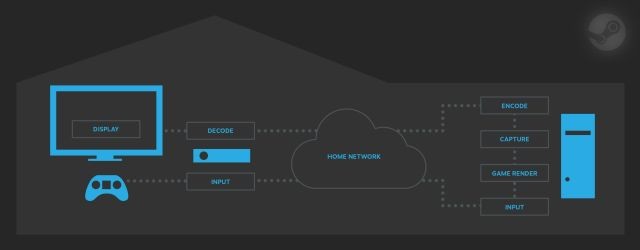So I install steam on both computers, however I can play a high end game on my lower end laptop using my 46" TV plugged in as if my higher end desktop was hooked up to the TV? Or am I still restricted to hardware limitations on the laptop and this is simply a way to play a game without installing it on that computer?
Think of it like RDP'ing / remote session into your gaming rig from your laptop.
1. Log into Steam on your Windows PC (gaming rig). This will be the host.
2. Log into Steam on another computer on the same network, and visit your Steam library
3. Select a game -> select "More Ways To Play" -> select your host PC and start playing.
![[H]ard|Forum](/styles/hardforum/xenforo/logo_dark.png)