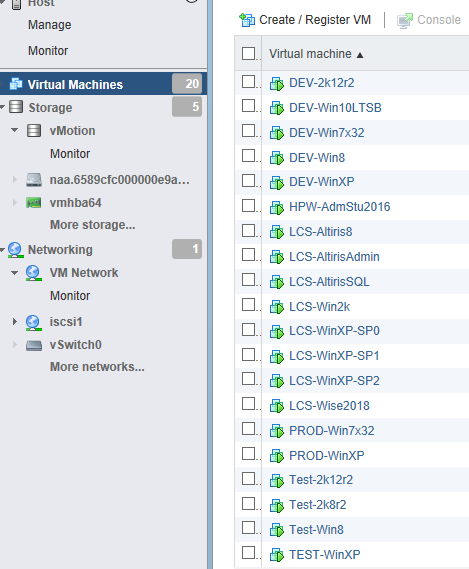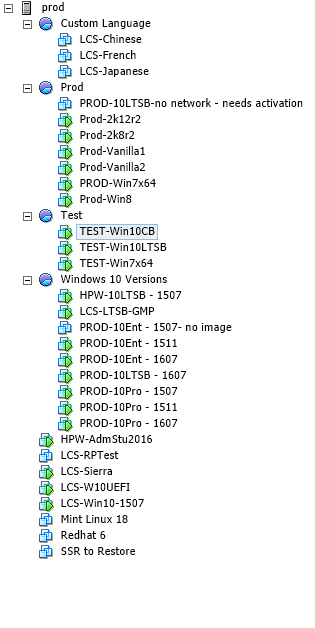t_ski
Supreme [H]ardness
- Joined
- Jun 13, 2006
- Messages
- 7,506
The organization that I work for is currently using Windows 7 everywhere except a few unique cases. VMs are still all Win7 though, and we're starting to work on a plan to implement Win10 everywhere, including my VMware ESXi 6.0 virtual environment. Do any of you have any good and bad experiences to share, or perhaps some great guides or tweaks you've found on setting up the Win10 template?
EDIT: I know Win10 will run in a VM. Been there and done that. I am looking for tweaks to streamline the template, or things that might be new or changed from Win7. I will probably be running the VMware OS Optimization tool, but any other suggestions would be appreciated.
EDIT: I know Win10 will run in a VM. Been there and done that. I am looking for tweaks to streamline the template, or things that might be new or changed from Win7. I will probably be running the VMware OS Optimization tool, but any other suggestions would be appreciated.
Last edited:
![[H]ard|Forum](/styles/hardforum/xenforo/logo_dark.png)