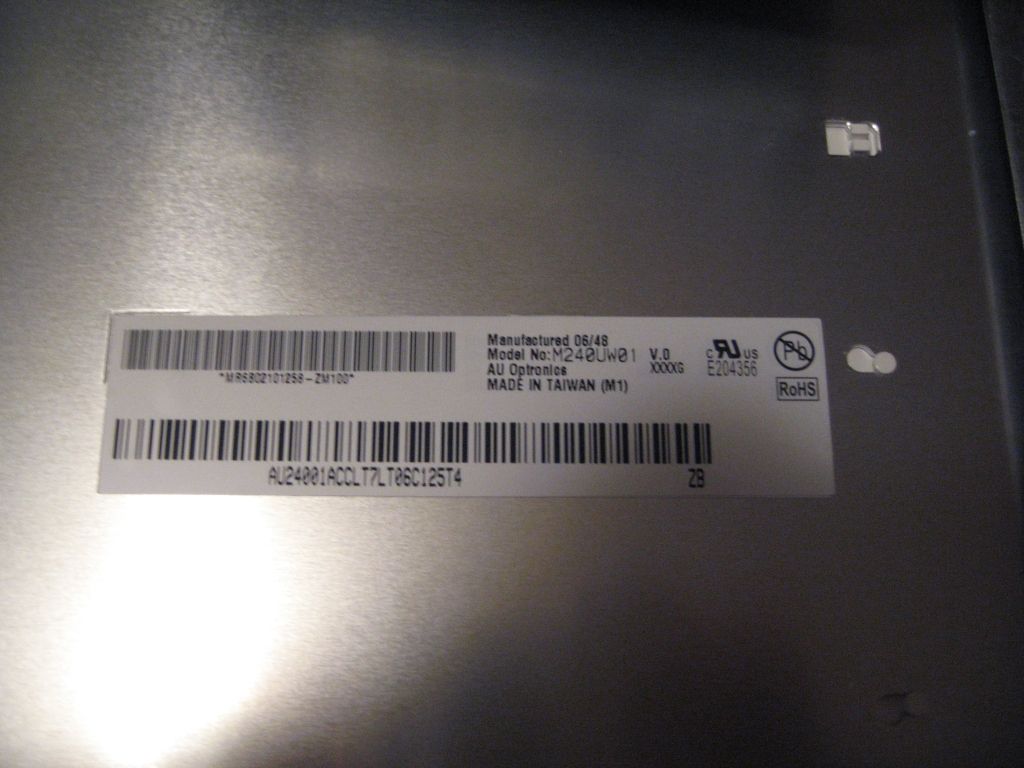Why would anybody buy anything from this POS company.
They are lairs and thives.
Soyo doesn't make the panel, so the panel is good.
If you just want a 24 inch screen and won't need to mess with the stand much or use the OSD menu or switch between inputs, then I'd say it's a really good monitor.
Unfortunately for me, I found using both inputs together very buggy which is no doubt Soyo's influence, so Soyo did kill this for me. But for other people that just plug in one computer, adjust their colors, and then don't plan to change anything and keep it simple, I think it's still a great deal.
![[H]ard|Forum](/styles/hardforum/xenforo/logo_dark.png)