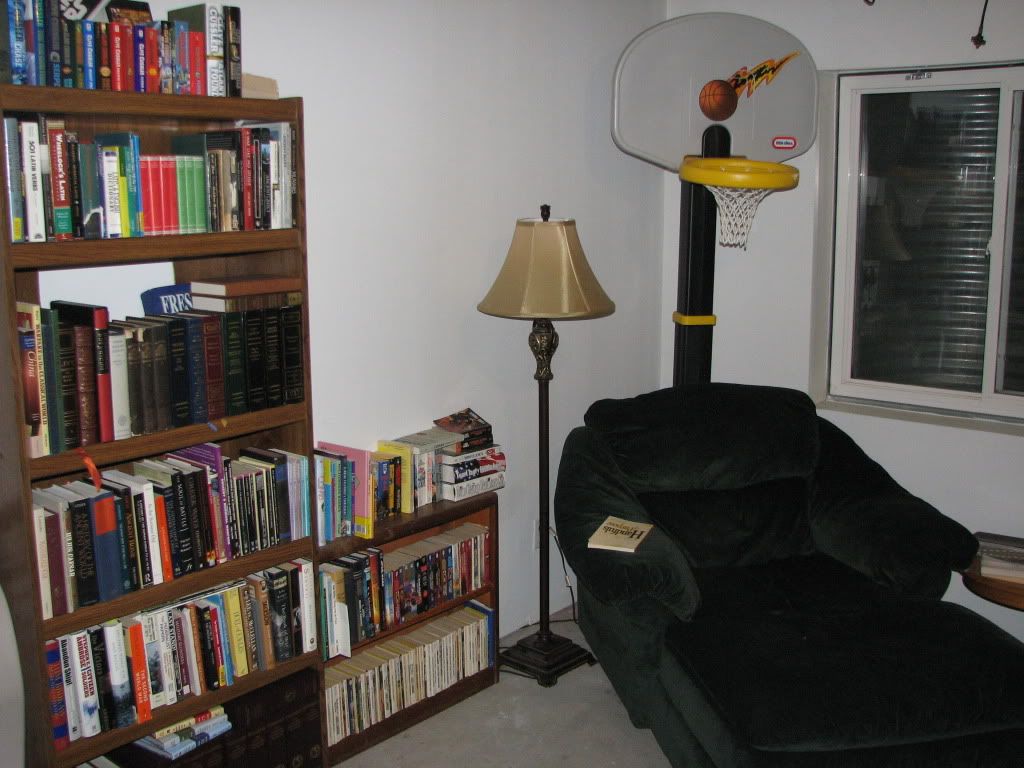Navigation
Install the app
How to install the app on iOS
Follow along with the video below to see how to install our site as a web app on your home screen.
Note: This feature may not be available in some browsers.
More options
You are using an out of date browser. It may not display this or other websites correctly.
You should upgrade or use an alternative browser.
You should upgrade or use an alternative browser.
Show Your LCD(s) setups!!!
- Thread starter Zardoz
- Start date
JacobC1983
2[H]4U
- Joined
- Sep 4, 2006
- Messages
- 2,609
Still looking good Zanza
ha ha, a bit... i work in IT tho so i love my PCs as well... just not pictured in those specific photos above but yeah, i game and work on PCs =)
nice
what sort of IT work do you do?
Here was my setup a couple of years back. I've since moved and dropped to just 4 screens.
I also have a tutorial built and what I went through:
http://premium93.com/6-monitor-link

I also have a tutorial built and what I went through:
http://premium93.com/6-monitor-link

wra18th
[H]F Junkie
- Joined
- Nov 11, 2009
- Messages
- 8,492
Here was my setup a couple of years back. I've since moved and dropped to just 4 screens.
I also have a tutorial built and what I went through:
http://premium93.com/6-monitor-link
http://premium93.com/images/projects/6-monitor/complete-install.jpg
Nice setup and tutorial. Got any recommendations on a stock? lol just kidding. couldn't resist.
I think what you do is fascinating but not for me. I don't think I can handle the pressure.I pay someone to do that for me.
a little off
[H]ard|Gawd
- Joined
- Jun 7, 2002
- Messages
- 1,257
wra18th
[H]F Junkie
- Joined
- Nov 11, 2009
- Messages
- 8,492
http://img12.imageshack.us/img12/9921/desktop1tq.jpg
Just got them today...so very pleased with them.
I am green with envy. Congrats!
Last edited:
jakescakes
Limp Gawd
- Joined
- Oct 11, 2006
- Messages
- 359
nothing fancy


suiken_2mieu
2[H]4U
- Joined
- Apr 7, 2010
- Messages
- 2,911
where's number 5?
a little off
[H]ard|Gawd
- Joined
- Jun 7, 2002
- Messages
- 1,257
where's number 5?
Wife has to get her dual Apple Cinemas 30's this summer...can't spend everything on me.
Wife has to get her dual Apple Cinemas 30's this summer...can't spend everything on me.
This is nonsense.
Omegas
[H]F Junkie
- Joined
- Jan 19, 2007
- Messages
- 11,255
Wife has to get her dual Apple Cinemas 30's this summer...can't spend everything on me.
WOW, you must have a HUGE kitchen!
WOW, you must have a HUGE kitchen!

Haha, I see what you did there.
hahaWOW, you must have a HUGE kitchen!

Here was my setup a couple of years back. I've since moved and dropped to just 4 screens.
I also have a tutorial built and what I went through:
http://premium93.com/6-monitor-link

wow.
love this setup!!! jealous that you trade for a living too. its one of my biggest goals.
this is my multi-monitor setup, i think it's a good way to close out 2010 
inputs are welcome

http://www.flickr.com/photos/57708057@N08/5305565849/
inputs are welcome

http://www.flickr.com/photos/57708057@N08/5305565849/
this is my multi-monitor setup, i think it's a good way to close out 2010
inputs are welcome

http://www.flickr.com/photos/57708057@N08/5305565849/
Set up looks great, needs new backround
this is my multi-monitor setup, i think it's a good way to close out 2010
inputs are welcome

http://www.flickr.com/photos/57708057@N08/5305565849/
nice lookin setup!!
a little off
[H]ard|Gawd
- Joined
- Jun 7, 2002
- Messages
- 1,257
Wife has to get her dual Apple Cinemas 30's this summer...can't spend everything on me.
WOW, you must have a HUGE kitchen!

Wife, Dual Apples....and you reply with a Kitchen joke....Internet you have failed me.
just got my 3 u2410 love these babies no tinting issues or anything of i notice of yet there all 3 A04

Uploaded with ImageShack.us
Sorry for the bad picture camera sucks will have some more pictures later with a better camera

Uploaded with ImageShack.us
Sorry for the bad picture camera sucks will have some more pictures later with a better camera
rat
Supreme [H]ardness
- Joined
- Apr 16, 2008
- Messages
- 4,915
And now for something a little different. Meet my server. It's a Dockstar hacked to run Debian.

That's my making some mods and working on getting the serial cable wired up. They're based off the SheevaPlugs, have 1/4 the ram but have 3 additional USB ports.

That's an LCD Photo Keychain working as a USB driven monitor. Currently it's showing stats via LCD4Linux. Unfortunately, my phone's camera can't do a good job with getting a shot of the screen.
THIS is probably the best I can do with a closeup.

Because of some work done by a guy named Peter over at the Dockstar hacking forums... The ST2205 based LCDs (google "picframe wiki") are no longer limited to being LCD4Linux status displays, but can also be set up to activate a root terminal via st2205term when plugged in. They've even managed X support, among other things.

128x128 resolution, in case you're wondering. Perfect LCD for the dockstar. Sits right on the vertical miniUSB plug meant for a Seagate FreeAgent drive.
Perfect LCD for the dockstar. Sits right on the vertical miniUSB plug meant for a Seagate FreeAgent drive.
I know it's not Eyefinity, but I think it does make for an interesting setup.

That's my making some mods and working on getting the serial cable wired up. They're based off the SheevaPlugs, have 1/4 the ram but have 3 additional USB ports.

That's an LCD Photo Keychain working as a USB driven monitor. Currently it's showing stats via LCD4Linux. Unfortunately, my phone's camera can't do a good job with getting a shot of the screen.
THIS is probably the best I can do with a closeup.

Because of some work done by a guy named Peter over at the Dockstar hacking forums... The ST2205 based LCDs (google "picframe wiki") are no longer limited to being LCD4Linux status displays, but can also be set up to activate a root terminal via st2205term when plugged in. They've even managed X support, among other things.

128x128 resolution, in case you're wondering.
I know it's not Eyefinity, but I think it does make for an interesting setup.
Wife has to get her dual Apple Cinemas 30's this summer...can't spend everything on me.
Well at least they match the wedding dress and the rest of the appliances!
Well the big monitor is IBM 21" P260 with sony trinitron tube. it has VGA and DVI, but the DVI requires special cable which I wasn't able to find.
The P260 was by far my favorite monitor. I transitioned to LCD panels, because the thing set of so much heat and had ruined a couple of el-cheapo desks (weight).
The cable is DVI-I, which includes analog (DVI-A) and digital (DVI-D) pinouts, but you need to make sure that the DVI on your video card puts out both analog and digital signals, too.
I still have the cable and you are welcome to it ... I'd need you to pay shipping, though. PM me if interested.
Best regards,
-boggsie
Set up looks great, needs new backround
this is my multi-monitor setup, i think it's a good way to close out 2010
inputs are welcome

http://www.flickr.com/photos/57708057@N08/5305565849/
thanks jrrandell & netsniper.. i had some babes pix as wallpaper on, but the mrs didnt seem to be happy about it
thanks jrrandell & netsniper.. i had some babes pix as wallpaper on, but the mrs didnt seem to be happy about it
Haha thats understandable
_CH_Skyline_
Limp Gawd
- Joined
- Sep 19, 2010
- Messages
- 146

RangerXML
Supreme [H]ardness
- Joined
- Apr 16, 2006
- Messages
- 6,402
^ Where did you get that awesome wallpaper?
http://www.ultrahd.name/ultrahd_wallpapers/red2010abstractwide-5760x2160.htm
First post!
I've been following this thread for a year now and there are some awsome setups here.
The thread finally convinced me to get a proper display setup along with my transition to the Sandy Bridge age.
Going with U3011 as the main screen and it should arrive from Dell Ireland in the begining of next week. But the side monitors have arrived already: A patch of lightly used 2007fp:s in mint condition. Got these babies for a cool 89 euros each, so I'm pretty pleased with the deal.

Will keep updating as soon as I get my U3011 and the rig together
Happy new year from Finland to everyone!
I've been following this thread for a year now and there are some awsome setups here.
The thread finally convinced me to get a proper display setup along with my transition to the Sandy Bridge age.
Going with U3011 as the main screen and it should arrive from Dell Ireland in the begining of next week. But the side monitors have arrived already: A patch of lightly used 2007fp:s in mint condition. Got these babies for a cool 89 euros each, so I'm pretty pleased with the deal.

Will keep updating as soon as I get my U3011 and the rig together
Happy new year from Finland to everyone!
wra18th
[H]F Junkie
- Joined
- Nov 11, 2009
- Messages
- 8,492
First post!
I've been following this thread for a year now and there are some awsome setups here.
The thread finally convinced me to get a proper display setup along with my transition to the Sandy Bridge age.
Going with U3011 as the main screen and it should arrive from Dell Ireland in the begining of next week. But the side monitors have arrived already: A patch of lightly used 2007fp:s in mint condition. Got these babies for a cool 89 euros each, so I'm pretty pleased with the deal.
http://img41.imageshack.us/img41/1429/6dell2007fp.jpg
Will keep updating as soon as I get my U3011 and the rig together
Happy new year from Finland to everyone!
I can't wait to see what you're going to do with 7 screens.
wra18th
[H]F Junkie
- Joined
- Nov 11, 2009
- Messages
- 8,492
_CH_Skyline_
Limp Gawd
- Joined
- Sep 19, 2010
- Messages
- 146
First post!
I've been following this thread for a year now and there are some awsome setups here.
The thread finally convinced me to get a proper display setup along with my transition to the Sandy Bridge age.
Going with U3011 as the main screen and it should arrive from Dell Ireland in the begining of next week. But the side monitors have arrived already: A patch of lightly used 2007fp:s in mint condition. Got these babies for a cool 89 euros each, so I'm pretty pleased with the deal.
Will keep updating as soon as I get my U3011 and the rig together
Happy new year from Finland to everyone!
O...M...G...
![[H]ard|Forum](/styles/hardforum/xenforo/logo_dark.png)