Navigation
Install the app
How to install the app on iOS
Follow along with the video below to see how to install our site as a web app on your home screen.
Note: This feature may not be available in some browsers.
More options
You are using an out of date browser. It may not display this or other websites correctly.
You should upgrade or use an alternative browser.
You should upgrade or use an alternative browser.
Show Your LCD(s) setups!!!
- Thread starter Zardoz
- Start date
Dapperdan
Supreme [H]ardness
- Joined
- Jun 17, 2002
- Messages
- 6,306
ya thats deff not normal room
pics
Nice Monitor Stand lol.
matrix563
Fully [H]
- Joined
- Sep 1, 2006
- Messages
- 19,136
thats an awesome garage
howarejew
n00b
- Joined
- Jan 4, 2009
- Messages
- 35
the door goes beyond the ceiling
ben chi(f4)
2[H]4U
- Joined
- Mar 4, 2008
- Messages
- 2,339
The door goes beyond the ceiling
No, they door doesn't go beyond the ceiling. It has been cut down to fit the space.
thats an awesome garage
Thanks, I just finished it not too long ago. I have a baby on the way and I was kicked out of my old office and rebuilt the garage
I'm totally e-stalking you right now
::blush::
nice monitor stand
The monitor stand is very useful in many ways!
Old G15 is the best G15 , right Ben?
What sucks is that Vista x64 doesn't play nice with the mods that I have, so when I re-installed, I didn't bother to install any mods for it. I'm a sad panda.
ya thats deff not normal room
No, it was a finished garage when I bought the house. I just finished it a couple weeks ago and have been enjoying it quite a bit. It's my little man cave when the wife wants to watch her shows or is in a foul mood. =]
Here's the worklog of what we've been doing.
http://www.flickr.com/photos/chrisperscky/sets/72157612171616320/
[H]adouken
[H]ard|Gawd
- Joined
- Dec 31, 2008
- Messages
- 1,039
and that other door seems to be upside down missing a door knob lol!
thats a sweet room, has different feel to it.
thats a sweet room, has different feel to it.
ben chi(f4)
2[H]4U
- Joined
- Mar 4, 2008
- Messages
- 2,339
[H]adouken;1033763612 said:and that other door seems to be upside down missing a door knob lol!
thats a sweet room, has different feel to it.
Well yeah, I'm not done with the room yet. LOL I still have to do some more caulking and replace the door knobs. =]
The "upsidedown" door is just to the right of the front door of the house.
jcvjcvjcvjcv
Gawd
- Joined
- Sep 28, 2007
- Messages
- 703
An update:
I've finally found a 3007WFP-HC for a relatively good price. Combined with the two 2007FP's I already had and the removal of the Samsung it gives this result:

I have to say that playing BF2 at 2048x1536 is really fun.
But I wonder why it's laggy when I move something on the border between the 3007WFP and the right 2007FP. It doesn't do that on the other side of the 3007WFP.
The 3007WFP-HC is connected to a EVGA GTX260 Core 216 SC and the two 2007FP's are connected to a EVGA 7900GTX
I really didn't suspect the 30" was THAT big. Before I had 3x 20", but this 30"... , the 2007FP's look very small in comparison.
, the 2007FP's look very small in comparison.
But I still hate the facts it's a widescreen. It just isn't the right aspect ratio. I would have preferred a 4:3 ratio.
I've finally found a 3007WFP-HC for a relatively good price. Combined with the two 2007FP's I already had and the removal of the Samsung it gives this result:

I have to say that playing BF2 at 2048x1536 is really fun.
But I wonder why it's laggy when I move something on the border between the 3007WFP and the right 2007FP. It doesn't do that on the other side of the 3007WFP.
The 3007WFP-HC is connected to a EVGA GTX260 Core 216 SC and the two 2007FP's are connected to a EVGA 7900GTX
I really didn't suspect the 30" was THAT big. Before I had 3x 20", but this 30"...
But I still hate the facts it's a widescreen. It just isn't the right aspect ratio. I would have preferred a 4:3 ratio.
jmroberts70
2[H]4U
- Joined
- Oct 15, 2002
- Messages
- 2,953
An update:
I've finally found a 3007WFP-HC for a relatively good price. Combined with the two 2007FP's I already had and the removal of the Samsung it gives this result...
I've always thought this was the perfect arrangement...
serialmike
n00b
- Joined
- Dec 15, 2006
- Messages
- 25
Ive been around here for quite a while but dont post much. Always come here for display info. I figured I'd Post up my new Display since you guys are very responsible for my selections 
I would like to add that this Monitor is an Excellent choice for PC monitor. You must use the DVI to VGA connection but there is absolutly no game lag what so ever thru it.
The Setup
Sony 32 KDL-32XBR6 1080P Monitor
Denon Surround Receiver
Klipsch 5.1 Quintet Series Speaker System
Klipsch 12 Inch Sub



I would like to add that this Monitor is an Excellent choice for PC monitor. You must use the DVI to VGA connection but there is absolutly no game lag what so ever thru it.
The Setup
Sony 32 KDL-32XBR6 1080P Monitor
Denon Surround Receiver
Klipsch 5.1 Quintet Series Speaker System
Klipsch 12 Inch Sub



matrix563
Fully [H]
- Joined
- Sep 1, 2006
- Messages
- 19,136
awesome setups jvc and serialmike  . jvc, are you use ultramon to span the monitors or just windows?
. jvc, are you use ultramon to span the monitors or just windows?
evan_schulte
n00b
- Joined
- Dec 16, 2008
- Messages
- 55
Some displays here make me feel insignificant  .
.
I have 1 22" acer
Hopefully getting a second soon
I have 1 22" acer
Hopefully getting a second soon
OofC_S7v7N
Gawd
- Joined
- Apr 9, 2007
- Messages
- 723
I finally got a new setup with a 24" dell monitor and its already starting to look small but i still love it.
jcvjcvjcvjcv
Gawd
- Joined
- Sep 28, 2007
- Messages
- 703
I just use Windows. I don't see why I use should software to do things that can be done just as easy without it. The nVidia desktop manager does a great job. I've grids on every screen, what can be seen in the photo. I just drag a window somewhere in a certain raster and then alt+double click and it maximizes to that grid.
Some negative points are that it lags when I move a window half on the 3007 and half on the right 2007FP while it doesn't lag between the 3007 and left 2007FP and that VLC only displays a movie on the monitor where the majority of the window is, turning the other part of the window black, lol. I guess it's because they are on different videocards. I didn't have that VLC issue when I had only two 2007FP's on my 7900GTX.
Another remark: I use two different drivers for the cards. The then newest driver for the GTX260 didn't support 7 series cards so I had to use a different driver for the 7900GTX. But it works toghether smoothly. (Just one of those many things that aren't possible in Vista)
serialmike, what keyboard is that, on the left in the last photo?
Some negative points are that it lags when I move a window half on the 3007 and half on the right 2007FP while it doesn't lag between the 3007 and left 2007FP and that VLC only displays a movie on the monitor where the majority of the window is, turning the other part of the window black, lol. I guess it's because they are on different videocards. I didn't have that VLC issue when I had only two 2007FP's on my 7900GTX.
Another remark: I use two different drivers for the cards. The then newest driver for the GTX260 didn't support 7 series cards so I had to use a different driver for the 7900GTX. But it works toghether smoothly. (Just one of those many things that aren't possible in Vista)
serialmike, what keyboard is that, on the left in the last photo?
serialmike
n00b
- Joined
- Dec 15, 2006
- Messages
- 25
Its an older Microsoft wireless pos  man I hate that keyboard but its the wifes now. Its good for her but for gaming wired is the only way to go.
man I hate that keyboard but its the wifes now. Its good for her but for gaming wired is the only way to go.
skyline889
[H]ard|Gawd
- Joined
- Oct 15, 2007
- Messages
- 1,368
Wireless Elite? I used to have that set and actually loved it! Comfortable and built like a tank, loud as a mofo though. Picked it up for like $19.99 on BF 3-4 years back so I was pleased with the mileage I got out of it. Sadly the keys began to stick while typing after an run-in with half a can of Dr. Pepper. 
Frraksurred
2[H]4U
- Joined
- Jul 25, 2008
- Messages
- 2,751
I have to say that playing BF2 at 2048x1536 is really fun.
Add this to your shortcut: " +restart +szx 2560 +szy 1600" (minus quotes, but with space at the front). Do this by right-clicking on your shortcut:
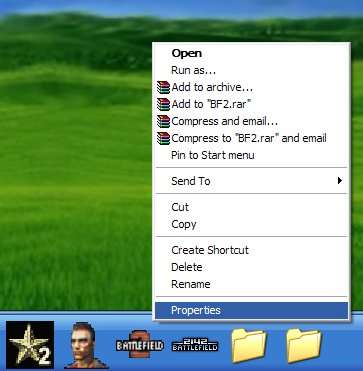
Select "Properties" and then add the above at the END of the existing target file path under the "Shortcut" Tab:
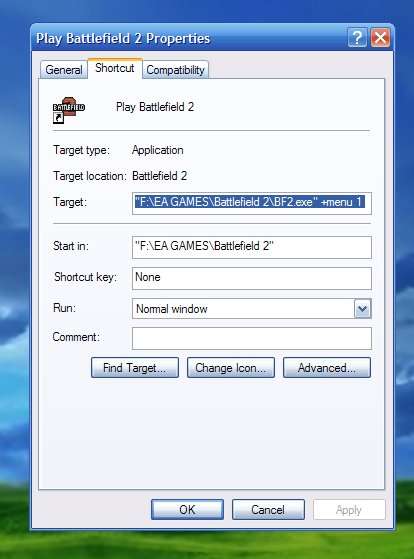
Finished command line should look like this: "C:\Program Files\EA GAMES\Battlefield 2\BF2.exe" +menu 1 +fullscreen 1 +restart +szx 2560 +szy 1600"
That will allow you to skip the intro movies, plus play at your correct aspect ratio. If it proves too much for your 260, then lower the res to: " +szx 1920 +szy 1200".

Now enjoy BF2 without bars or distorted models. If you need additional help go here, or just contact me.
jcvjcvjcvjcv
Gawd
- Joined
- Sep 28, 2007
- Messages
- 703
I know the commandline trick 
I already skip the intromovies. I've simply deleted them
On my laptop I had it set to 1440x900 that way, but that was when I used my laptop to fill up our clanserver. Now I have it set to 1200x900 for the occasional time I play BF2 on my laptop. 1440x900 is just less flip-flopping when doing Alt+Tab
Yesterday I did try to run BF2 on 2128*1596 but it wouldn't start.
I will not play BF2 on anything else than a 4:3 aspect ratio. BF2 ranked multiplayer is locked to a certain maximum aspect ratio and viewing angle. That ratio is 4:3. If you play on 2560x1600 it cuts away 160 pixels (or 4cm) on the top and the bottom. For sniping it might not matter that much, but for helicopter flying and playing the Special Forces expansion that's a huge handicap. Also, the minimap looks distorted. In short: playing BF2 in anything else but 4:3 will result in vertical loss.
I don't have anything distorted right now, because I've set my videocard to not scale, but to add black bars.
EDIT: It won't start with 2128x1596 but it does start with 2132x1599
I already skip the intromovies. I've simply deleted them
On my laptop I had it set to 1440x900 that way, but that was when I used my laptop to fill up our clanserver. Now I have it set to 1200x900 for the occasional time I play BF2 on my laptop. 1440x900 is just less flip-flopping when doing Alt+Tab
Yesterday I did try to run BF2 on 2128*1596 but it wouldn't start.
I will not play BF2 on anything else than a 4:3 aspect ratio. BF2 ranked multiplayer is locked to a certain maximum aspect ratio and viewing angle. That ratio is 4:3. If you play on 2560x1600 it cuts away 160 pixels (or 4cm) on the top and the bottom. For sniping it might not matter that much, but for helicopter flying and playing the Special Forces expansion that's a huge handicap. Also, the minimap looks distorted. In short: playing BF2 in anything else but 4:3 will result in vertical loss.
I don't have anything distorted right now, because I've set my videocard to not scale, but to add black bars.
EDIT: It won't start with 2128x1596 but it does start with 2132x1599
Frraksurred
2[H]4U
- Joined
- Jul 25, 2008
- Messages
- 2,751
Good info. Thanks.
Working on building a new desk. Ikea galant frame and legs with a oak 4'x8' top cut down to fit and ebony stain.
How are you attaching the legs to the table top? I know that Ikea sells the "metal frame" that attaches to the bottom, but do they sell it seperately from the Galant tops?
Thinking about building a self-standing "keyboard tray" using the Galant legs.
Dapperdan
Supreme [H]ardness
- Joined
- Jun 17, 2002
- Messages
- 6,306
How are you attaching the legs to the table top? I know that Ikea sells the "metal frame" that attaches to the bottom, but do they sell it seperately from the Galant tops?
Thinking about building a self-standing "keyboard tray" using the Galant legs.
Ya they sell the frame by itself
OofC_S7v7N
Gawd
- Joined
- Apr 9, 2007
- Messages
- 723
where is the kvm switch? nice setup by the way
where is the kvm switch? nice setup by the way
The dell box under the right monitor is an 8 port KVM.
OofC_S7v7N
Gawd
- Joined
- Apr 9, 2007
- Messages
- 723
Thats an oxymoron Dell and Mac together hahaha but it looks good.
Been through all 600+ pages of this thread and thought it was time to post a couple of pics of my home office...




where did you get that chair? it looks nice...does it recline?
jcvjcvjcvjcv
Gawd
- Joined
- Sep 28, 2007
- Messages
- 703
Please don't quote the entire post with pics to ask one question.... it makes the topic hard to read.
Dapperdan
Supreme [H]ardness
- Joined
- Jun 17, 2002
- Messages
- 6,306
The chair is a HON and I think I got it at Office Depot several years back. It does not recline.where did you get that chair? it looks nice...does it recline?
Here its my setup :


Large picture here
Workstation :
Intel Core 2 Duo E8400
Asus P5QL-E
Kingston 2 x 2 Gb Ram
Ati Radeon 4850
Seagate 250 Gb Sata
Western Digital 640 Gb Sata
Western Digital 320 Gb Sata
DVD Burner
LG 22" W2242TQ
Windows XP Pro
Laptop : Dell Latidude D830
Intel Core 2 Duo T7250
2 x 1 Gb Ram
Western Digital 250 Go 5400 rpm
DVD Burner
15.4" (1680 x 1050 pixels)
Dock Station
Windows XP Pro
Server :
Intel Pentium Dual Core E2200
P5L-MX
Kingston 2 x 1 Gb
Ati Radeon 1650
Seagate 160 Gb Sata
Seagate 500 Gb Sata
Seagate 250 Gb Sata
Western Digital 250 Gb IDE
DVD Burner
LG 19" W1942TQ
Windows 2003 Server
Ikea Galant Desk.
Moto Q Cellphone


Large picture here
Workstation :
Intel Core 2 Duo E8400
Asus P5QL-E
Kingston 2 x 2 Gb Ram
Ati Radeon 4850
Seagate 250 Gb Sata
Western Digital 640 Gb Sata
Western Digital 320 Gb Sata
DVD Burner
LG 22" W2242TQ
Windows XP Pro
Laptop : Dell Latidude D830
Intel Core 2 Duo T7250
2 x 1 Gb Ram
Western Digital 250 Go 5400 rpm
DVD Burner
15.4" (1680 x 1050 pixels)
Dock Station
Windows XP Pro
Server :
Intel Pentium Dual Core E2200
P5L-MX
Kingston 2 x 1 Gb
Ati Radeon 1650
Seagate 160 Gb Sata
Seagate 500 Gb Sata
Seagate 250 Gb Sata
Western Digital 250 Gb IDE
DVD Burner
LG 19" W1942TQ
Windows 2003 Server
Ikea Galant Desk.
Moto Q Cellphone
anyone running a 30" DELL with 2 20" in portrait mode on the sides? Looking for a height measurement and if you have to raise up the 30" to even out the bezels. I know the 30" height of 18.5" will fit under my desk's hutch.
Thanks!
Maybe you can PM this guy?
![[H]ard|Forum](/styles/hardforum/xenforo/logo_dark.png)




