Navigation
Install the app
How to install the app on iOS
Follow along with the video below to see how to install our site as a web app on your home screen.
Note: This feature may not be available in some browsers.
More options
You are using an out of date browser. It may not display this or other websites correctly.
You should upgrade or use an alternative browser.
You should upgrade or use an alternative browser.
Show Your LCD(s) setups!!!
- Thread starter Zardoz
- Start date
Nice monitor vagabond. I'm still dreaming of a single 30 incher someday. What's the wallpaper?
Wallpaper is from Dirt 2
http://images.psxextreme.com/wallpapers/ps3/dirt_2_1360.jpg
unfortunately i have to sell it all to pay bills. couldn't even enjoy it for a month 
http://www.youtube.com/watch?v=rdDJfK8K5H0
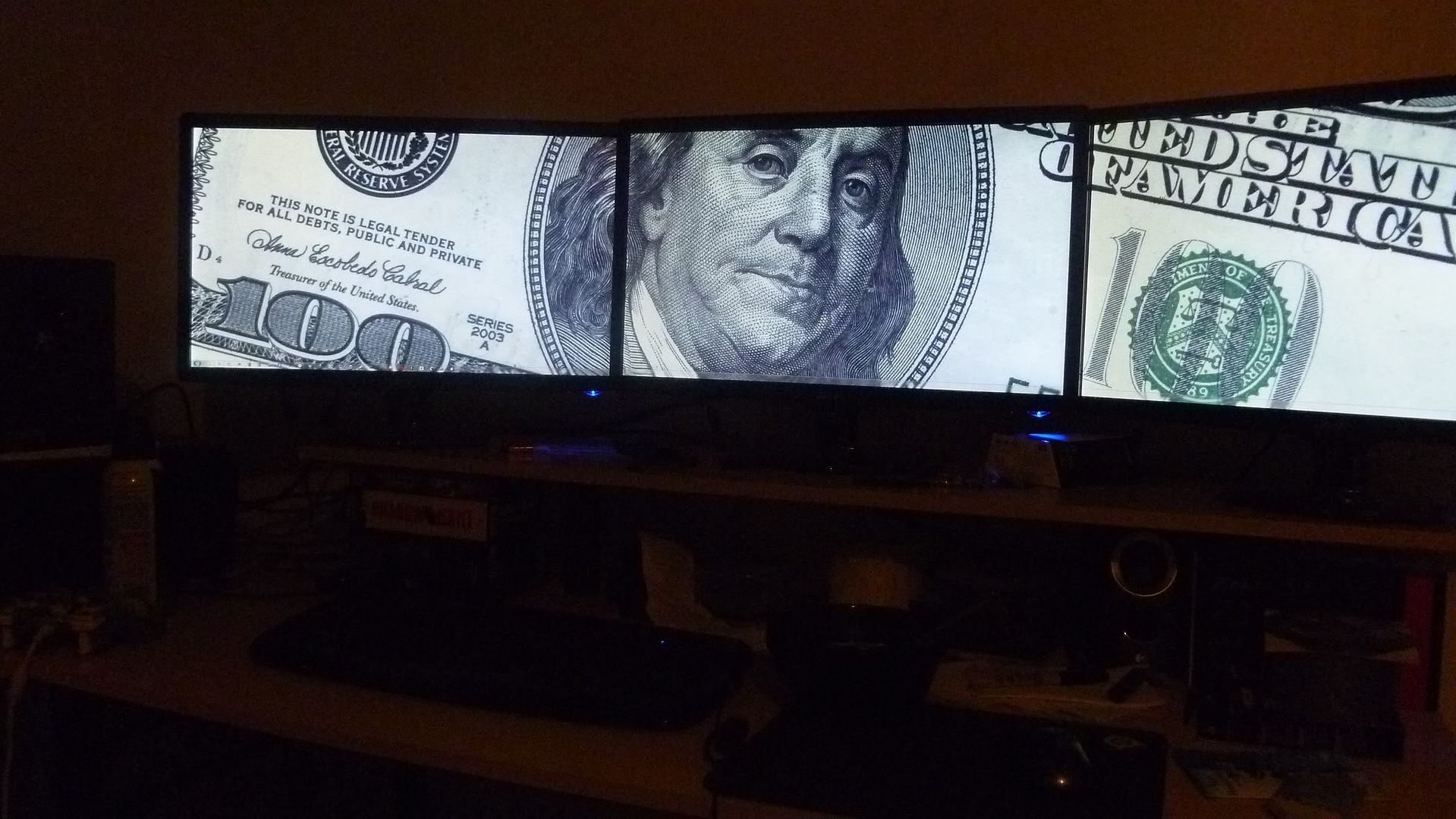
http://www.youtube.com/watch?v=rdDJfK8K5H0
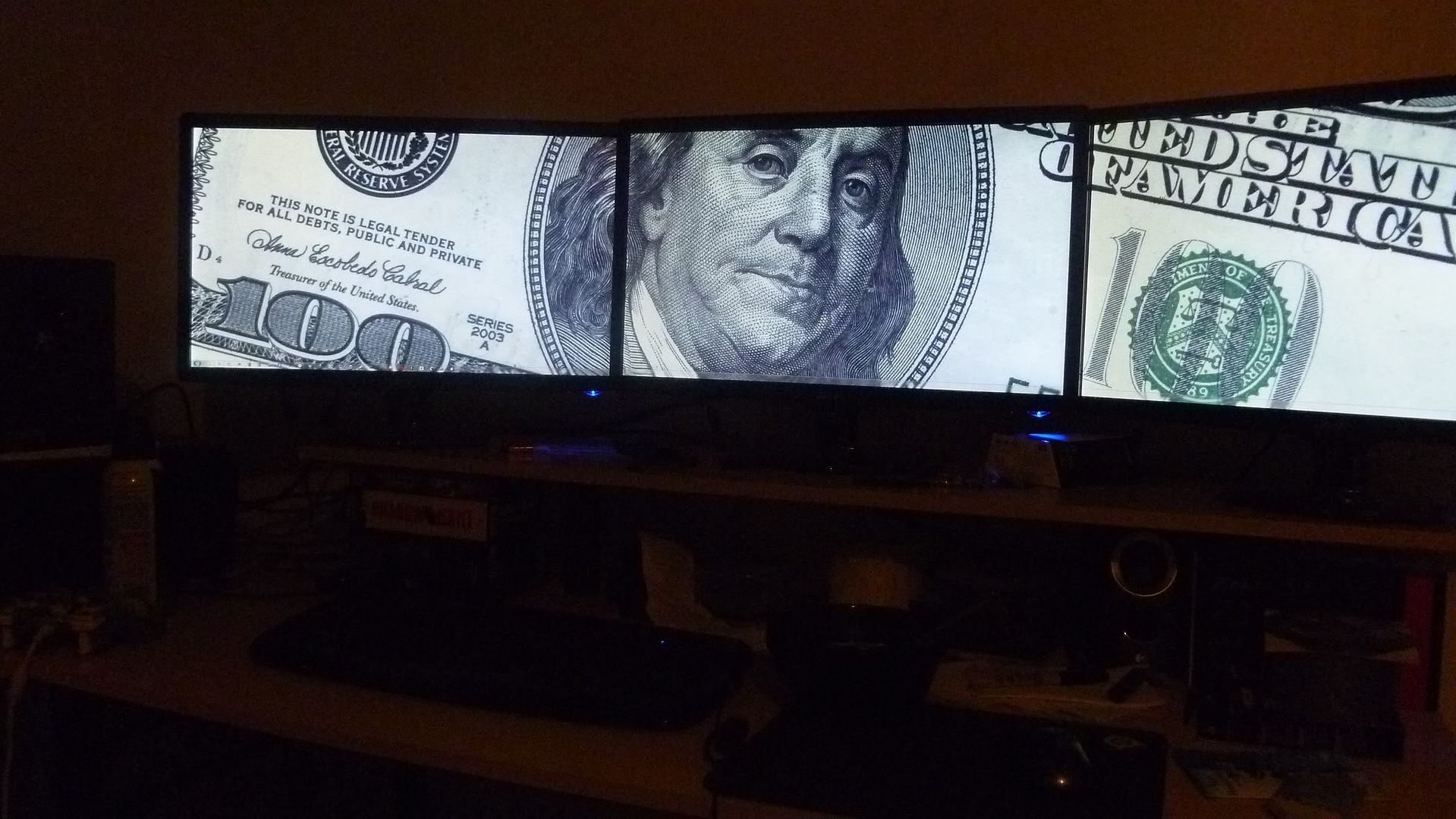
And I was just thinking looking at your wallpaper that "money aint a thing". Apparently it is for you. lol
unfortunately i have to sell it all to pay bills. couldn't even enjoy it for a month
http://www.youtube.com/watch?v=rdDJfK8K5H0
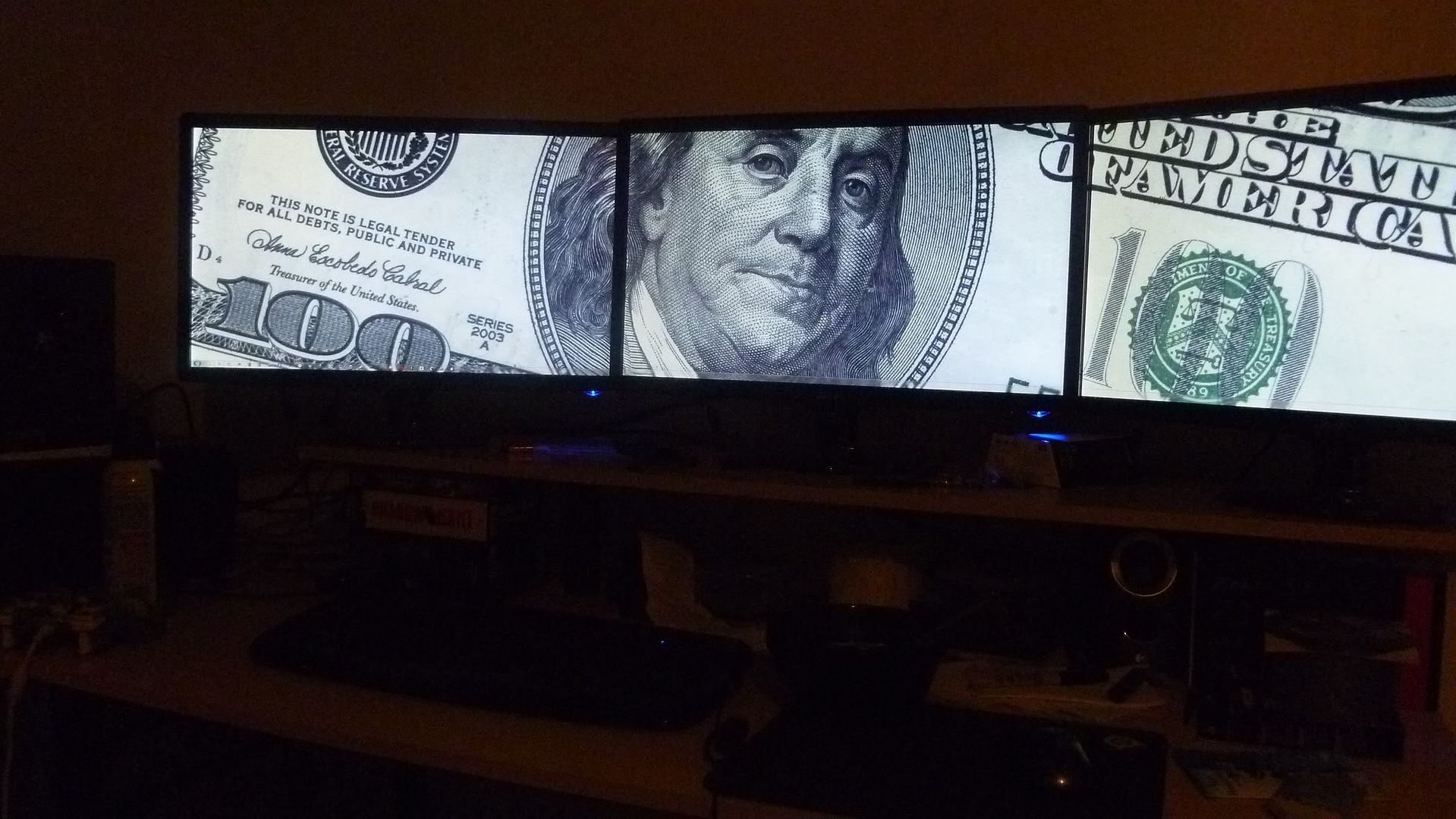
unfortunately i have to sell it all to pay bills. couldn't even enjoy it for a month
http://www.youtube.com/watch?v=rdDJfK8K5H0
http://i263.photobucket.com/albums/ii142/gromtor/P1010354.jpg
What are the specs of the soon to be parted rig?
What are the specs of the soon to be parted rig?
lol, let me clarify. i am selling the monitors only.
ACER SH231L 23" LED DVI/HDMI/D-Sub, still got the boxes and all cables included. also selling the display port adapter with it. i'm not behind so much that i have to sell the whole computer just yet.
Sir Stealth
n00b
- Joined
- Sep 11, 2010
- Messages
- 54
Where did you find that wallpaper lol?
lol, let me clarify. i am selling the monitors only.
ACER SH231L 23" LED DVI/HDMI/D-Sub, still got the boxes and all cables included. also selling the display port adapter with it. i'm not behind so much that i have to sell the whole computer just yet.
i know what it feels like to have to sell stuff to pay bills. i used to have two NEC 20WMGX2 IPS that had to go as well as a LG L246WP 24" mva screen. I'm back up to two NEC 2090UXi's
elvn
Supreme [H]ardness
- Joined
- May 5, 2006
- Messages
- 5,314
I'd be fine with a pair of 22" - 23" really.. Everything else is just luxury/hot-rod rigging.
Valshistixol
[H]ard|Gawd
- Joined
- Mar 25, 2011
- Messages
- 1,809
Vaio Z with XP... 
Uberbob102000
2[H]4U
- Joined
- Apr 29, 2006
- Messages
- 2,243
Vaio Z with XP...
It's so sad to see
gs274
[H]ard|Gawd
- Joined
- Jul 5, 2005
- Messages
- 1,426
It's so sad to seeI wish that OS would die already.
FrankenOS
In a professional's hands, it's not that much worse than 7. I have it customized beyond recognition; I would never use stock XP. I just really don't like Sony's Windows 7 custom control utilities for screen brightness, keyboard backlight, DVD drive power and power management... The XP counterpart is much cleaner.Vaio Z with XP...
Last edited:
I would never use stock XP.
I guess you love that default Fisher Price theme though, eh?
Joking aside, where are you hiding your desktop? Different workspaces for your main desktop and work laptop to avoid getting distracted?
Bowhuntr11
[H]F Junkie
- Joined
- Sep 18, 2006
- Messages
- 8,289
I guess you love that default Fisher Price theme though, eh?
Joking aside, where are you hiding your desktop? Different workspaces for your main desktop and work laptop to avoid getting distracted?
Was wondering the same thing on both counts
NONSENSE!
I love my 3x 28"s, they don't seem too big for gaming OR everyday tasks...

why did you take sticker off middle monitor,,,did it look really bad?
maybe take the other towo stickers off? i might do this . must be a way to preserve these type of stickers for resell....also are you running eyefinity or ultramon?
also are you running eyefinity or ultramon?
Im guessing neither....im getting a slight hint that the user is running nvidia surround....I know I have no proof...but I believe I may be right
Porter_
[H]F Junkie
- Joined
- Sep 10, 2007
- Messages
- 8,467
why did you take sticker off middle monitor,,,did it look really bad?
maybe take the other towo stickers off? i might do this . must be a way to preserve these type of stickers for resell....also are you running eyefinity or ultramon?
looks like he has the middle monitor recessed behind the other two, so the bezel with the sticker on it is just being overlapped. also, i've never understood why people leave the stickers on their monitors. i take all that shit off.
gs274
[H]ard|Gawd
- Joined
- Jul 5, 2005
- Messages
- 1,426
looks like he has the middle monitor recessed behind the other two, so the bezel with the sticker on it is just being overlapped. also, i've never understood why people leave the stickers on their monitors. i take all that shit off.
Same here, stickers all over my nice, shiny electronics make the voices in my head angry.
I don't mind it. I know the W7 theme looks more professional. But I like how Luna makes it very obvious which is the currently selected window at glance, something you can't always see in Aero. I also like its higher density of fonts/icons, thinner borders; it fits in more info at the same resolution.I guess you love that default Fisher Price theme though, eh?
Downstairs, hehe. This table isn't nearly as minimalistic; I've got a 24" LCD, 21" CRT (temporary), keyboard, mouse, microphone, 2 speakers, printer, iPhone cable on it.Joking aside, where are you hiding your desktop? Different workspaces for your main desktop and work laptop to avoid getting distracted?
wra18th
[H]F Junkie
- Joined
- Nov 11, 2009
- Messages
- 8,492
Well, here are my LCDs.
Home
3 x Asus VE248H connected to 2 x 4870 non crossfire. It will be crossfire when I pick up 2 6950 later on. I no longer use that wallpaper. I got something manlier. Oh, I almost forgot. I am displaying my gun. Tyrap gun, that is.

2 x Samsung 940BWs connected to my aging P4 box with an ATI X800XT.

Work
3 x 17" Dells. 2 on a ATI 1550 and one that will be on a USB adapter that hasn't arrived yet.

Home
3 x Asus VE248H connected to 2 x 4870 non crossfire. It will be crossfire when I pick up 2 6950 later on. I no longer use that wallpaper. I got something manlier. Oh, I almost forgot. I am displaying my gun. Tyrap gun, that is.

2 x Samsung 940BWs connected to my aging P4 box with an ATI X800XT.

Work
3 x 17" Dells. 2 on a ATI 1550 and one that will be on a USB adapter that hasn't arrived yet.

_CH_Skyline_
Limp Gawd
- Joined
- Sep 19, 2010
- Messages
- 146
why did you take sticker off middle monitor,,,did it look really bad?
maybe take the other towo stickers off? i might do this . must be a way to preserve these type of stickers for resell....also are you running eyefinity or ultramon?
looks like he has the middle monitor recessed behind the other two, so the bezel with the sticker on it is just being overlapped. also, i've never understood why people leave the stickers on their monitors. i take all that shit off.
It's nVidia 2D Surround, one huge desktop space @ 5960x1200. Porter is correct, my center monitor is recessed behind the bezels of the peripheral monitors to minimize the viewable bezels. I don't see stickers when I'm playing games, most of the time it's dark in my room anyway.
elvn
Supreme [H]ardness
- Joined
- May 5, 2006
- Messages
- 5,314
I'd like to do a long panel "shade" like that on the desk in the prev "work environment" pic, but on my wall eventually. I realize that is just an industrial desk type setup, but I wouldn't want the lighting over the top of or in front of the monitor faces like that at my home desk for reasons I've mentioned before.
That definitely has me on the wall-panel/shade "recessed" wall lighting idea again though. I saw something similar in a doctor's office waiting room a long time ago. It was a nice translucent shade 'border' with some sort of mounting brackets along the entire wall. It provided plenty of light without using any overheads or causing points-of-light, and was a really pleasant lighting environment.
That definitely has me on the wall-panel/shade "recessed" wall lighting idea again though. I saw something similar in a doctor's office waiting room a long time ago. It was a nice translucent shade 'border' with some sort of mounting brackets along the entire wall. It provided plenty of light without using any overheads or causing points-of-light, and was a really pleasant lighting environment.
Last edited:
It's nVidia 2D Surround, one huge desktop space @ 5960x1200. Porter is correct, my center monitor is recessed behind the bezels of the peripheral monitors to minimize the viewable bezels. I don't see stickers when I'm playing games, most of the time it's dark in my room anyway.
im just wandering, (well I will eventually finish research on this) what the nvidea surround is.
could someone point me in the right direction to understanding the difference between using nvidea surround,,the advantages of doing so with two to three graphics cards? :s., and how this is comparable to ultramon or even compiz fusion, which I have seen on youtube and I have to say looks really good for moving documents around and in particular having the 3D effect 12 desktops in a triple monitor setup. I intend to have the same monitor setup as Skyline on here three identical monitors to his middle one or the other HZ or HH. I need to work as efficiently as possible across all three screens so could someone please enlighten me on this.
Will I basically not be able to game across all three monitors without nvidea surround...is nvidea 3D surround an entirely different concept involving spending an alful lot to get your eyes ruined on'3d' monitors and what are the hardware requirements for nvidea(ie.is nvidea the default program to run windows across a triple setup),,i can only presume it is how many graphics cards and power supply(whether those graphics cards have there won power supply,,this im confused about,,,memory annnd dvi connection,,,that I would need!
is it possible to run ultramon and nvidea. from doing a benchmark test on the AMD website from my use of the pc I would need a single radeon 6850 it quoted me,,so in a sense woulld I just need three of these...seems rather steep?
erm..oh and nvidea in itself from my knowledge is primerily a by product of AMD anyway so...as I am building a computer does nvidea have hardware requirements by itself?
Im just trying totouch up on this in preperation to visiting computer markets etc...buying second hand online aswell.....so..if anyone knows anything fundamental im missing from running three Hanss g HH281 please let me know such as.....the errrrm splitter which I need oh wait....yep you guessed it I just realised there is no DVI connection LOL..skyline what conection do you use,,vga to dvi worth it anyone? comeon it cant be that bad a connection a vga?
oh,,,i just realised the HH281 which I have has no DVI but the HZ281 does...ps Skyline do you have middle as HH281 or HH291 as ive not yet seen a HH291. so your side monitors are notably more expensive?
one last question is it simple to just have two dvi motors either side and a vga in the middle...what implcations does this have on nvidea,,,compiz,,ultramon etc
Last edited:
im totally pissed i bought the HH281,,the HZ is same price and has dvi 
what is even worse is I totally forgot to mention I have no idea what eyefinity is....im totally screwed.....and skyline why are your side monitors lower than the middle...LOL...do they have that effect when you use the stands as I dont think I will be able to,,,erm,,,sell my HH281 2 months old...dont know how quick a sell i can get here in the uk.
what is even worse is I totally forgot to mention I have no idea what eyefinity is....im totally screwed.....and skyline why are your side monitors lower than the middle...LOL...do they have that effect when you use the stands as I dont think I will be able to,,,erm,,,sell my HH281 2 months old...dont know how quick a sell i can get here in the uk.
_CH_Skyline_
Limp Gawd
- Joined
- Sep 19, 2010
- Messages
- 146
im just wandering, (well I will eventually finish research on this) what the nvidea surround is.
could someone point me in the right direction to understanding the difference between using nvidea surround,,the advantages of doing so with two to three graphics cards? :s., and how this is comparable to ultramon or even compiz fusion, which I have seen on youtube and I have to say looks really good for moving documents around and in particular having the 3D effect 12 desktops in a triple monitor setup. I intend to have the same monitor setup as Skyline on here three identical monitors to his middle one or the other HZ or HH. I need to work as efficiently as possible across all three screens so could someone please enlighten me on this.
Will I basically not be able to game across all three monitors without nvidea surround...is nvidea 3D surround an entirely different concept involving spending an alful lot to get your eyes ruined on'3d' monitors and what are the hardware requirements for nvidea(ie.is nvidea the default program to run windows across a triple setup),,i can only presume it is how many graphics cards and power supply(whether those graphics cards have there won power supply,,this im confused about,,,memory annnd dvi connection,,,that I would need!
is it possible to run ultramon and nvidea. from doing a benchmark test on the AMD website from my use of the pc I would need a single radeon 6850 it quoted me,,so in a sense woulld I just need three of these...seems rather steep?
erm..oh and nvidea in itself from my knowledge is primerily a by product of AMD anyway so...as I am building a computer does nvidea have hardware requirements by itself?
Im just trying totouch up on this in preperation to visiting computer markets etc...buying second hand online aswell.....so..if anyone knows anything fundamental im missing from running three Hanss g HH281 please let me know such as.....the errrrm splitter which I need oh wait....yep you guessed it I just realised there is no DVI connection LOL..skyline what conection do you use,,vga to dvi worth it anyone? comeon it cant be that bad a connection a vga?
oh,,,i just realised the HH281 which I have has no DVI but the HZ281 does...ps Skyline do you have middle as HH281 or HH291 as ive not yet seen a HH291. so your side monitors are notably more expensive?
one last question is it simple to just have two dvi motors either side and a vga in the middle...what implcations does this have on nvidea,,,compiz,,ultramon etc
im totally pissed i bought the HH281,,the HZ is same price and has dvi
what is even worse is I totally forgot to mention I have no idea what eyefinity is....im totally screwed.....and skyline why are your side monitors lower than the middle...LOL...do they have that effect when you use the stands as I dont think I will be able to,,,erm,,,sell my HH281 2 months old...dont know how quick a sell i can get here in the uk.
Ok, here goes...
AMD Eyefinity
nVidia Surround
I chose nVidia, as I have come to love their products. Nothing against AMD's graphics cards, it's just what I chose. Hence, my responses all pertain to nVidia and anyone else is welcome to chime in in regards to Surround OR Eyefinity.
1. 2D Surround and 3D Surround are the same in that you are using 3 displays to play games. The difference between the two is that 3D Surround is (you guessed it) in 3D, which is harder on your cards and will need displays capable of 120hz refresh rates. The glasses that you wear are 60hz per lens/eye. You will get roughly half the fps while using 3D Surround.
2. You can use 2 or 3 cards to achieve a Surround resolution. I was using GTX260 Tri-SLi with a single display connected to each card. I then upgraded to 2x GTX580's with 2x display connected to the 1st card and 1x display connected to the 2nd card. Finally I snagged a 3rd GTX580 and am back to each display connected to it's own card. Note that it is all three cards rendering one huge resolution, NOT one card rendering each monitor.
3. Here are the system requirements for nVidia 2D Surround and 3D Surround.
4. My monitors are, from left to right: I-Inc iH282, I-Inc iF281D, I-Inc iH282. They all have the same specs, however the middle display has a smaller base so I've raised it to match. They are all perfectly lined up, the picture angle must be weird. My connections are DVI to DVI. The side iH282's were $259 last x-mas, while the iF281D was $315 nearly a year ago. 3x 1920x1200 displays at a 'bezel corrected' resolution of 5960x1200 instead of 5760 (1920 x 3) x 1200. This means that, in games, what I see will also be 'behind' the bezels so as to look as fluid as possible and everything will line up.
5. I have no idea about Ultramon, I do know that many people use it, but I thought that was mostly a Windows XP thing because of the lack of display spanning support.
Feel free to pm me with more questions, I don't want to post a novel here when there could be more LCD pics posted!!
ah thanks for the reply man but I think im going to go with ATI eyefinity. and that thing i was talking about for other people is called compiz fusion. it basically is amazing in linux when you drag and maximize applications like word explorer in linux and can use the 3d effects to have a 3d rotating 12 desktop space of 3 on each side...
i heard a guy on youtube basically say ATI is better for working with documents and stuff....whilst nvidea is possibly more geared towardsa gaming,,,in addition to only seeing alot more linux setups with compiz fusion im set now on partitions a windows 7 drive and linux to get this effect. which i can only assume will work at it optimum therefore with ATI.
Consequently I wont be PMing you,,,erm,,,because you have the nvidea setup. Is there anyone outthere who has three hanns G 28HH281 OR I-INcF281D ORI-INC iH282s running eyefinity.....infact is this even possible for that matter because I have never heard or seen it.
in anticipation or perhaps a heads up before i visit the eyefinity page and start askingquestions could someone confirm what the best path would be now to take regarding eyefintiy and buying two more hannsgs in addition to my HH281 whichonly has vga....am i best going to two more vga or two dvi , leave the vga,,,,break the bank with a displayport or is one needed at all?
in addition,,,,or perhaps in anticipation does anyone have niformation regarding these specific monitors and what GPUs are needed FOR ATI eyefinity! whether 2 for two moninitors...(this mght be helpful before i post in eyefinity page).
hands down though i dont know what im doing....some might say hey you can only do eyefinity now with a DP so your screwed and another might say hey! sack compromsing for eyefinity having two more expensive dvi hann28 monitors and a DP and just go with nvidea on two more less expensive vga only Hanns..apologies for this outlandish statement as i need totriple check the costing of vga and dvi 28inch monitors.
in conclusion im going to check out if ati eyefinity only runs on ati cards....is ati a subsidiary of AMD? :s little confused here...
what are the actual possible setups AMD GPU with ati eyefinity or is it ATI GPU with ,,,,its a longshot AMD eyefinity then is it AMDorATI GPU for nvidea and finally does '''AMD''' eyefinity only run off AMD CPU'S yes that last letter was a C for core processor....i wont post any more long and annoying posts as I think I have almost touched on eveyrthing im trying to comprehend before I break the bank......so a heads up before i head to eyefinity esction and perhaps someone offer to mentor me privately (PM) as before i decided to build a pc and move from 32 bit to 64 the only understanding of the word 64 was that i enjoyed playeg the nintendo and that its the square root of 8 because im good at maths.
yes that last letter was a C for core processor....i wont post any more long and annoying posts as I think I have almost touched on eveyrthing im trying to comprehend before I break the bank......so a heads up before i head to eyefinity esction and perhaps someone offer to mentor me privately (PM) as before i decided to build a pc and move from 32 bit to 64 the only understanding of the word 64 was that i enjoyed playeg the nintendo and that its the square root of 8 because im good at maths.
if i should require anymore help on here I will just blurt a random one or two line phrase like ..i wont go into detail....AHHH one last thing...i saw someone complaingn on another forum about nvidea i think it was,,,not to upset anyone here,,he/she was sying the start button was to far to the left from the clock in the riggh hand corner......what ultramon does,,,,,,is allowyou to minimize open documents etc in eachh and everywindow...........so my primary concern IS,,can you run eyefinity and ultramon together at the same time and is eyefinity similar to nvidea in respect to in rendering only one large screen,,,,IE does this 'ONE' large screen impact the ultramon effect of three separate monitors being recognized.....oh and that was useful about the bezel behind as i have no idea how to alter the bezel beyoong 5760 presuming when i put 1 2 and 3 together i get 6....no 3,,,,you get the idea
ok its probably easier:
1. bezel ,,,will ati,,nvidia and/(or)ultramon together or not together enable me to achieve the 5960x1200 to hide the central monitor behind the the other two,,,to highten my paranoi more do people just move the central monitor back only for gaming and doess this seequantially effect there workspace.
do people just move the central monitor back only for gaming and doess this seequantially effect there workspace.
2.....errrmmm forget compiz for now.....i just need one partition on windows 64 bit,,,so OMG THIS IS THE WRONG FORRUUUUUUUUUUUM...no it isnt 'reminds self it isnt'
3. DP possible....towmore vga possibble FOR ati eyefinity
4. which graphics cards work with eyefinity,,,which cpu/motherboards wirk with eyefinity...........]
5.
i heard a guy on youtube basically say ATI is better for working with documents and stuff....whilst nvidea is possibly more geared towardsa gaming,,,in addition to only seeing alot more linux setups with compiz fusion im set now on partitions a windows 7 drive and linux to get this effect. which i can only assume will work at it optimum therefore with ATI.
Consequently I wont be PMing you,,,erm,,,because you have the nvidea setup. Is there anyone outthere who has three hanns G 28HH281 OR I-INcF281D ORI-INC iH282s running eyefinity.....infact is this even possible for that matter because I have never heard or seen it.
in anticipation or perhaps a heads up before i visit the eyefinity page and start askingquestions could someone confirm what the best path would be now to take regarding eyefintiy and buying two more hannsgs in addition to my HH281 whichonly has vga....am i best going to two more vga or two dvi , leave the vga,,,,break the bank with a displayport or is one needed at all?
in addition,,,,or perhaps in anticipation does anyone have niformation regarding these specific monitors and what GPUs are needed FOR ATI eyefinity! whether 2 for two moninitors...(this mght be helpful before i post in eyefinity page).
hands down though i dont know what im doing....some might say hey you can only do eyefinity now with a DP so your screwed and another might say hey! sack compromsing for eyefinity having two more expensive dvi hann28 monitors and a DP and just go with nvidea on two more less expensive vga only Hanns..apologies for this outlandish statement as i need totriple check the costing of vga and dvi 28inch monitors.
in conclusion im going to check out if ati eyefinity only runs on ati cards....is ati a subsidiary of AMD? :s little confused here...
what are the actual possible setups AMD GPU with ati eyefinity or is it ATI GPU with ,,,,its a longshot AMD eyefinity then is it AMDorATI GPU for nvidea and finally does '''AMD''' eyefinity only run off AMD CPU'S
if i should require anymore help on here I will just blurt a random one or two line phrase like ..i wont go into detail....AHHH one last thing...i saw someone complaingn on another forum about nvidea i think it was,,,not to upset anyone here,,he/she was sying the start button was to far to the left from the clock in the riggh hand corner......what ultramon does,,,,,,is allowyou to minimize open documents etc in eachh and everywindow...........so my primary concern IS,,can you run eyefinity and ultramon together at the same time and is eyefinity similar to nvidea in respect to in rendering only one large screen,,,,IE does this 'ONE' large screen impact the ultramon effect of three separate monitors being recognized.....oh and that was useful about the bezel behind as i have no idea how to alter the bezel beyoong 5760 presuming when i put 1 2 and 3 together i get 6....no 3,,,,you get the idea
ok its probably easier:
1. bezel ,,,will ati,,nvidia and/(or)ultramon together or not together enable me to achieve the 5960x1200 to hide the central monitor behind the the other two,,,to highten my paranoi more
2.....errrmmm forget compiz for now.....i just need one partition on windows 64 bit,,,so OMG THIS IS THE WRONG FORRUUUUUUUUUUUM...no it isnt 'reminds self it isnt'
3. DP possible....towmore vga possibble FOR ati eyefinity
4. which graphics cards work with eyefinity,,,which cpu/motherboards wirk with eyefinity...........]
5.
Last edited:
_CH_Skyline_
Limp Gawd
- Joined
- Sep 19, 2010
- Messages
- 146
I've used Compiz in Ubuntu, it's not bad.
Good luck and have fun on your quest... and take a valium? j/k
Good luck and have fun on your quest... and take a valium? j/k
snip
You really need to create your own thread for all these questions, rather than post in this thread. But quickly:
- AMD owns ATI. They've retired the ATI brand even, new Radeons are "AMD" cards.
- Eyefinity is multi-monitor gaming on AMD/ATI GPUs.
- Nvidia surround is nvidia's version of the same thing, but requires a minimum of 2 GPUs (as their cards can only support 2 monitors each).
- Either tech works on whatever CPU architecture.
- Any motherboard will work, with PCIe slots (2 of them for nvidia).
- The last few generations of cards should work (5xxx and 6xxx for AMD).
- For Eyefinity you need the same resolutions on all monitors for full screen gaming to work. Nvidia surround is even more fussy and usually requires 3 of the same monitor.
- This doesn't mean you can't use multiple monitors of different resolutions just for desktop work.
- nvidia 3d surround is their setup but with 3x 3D monitors.
- On AMD cards you'll generally need 1 monitor to have a displayport.. port. Or you can use an active adapter otherwise.
Last edited:
LoneReaction
n00b
- Joined
- Aug 12, 2009
- Messages
- 56
http://img.photobucket.com/albums/v488/Loner1337/IMG_0703.jpg
Older picture with a samsung monitor:
http://img.photobucket.com/albums/v488/Loner1337/IMG_7757.jpg
Got a 2007FP today. Color seems massively off in the photo (difference between both monitors not that much in real life) Is something wrong with the camera, or monitor?
I'm using SRGB profile, 0 brightness, 50 contrast on the U3011.
Desktop profile, 20 brightness, 50 contrast on the 2007fp (rev A07, serial ends with L).
Older picture with a samsung monitor:
http://img.photobucket.com/albums/v488/Loner1337/IMG_7757.jpg
Got a 2007FP today. Color seems massively off in the photo (difference between both monitors not that much in real life) Is something wrong with the camera, or monitor?
I'm using SRGB profile, 0 brightness, 50 contrast on the U3011.
Desktop profile, 20 brightness, 50 contrast on the 2007fp (rev A07, serial ends with L).
Acer_Sheep
[H]ard|Gawd
- Joined
- May 18, 2007
- Messages
- 1,201
Nice screens!link to the picture of that circuit board pleasehttp://img.photobucket.com/albums/v488/Loner1337/IMG_0703.jpg
Older picture with a samsung monitor:
http://img.photobucket.com/albums/v488/Loner1337/IMG_7757.jpg
Got a 2007FP today. Color seems massively off in the photo (difference between both monitors not that much in real life) Is something wrong with the camera, or monitor?
I'm using SRGB profile, 0 brightness, 50 contrast on the U3011.
Desktop profile, 20 brightness, 50 contrast on the 2007fp (rev A07, serial ends with L).
LoneReaction
n00b
- Joined
- Aug 12, 2009
- Messages
- 56
Nice screens!link to the picture of that circuit board please
http://wallbase2.org/rozne/9c634922b1d8698e5e676eac51f459cb/wallpaper-945722.jpg
Here you go.
Edit: It works for me. You can PM me your email if you have trouble (Acer_Sheep!) and I can mail it to you.
Last edited:
Acer_Sheep
[H]ard|Gawd
- Joined
- May 18, 2007
- Messages
- 1,201
thanks, but atm it causes some error, that server is down?
rampantandroid
[H]ard|Gawd
- Joined
- Jun 14, 2006
- Messages
- 1,962
can anyone suggest a nice triple monitor stand for three 23" inch monitors?
Ergotron makes one.
![[H]ard|Forum](/styles/hardforum/xenforo/logo_dark.png)



