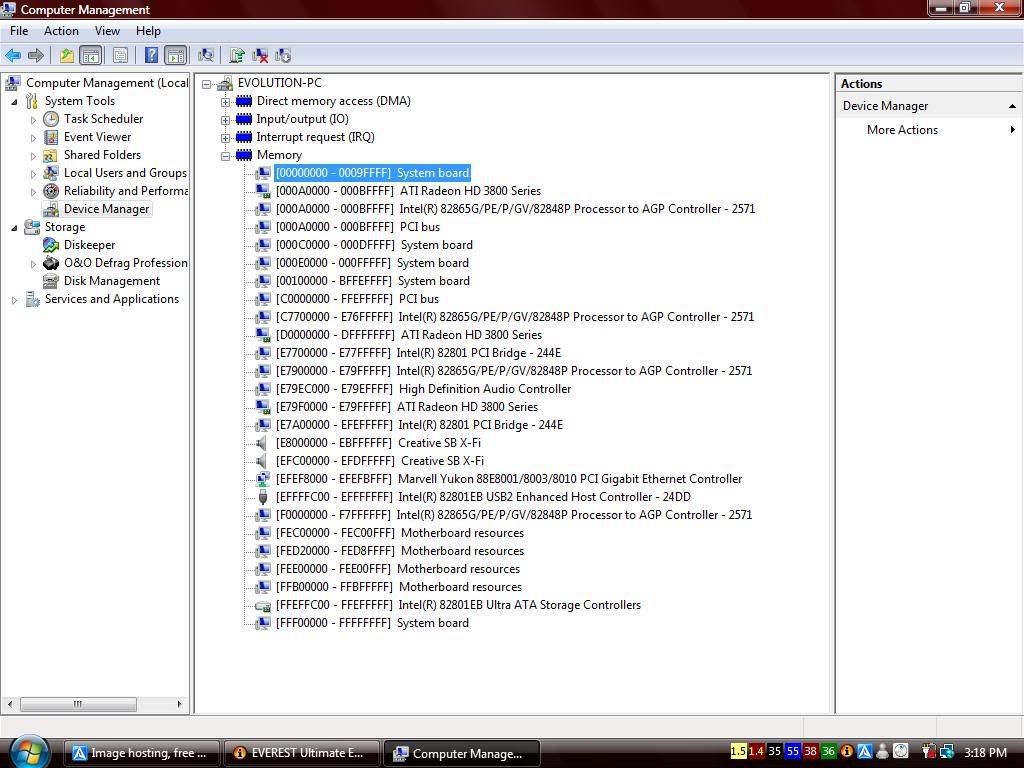Hahaha. Oh wow. Ohhh wow.
Perhaps we should define this memory issue with multiple variables.
Total_Addressable_Memory(32b) = 4gb or 4096mb.
System_RAM + V_RAM + Device_RAM must < Total_Addressable_Memory.
if System_RAM + V_RAM + Device_RAM is less or equal to 4096mb, your system memory will equal System RAM.
If System_RAM + V_RAM + Device_RAM is greater than 4096mb, your system memory will be equal to 4096mb - V_RAM - Device_RAM.
As to the OP's question, I'm actually unsure. I'm not sure if the new bridge chip mirrors RAM on the card, or whether the OS is in charge of it...
STICKEE DIS NAO.
![[H]ard|Forum](/styles/hardforum/xenforo/logo_dark.png)