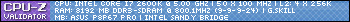5Ghz @ 1.45v

4.8Ghz @ 1.35v which are my everyday settings

1253 BIOS Settings:
AI Tweaker:
AI OC- Auto
Turbo Raito- Per Core
Internal PLL- Enabled
Mem Freq- Per your RAM specs
Load Line- Ultra High
VRM Freq- Manual
VRM Fixed- 350
Phase- Extreme
Duty- Extreme
CPU Volt- Manual, 4.8Ghz @ 1.35v, 5.0Ghz @ 1.45v
DRAM Volt- Per your RAM specs
Advanced --> CPU Config
CPU Ratio- Auto
Active Cores- All
Limit CPUID- Disabled
Everything else- Enabled

4.8Ghz @ 1.35v which are my everyday settings

1253 BIOS Settings:
AI Tweaker:
AI OC- Auto
Turbo Raito- Per Core
Internal PLL- Enabled
Mem Freq- Per your RAM specs
Load Line- Ultra High
VRM Freq- Manual
VRM Fixed- 350
Phase- Extreme
Duty- Extreme
CPU Volt- Manual, 4.8Ghz @ 1.35v, 5.0Ghz @ 1.45v
DRAM Volt- Per your RAM specs
Advanced --> CPU Config
CPU Ratio- Auto
Active Cores- All
Limit CPUID- Disabled
Everything else- Enabled
Last edited:
![[H]ard|Forum](/styles/hardforum/xenforo/logo_dark.png)