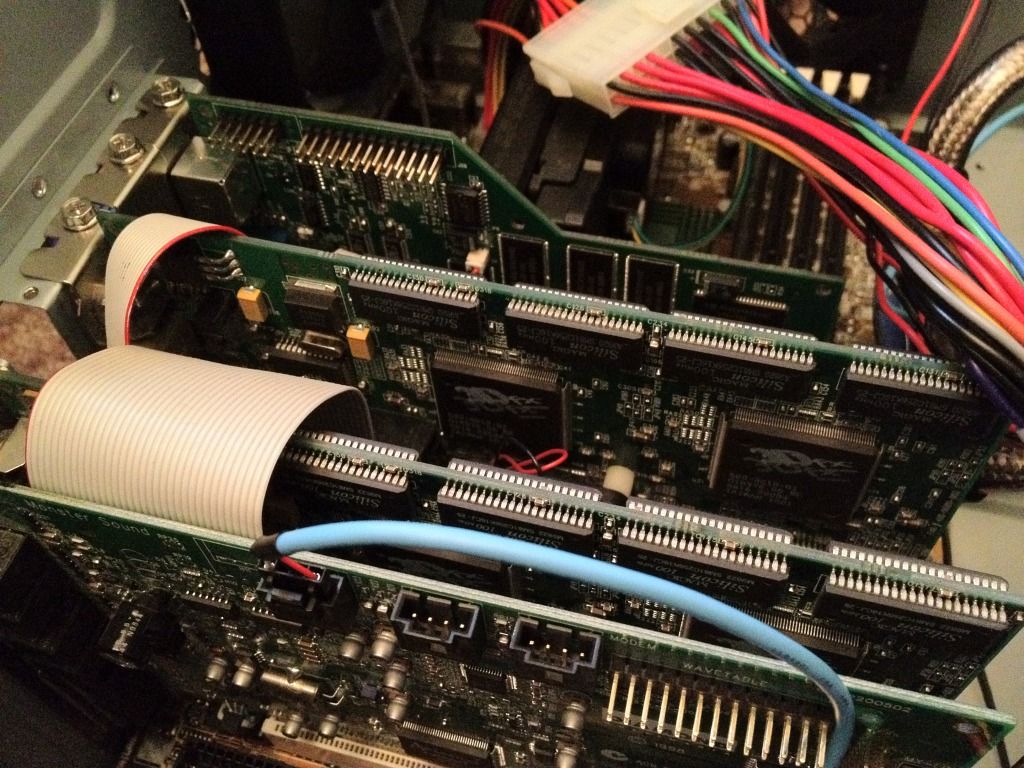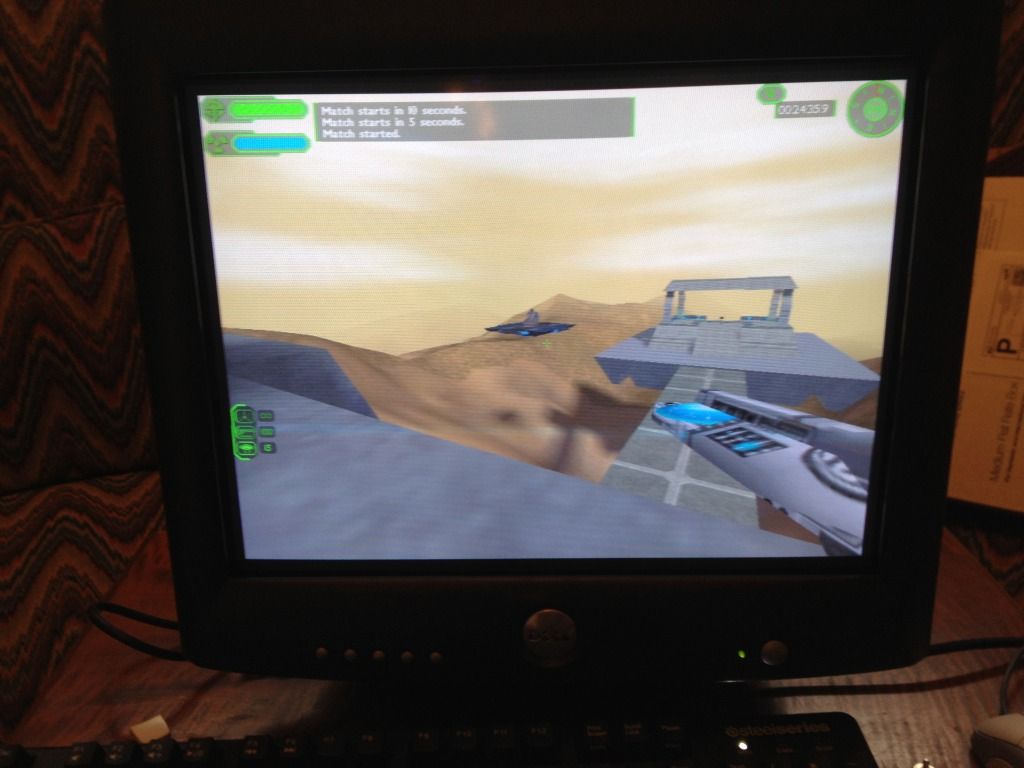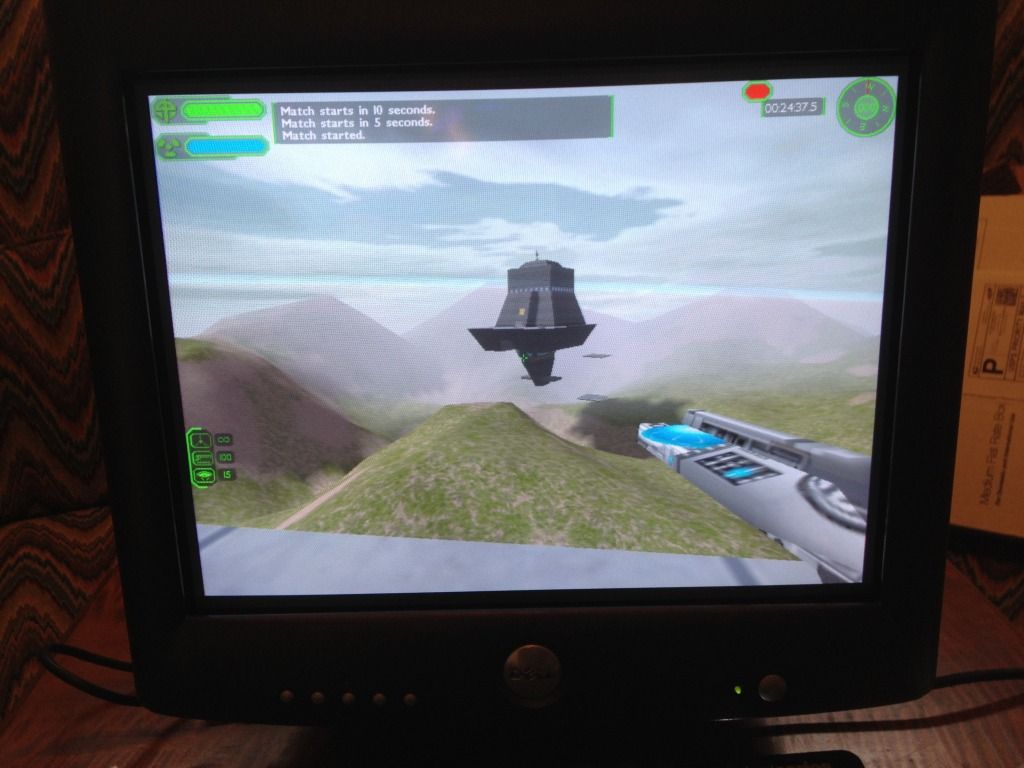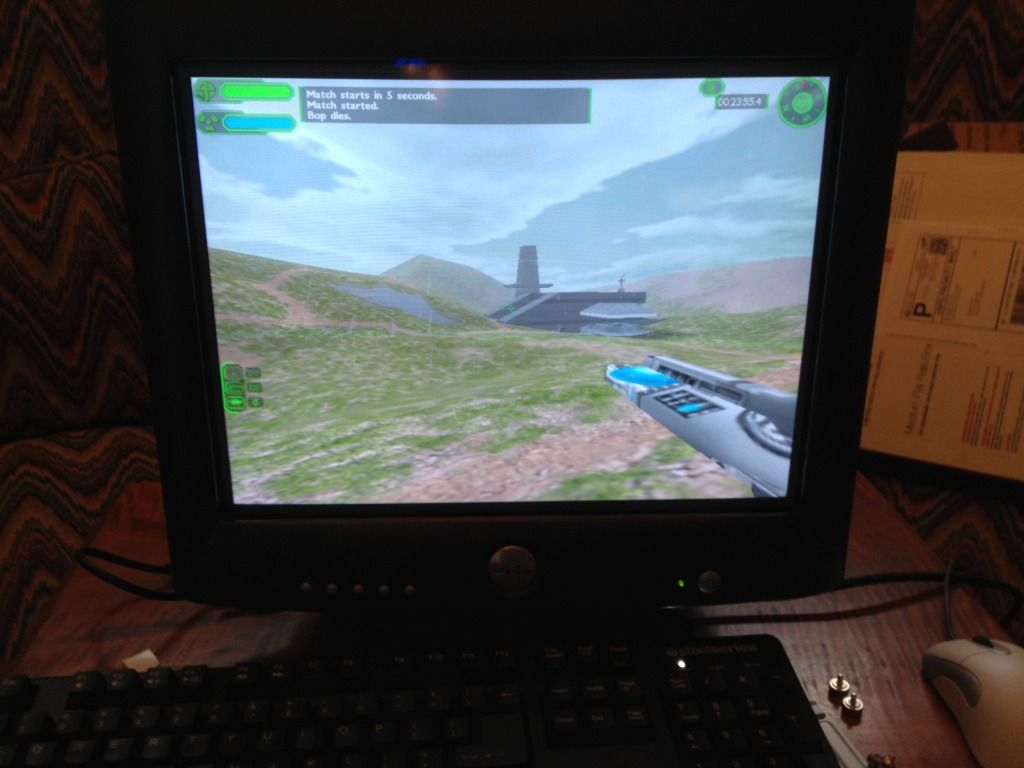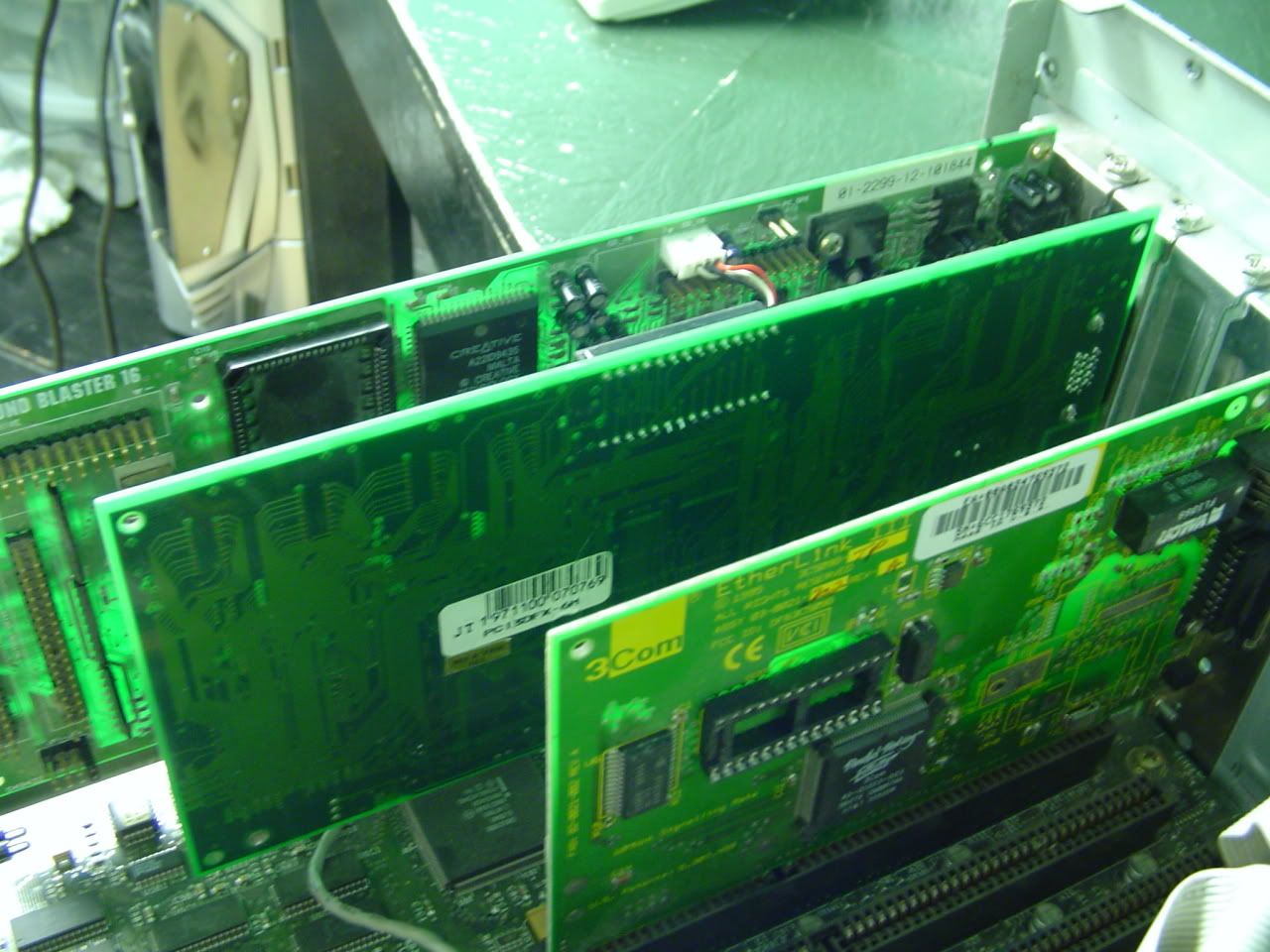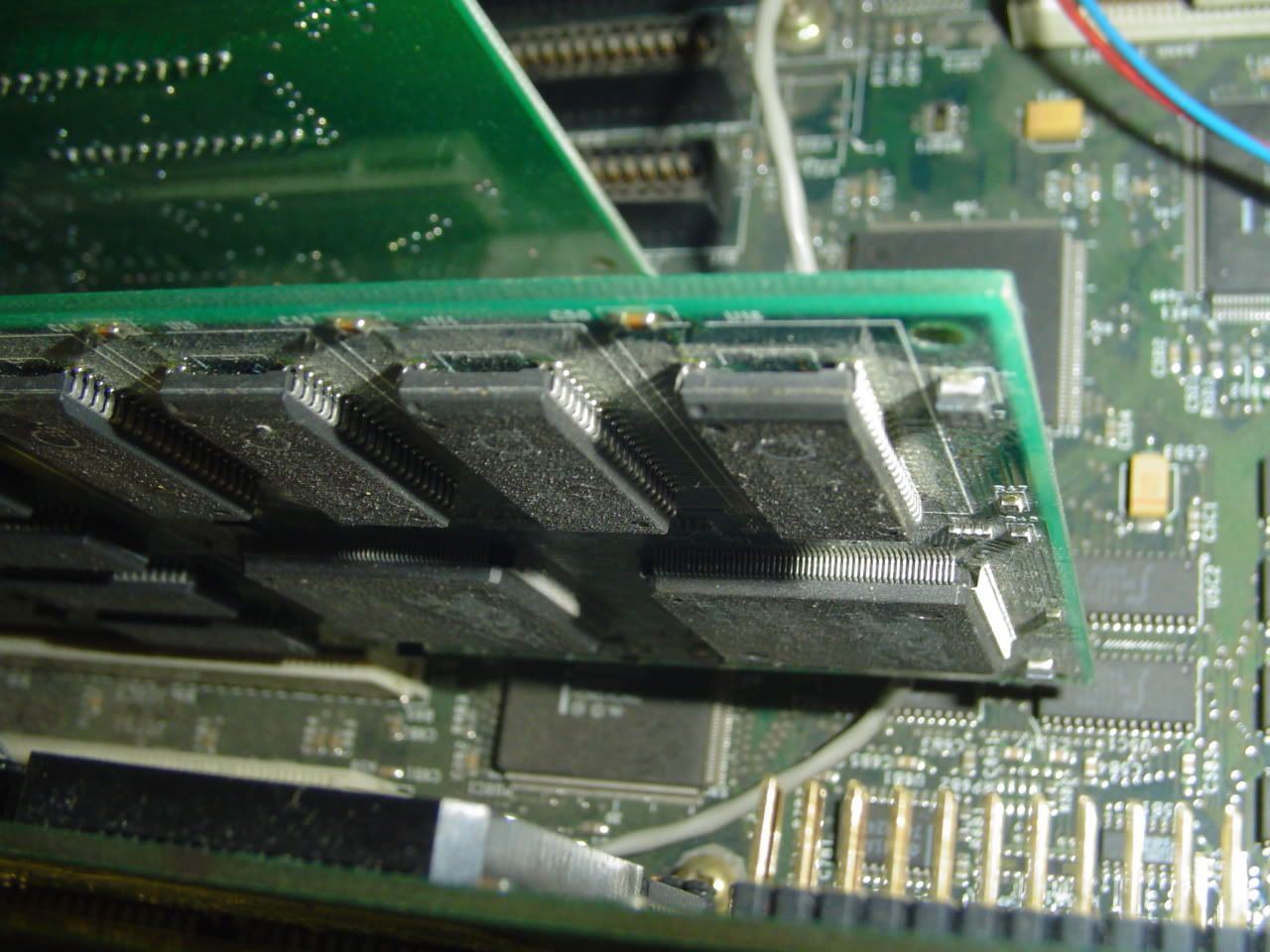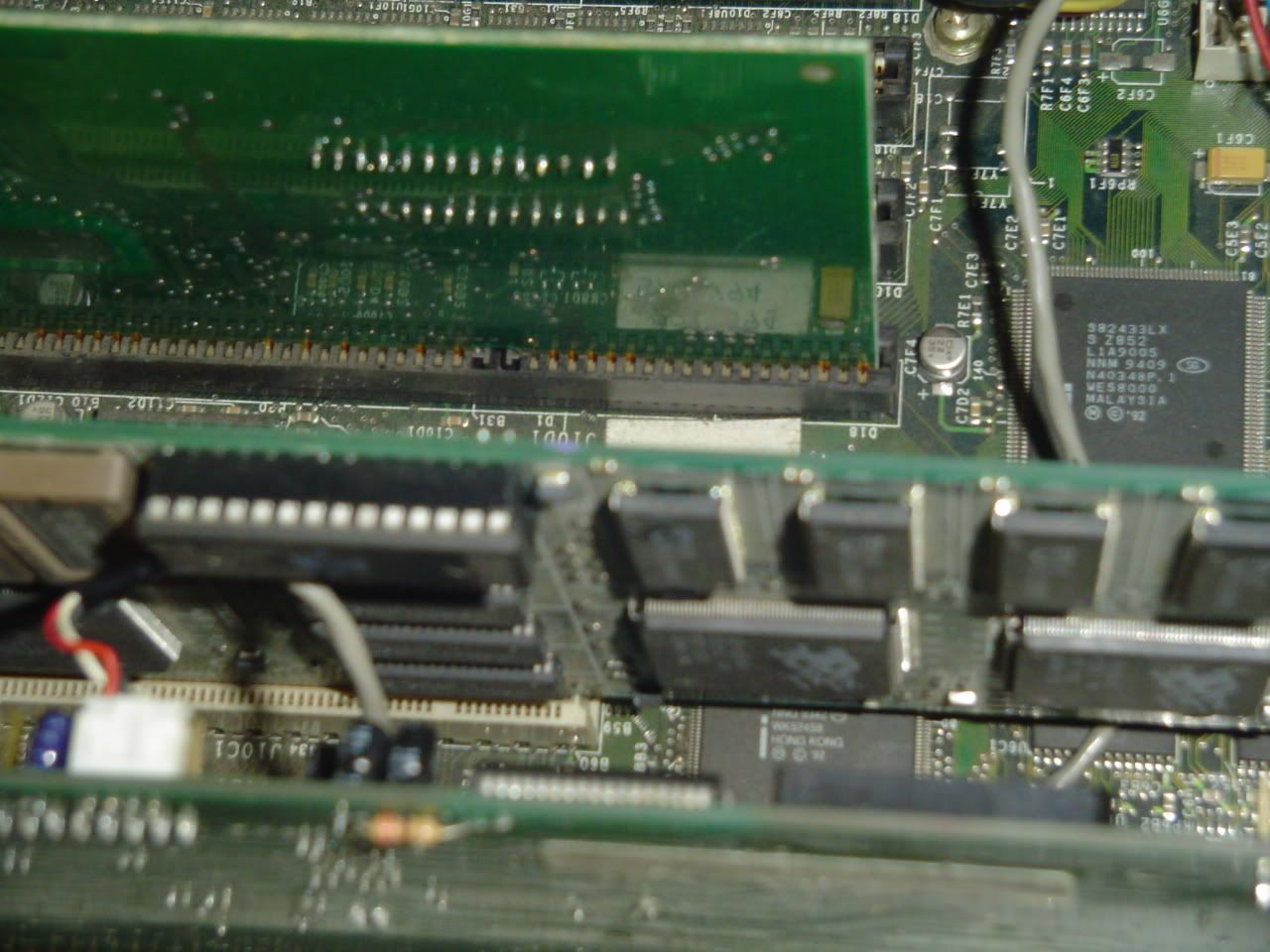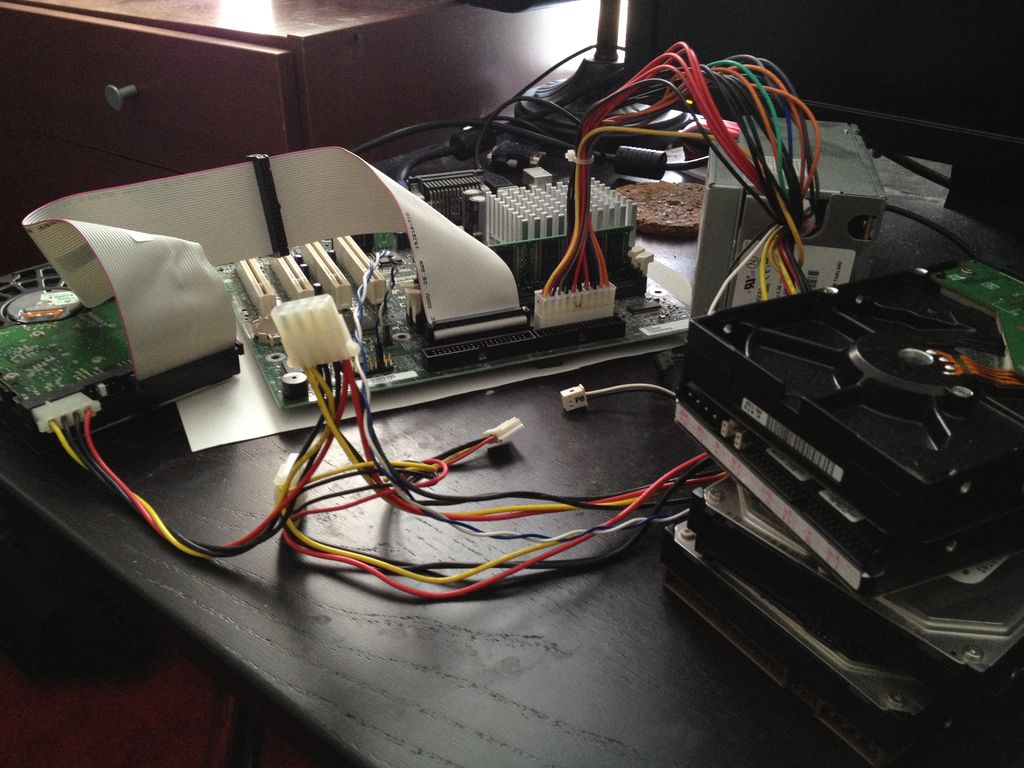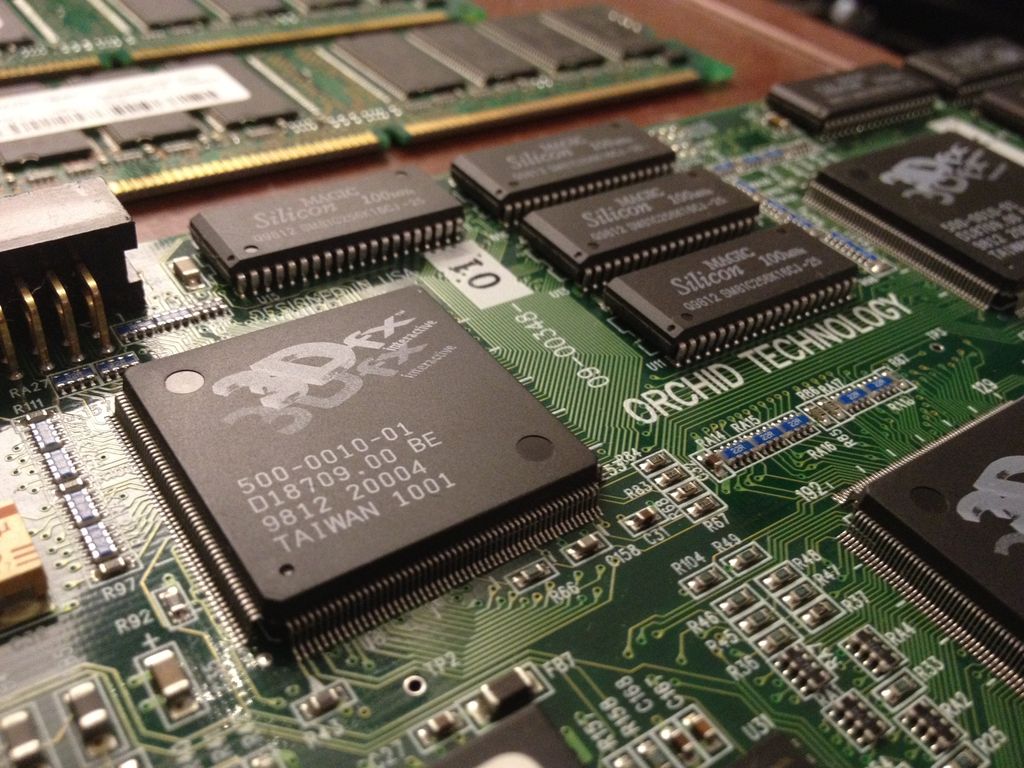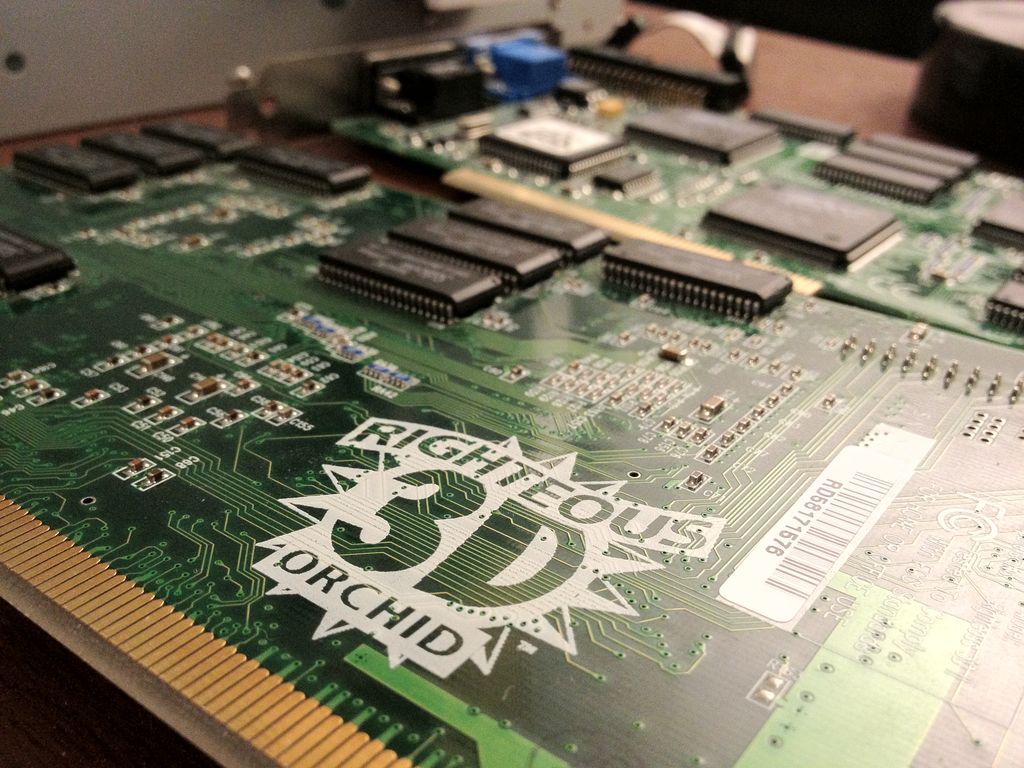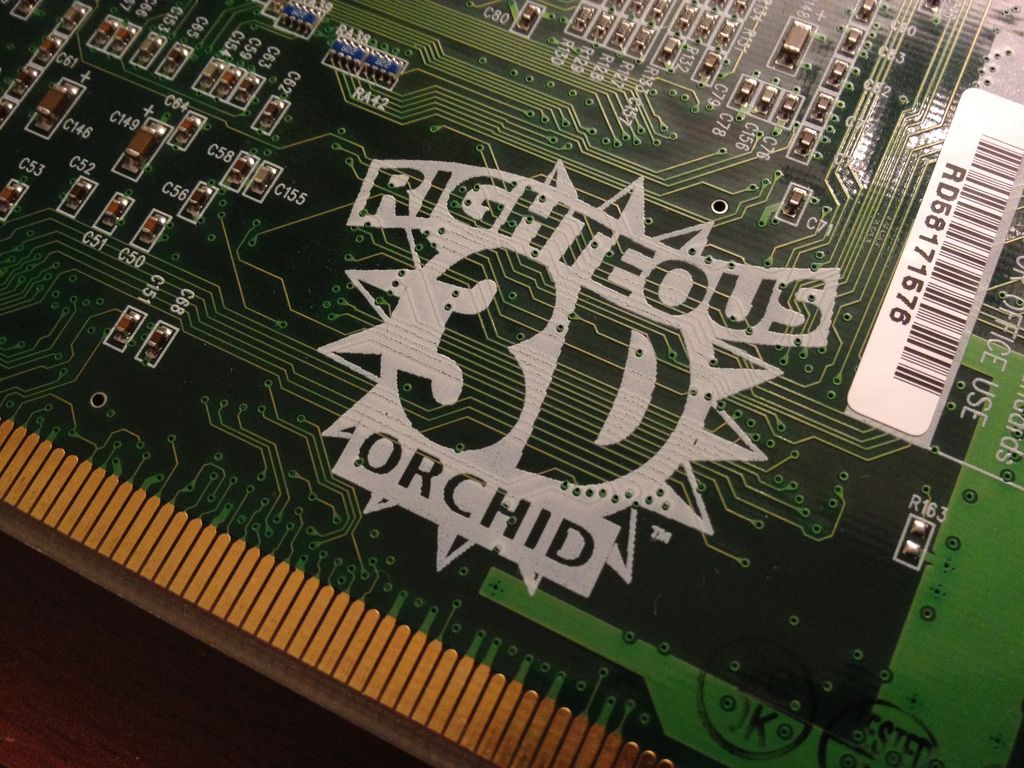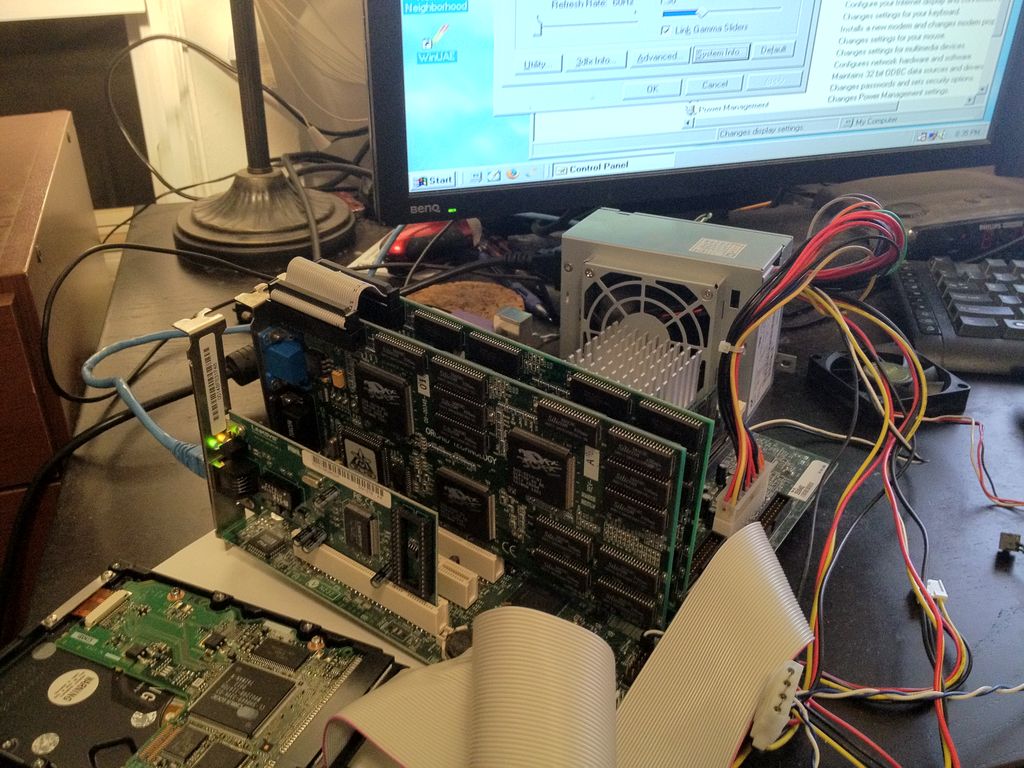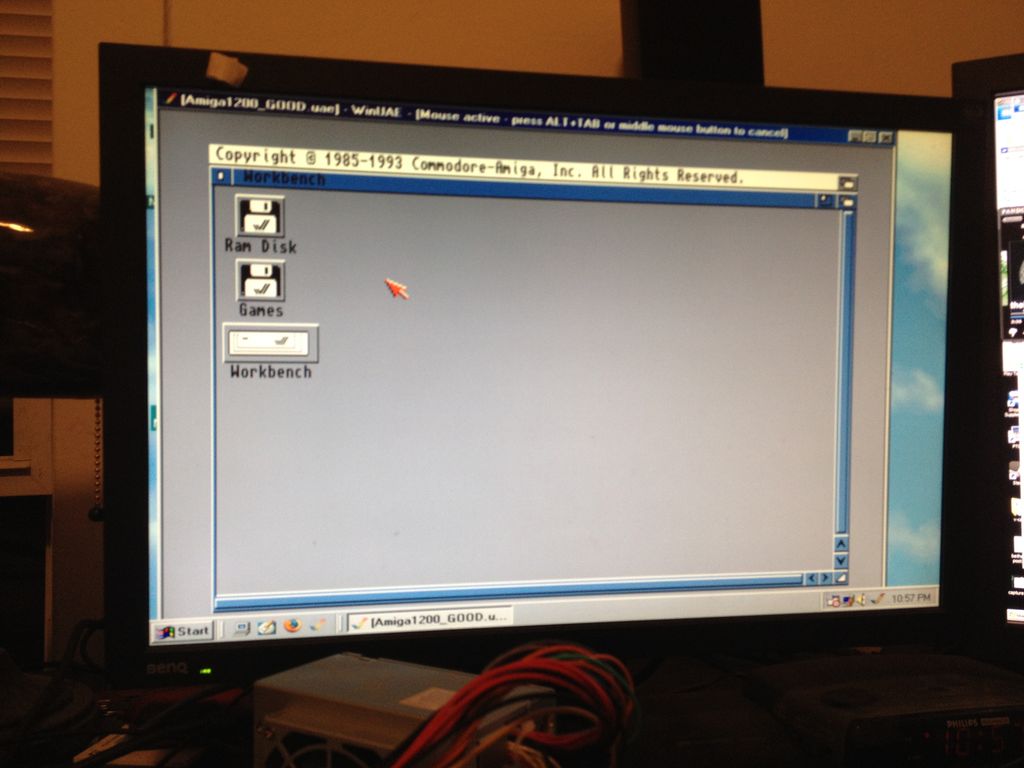in on vintage pc crew thread.
ive actually been thinking about building a win98se box, and getting back my win 3.1 486 laptop.
i need those memories back asap, and to keep.
love this thread, you guys arent the only ones that actually interested in reviving old hardware.
ive actually been thinking about building a win98se box, and getting back my win 3.1 486 laptop.
i need those memories back asap, and to keep.
love this thread, you guys arent the only ones that actually interested in reviving old hardware.
![[H]ard|Forum](/styles/hardforum/xenforo/logo_dark.png)