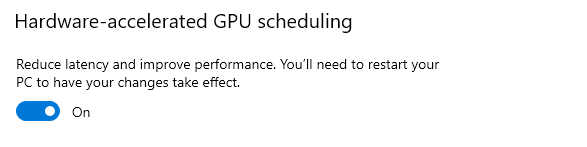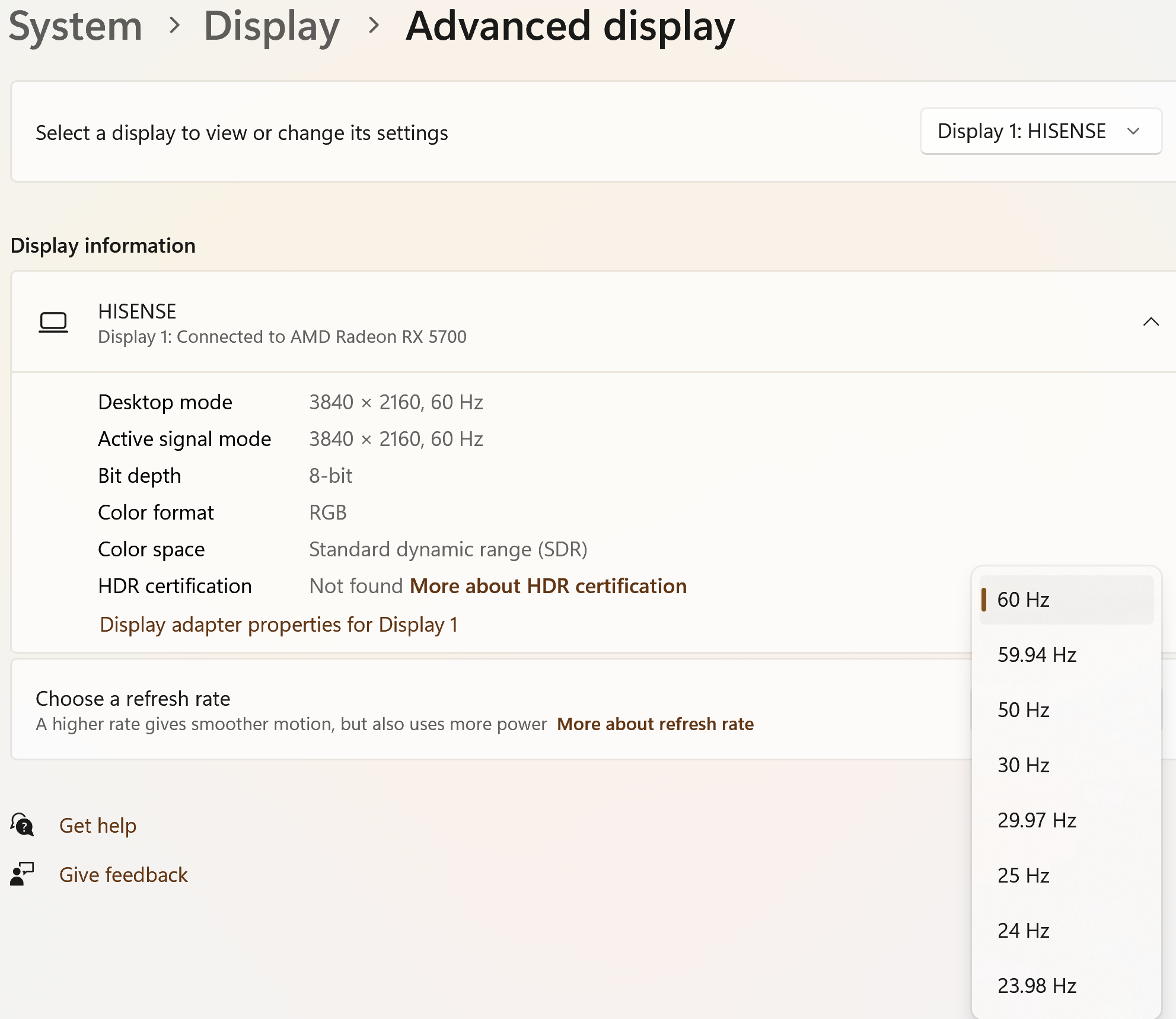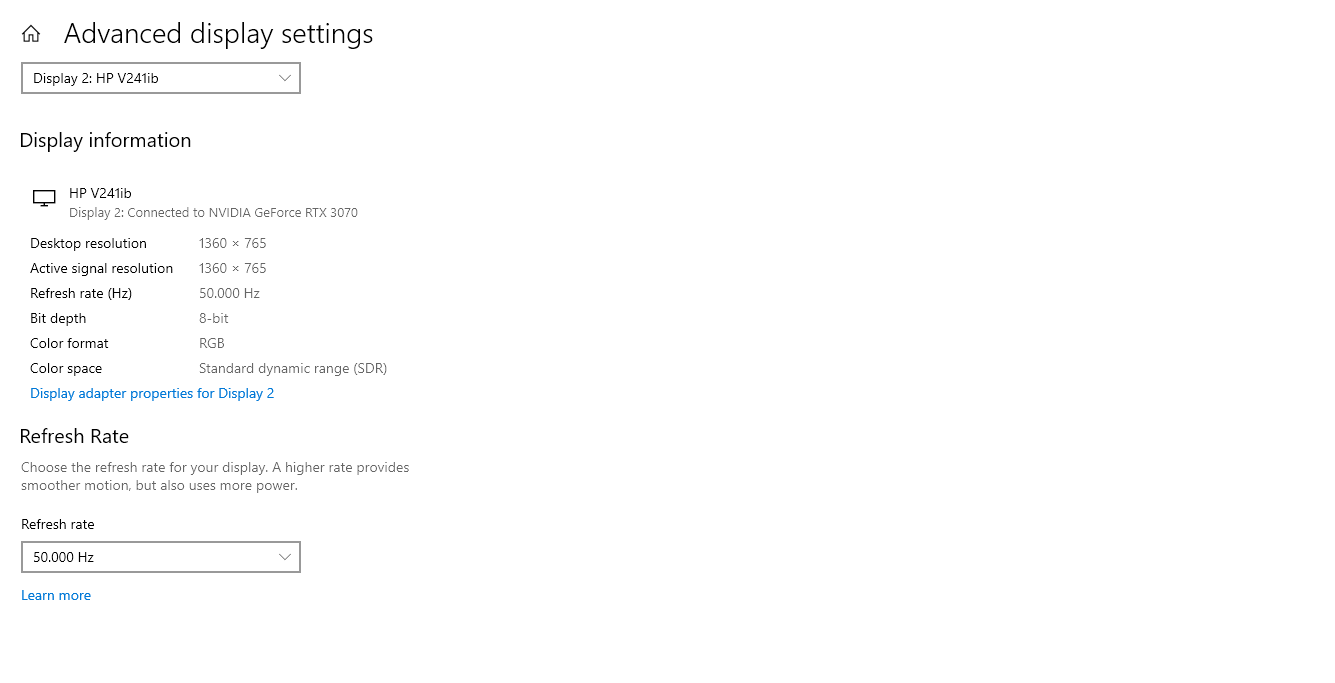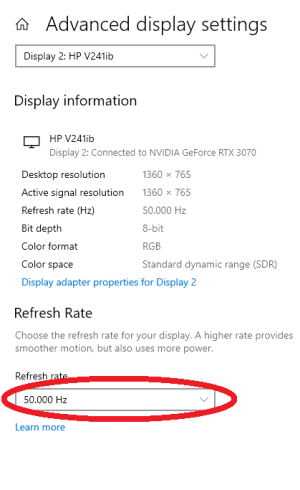princeboy47
Limp Gawd
- Joined
- Aug 30, 2019
- Messages
- 198
Hi. So, I believe that low refresh rate, for gaming, looks good. I haven't purchased a high-end monitor yet, but I want to make a 60hz gaming monitor run under that refresh rate, and I already have a 50hz mode, that come with all the 60hz monitors, and I love the output, of the games, running smoother, with lower refresh rates, and I want to know, if there is a way, to make a 60hz monitor run lower refresh rates, than 50hz. Can someone advise. Much appreciated.
Please provide a detailed custom resolution, if possible.
Please provide a detailed custom resolution, if possible.
![[H]ard|Forum](/styles/hardforum/xenforo/logo_dark.png)