Navigation
Install the app
How to install the app on iOS
Follow along with the video below to see how to install our site as a web app on your home screen.
Note: This feature may not be available in some browsers.
More options
You are using an out of date browser. It may not display this or other websites correctly.
You should upgrade or use an alternative browser.
You should upgrade or use an alternative browser.
Post your pc screen shots!
- Thread starter silentnight3985
- Start date
Pagan Wizard
2[H]4U
- Joined
- Jan 12, 2002
- Messages
- 2,634
Misterzeno said:
Here is mine
Can you post just the pic without the rest of your desktop icons etc please??
Cheetoz said:*** IMAGE ***
Which IM is that? Miranda?
Misterzeno
Weaksauce
- Joined
- Nov 4, 2005
- Messages
- 105
GlobalFear
2[H]4U
- Joined
- Nov 22, 2003
- Messages
- 3,631
MrIgoe said:http://www.prism.gatech.edu/~gtg876g/WallPH.jpg
Mind posting jsut the desktop wallpaper?
sitheris
[H]ard|Gawd
- Joined
- Jul 30, 2004
- Messages
- 1,733
Pagan Wizard
2[H]4U
- Joined
- Jan 12, 2002
- Messages
- 2,634
MrIgoe said:http://www.prism.gatech.edu/~gtg876g/WallPH.jpg[/img]
MrIgoe, where do i find that taskbar clock you have?
MrIgoe said:
Can you hook me up with this wall paper? I dig!
Here you go.CBR said:^^^Nice. Mind posting the wallpaper?
http://interfacelift.com/wallpaper/details.php?id=570
Darkkmind said:
Thank you.
Techno Pride
Limp Gawd
- Joined
- Apr 16, 2000
- Messages
- 143

atlrocks07
Limp Gawd
- Joined
- Jul 2, 2006
- Messages
- 257
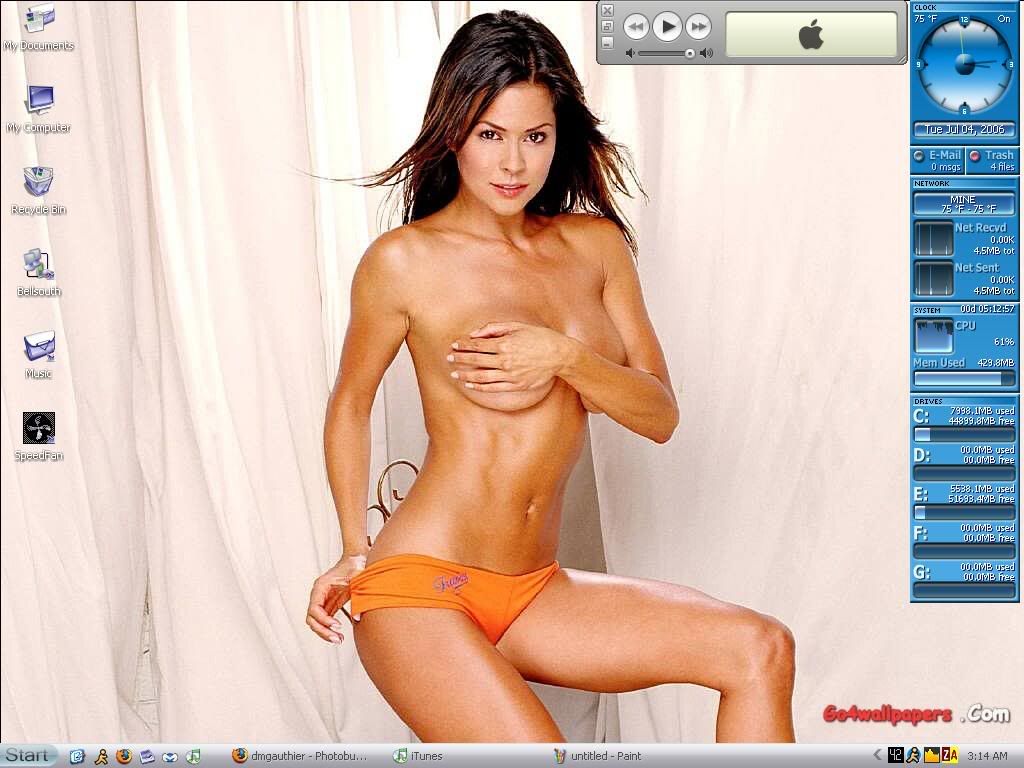
Where can I find this calendar program or widget?
J-M-E said:Changed my Samurize config around quite a bit

Pagan Wizard
2[H]4U
- Joined
- Jan 12, 2002
- Messages
- 2,634
Actually there is a program out there that allows you to do what you have done in your "desktop of the future pic". I sure as hell can't remember the name of it right now, but it allows the user to rotate to a different desktop without logging into a different user account or exiting any running programs, and it does it with a 2D look so you get the illusion of a box rotating inside your monitor.
Pagan Wizard said:Actually there is a program out there that allows you to do what you have done in your "desktop of the future pic". I sure as hell can't remember the name of it right now, but it allows the user to rotate to a different desktop without logging into a different user account or exiting any running programs, and it does it with a 2D look so you get the illusion of a box rotating inside your monitor.
PWNTED
Pagan Wizard said:Actually there is a program out there that allows you to do what you have done in your "desktop of the future pic". I sure as hell can't remember the name of it right now, but it allows the user to rotate to a different desktop without logging into a different user account or exiting any running programs, and it does it with a 2D look so you get the illusion of a box rotating inside your monitor.
Are you talking about one of Microsofts Power Toys called virtual desktop manager?
Virtual Desktop Manager
Manage up to four desktops from the Windows taskbar with this PowerToy.
DL Link
Dapperdan
Supreme [H]ardness
- Joined
- Jun 17, 2002
- Messages
- 6,306
feverfive said:
that pic is fine for work, but how did you get that boarder like that?
Anyone willing to try this out or have any experience?? It looks freakin sweet. I heard about it on TechTV once. Its a 3D desktop replacement shell or something.
http://www.spheresite.com/

http://www.spheresite.com/

feverfive said:
Oh, that's a nice ass there.
And a nice desktop too!
Pagan Wizard
2[H]4U
- Joined
- Jan 12, 2002
- Messages
- 2,634
wiretap said:Anyone willing to try this out or have any experience?? It looks freakin sweet. I heard about it on TechTV once. Its a 3D desktop replacement shell or something.
http://www.spheresite.com/

Thank you wiretap. This is exactly what I was refering to before some ass puppet decided to very childishly use the "I'm too stupid to speak in common english, so I'll just speak in text message lingo that is supposed to mean something while looking absolutely retarded" phrase of "PWNTED"......whatever the fuck that's supposed to mean.
I have used SphereXP and I will tell you it is Awful. Personal Experience leads me to say that at least. If anything it reduced my ability to work rather than enhance it. Its a nice notion (3d desktops and all) but I find them hard to use, and sphereXP was bad. Besides it was a resource hog.
Pagan Wizard said:Thank you wiretap. This is exactly what I was refering to before some ass puppet decided to very childishly use the "I'm too stupid to speak in common english, so I'll just speak in text message lingo that is supposed to mean something while looking absolutely retarded" phrase of "PWNTED"......whatever the fuck that's supposed to mean.
lol get over yourself
Pagan Wizard said:Actually there is a program out there that allows you to do what you have done in your "desktop of the future pic". I sure as hell can't remember the name of it right now, but it allows the user to rotate to a different desktop without logging into a different user account or exiting any running programs, and it does it with a 2D look so you get the illusion of a box rotating inside your monitor.
I'm probably just misunderstanding you, but I didn't photoshop that. It's xgl and compiz under ubuntu.
http://www.youtube.com/watch?v=PuW9SiA8hNo
TechStuey05
Gawd
- Joined
- Aug 5, 2005
- Messages
- 902
MrIgoe said:
How did you get the time to look like that on the bottom right?
![[H]ard|Forum](/styles/hardforum/xenforo/logo_dark.png)
















