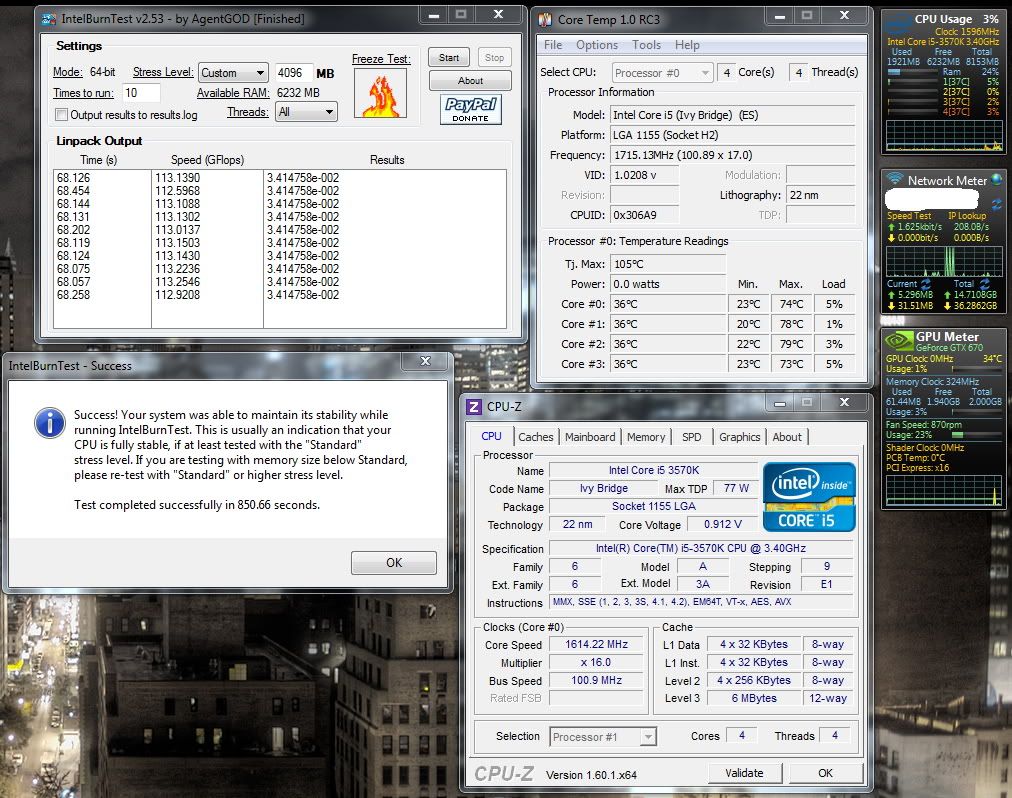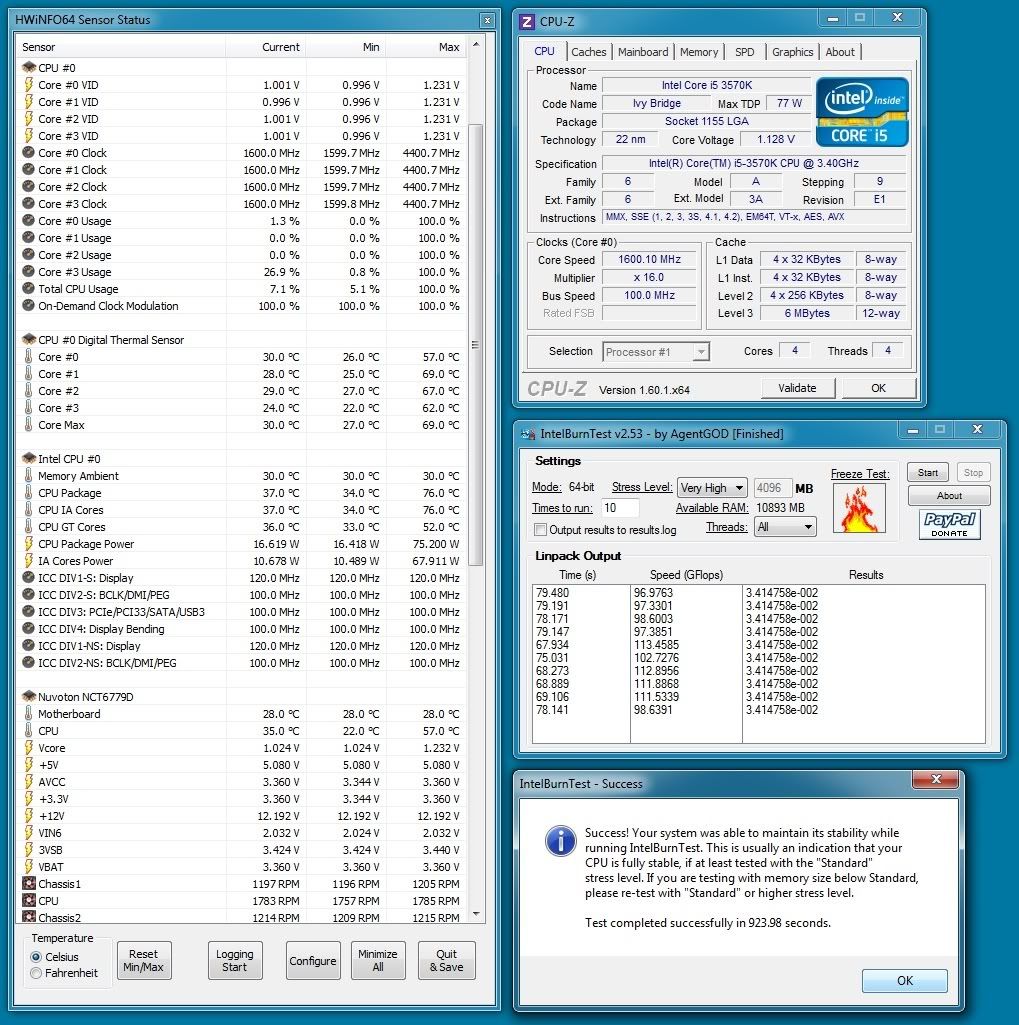
Had to set an offset of +0.40 to get it stable on an ASUS Z77 WS (offset at auto sets the vcore to over 1.3v).
This is with a Corsair H80 in a Silverstone FT-02.
I'm not sure if the voltage is too high for 4,4Ghz, it was at 1.192v most of the time during IBT and Prime95. Setting affinity to one core to emulate single core usage pushes the voltage to 1.224v.
Seeing 69°c max on one core temps could be a little lower maybe for a H80, I used MX-4 when I re-applied the cooler for the 3750k. Ambient temperature is about 26°c.
Last edited:
![[H]ard|Forum](/styles/hardforum/xenforo/logo_dark.png)