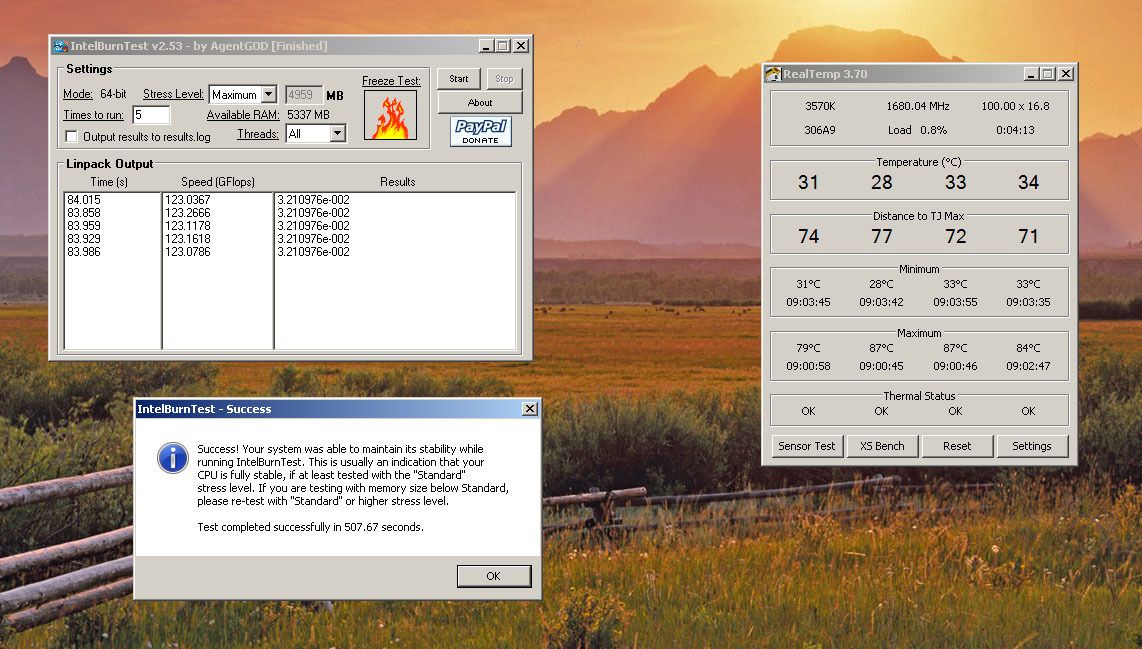Thats exactly how i feel right now. The voltage is up at almost 1.3v (1.288v) when there is not a heavy load but the proc has gone to 4.7GHz from idle. I don't want to have such a high voltage especially when ivy is an unknown right now. Not sure what to do now.. I seem to get conflicting advice.
Well it appears if you're using offset, you will need some LLC to help with voltage on idle and at load. You just want to use the lowest LLC and offset you possible can.
If your cpu takes the type of voltage you listed to get to 4.7ghz, then that's what you'll have to accept unless you want to lower your overclock.
Have you tried using a negative offset with the lowest LLC and see how low you can go with the negative offset to get a stable OC?
For me I went negative .030 with LLC at 24% (this is just one level above off) and I'm able to maintain stability at 4.3. I'm sure if I just did a manual voltage of 1.2 with no LLC, I could probably get to 4.4-4.5, however I won't get the benefit of having the voltage drop at idle. On the flipside of this is, I won't have to worry about spikes in my voltage above 1.2since LLC is off.
You may need to look deep within yourself to determine what is right for you and your inner desires. Higher overclocks at the cost of heat and energy usage, or lower overclocks at the cost of speed and performance.
Honestly, 100-200mhz won't be a noticeable difference either way (more or less).
![[H]ard|Forum](/styles/hardforum/xenforo/logo_dark.png)