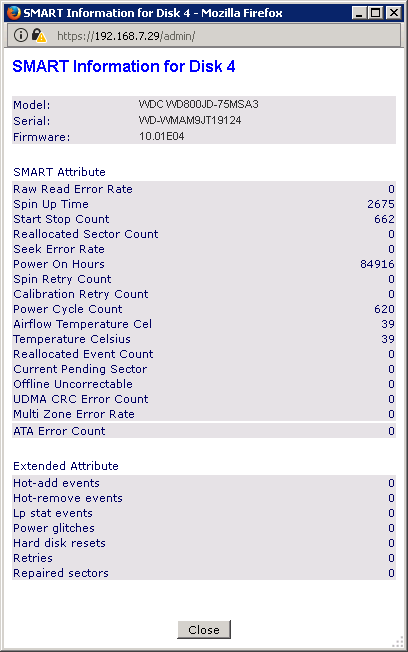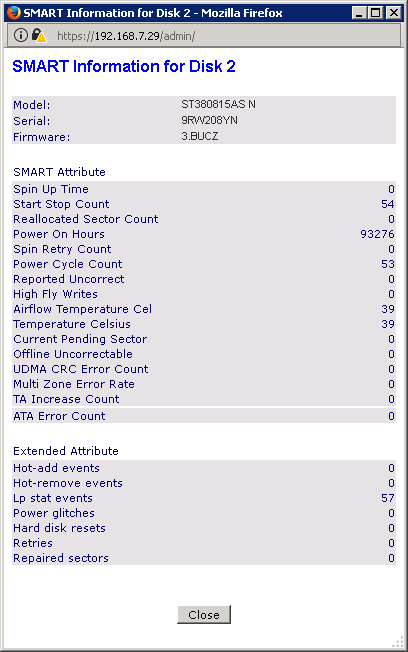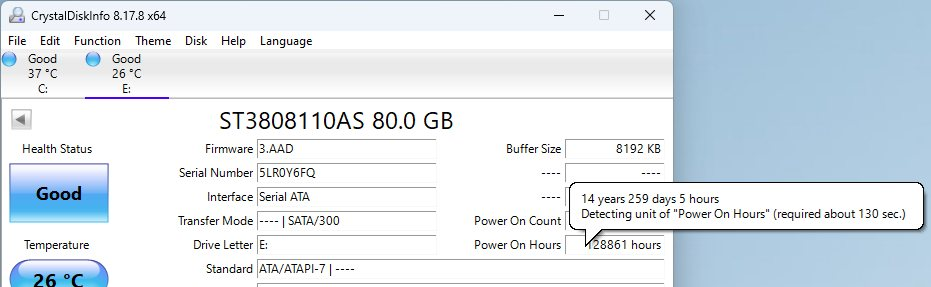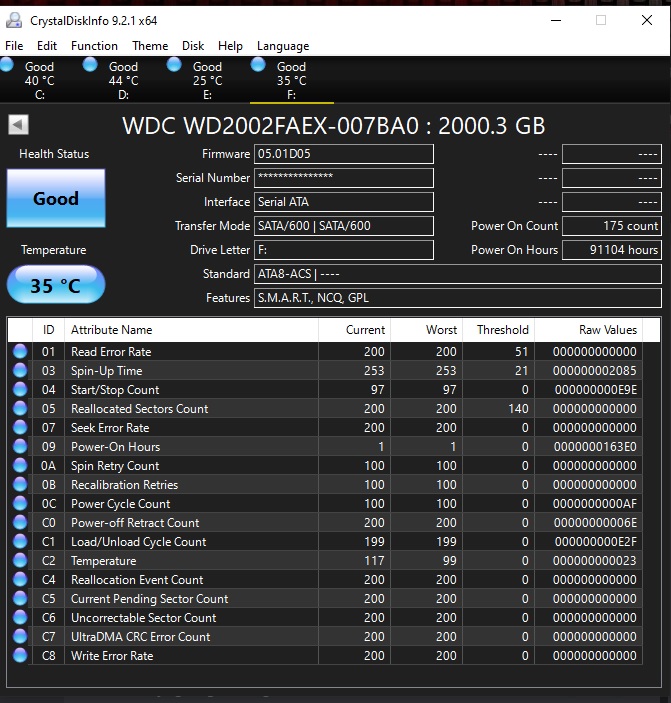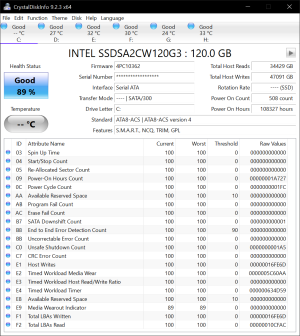longblock454
2[H]4U
- Joined
- Nov 28, 2004
- Messages
- 2,739
I really need to upgrade this:
Samsung SSD 850 PRO 1TB
Samsung SSD 850 PRO 1TB
Code:
ID# ATTRIBUTE_NAME FLAG VALUE WORST THRESH TYPE UPDATED WHEN_FAILED RAW_VALUE
5 Reallocated_Sector_Ct 0x0033 100 100 010 Pre-fail Always - 0
9 Power_On_Hours 0x0032 077 077 000 Old_age Always - 112815
12 Power_Cycle_Count 0x0032 099 099 000 Old_age Always - 45
177 Wear_Leveling_Count 0x0013 095 095 000 Pre-fail Always - 260
179 Used_Rsvd_Blk_Cnt_Tot 0x0013 100 100 010 Pre-fail Always - 0
181 Program_Fail_Cnt_Total 0x0032 100 100 010 Old_age Always - 0
182 Erase_Fail_Count_Total 0x0032 100 100 010 Old_age Always - 0
183 Runtime_Bad_Block 0x0013 100 100 010 Pre-fail Always - 0
187 Uncorrectable_Error_Cnt 0x0032 100 100 000 Old_age Always - 0
190 Airflow_Temperature_Cel 0x0032 066 051 000 Old_age Always - 34
195 ECC_Error_Rate 0x001a 200 200 000 Old_age Always - 0
199 CRC_Error_Count 0x003e 100 100 000 Old_age Always - 0
235 POR_Recovery_Count 0x0012 099 099 000 Old_age Always - 16
241 Total_LBAs_Written 0x0032 099 099 000 Old_age Always - 52990628398![[H]ard|Forum](/styles/hardforum/xenforo/logo_dark.png)