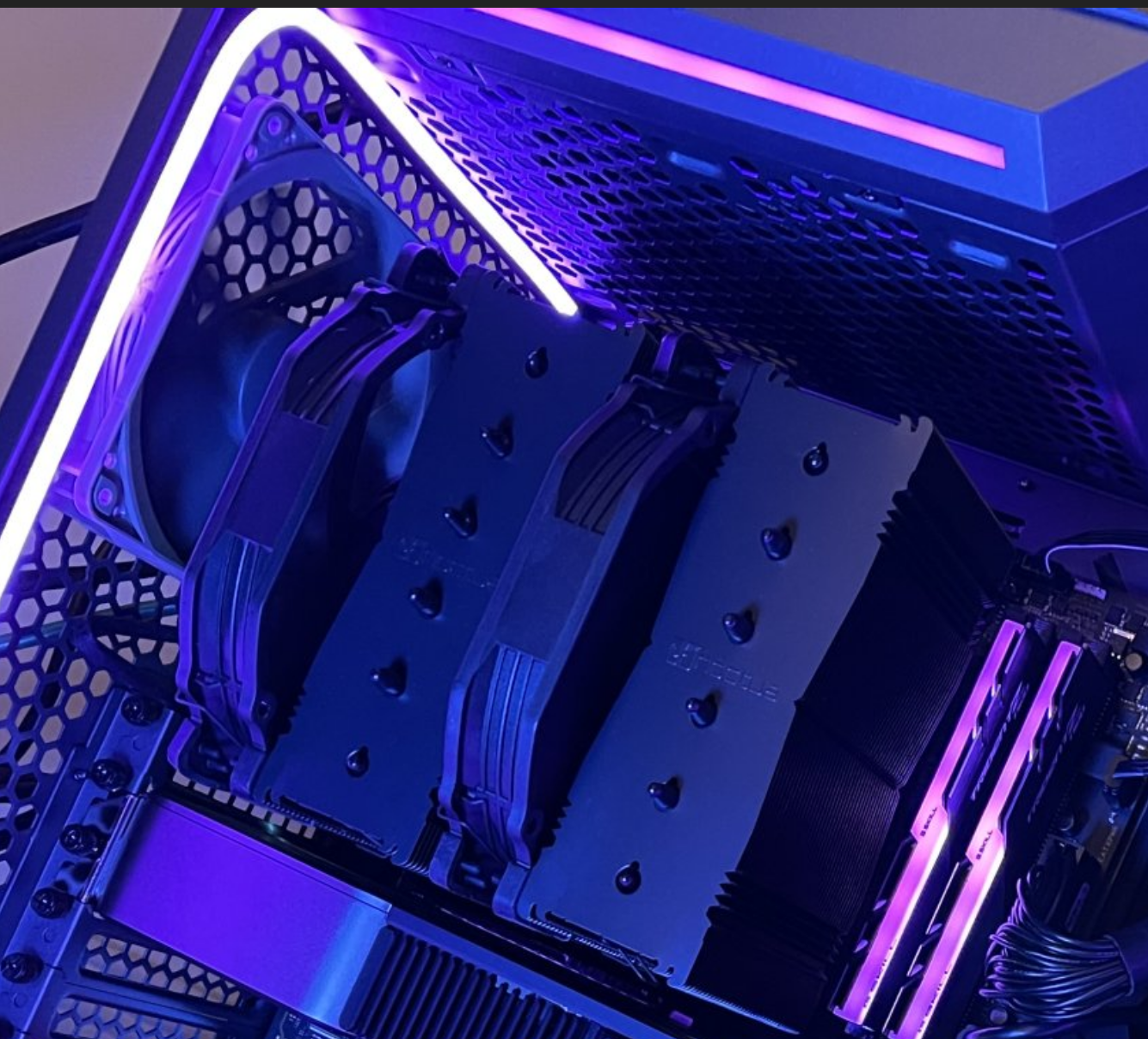Hello. I have pulled the trigger on several components to upgrade my main system. I'm not at the level that most on this forum are so I wanted to post what I've bought and see if I made any big misstep. Thanks for looking:
AMD 5950x
Asus AM4 TUF Gaming X570-Plus (Wi-Fi)
G.Skill Ripjaws V Series 64GB (2 x 32GB) DDR 3600 CAS16
be-Quiet BK-024 Dark Rock Slim (the height on the memory is 42mm so that rules out the Dark Rock 4 Pro - which I'm glad as that thing is massive)
Existing components:
AMD 6900XT
Lian Li LANCOOL II performance black case
Primary drive (ADATA XPG SX8200 Pro 1TB 3D NAND NVMe Gen3x4 PCIe M.2 2280 Solid State Drive R/W 3500/3000MB/s SSD (ASX8200PNP-1TT-C) )
Gaming drive (Mushkin Pilot-E - 2TB PCIe NVMe - Opal Data Encryption - M.2 (2280) Internal Solid State Drive (SSD) - Gen3 x4 - 3D TLC - (MKNSSDPE2TB-D8))
Intel 10G 2P X520 adapter (I've got a 10G switch)
Usage:
I am not really interested in overclocking.
This is my primary system for work, gaming, photo editing, and running some VMs for different uses.
My biggest areas of unknown/questions:
If I'm not overclocking, is the RAM speed I've chosen the best fit for the CPU and workload?
For the primary drive - is there much benefit to upgrading over the 1TB ADATA M.2 that I currently have?
I wanted to to go with 2x32G memory modules to leave room in case I want to go beyond 64G. Are there any pain points/performance issues going with 2 sticks of RAM vs. 4?
Additional notes:
I do upgrade often enough as I have 8 systems between my own, my wife's and my son's. I mention this as I'm good with point-in-time upgrades as there will always be more coming up so absolute best performance/etc isn't a major consideration.
I hope I chose right but I'm open to making changes if necessary. The components were just ordered an hour ago and won't get here until Friday.
Thanks!
-Vorpel
AMD 5950x
Asus AM4 TUF Gaming X570-Plus (Wi-Fi)
G.Skill Ripjaws V Series 64GB (2 x 32GB) DDR 3600 CAS16
be-Quiet BK-024 Dark Rock Slim (the height on the memory is 42mm so that rules out the Dark Rock 4 Pro - which I'm glad as that thing is massive)
Existing components:
AMD 6900XT
Lian Li LANCOOL II performance black case
Primary drive (ADATA XPG SX8200 Pro 1TB 3D NAND NVMe Gen3x4 PCIe M.2 2280 Solid State Drive R/W 3500/3000MB/s SSD (ASX8200PNP-1TT-C) )
Gaming drive (Mushkin Pilot-E - 2TB PCIe NVMe - Opal Data Encryption - M.2 (2280) Internal Solid State Drive (SSD) - Gen3 x4 - 3D TLC - (MKNSSDPE2TB-D8))
Intel 10G 2P X520 adapter (I've got a 10G switch)
Usage:
I am not really interested in overclocking.
This is my primary system for work, gaming, photo editing, and running some VMs for different uses.
My biggest areas of unknown/questions:
If I'm not overclocking, is the RAM speed I've chosen the best fit for the CPU and workload?
For the primary drive - is there much benefit to upgrading over the 1TB ADATA M.2 that I currently have?
I wanted to to go with 2x32G memory modules to leave room in case I want to go beyond 64G. Are there any pain points/performance issues going with 2 sticks of RAM vs. 4?
Additional notes:
I do upgrade often enough as I have 8 systems between my own, my wife's and my son's. I mention this as I'm good with point-in-time upgrades as there will always be more coming up so absolute best performance/etc isn't a major consideration.
I hope I chose right but I'm open to making changes if necessary. The components were just ordered an hour ago and won't get here until Friday.
Thanks!
-Vorpel
![[H]ard|Forum](/styles/hardforum/xenforo/logo_dark.png)