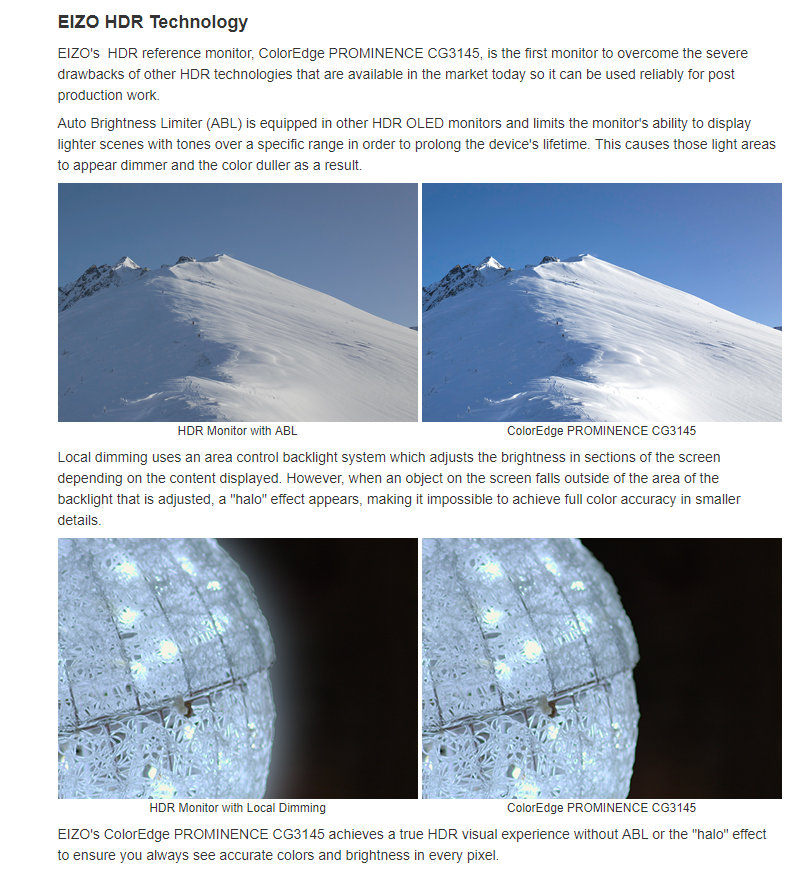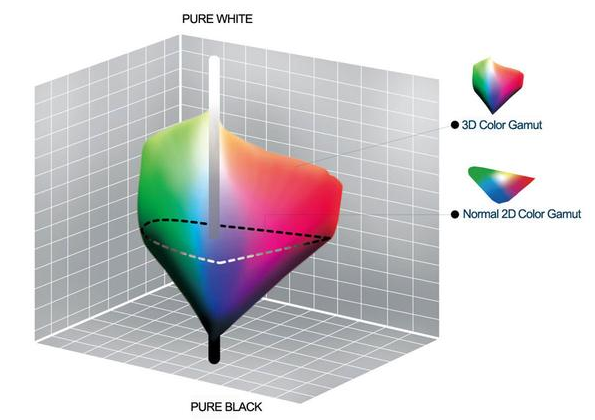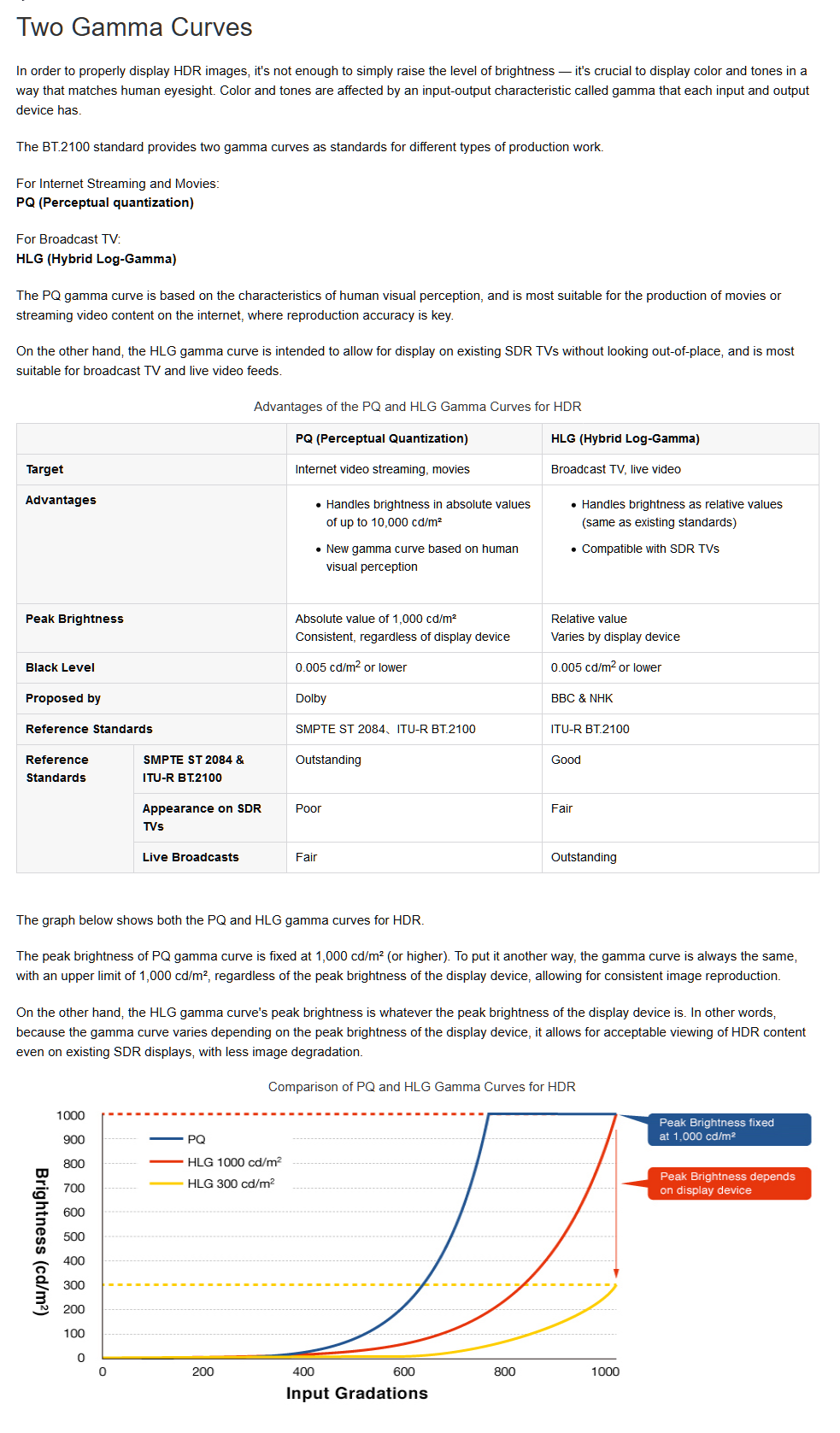I need ot replace my TV in the living room - my budget is 2000-2500
My choices in theat range are
OLED65C9AUA
Sony a8g
PX75-G1
tow are oled, on is quantum dot - top two are 65 inch bottom is 75 inch
Vizio is 2199
Sonys is 2399
LG is 2499
what do I do ???
My choices in theat range are
OLED65C9AUA
Sony a8g
PX75-G1
tow are oled, on is quantum dot - top two are 65 inch bottom is 75 inch
Vizio is 2199
Sonys is 2399
LG is 2499
what do I do ???
![[H]ard|Forum](/styles/hardforum/xenforo/logo_dark.png)