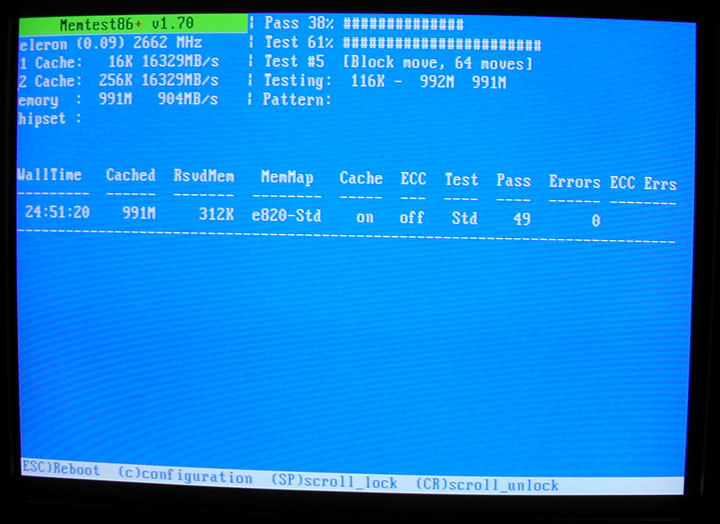My ASRock 775Dual Vista mobo's PCIE slot isnt working correctly so i need to replace my mobo. Whats a nice cheap one?
specs:
Dual channel DDR
Pentium D 805
Thermalright SI-128 (Thats a pretty big heatsink. It may not fit on some mobos?)
Soundblaster Audigy 2
Geforce 8600gt
Win XP
Thanks.
specs:
Dual channel DDR
Pentium D 805
Thermalright SI-128 (Thats a pretty big heatsink. It may not fit on some mobos?)
Soundblaster Audigy 2
Geforce 8600gt
Win XP
Thanks.
![[H]ard|Forum](/styles/hardforum/xenforo/logo_dark.png)