So I ordered a rift from best buys pre black friday sale, figured 350 was not a bad price to try it out. Anyway I am looking for any tips/tricks on use and or setup you have. I have read the owners thread and saw the tips in there such as dont go right into flight sims etc.
Navigation
Install the app
How to install the app on iOS
Follow along with the video below to see how to install our site as a web app on your home screen.
Note: This feature may not be available in some browsers.
More options
You are using an out of date browser. It may not display this or other websites correctly.
You should upgrade or use an alternative browser.
You should upgrade or use an alternative browser.
Supercharged_Z06
2[H]4U
- Joined
- Nov 13, 2006
- Messages
- 3,475
Give it a go with just the two sensors. In that small an area you may be fine with just two. (You can always add a 3rd later on if so inclined as the stand alone extra sensor with extension USB cable is only $60.) Mount them as high up as possible across the room from each other in opposing corners, facing down to the center of your play space and mount them securely so they don't get jostled or bumped easily or else your room calibration gets hosed.
Also, prepare to be amazed!
Also, prepare to be amazed!
Last edited:
Also, prepare to be amazed!
Give it a go with just the two sensors. In that small an area you may be fine with just two. (You can always add a 3rd later on if so inclined as the stand alone extra sensor with extension USB cable is only $60.) Mount them as high up as possible across the room from each other in opposing corners, facing down to the center of your play space and mount them securely so they don't get jostled or bumped easily or else your room calibration gets hosed.
Also, prepare to be amazed!
It arrived today and holy @#$%% I love just the demo area. So now on to my sensor placement. Right now due to the short length of the cables I have them about eye level (im 5'7") mounted on the wall behind my pc but only about 4 feet apart. I am guessing I need to get some USB extension cables and put in to the corner of the room? I have drawn a very ugly picture of my room layout, not exact to scale but a general idea. the red dots are where the senors are now, i assume in the corners with the green dots is a better place and closer to the ceiling?

Supercharged_Z06
2[H]4U
- Joined
- Nov 13, 2006
- Messages
- 3,475
It arrived today and holy @#$%% I love just the demo area. So now on to my sensor placement. Right now due to the short length of the cables I have them about eye level (im 5'7") mounted on the wall behind my pc but only about 4 feet apart. I am guessing I need to get some USB extension cables and put in to the corner of the room? I have drawn a very ugly picture of my room layout, not exact to scale but a general idea. the red dots are where the senors are now, i assume in the corners with the green dots is a better place and closer to the ceiling?
I wouldn't put a sensor in the corner over the stairs. For your two sensors (green arrows), I'd do something like this to cover your room better:

And add a third sensor (orange) later on if needed - that 3rd sensor could also perhaps be a bit further south along the wall if up is north.
Make your boundry so your arms can't hit anything.
Also your extension cables, grab cablebuy usb3.0 15' active extensions. That's what seems to work best I've heard.
If you need to extend the HDMI cable on the headset please do yourself a favor and read up on Oculus forums first.. it's tricky as most cables will give you a black screen where the signal strength will be too weak. In fact I use a vive live breakout box that's powered to boost the signal so I can extend it another 15'.
https://forums.oculusvr.com/community/categories/general
Also your extension cables, grab cablebuy usb3.0 15' active extensions. That's what seems to work best I've heard.
If you need to extend the HDMI cable on the headset please do yourself a favor and read up on Oculus forums first.. it's tricky as most cables will give you a black screen where the signal strength will be too weak. In fact I use a vive live breakout box that's powered to boost the signal so I can extend it another 15'.
https://forums.oculusvr.com/community/categories/general
Hagrid
[H]F Junkie
- Joined
- Nov 23, 2006
- Messages
- 9,163
On the 3rd sensor if you get one, it says to put it in the back corner. If you still have problems I put mine in the back middle creating an upside triangle. I feel this gave me the best coverage.
Just remember the boundries you setup and not to go past them if something is in the way.
Like others have said, be prepared to be amazed.
Just remember the boundries you setup and not to go past them if something is in the way.
Like others have said, be prepared to be amazed.
Nenu
[H]ardened
- Joined
- Apr 28, 2007
- Messages
- 20,315
Leave 2ft+ distance from anything you dont want damaged when creating the boundaries.
Fast moving games mean you overstep the boundary by a long distance with some force before you realise.
You can also damage the controllers.
Theres nothing like saving for a £350 headset and having to fork out for a new £700 TV or speakers as a result.
The sensors are distance limited so if you have a very tall ceiling its best not to place them at full height, otherwise you waste their most sensitive area.
Place 2 sensors in a diagonal opposing each other.
3 Sensors with 2 on one wall (a virtual wall in this case) in the corners of the area, the third on the opposing wall in the centre (Blue circles).
Assuming line of site isnt obstructed. You can mount a sensor on an arm protruding into the room if furniture obstructs the view.
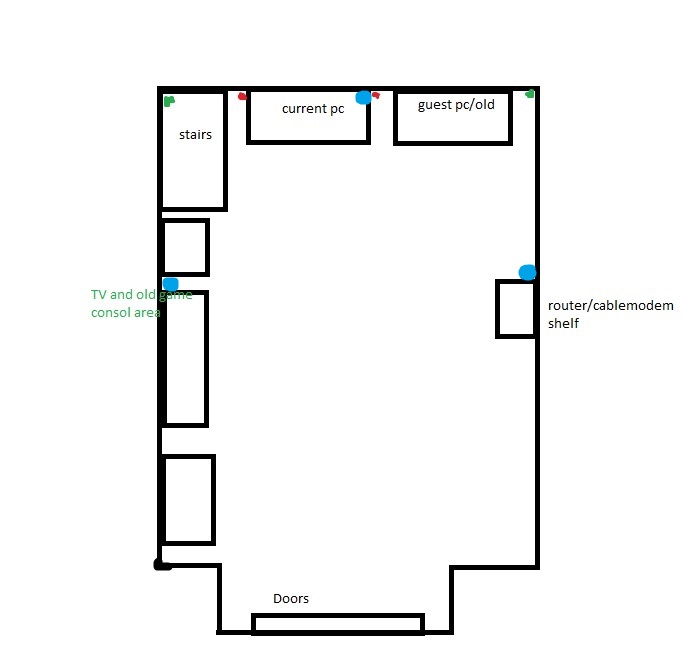
Fast moving games mean you overstep the boundary by a long distance with some force before you realise.
You can also damage the controllers.
Theres nothing like saving for a £350 headset and having to fork out for a new £700 TV or speakers as a result.
The sensors are distance limited so if you have a very tall ceiling its best not to place them at full height, otherwise you waste their most sensitive area.
Place 2 sensors in a diagonal opposing each other.
3 Sensors with 2 on one wall (a virtual wall in this case) in the corners of the area, the third on the opposing wall in the centre (Blue circles).
Assuming line of site isnt obstructed. You can mount a sensor on an arm protruding into the room if furniture obstructs the view.
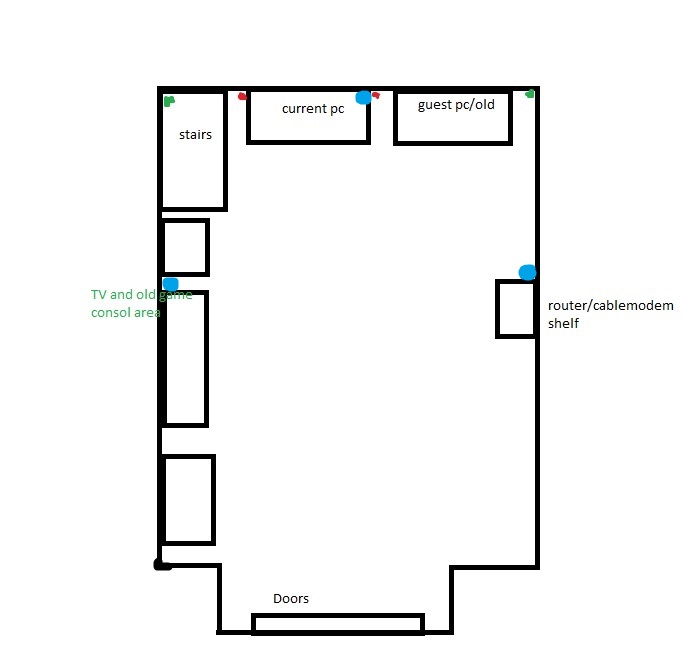
It's really hard to make any suggestions without an approximate scale on that drawing. All I can really recommend, is mount your sensors high, looking down into your play area, avoiding occlusion from desks and the like.
If you haven't found Oculus' suggestions, you can peruse them here: https://www.oculus.com/blog/oculus-roomscale-tips-for-setting-up-a-killer-vr-room/
How far is it from the router to the front left corner of your desk? Maybe go for a diagonal two sensor setup to start, but since you'll already be on Amazon ordering active extensions, (I like https://www.amazon.com/Cable-Matters-SuperSpeed-Female-Extension/dp/B00DMFB5OK) you might as well buy a third sensor to place in the corner over the guest PC.
And YES! leave yourself some free space between anything hard or fragile and the edge your play space. It is very easy to get worked up in game and blow right through your boundaries. The /r/oculus subreddit has had some great carnage pics. I'm looking for the influx of new users around Christmas to get a bunch more.
If you haven't found Oculus' suggestions, you can peruse them here: https://www.oculus.com/blog/oculus-roomscale-tips-for-setting-up-a-killer-vr-room/
How far is it from the router to the front left corner of your desk? Maybe go for a diagonal two sensor setup to start, but since you'll already be on Amazon ordering active extensions, (I like https://www.amazon.com/Cable-Matters-SuperSpeed-Female-Extension/dp/B00DMFB5OK) you might as well buy a third sensor to place in the corner over the guest PC.
And YES! leave yourself some free space between anything hard or fragile and the edge your play space. It is very easy to get worked up in game and blow right through your boundaries. The /r/oculus subreddit has had some great carnage pics. I'm looking for the influx of new users around Christmas to get a bunch more.
As an Amazon Associate, HardForum may earn from qualifying purchases.
The boundary I have set up seems to be pretty good when i start the system up I move my chair back to over next to the french doors. Thank you for the links on products and oculus tips, I will be reading up on those. The only issue I seem to have is trying to wear my glasses with the headset. even loosened all the way up doesnt seem to fit right. So far I have not had any issues playing without my glasses as everything is more or less clear, just strange to not be wearing them.
Again thank you all for your tips and help, I really do appreciate it. I am really loving this. So far I have only bought a couple games but I think I will expand the library slowly over time.
Again thank you all for your tips and help, I really do appreciate it. I am really loving this. So far I have only bought a couple games but I think I will expand the library slowly over time.
Hagrid
[H]F Junkie
- Joined
- Nov 23, 2006
- Messages
- 9,163
The boundary I have set up seems to be pretty good when i start the system up I move my chair back to over next to the french doors. Thank you for the links on products and oculus tips, I will be reading up on those. The only issue I seem to have is trying to wear my glasses with the headset. even loosened all the way up doesnt seem to fit right. So far I have not had any issues playing without my glasses as everything is more or less clear, just strange to not be wearing them.
Again thank you all for your tips and help, I really do appreciate it. I am really loving this. So far I have only bought a couple games but I think I will expand the library slowly over time.
https://hardforum.com/threads/review-widmovr-lense-adapter.1943237/
Get the prescription insert for the Rift. It is just awesome. Easy to take in and out, best of all it's cheap!
westrock2000
[H]F Junkie
- Joined
- Jun 3, 2005
- Messages
- 9,433
Anyway I am looking for any tips/tricks on use and or setup you have.
Here's a helpful tip for when you are trying to walk someone through a demo.
https://hardforum.com/threads/new-rift-users-included-oculusmirror-exe-shows-whats-on-hmd.1939858/
![[H]ard|Forum](/styles/hardforum/xenforo/logo_dark.png)