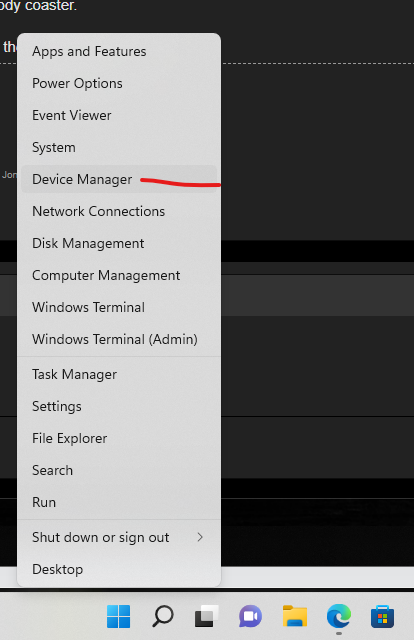honegod
[H]F Junkie
- Joined
- Aug 31, 2000
- Messages
- 8,327
I live in an apartment, it comes with wired internet, I think from spectrum, uses an Arris blinky light box that coaxes into the wall and cat5 to my windows box, been running fine.
My computer died, a new cpu and motherboard fixed it right up but plugging the coax into the new z490i has no connection at all.
I know diddly about this field.
The arris lights look fine, like I would know, the only network stuff I see in windows (10) is a single wireless connection with a password. I do not do wireless. So that ain't it.
Mullvad sees no sort of connection.
Says it's unplugged, it's not.
I can wait until Monday to crawl to tech support, but if it is something like a reset button, that I DON'T see,
I would really like to catch opening day of Grand Sumo on my big screen.
Sunday.
My computer died, a new cpu and motherboard fixed it right up but plugging the coax into the new z490i has no connection at all.
I know diddly about this field.
The arris lights look fine, like I would know, the only network stuff I see in windows (10) is a single wireless connection with a password. I do not do wireless. So that ain't it.
Mullvad sees no sort of connection.
Says it's unplugged, it's not.
I can wait until Monday to crawl to tech support, but if it is something like a reset button, that I DON'T see,
I would really like to catch opening day of Grand Sumo on my big screen.
Sunday.
![[H]ard|Forum](/styles/hardforum/xenforo/logo_dark.png)