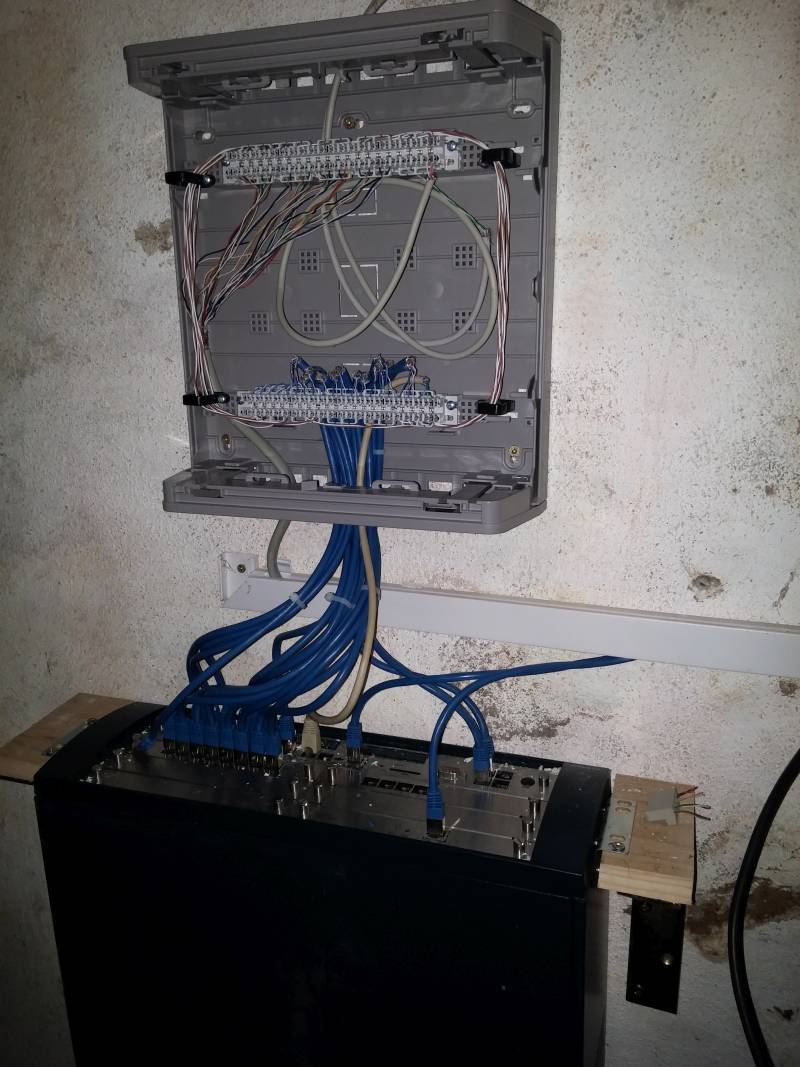Got a pair of 60's (pre-wired for 100), pair of 30's... wait, I have 4 30's, and a couple 50's
Of course only a pair of 30's are going to network crap... and those are about to be torn out for smaller 15/110's.
Electric cars and other hobbies demand it.
Well damn! You planned much better than I did
![[H]ard|Forum](/styles/hardforum/xenforo/logo_dark.png)