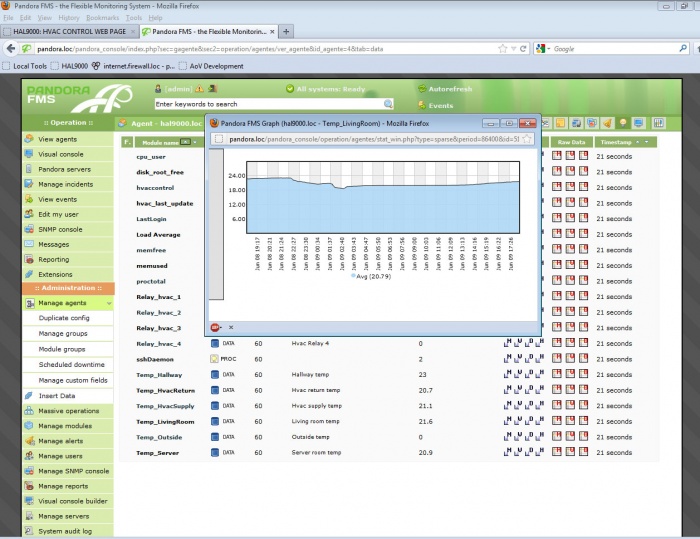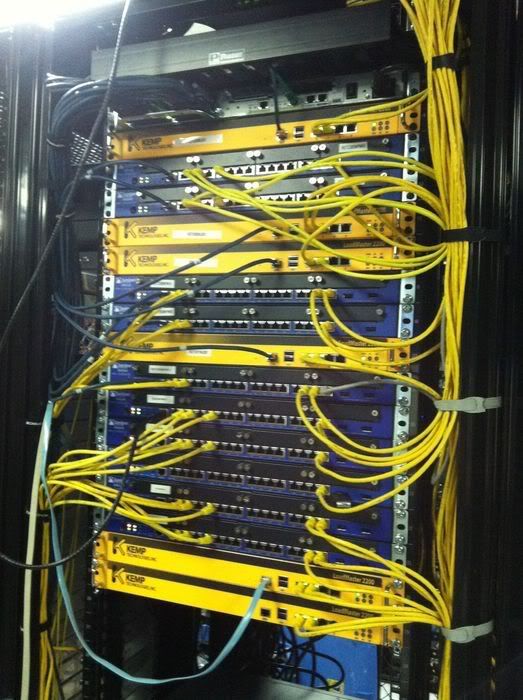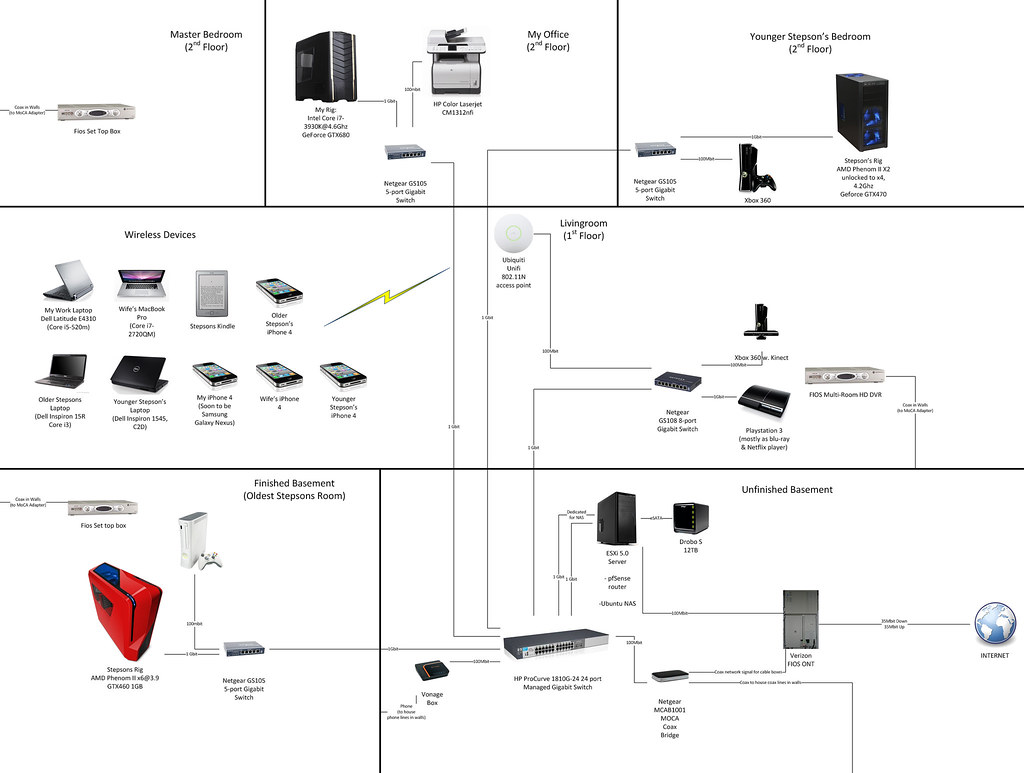Not my work. Not really sure what all the extra conduit is for. All the power comes in on another side of the room and the wires there have such large gauge that they wouldn't fit. I'd show you immaculate wiring, but the other sites are quite secure (think multiple man-traps, hand-print scanners, and armed security), so can't really photograph any of that.
the fiber looks clean, but not sure why they would run ac wires alongside of it and how its strapped together is kinda like Cheesy......
![[H]ard|Forum](/styles/hardforum/xenforo/logo_dark.png)