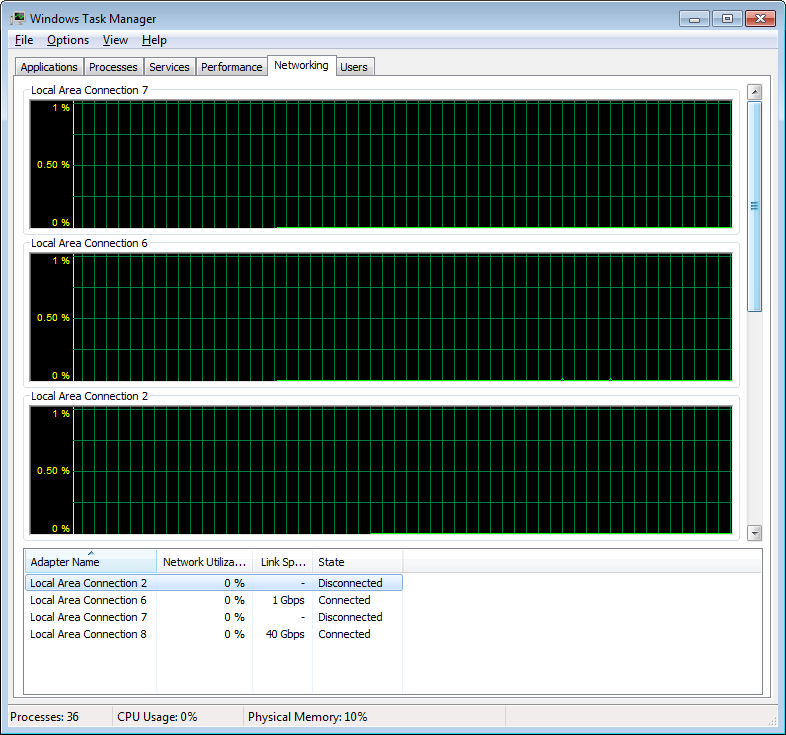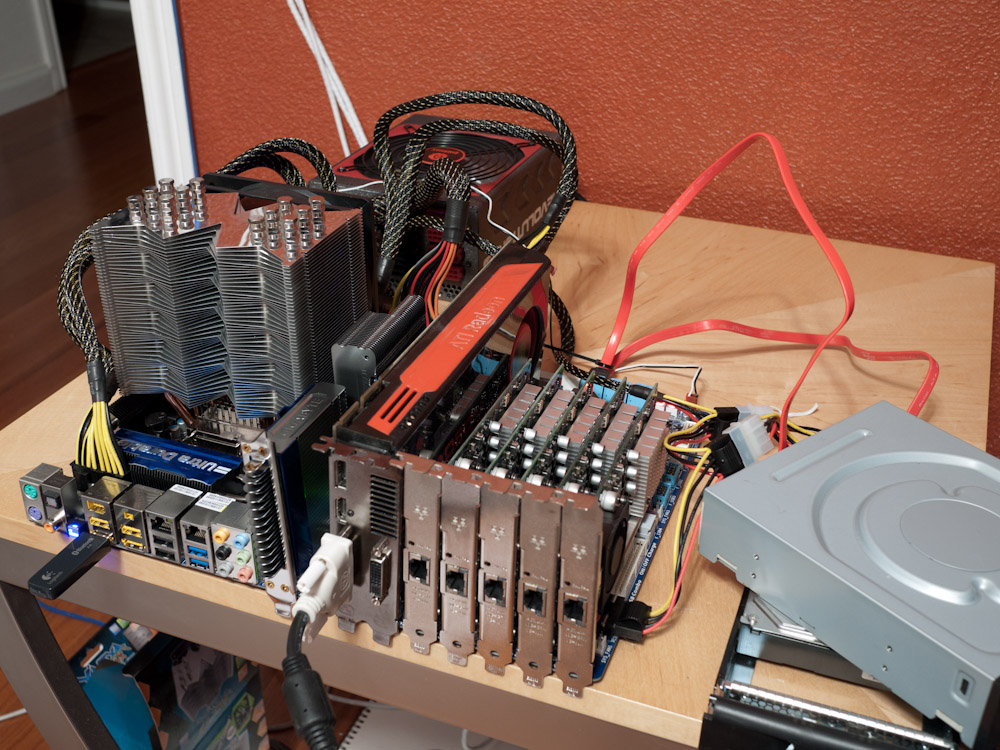Navigation
Install the app
How to install the app on iOS
Follow along with the video below to see how to install our site as a web app on your home screen.
Note: This feature may not be available in some browsers.
More options
You are using an out of date browser. It may not display this or other websites correctly.
You should upgrade or use an alternative browser.
You should upgrade or use an alternative browser.
Network pics thread
- Thread starter BobSutan
- Start date
Different purposes. We keeps ours standard as well. We don't do fiber but if we did orange... but heres our color scheme
Blue - Data Only
White - Phone (IP telephones, but we put these into PoE switches)
Yellow - POTS lines
Then we have the following cables
Grey 18/6 (for access control readers)
White 18/2 (for alarm wires)
Grey 18/2 (for door strike power)
White Siamese (for our cameras)
What else is in there... i think that covers it.. nothing too fancy.
Blue - Data Only
White - Phone (IP telephones, but we put these into PoE switches)
Yellow - POTS lines
Then we have the following cables
Grey 18/6 (for access control readers)
White 18/2 (for alarm wires)
Grey 18/2 (for door strike power)
White Siamese (for our cameras)
What else is in there... i think that covers it.. nothing too fancy.
Can you write the system specification?
Red Squirrel
[H]F Junkie
- Joined
- Nov 29, 2009
- Messages
- 9,211
Not a picture, but here is a copy and paste from Open Filer after finishing up my SAN controller which I connected directly to two of my IBM enclosures. I decided to take the switch out of the equation, and just do direct attached. Simpler that way, and less reliance on equipment I can't easily replace if it breaks.
My keyboard tray keeps jamming due to the big geek boner I am currently having. The thought that I could slap in some 3TB drives in there over time makes me require an underwear change.
I always wondered what happens when you go past sdz, now I know.
My keyboard tray keeps jamming due to the big geek boner I am currently having. The thought that I could slap in some 3TB drives in there over time makes me require an underwear change.
Code:
/dev/sda SCSI ATA WDC WD5000AAKS-0 465.76 GB msdos 3 (view)
/dev/sdb SCSI IBM SR-1216 ROUTER 372.60 GB gpt 0 (view)
/dev/sdc SCSI IBM SR-1216 ROUTER 372.60 GB gpt 0 (view)
/dev/sdd SCSI IBM SR-1216 ROUTER 372.60 GB gpt 0 (view)
/dev/sde SCSI IBM SR-1216 ROUTER 372.60 GB msdos 1 (view)
/dev/sdf SCSI IBM SR-1216 ROUTER 372.60 GB gpt 0 (view)
/dev/sdg SCSI IBM SR-1216 ROUTER 372.60 GB gpt 0 (view)
/dev/sdh SCSI IBM SR-1216 ROUTER 372.60 GB gpt 0 (view)
/dev/sdi SCSI IBM SR-1216 ROUTER 372.60 GB gpt 0 (view)
/dev/sdj SCSI IBM SR-1216 ROUTER 372.60 GB gpt 0 (view)
/dev/sdk SCSI IBM SR-1216 ROUTER 372.60 GB gpt 0 (view)
/dev/sdl SCSI IBM SR-1216 ROUTER 372.60 GB gpt 0 (view)
/dev/sdm SCSI IBM SR-1216 ROUTER 372.60 GB gpt 0 (view)
/dev/sdn SCSI IBM SR-1216 ROUTER 372.60 GB gpt 0 (view)
/dev/sdo SCSI IBM SR-1216 ROUTER 372.60 GB gpt 0 (view)
/dev/sdp SCSI IBM SR-1216 ROUTER 372.60 GB gpt 0 (view)
/dev/sdq SCSI IBM SR-1216 ROUTER 372.60 GB gpt 0 (view)
/dev/sdr SCSI IBM SR-1216 ROUTER 372.60 GB gpt 0 (view)
/dev/sds SCSI IBM SR-1216 ROUTER 372.60 GB gpt 0 (view)
/dev/sdt SCSI IBM SR-1216 ROUTER 372.60 GB gpt 0 (view)
/dev/sdu SCSI IBM SR-1216 ROUTER 372.60 GB gpt 0 (view)
/dev/sdv SCSI IBM SR-1216 ROUTER 372.60 GB gpt 0 (view)
/dev/sdw SCSI IBM SR-1216 ROUTER 372.60 GB msdos 0 (view)
/dev/sdx SCSI IBM SR-1216 ROUTER 372.60 GB gpt 0 (view)
/dev/sdy SCSI IBM SR-1216 ROUTER 372.60 GB gpt 0 (view)
/dev/sdz SCSI IBM SR-1216 ROUTER 372.60 GB msdos 0 (view)
/dev/sdaa SCSI IBM SR-1216 ROUTER 372.60 GB msdos 0 (view)
/dev/sdab SCSI IBM SR-1216 ROUTER 372.60 GB msdos 0 (view)
/dev/sdac SCSI IBM SR-1216 ROUTER 372.60 GB msdos 0 (view)I always wondered what happens when you go past sdz, now I know.
It's just a system a built out of spare parts to test the cards:Can you write the system specification?
i7 920, 12gb DDR3, HD5850, Gigabyte X58A-UD9, Enermax Revolution 85+ 1050w, and a bunch of Intel 10GbE AT server NICs.
It's just a system a built out of spare parts to test the cards:
i7 920, 12gb DDR3, HD5850, Gigabyte X58A-UD9, Enermax Revolution 85+ 1050w, and a bunch of Intel 10GbE AT server NICs.
what a bunch of junk laying around!!! send me some of your spare parts!!!
It's just a system a built out of spare parts to test the cards:
i7 920, 12gb DDR3, HD5850, Gigabyte X58A-UD9, Enermax Revolution 85+ 1050w, and a bunch of Intel 10GbE AT server NICs.
Your spare parts are more powerful than both my computer combined, that's upsetting
Captain Colonoscopy
2[H]4U
- Joined
- Feb 19, 2004
- Messages
- 3,861
Spare parts . . . . I hate you in the face! 
Just bought a house and started wiring it up with quad shield coax and Cat 6. Bedrooms are getting two coax and two cat6. Offices get two cat6 and the "storage room" where the servers go gets four cat6.
What I started with.. The phone and cable service from the street.

Cable service, next to all the AC wiring....

Not exactly an ideal installation....

Wait.... Where's that cable going....

Oh... I see what you did there.. Yes, thats a hole poked right through the middle of the wall. Their TV was just to the right of that..
Yes, thats a hole poked right through the middle of the wall. Their TV was just to the right of that..

FYI, the previous owners had Bell Satellite. Yes, that's RG-59.. I found one piece of RG-6 in the whole place and it was installed by Shaw for their cable modem.
I found one piece of RG-6 in the whole place and it was installed by Shaw for their cable modem.

The phone has a "humming sound" you say?

It begins!! I went to Walmart and got a number of those "bicycle hanger" hooks. I'm using them to support the cable runs throughout the house. Yes, I know, the room is pink.. Not for long though!

Cable runs down the hallway..

More runs.. I've tried to keep it as far from the AC wiring as possible.

First drop! Also the easiest one. It helped that behind that wall is an unfinished storage room.

My stud finder sucks.. How do I know? Yes, that's AC line in the background and my finder is supposed to have AC detection.. Thank god I used short, shallow strokes with the saw. I don't think that will cause any issues. Wiring will be crossing at 90* anyways.

Run for the upstairs TV.

Through the floor and into the above wall.

Success!

Branching off to the downstairs TV location.. I know, the bends look tight in the picture, but they're not.

Back at the home run.

Success! This is where the main TV is going.

Punchdown!! Keep as much of the twists as you can.

During all of this the transport company calls and tells me they have stuff for me from Ikea. Great! It's not supposed to be here for another week. Yeah.. Not so great. This is the table top for my Galant desk.. Ikea says they have to put in another order and it takes 10 days..


Back to work. Punchdown at the patch panel.

Dressing the cables. I've got my modem/router/wifi setup there temporarily.

Mounting the patah panel inside a Tripp Lite 6u SmartRack enclosure. Really a neat little guy.

Panel mounted!! Sorry for the blurry pic.

Switch mounted! HP 2824.

Everything else!! From top-down: TrendNet Cat6 24 port patch panel, HP 2824, 2Wire 3800 VDSL2 modem, pfSense router running on a Supermicro X7SPA-HF.

Done!! No, the wall plate isn't crooked, I was when I took the picture..


That's it for now. Coax/Satellite runs will be getting the treatment next. I want to shoot the Bell installer. He used the absolute minimum amount of cable he could have.. Corners are pulled tight to pretty much 90* bends and he gave me about 5 feet less cable than I asked him to so I could mount the SW44 where I wanted to. I may just leave it as-is and re-do his cabling when it's not -25C outside..
Thanks!!
Riley
What I started with.. The phone and cable service from the street.

Cable service, next to all the AC wiring....

Not exactly an ideal installation....

Wait.... Where's that cable going....

Oh... I see what you did there..

FYI, the previous owners had Bell Satellite. Yes, that's RG-59..

The phone has a "humming sound" you say?

It begins!! I went to Walmart and got a number of those "bicycle hanger" hooks. I'm using them to support the cable runs throughout the house. Yes, I know, the room is pink.. Not for long though!

Cable runs down the hallway..

More runs.. I've tried to keep it as far from the AC wiring as possible.

First drop! Also the easiest one. It helped that behind that wall is an unfinished storage room.

My stud finder sucks.. How do I know? Yes, that's AC line in the background and my finder is supposed to have AC detection.. Thank god I used short, shallow strokes with the saw. I don't think that will cause any issues. Wiring will be crossing at 90* anyways.

Run for the upstairs TV.

Through the floor and into the above wall.

Success!

Branching off to the downstairs TV location.. I know, the bends look tight in the picture, but they're not.

Back at the home run.

Success! This is where the main TV is going.

Punchdown!! Keep as much of the twists as you can.

During all of this the transport company calls and tells me they have stuff for me from Ikea. Great! It's not supposed to be here for another week. Yeah.. Not so great. This is the table top for my Galant desk.. Ikea says they have to put in another order and it takes 10 days..


Back to work. Punchdown at the patch panel.

Dressing the cables. I've got my modem/router/wifi setup there temporarily.

Mounting the patah panel inside a Tripp Lite 6u SmartRack enclosure. Really a neat little guy.

Panel mounted!! Sorry for the blurry pic.

Switch mounted! HP 2824.

Everything else!! From top-down: TrendNet Cat6 24 port patch panel, HP 2824, 2Wire 3800 VDSL2 modem, pfSense router running on a Supermicro X7SPA-HF.

Done!! No, the wall plate isn't crooked, I was when I took the picture..


That's it for now. Coax/Satellite runs will be getting the treatment next. I want to shoot the Bell installer. He used the absolute minimum amount of cable he could have.. Corners are pulled tight to pretty much 90* bends and he gave me about 5 feet less cable than I asked him to so I could mount the SW44 where I wanted to. I may just leave it as-is and re-do his cabling when it's not -25C outside..
Thanks!!
Riley
Red Squirrel
[H]F Junkie
- Joined
- Nov 29, 2009
- Messages
- 9,211
Wow looking good! Do you find the punch down jacks are better then the tooless? I got the toolless last time I did some cable runs but I have more to do, thinking of going punch down, and getting the tool.
Wow looking good! Do you find the punch down jacks are better then the tooless? I got the toolless last time I did some cable runs but I have more to do, thinking of going punch down, and getting the tool.
As someone who used to install cabling for a living...punchdown.
Thanks guys.. I'm in Canada. Swift Current, SK to be precise.
I think punchdown is the only way to go, but yeah, you do need the tool. It's not that expensive, but it would suck if you never had to use it again. I suppose, if you were doing enough terminations the tooless ones would be more expensive and buying the tool would make sense.
I bought one of the Paladin kits that has everything I need. I think it was about ~$375. I also bought their compression crimper for coax, etc.
I just decided to move my office desk to the opposite wall so I'm putting a run there too, but I hit a setback.. The wall in question has some horizontal cross-bracing. When I head to the city next time I have to pick up a flexible drill bit from Home Depot.
I bought everything except the cable from Monoprice.
Riley
I think punchdown is the only way to go, but yeah, you do need the tool. It's not that expensive, but it would suck if you never had to use it again. I suppose, if you were doing enough terminations the tooless ones would be more expensive and buying the tool would make sense.
I bought one of the Paladin kits that has everything I need. I think it was about ~$375. I also bought their compression crimper for coax, etc.
I just decided to move my office desk to the opposite wall so I'm putting a run there too, but I hit a setback.. The wall in question has some horizontal cross-bracing. When I head to the city next time I have to pick up a flexible drill bit from Home Depot.
I bought everything except the cable from Monoprice.
Riley
aaronearles
[H]ard|Gawd
- Joined
- Aug 31, 2006
- Messages
- 2,016
drop ceilings in a house? I'm a little jealous.
That's a clean install. Where did you buy the cabinet? Thanks
I got it from pc-canada.com (not pccanada.com). They've been super quick and responsive. They also have the lowest prices on stuff I've seen and only charge $9.99 shipping if you setup an account with them.
drop ceilings in a house? I'm a little jealous.
I know, I did a happy dance when I saw that the first time. I think they did it because the house has hot water heat and with so many water pipes in the house it would be easy to fix should one break or leak.
Riley
How much were those bicycle hooks.... we usually go to home depot and get some pvc pipe and then some screw on adapters that allow you to drill them into something... pictured here (pipes about $2 maybe, adapters are like $3 each)
I got them at Walmart. I think they were $3.99 for a pack of 6. I bought 4 packs.
Riley
MikeTrike
Fully [H]
- Joined
- Nov 16, 2005
- Messages
- 16,852
^ Lowes and Home Depot also carries those bike hooks, I used about a dozen to run about 12 cables along a service wall. 
disproportionate number of people from saskatchewan in this subforum, LOL
What else is there to do in Saskatchewan?
BTW, i see you are using the monoprice patch panels. They arnt too shabby, just mind the colors. They tend to put blue on top and on bottom sometimes with some of the panels, its a mistake, they mighta fixed it by now. I see the velcro wire wraps also, i get those.
Ive NEVER used a tooless keystone jack before and NEVER plan to. Spend $40 and get a crimper. Heck you can even get a cheap one that does JUST a good a job as an ideal one for $20 or so at monoprice. I have a few of them for my guys. I use an ideal personally, its just what ive always used. Also when you buy your tool, BUY extra blades. Sure you can go YEARS without changing your blades but trust me, nothing cuts like a nice new blade.
I always have 66 and 110 blades on me.
Ive NEVER used a tooless keystone jack before and NEVER plan to. Spend $40 and get a crimper. Heck you can even get a cheap one that does JUST a good a job as an ideal one for $20 or so at monoprice. I have a few of them for my guys. I use an ideal personally, its just what ive always used. Also when you buy your tool, BUY extra blades. Sure you can go YEARS without changing your blades but trust me, nothing cuts like a nice new blade.
I always have 66 and 110 blades on me.
Thanks guys.. I'm in Canada. Swift Current, SK to be precise.
I think punchdown is the only way to go, but yeah, you do need the tool. It's not that expensive, but it would suck if you never had to use it again. I suppose, if you were doing enough terminations the tooless ones would be more expensive and buying the tool would make sense.
I bought one of the Paladin kits that has everything I need. I think it was about ~$375. I also bought their compression crimper for coax, etc.
I just decided to move my office desk to the opposite wall so I'm putting a run there too, but I hit a setback.. The wall in question has some horizontal cross-bracing. When I head to the city next time I have to pick up a flexible drill bit from Home Depot.
I bought everything except the cable from Monoprice.
Riley
Where have you been all my life?
BTW, i see you are using the monoprice patch panels. They arnt too shabby, just mind the colors. They tend to put blue on top and on bottom sometimes with some of the panels, its a mistake, they mighta fixed it by now. I see the velcro wire wraps also, i get those.
Actually the patch panel is a Trendnet I got from newegg.ca. I put one in my in-law's new house and really liked it so I got one for my house too.
Where have you been all my life?Another Swift Current dweller right here.
Seriously? What's with all the Sask. people here? I mean, there isn't anything else to do, but... Too cold outside I guess, eh?
We'll have to meet up sometime..
Riley
Red Squirrel
[H]F Junkie
- Joined
- Nov 29, 2009
- Messages
- 9,211
Installed Open Filer on the Atom SuperMicro server I bought, hooked up the fiber to two enclosures and fired it up. Currently making two raid 10 arrays, with a total of 4 volumes. 1 iSCSI and 1 EXT3 volume per array. I never made a raid 10 before, figured now that I have all these drives, it's a good time to do so.

I am not sure yet if I will keep the switch there, as it is a much simpler setup to just go straight to the enclosure and use it as a DAS. I can always get another server like the one I have in the future, and do a high availability Open Filer setup, but that's beyond the scope of this project. I will not even be using this for production, it's more or less a fun toy.
The two arrays processing:
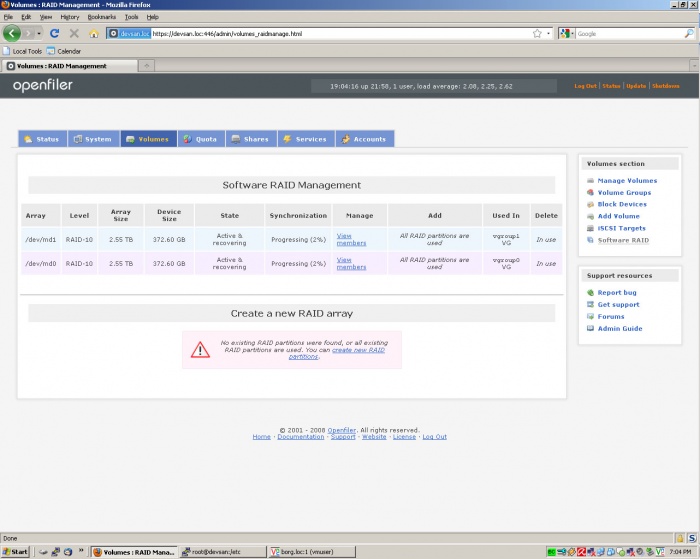
The nice thing with Open Filer is that it uses the Linux MDADM raid which is fairly standard and very easy to use even outside of Open Filer. Should the enclosure fail, or the fiber card fail, or any of this hardware otherwise stop working, I simply need to put those drives in a new enclosure, present it to any Linux box, and the data will be available again. It's really that easy, this is why I really prefer open source over proprietary stuff.
Once the raids are done rebuilding, I will play around with iSCSI and see how that goes.
I am not sure yet if I will keep the switch there, as it is a much simpler setup to just go straight to the enclosure and use it as a DAS. I can always get another server like the one I have in the future, and do a high availability Open Filer setup, but that's beyond the scope of this project. I will not even be using this for production, it's more or less a fun toy.
The two arrays processing:
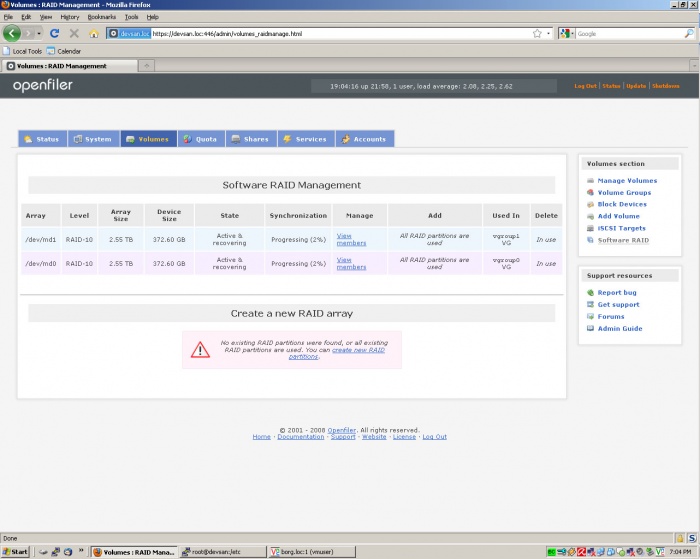
The nice thing with Open Filer is that it uses the Linux MDADM raid which is fairly standard and very easy to use even outside of Open Filer. Should the enclosure fail, or the fiber card fail, or any of this hardware otherwise stop working, I simply need to put those drives in a new enclosure, present it to any Linux box, and the data will be available again. It's really that easy, this is why I really prefer open source over proprietary stuff.
Once the raids are done rebuilding, I will play around with iSCSI and see how that goes.
Actually the patch panel is a Trendnet I got from newegg.ca. I put one in my in-law's new house and really liked it so I got one for my house too.
Seriously? What's with all the Sask. people here? I mean, there isn't anything else to do, but... Too cold outside I guess, eh?
We'll have to meet up sometime..
Riley
What all Sask people? I know of like... 3 people on the entire board. I thought we were pretty rare. Does this meet up happen in a dark alley?
AKA the 1710-10U? And i can just hook that up openfiler/freenas if i pop a fc card in? I thought you needed the proper filer head type things to use with these? Will it support disks bigger than 250GB? (the spec seems to suggest that is it's limit)
Red Squirrel
[H]F Junkie
- Joined
- Nov 29, 2009
- Messages
- 9,211
Yeah they are 1710-10U enclosures with sata drives, and the fiber card is a dual ISP2432 4Gb Fibre Channel card so I plugged two enclosures into it directly. I got this stuff for free, keep in mind that this card alone is probably worth a couple grand. The SAN enclosure itself seems to sell cheap on ebay but the interface cards on the back are actually worth 26k at IBM. It's one of the reason they got rid of this SAN is one of the cards was failing and it was almost cheaper to just buy a new SAN.
And yep, I thought it would be more involved then that, but simply just plug it in. Some of the drives did not pickup at first but that's because their partition tables were all messed up, given they were part of a hardware raid and now I was trying to access them individually. I just did fdisk and cleared the partition table and made sure there was no sun label, and I was good to go.
I'm also hoping they will take bigger drives, but I also read about a limitation. Not sure if it's maybe a limitation at the SAN head itself, which wont be an issue for me if that's the case.
The two raid 10 arrays are at 34% now lol.
And yep, I thought it would be more involved then that, but simply just plug it in. Some of the drives did not pickup at first but that's because their partition tables were all messed up, given they were part of a hardware raid and now I was trying to access them individually. I just did fdisk and cleared the partition table and made sure there was no sun label, and I was good to go.
I'm also hoping they will take bigger drives, but I also read about a limitation. Not sure if it's maybe a limitation at the SAN head itself, which wont be an issue for me if that's the case.
The two raid 10 arrays are at 34% now lol.
I'm also hoping they will take bigger drives, but I also read about a limitation. Not sure if it's maybe a limitation at the SAN head itself, which wont be an issue for me if that's the case.
Could you try this for me please? I don't really want to order them and find that limitation
aaronearles
[H]ard|Gawd
- Joined
- Aug 31, 2006
- Messages
- 2,016
Don't know about red, but in my experience, openfiler was much, much more stable than freenas. FreeNAS is cool for an all in one file server, but if you're using it as an iscsi/nfs target then openfiler seemed to be a much better solution. Every time I put an iscsi load on freenas, it shit the bed.
Plus, it pissed me off beyond belief that an IP change on freenas required a reboot, or better yet - teaming my adapters required a reboot before I could IP the lagg interface, so to bond the nics and ip the new interface required two reboots...
Plus, it pissed me off beyond belief that an IP change on freenas required a reboot, or better yet - teaming my adapters required a reboot before I could IP the lagg interface, so to bond the nics and ip the new interface required two reboots...
Don't know about red, but in my experience, openfiler was much, much more stable than freenas. FreeNAS is cool for an all in one file server, but if you're using it as an iscsi/nfs target then openfiler seemed to be a much better solution. Every time I put an iscsi load on freenas, it shit the bed.
Plus, it pissed me off beyond belief that an IP change on freenas required a reboot, or better yet - teaming my adapters required a reboot before I could IP the lagg interface, so to bond the nics and ip the new interface required two reboots...
Load on iSCSI for me hasn't had any troubles, but ya the multiple reboots kind of pisses me off a bit. I liked that I can install it on a 4gb usb drive and not have to use another drive for the os.
![[H]ard|Forum](/styles/hardforum/xenforo/logo_dark.png)