Just got one of these :
24 port cisco 2960, should mate well with my free 2611, time to brake out the console cable
That's not running untangle, you don't know what to do with it. Forward it to me IMHO.
Follow along with the video below to see how to install our site as a web app on your home screen.
Note: This feature may not be available in some browsers.
Just got one of these :
24 port cisco 2960, should mate well with my free 2611, time to brake out the console cable
root@dekabutsu: 01:36 PM :~# traceroute 208.97.140.21
traceroute to box.houkouonchi.jp (208.97.140.21), 30 hops max, 46 byte packets
1 router.houkouonchi.jp (1.1.1.1) 0.152 ms 0.447 ms 0.505 ms
2 L103.LSANCA-DSL-29.verizon-gni.net (71.110.63.1) 2.123 ms 1.185 ms 1.217 ms
3 G0-3-1-7.LSANCA-LCR-21.verizon-gni.net (130.81.140.224) 3.711 ms 4.216 ms 3.643 ms
4 so-4-1-0-0.LAX01-BB-RTR1.verizon-gni.net (130.81.151.246) 5.329 ms 3.526 ms 3.726 ms
5 0.so-1-2-0.XL3.LAX15.ALTER.NET (152.63.10.133) 3.924 ms 4.403 ms 3.761 ms
6 0.xe-10-0-0.BR1.LAX15.ALTER.NET (152.63.115.90) 3.039 ms 65.424 ms 3.251 ms
7 te7-2.ccr02.lax05.atlas.cogentco.com (154.54.13.85) 13.450 ms 3.561 ms 3.693 ms
8 te0-2-0-2.ccr21.lax01.atlas.cogentco.com (154.54.30.197) 3.852 ms te0-3-0-5.ccr21.lax01.atlas.cogentco.com (154.54.44.129) 5.046 ms te0-3-0-5.ccr22.lax01.atlas.cogentco.com (154.54.44.133) 3.954 ms
9 te8-1.mpd03.lax01.atlas.cogentco.com (154.54.28.146) 3.264 ms te7-1.mpd03.lax01.atlas.cogentco.com (154.54.28.142) 4.458 ms te8-1.mpd03.lax01.atlas.cogentco.com (154.54.28.146) 4.359 ms
10 38.122.20.218 (38.122.20.218) 4.570 ms 4.530 ms 20.507 ms
11 ip-66-33-201-114.dreamhost.com (66.33.201.114) 175.275 ms 21.485 ms 264.830 ms
12 box.houkouonchi.jp (208.97.140.21) 3.258 ms 3.154 ms 3.086 msadmin@zeroshell: 11:06 PM :~# traceroute -I -i ETH02 208.97.140.21
traceroute to 208.97.140.21 (208.97.140.21), 30 hops max, 40 byte packets
1 L100.LSANCA-VFTTP-79.verizon-gni.net (173.51.208.1) 7.774 ms 5.206 ms 4.647 ms
2 G0-5-1-1.LSANCA-LCR-21.verizon-gni.net (130.81.182.238) 7.692 ms 7.455 ms 7.527 ms
3 so-4-1-0-0.LAX01-BB-RTR1.verizon-gni.net (130.81.151.246) 7.151 ms 7.482 ms 7.463 ms
4 0.so-2-2-0.XL3.LAX15.ALTER.NET (152.63.2.165) 7.473 ms 9.964 ms 7.461 ms
5 0.xe-10-0-0.BR1.LAX15.ALTER.NET (152.63.115.90) 7.467 ms 7.467 ms 9.905 ms
6 te7-2.ccr02.lax05.atlas.cogentco.com (154.54.13.85) 7.540 ms 7.597 ms 7.355 ms
7 te0-3-0-5.ccr21.lax01.atlas.cogentco.com (154.54.44.129) 10.184 ms 9.949 ms 9.944 ms
8 te7-1.mpd03.lax01.atlas.cogentco.com (154.54.28.142) 9.966 ms 9.820 ms 9.975 ms
9 vl3886.na41.b001202-4.lax01.atlas.cogentco.com (38.20.51.194) 10.347 ms 10.016 ms 9.884 ms
10 38.122.20.218 (38.122.20.218) 59.940 ms 7.441 ms 7.462 ms
11 ip-66-33-201-114.dreamhost.com (66.33.201.114) 9.955 ms 27.441 ms 27.454 ms
12 box.houkouonchi.jp (208.97.140.21) 7.520 ms 7.746 ms 7.248 msroot@dekabutsu: 01:14 PM :~# traceroute -I 67.215.243.218
traceroute to hosted.by.pacificrack.com (67.215.243.218), 30 hops max, 46 byte packets
1 router.houkouonchi.jp (1.1.1.1) 0.156 ms 0.141 ms 0.503 ms
2 L103.LSANCA-DSL-29.verizon-gni.net (71.110.63.1) 1.866 ms 1.311 ms 1.231 ms
3 G0-3-1-7.LSANCA-LCR-22.verizon-gni.net (130.81.146.60) 1.769 ms 1.687 ms 1.164 ms
4 so-4-1-0-0.LAX01-BB-RTR2.verizon-gni.net (130.81.151.248) 2.328 ms 2.485 ms 2.495 ms
5 0.so-1-2-0.XL4.LAX15.ALTER.NET (152.63.10.125) 2.633 ms 2.673 ms 2.429 ms
6 TenGigE0-7-1-0.GW4.LAX15.ALTER.NET (152.63.114.225) 2.955 ms 3.559 ms 2.385 ms
7 nlayer.customer.alter.net (152.179.21.14) 5.303 ms 8.185 ms 4.735 ms
8 ae0-60g.cr1.lax1.us.nlayer.net (69.31.127.137) 2.915 ms 2.634 ms 2.456 ms
9 ae1-50g.ar1.lax2.us.nlayer.net (69.31.127.130) 6.488 ms 5.102 ms 4.822 ms[
10 as29761.xe-1-0-2.ar1.lax2.us.nlayer.net (69.31.121.254) 2.516 ms 2.617 ms 2.491 ms
11 lax9-r3.6509.quadranet.com (66.63.163.238) 2.689 ms 2.499 ms 2.466 ms
12 hosted.by.pacificrack.com (67.215.243.218) 2.900 ms 3.593 ms 2.987 msadmin@zeroshell: 11:06 PM :~# traceroute -I -i ETH02 67.215.243.218
traceroute to 67.215.243.218 (67.215.243.218), 30 hops max, 40 byte packets
1 L100.LSANCA-VFTTP-79.verizon-gni.net (173.51.208.1) 3.096 ms 5.951 ms 4.426 ms
2 G0-5-1-1.LSANCA-LCR-22.verizon-gni.net (130.81.182.237) 4.146 ms 4.780 ms 4.967 ms
3 P0-0-0-0.LSANCA-LCR-21.verizon-gni.net (130.81.151.211) 7.834 ms 7.484 ms 7.449 ms
4 so-4-1-0-0.LAX01-BB-RTR1.verizon-gni.net (130.81.151.246) 7.506 ms 8.066 ms 7.581 ms
5 ge-3-1-0-0.LAX01-BB-RTR2.verizon-gni.net (130.81.17.71) 6.751 ms 35.191 ms 7.247 ms
6 0.so-6-3-0.XL4.LAX15.ALTER.NET (152.63.113.245) 8.109 ms 7.743 ms 7.266 ms
7 TenGigE0-7-4-0.GW4.LAX15.ALTER.NET (152.63.114.233) 9.580 ms 10.246 ms 9.483 ms
8 nlayer.customer.alter.net (152.179.21.14) 9.957 ms 9.784 ms 9.867 ms
9 ae0-60g.cr1.lax1.us.nlayer.net (69.31.127.137) 7.461 ms 7.483 ms 7.709 ms
10 ae1-50g.ar1.lax2.us.nlayer.net (69.31.127.130) 9.672 ms 9.690 ms 11.083 ms
11 as29761.xe-1-0-2.ar1.lax2.us.nlayer.net (69.31.121.254) 6.392 ms 7.620 ms 7.300 ms
12 lax9-r3.6509.quadranet.com (66.63.163.238) 7.476 ms 7.493 ms 7.447 ms
13 hosted.by.pacificrack.com (67.215.243.218) 10.076 ms 10.216 ms 9.942 msroot@dekabutsu: 01:39 PM :~# traceroute -I 69.12.100.76
traceroute to 69.12.100.76 (69.12.100.76), 30 hops max, 46 byte packets
1 router.houkouonchi.jp (1.1.1.1) 0.142 ms 0.461 ms 0.503 ms
2 L103.LSANCA-DSL-29.verizon-gni.net (71.110.63.1) 1.282 ms 1.732 ms 1.215 ms
3 G0-3-1-7.LSANCA-LCR-22.verizon-gni.net (130.81.146.60) 15.117 ms 1.597 ms 2.333 ms
4 so-4-1-0-0.LAX01-BB-RTR2.verizon-gni.net (130.81.151.248) 23.783 ms 2.990 ms 2.342 ms
5 0.so-2-2-0.XL4.LAX15.ALTER.NET (152.63.10.121) 2.874 ms 2.786 ms 2.459 ms
6 0.ae4.BR3.LAX15.ALTER.NET (152.63.113.189) 3.191 ms 4.109 ms 3.840 ms
7 4.68.63.245 (4.68.63.245) 3.636 ms 3.817 ms 6.090 ms
8 ae-21-70.car1.LosAngeles1.Level3.net (4.69.144.67) 5.193 ms 3.468 ms 2.788 ms
9 COVAD.car1.LosAngeles1.Level3.net (209.247.191.146) 4.273 ms 3.868 ms 3.351 ms
10 * * *
11 69.12.100.76 (69.12.100.76) 3.158 ms 2.742 ms 2.832 ms# wget -O /dev/null http://fios1.houkouonchi.jp/2gb.bin
--13:40:22-- http://fios1.houkouonchi.jp/2gb.bin
=> `/dev/null'
Resolving fios1.houkouonchi.jp... 71.110.63.2
Connecting to fios1.houkouonchi.jp|71.110.63.2|:80... connected.
HTTP request sent, awaiting response... 200 OK
Length: 1,992,294,400 (1.9G) [application/octet-stream]
3% [=> ] 64,518,238 8.73M/s ETA 03:35root@dekabutsu: 01:41 PM :~# wget -O /dev/null http://208.97.140.21/5tb.bin
--13:41:44-- http://208.97.140.21/5tb.bin
=> `/dev/null'
Connecting to 208.97.140.21:80... connected.
HTTP request sent, awaiting response... 200 OK
Length: 5,497,558,138,880 (5.0T) [application/octet-stream]
0% [ ] 211,070,704 18.08M/s ETA 86:53:26 Incoming rates: 156800.0 kbits/sec │
8750.2 packets/sec Outgoing rates: 74701.0 kbits/sec │
2041.2 packets/sec │

64 bytes from 71.110.63.1: icmp_seq=725 ttl=126 time=311 ms
64 bytes from 71.110.63.1: icmp_seq=726 ttl=126 time=317 ms
64 bytes from 71.110.63.1: icmp_seq=727 ttl=126 time=318 ms
64 bytes from 71.110.63.1: icmp_seq=728 ttl=126 time=318 ms
64 bytes from 71.110.63.1: icmp_seq=729 ttl=126 time=319 ms
64 bytes from 71.110.63.1: icmp_seq=730 ttl=126 time=323 ms
64 bytes from 71.110.63.1: icmp_seq=731 ttl=126 time=330 ms
64 bytes from 71.110.63.1: icmp_seq=732 ttl=126 time=342 ms
64 bytes from 71.110.63.1: icmp_seq=733 ttl=126 time=361 ms
64 bytes from 71.110.63.1: icmp_seq=734 ttl=126 time=151 ms
64 bytes from 71.110.63.1: icmp_seq=735 ttl=126 time=277 ms64 bytes from 71.110.63.1: icmp_seq=544 ttl=126 time=45.2 ms
64 bytes from 71.110.63.1: icmp_seq=545 ttl=126 time=45.0 ms
64 bytes from 71.110.63.1: icmp_seq=546 ttl=126 time=44.5 ms
64 bytes from 71.110.63.1: icmp_seq=547 ttl=126 time=45.0 ms
64 bytes from 71.110.63.1: icmp_seq=548 ttl=126 time=45.3 ms
64 bytes from 71.110.63.1: icmp_seq=549 ttl=126 time=44.9 ms
64 bytes from 71.110.63.1: icmp_seq=550 ttl=126 time=45.5 ms
64 bytes from 71.110.63.1: icmp_seq=551 ttl=126 time=47.0 ms
64 bytes from 71.110.63.1: icmp_seq=552 ttl=126 time=46.3 ms
64 bytes from 71.110.63.1: icmp_seq=553 ttl=126 time=45.9 ms
64 bytes from 71.110.63.1: icmp_seq=554 ttl=126 time=45.6 ms
64 bytes from 71.110.63.1: icmp_seq=555 ttl=126 time=45.4 ms












root@dekabutsu: 12:42 PM :~# web100clt -n ndt.dhspeedtest.com
Testing network path for configuration and performance problems -- Using IPv4 address
Checking for Middleboxes . . . . . . . . . . . . . . . . . . Done
checking for firewalls . . . . . . . . . . . . . . . . . . . Done
running 10s outbound test (client to server) . . . . . 72.73 Mb/s
running 10s inbound test (server to client) . . . . . . 137.96 Mb/s
The slowest link in the end-to-end path is a 100 Mbps Full duplex Fast Ethernet subnet
Information: Other network traffic is congesting the link
Server 'ndt.dhspeedtest.com' is not behind a firewall. [Connection to the ephemeral port was successful]
Client is probably behind a firewall. [Connection to the ephemeral port failed]
Packet size is preserved End-to-End
Server IP addresses are preserved End-to-End




[Fast internet was here]
I'm not really asking why, because the better question is why not in [H], but what are you doing at home to need that? I've got to where I keep high bandwidth stuff in a datacenter.
Need to find the techs who have been working on that GPON box and give them a few lashes each. That kind of sloppieness with the fiber jumpers will be a disaster to maintain in the future. Neatness counts, boys...
Makes my crappy UK ADSL connection look stupid I get about 11Mbps down and about 1Mbps up.
Need to find the techs who have been working on that GPON box and give them a few lashes each. That kind of sloppieness with the fiber jumpers will be a disaster to maintain in the future. Neatness counts, boys...
I need to show my installers a picture of that truck so they know what a nice/neat/clean truck looks like. They trash their vehicle
I admit there is worse. Verizon should still do better. You don't lower your standards just because others don't know what they are doing.Not bad compared to some I've seen - I'll take a picture of one of our FTTH CO's and show you a fiber nightmare.
what is it ? u better post pics when it arrives..
New component for my small home network, managed to get it for free, retails for about $350. Ill post pics once its installed
I'm not really asking why, because the better question is why not in [H], but what are you doing at home to need that? I've got to where I keep high bandwidth stuff in a datacenter.

Not bad compared to some I've seen - I'll take a picture of one of our FTTH CO's and show you a fiber nightmare.
@houkouonchi - I'm assuming they're only using 1-16 splitters since you're getting 150/75 on a single ONT? It's also nice to see they are not grounding their ONT's either, our engineers recommend we don't as well.
this could be turned into a game. Hint's on what it does and would it could do ? LOL!
I have a server on dual 1000mbit connections in the DC as well. I also have a few machines in my own rack at home:
I use between 10-20TB/month of bandwidth at my home (most of it is outbound) so the connection is quite useful. It is very nice how well I can stream video (even a 20GB bluray rip) over my internet connection without any issues.
Yes those splitters only allow for 16 users each. Also they only had *one* other customer on GPON and were completely out of BPON capacity.
Does your rack happen to be bolted down?I have a server on dual 1000mbit connections in the DC as well. I also have a few machines in my own rack at home:
I use between 10-20TB/month of bandwidth at my home (most of it is outbound) so the connection is quite useful. It is very nice how well I can stream video (even a 20GB bluray rip) over my internet connection without any issues.
Yes those splitters only allow for 16 users each. Also they only had *one* other customer on GPON and were completely out of BPON capacity.
May I ask what everything in that rack is? Are those Norco cases?
Does your rack happen to be bolted down?
Configuring a pile of 3750's at work.
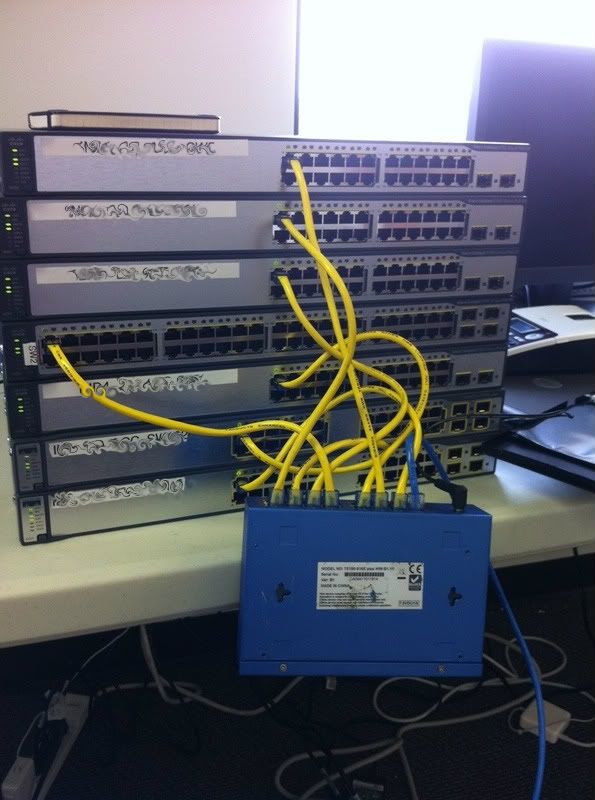
My "server closet" I live in a pretty small apartment so RF coverage is not an issue with the wap in the closet, and it keeps it out of the way. Still need to pick up a new 1" drill bit so I can route the cables through the wall into the closet, then through the bottom of the shelf.
Acer Aspire H340
Moto Surfboard cable modem (comcast)
Dlink DIR-655

Here is a post that I posted on dslreports a while back with some pictures of my FIOS upgrade from dual 35/35 to 150/75 for anyone who is interested. It took 6 months and probably about 30 hours on the phone with VZ to actually get this upgrade completed:
What does the service run per month?


I don't know, how much does that service cost?
http://www.lmgtfy.com/?q=verizon+fios+pricing
How about just going @mrdudewhoposted, how much does that run per month? next time, and not quote 50 images. I'd have gladly been fine with one quoted image.lol
EDIT: And kudos to Verizon for making it easy as shit to find their pricing on this stuff.

Figured I would post this here too. Just moved into a new place and am in the process of getting everything wired back in.

bloody hell thats good money. Our 100/100 in the UK cost over $2000 a month
For business or residential? For business a 100/100 line would be about $2k here too.