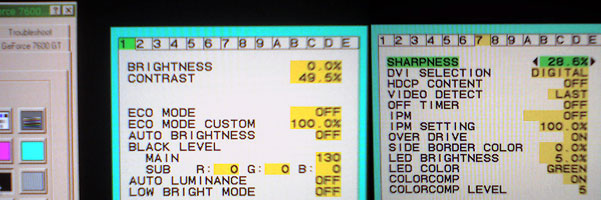OK understood, but it still ends up being the eye that makes the final judgement call. Even if you precisely measure your monitor's LUT-specs and set it by the use of expensive added gadgets, since you drive your screen using software, that is *always* the limiting factor in the entire chain. Making the extra gadget pretty much useless in real life.Both use an external colorimeter, like the one shown in sosrah's post, which conencts to the computer via usb. The profiling software spends about 15 minutes making lots of pretty colors and measuring them through the colorimeter, then generates an ICC / ICM profile that your OS will then use to tell it how to display colors very precisely on that, specific monitor, by loading a LUT into your video card every time it starts up. This profile can be created with any profiling software, including the stuff that comes free included with the colorimeter. It's all part of the color management chain.
Optionally, SpectraView can use the same colorimeter to calibrate the display itself. This is less necessary, but can make things "better". For instance, it might not be possible for the profile to get exactly the output you want (in my case 6500 color temp., 2.2 gamma, 1.20 cd/m2 brightness) using just the video card's LUT, if the display itself is set up improperly. The profiling software may try to help you with this by looking at the puck and telling you, in effect, turn the red up and the green down, turn the brightness down, or whatever. But SpectraView is able to get it really right, by calibrating the LUT in the monitor itself, then generating the profile as well.
And by the way, use Moninfo ( http://www.entechtaiwan.com/util/moninfo.shtm ) to get the exact values such gadget will obtain. Then use GammaComp to tune your LUT when needed, and still the hardest thing in the chain is the Red, Green and Blue gamma adjustment you need to do with the naked eye. Not to mention the white-point. Still all of this is a lot easier with LCD/TFT than with CRT screens, i.m.o.
By the way, I found the RGB Native setting to give the best colors (with the least banding). sRGB was way too cold (not enough Reds and Yellows). Also, I think Colorcomp can easily be set on, to 5. There's more than enough luminance coming from this baby.. ;-)
![[H]ard|Forum](/styles/hardforum/xenforo/logo_dark.png)