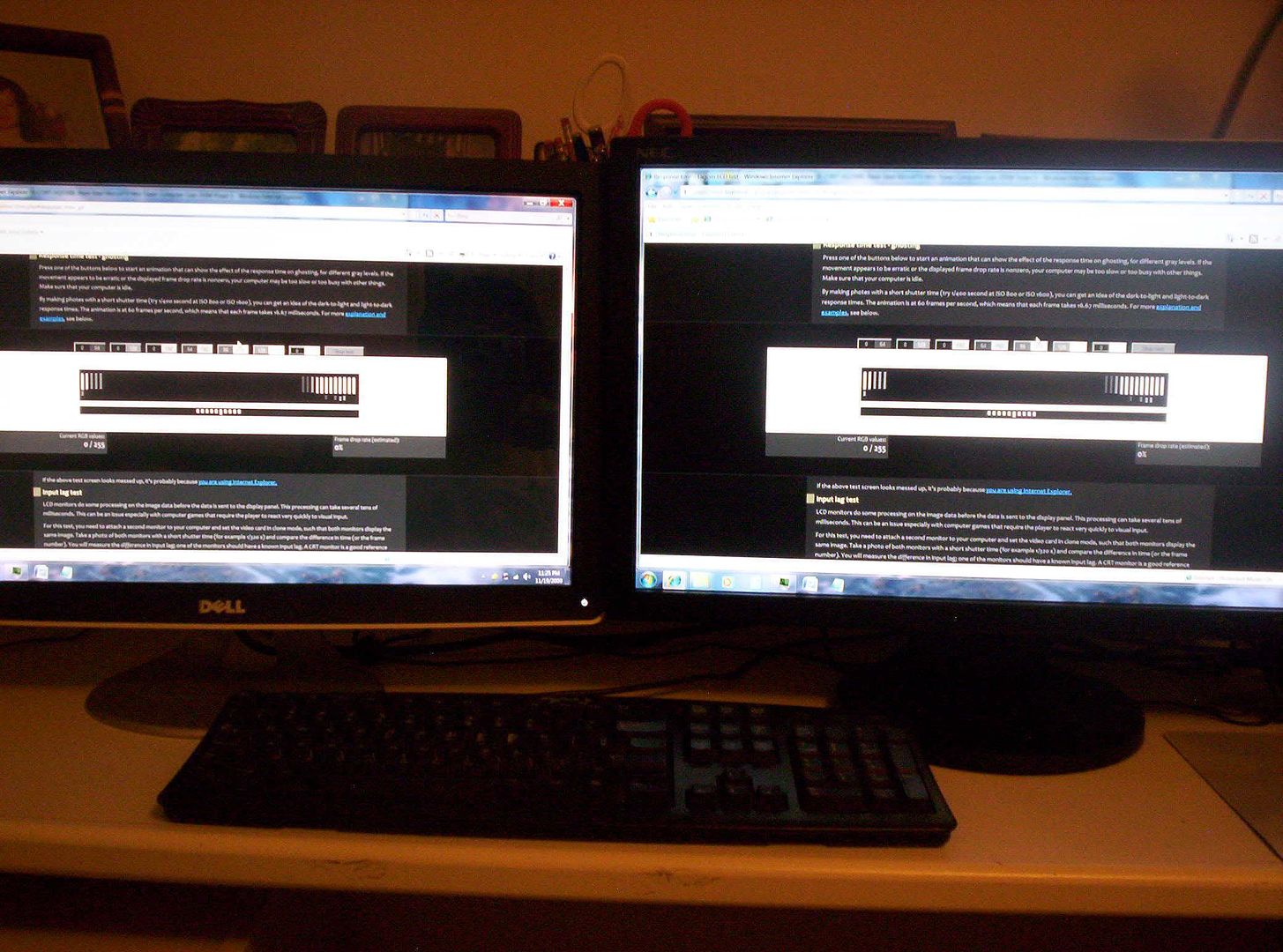EnormousTurk
n00b
- Joined
- Nov 19, 2009
- Messages
- 2
I am not altogether familiar with the term.
I have seen it used relating to bad overdrive settings on the DELL2407WFP
(http://www.youtube.com/watch?v=ljRCxlf0njk&NR=1) where it appears as a dark shadow chasing a bright moving object (or the reverse I guess).
I see none of this on my EA231WMi. Not even a little bit. However...
I believe the figure of 14ms denotes the switching time on the pixels.
As I understand it, each pixel incorporates its own capacitor to maintain its liquid crystals state between refreshes, and the charge/discharge interval varies considerably depending on a lot of factors. Fourteen milliseconds (about 1/80th sec) is probably not a worst case for this monitor.
To put it another way, there is a delay between when the monitor starts to tells a crystal to switch and when it actually switches, and this delay is a lot longer than the old CRT fluorescent dot decay times. IPS switching times are also longer than TN switching times.
I believe this longer switching time does result in noticeable effects compared to CRTs and, I guess, fast TN panels.
On my EA231WMi, when I drag my white cursor about 6 inches per second across a black background, I notice an effect I do not remember happening on my old CRT. The effect is that the white cursor loses its borders and becomes a vaguely arrow shaped smudge. The pixels are not switching fast enough to render a sequence of sharply bordered arrows.
Ill try this on a TN panel the next time Im in Best Buy and compare the degree of smearing.
I really think this smearing/smudging effect will degrade your gaming fun. Every time your character pivots, things will go greasy compared to say 2ms TN like the Samsung XL2370.
Comments please by those who know more than I. Im no display guru.
I have seen it used relating to bad overdrive settings on the DELL2407WFP
(http://www.youtube.com/watch?v=ljRCxlf0njk&NR=1) where it appears as a dark shadow chasing a bright moving object (or the reverse I guess).
I see none of this on my EA231WMi. Not even a little bit. However...
I believe the figure of 14ms denotes the switching time on the pixels.
As I understand it, each pixel incorporates its own capacitor to maintain its liquid crystals state between refreshes, and the charge/discharge interval varies considerably depending on a lot of factors. Fourteen milliseconds (about 1/80th sec) is probably not a worst case for this monitor.
To put it another way, there is a delay between when the monitor starts to tells a crystal to switch and when it actually switches, and this delay is a lot longer than the old CRT fluorescent dot decay times. IPS switching times are also longer than TN switching times.
I believe this longer switching time does result in noticeable effects compared to CRTs and, I guess, fast TN panels.
On my EA231WMi, when I drag my white cursor about 6 inches per second across a black background, I notice an effect I do not remember happening on my old CRT. The effect is that the white cursor loses its borders and becomes a vaguely arrow shaped smudge. The pixels are not switching fast enough to render a sequence of sharply bordered arrows.
Ill try this on a TN panel the next time Im in Best Buy and compare the degree of smearing.
I really think this smearing/smudging effect will degrade your gaming fun. Every time your character pivots, things will go greasy compared to say 2ms TN like the Samsung XL2370.
Comments please by those who know more than I. Im no display guru.
![[H]ard|Forum](/styles/hardforum/xenforo/logo_dark.png)