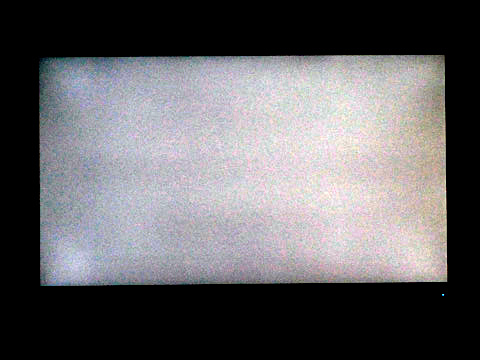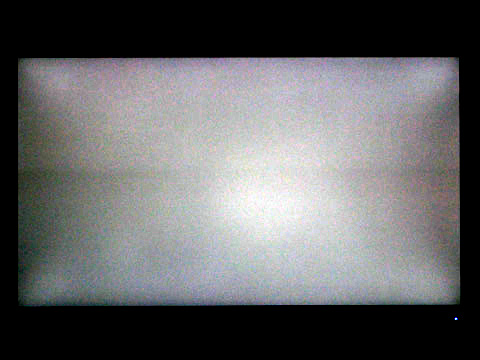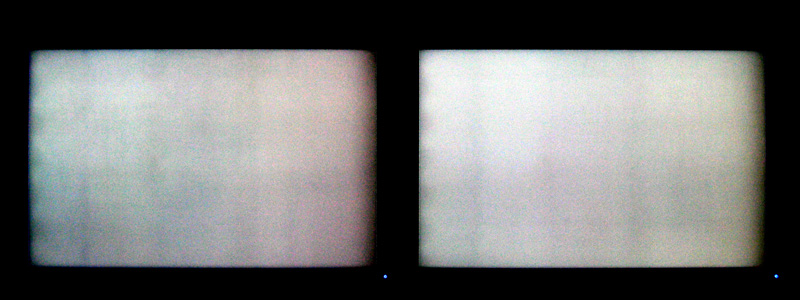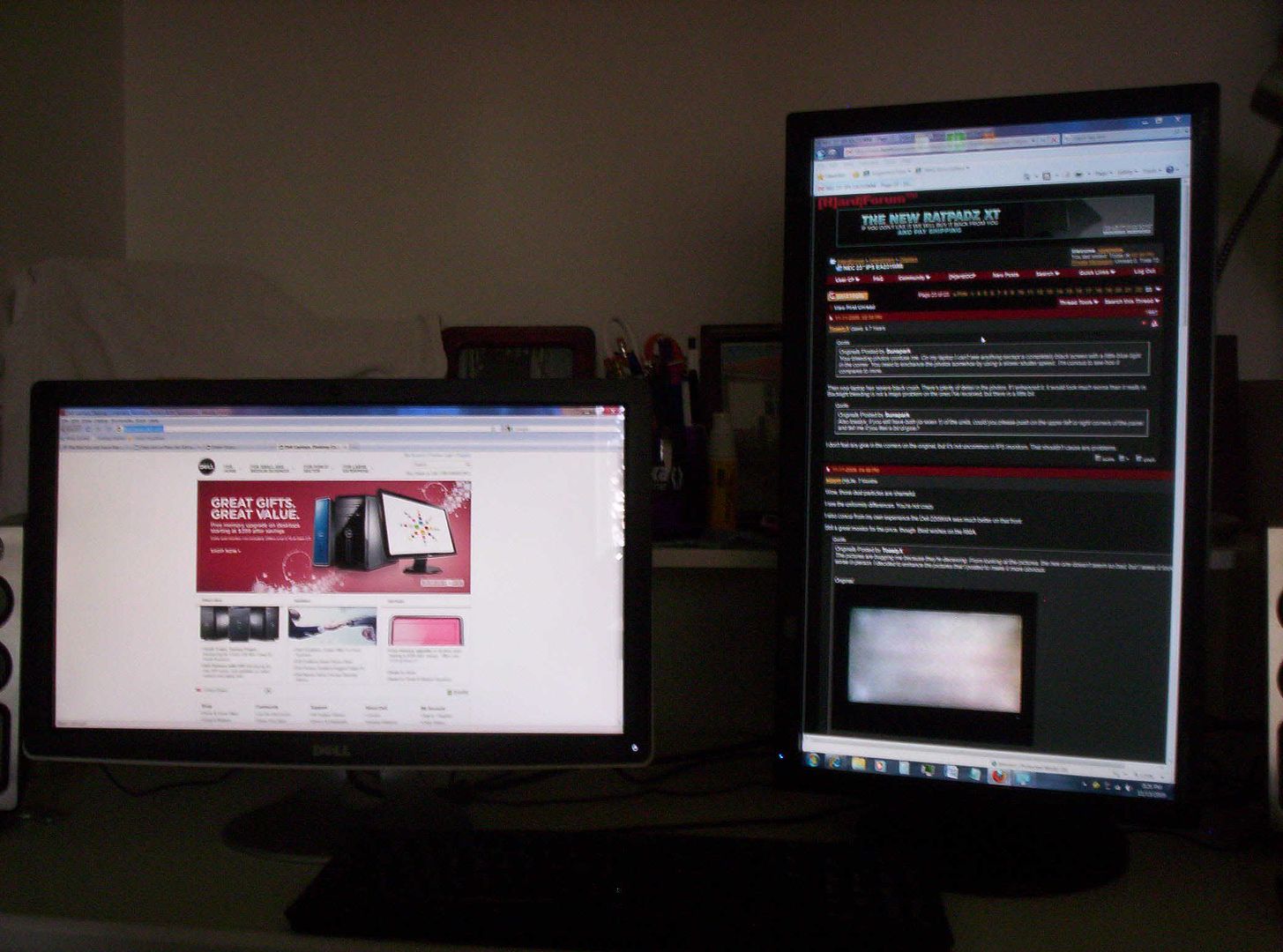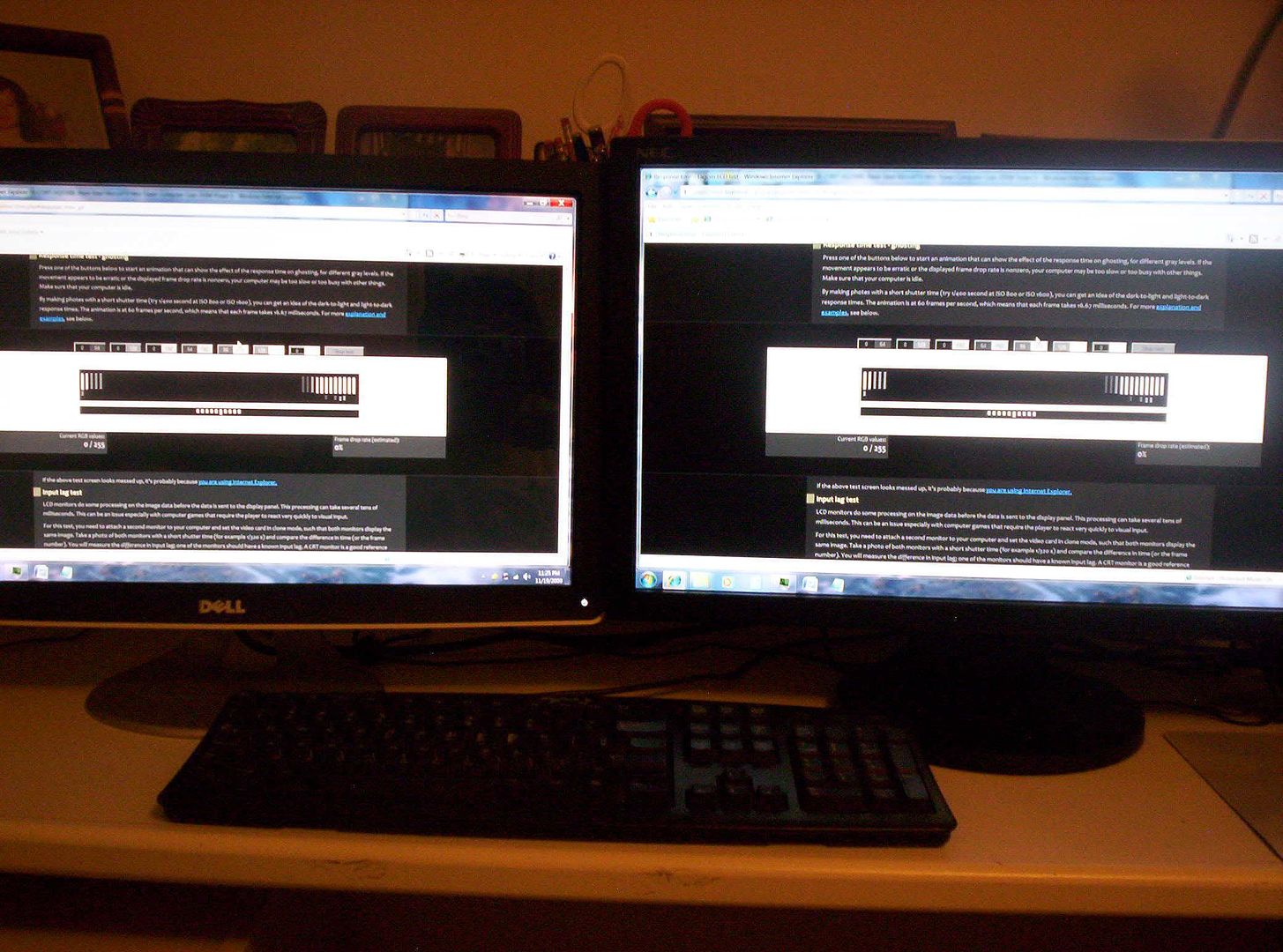Then your laptop has severe black crush. There's plenty of detail in the photos. If I enhanced it, it would look much worse than it really is. Backlight bleeding is not a major problem on the ones I've received, but there is a little bit.Sunspark said:Your bleeding photos confuse me. On my laptop I can't see anything except a completely black screen with a little blue light in the corner. You need to enchance the photos somehow by using a slower shutter speed.. I'm curious to see how it compares to mine..
I don't feel any give in the corners on the original, but it's not uncommon in IPS monitors. That shouldn't cause any problems.Sunspark said:Also toastyx, if you still have both (or even 1) of the units, could you please push on the upper left or right corners of the panel and tell me if you feel a bit of give?
![[H]ard|Forum](/styles/hardforum/xenforo/logo_dark.png)