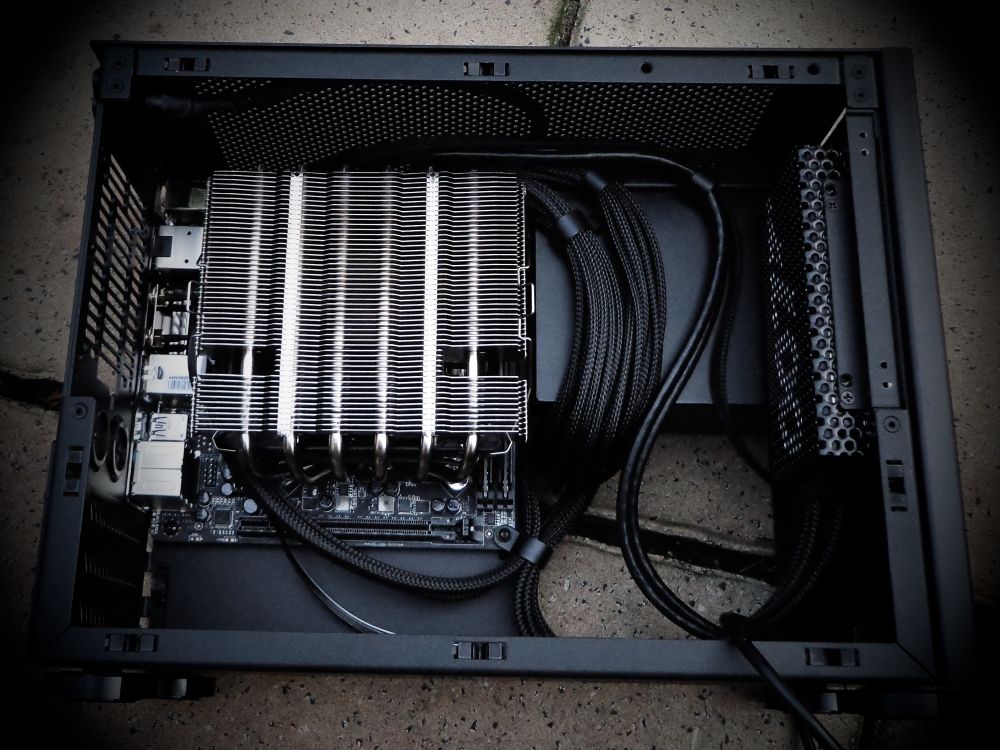What does face-to-face mean?
The Samsung 840 Pro's are 7mm thick, so I'm assuming I should be good.
Here's a pic I took from someone here - http://imgur.com/eexX5tP
Is that what you mean by face to face? So on the left side there are mounting bracks, but on the right side I only connect 1 side to the mounting bracket?
I'm also assuming that having the wires going down would be easier then having them going up (Like in the picture) correct?
The Samsung 840 Pro's are 7mm thick, so I'm assuming I should be good.
Here's a pic I took from someone here - http://imgur.com/eexX5tP
Is that what you mean by face to face? So on the left side there are mounting bracks, but on the right side I only connect 1 side to the mounting bracket?
I'm also assuming that having the wires going down would be easier then having them going up (Like in the picture) correct?
![[H]ard|Forum](/styles/hardforum/xenforo/logo_dark.png)