Navigation
Install the app
How to install the app on iOS
Follow along with the video below to see how to install our site as a web app on your home screen.
Note: This feature may not be available in some browsers.
More options
You are using an out of date browser. It may not display this or other websites correctly.
You should upgrade or use an alternative browser.
You should upgrade or use an alternative browser.
NCASE M1: a crowdfunded Mini-ITX case (updates in first post)
- Thread starter wahaha360
- Start date
drklu
2[H]4U
- Joined
- Jul 15, 2013
- Messages
- 2,894
Thanks for the info, I just wish someone had a Apogee II and could test it with the Asus Impact so I knew if I would even need lp ram.Crucial makes some VLP ram in 8GB DIMM's, look at the Ballistix Sport VLP and Ballistix Tactical VLP series:
Sport: http://www.amazon.com/Crucial-Ballistix-Profile-DDR3-1600-BLS2C8G3D1609ES2LX0/dp/B00A14ZT8I
Tactical: http://www.amazon.com/Crucial-Ballistix-Tactical-DDR3-1600-BLT2C8G3D1608ET3LX0/dp/B00A14ZTRO
At launch, a lot of people had great success overclocking them up to ~2133+ but it seems later batches might have switched chips, and more recent reviews haven't seen nearly the same OC headroom.
For a long time I was planning on using the Tactical VLP and removing the heatsinks, until I saw Newegg run a special (plus rebate!) on some 2133 Viper 3 a few weeks ago. Thankfully the Viper 3 fits fine with the H220/Glacer block the way I plan on using it.
But as WiSK suggested, I think I will just purchase the Impact/ApogeeII and mock everything up and then decide what ram to get.
As an Amazon Associate, HardForum may earn from qualifying purchases.
Yeah I can't find any in 2x8gb configurations. I'm starting to think a custom loop just isn't in the cards with a Asus Impact Mobo.
I did find these lp sticks were able to achieve 2133mhz
OC results
I was really hoping for ram that could at least come close to the capabilities of the Impact (3000mhz). Not sure if that will be possible with having to use LP ram.
well if you wanna get real spendy you could get the ECC-reg ones, i think i they only make 2gb and 4gb sticks of non-ECC. even a single 4GB stick is like $50 though so you should expect to pay over $200 for 16GB. not sure if the gains are really worth it at that point though.
As an Amazon Associate, HardForum may earn from qualifying purchases.
[H] reader-lurker here with fondness for mITX and generally any small form-factors.
Today morning my NCASE M1 has arrived. Number #0032, black version with additional no-ODD top. Delivered to Moscow (Russia) via EMS post, no extra fees paid at all. Honestly I didn't expect this early at all, so right now I'm sitting in shock and awe, scrambling thoughts about what I'm going to put inside it. Oh my...
Brief examination of case looks promising and overall it is rounding it up to be my dream ITX build.
p.s. I wish I had ordered silver version too! So shiney...
Today morning my NCASE M1 has arrived. Number #0032, black version with additional no-ODD top. Delivered to Moscow (Russia) via EMS post, no extra fees paid at all. Honestly I didn't expect this early at all, so right now I'm sitting in shock and awe, scrambling thoughts about what I'm going to put inside it. Oh my...
Brief examination of case looks promising and overall it is rounding it up to be my dream ITX build.
p.s. I wish I had ordered silver version too! So shiney...
Last edited:
AFD
2[H]4U
- Joined
- Aug 7, 2013
- Messages
- 2,154
Remove
Yeah, your photo of the HDD cage (LINK) looks to be the same hole configuration as the original prototypes..
http://i.imgur.com/Y6Oxwi4.jpg
So the drives don't slide in, they just get screwed in w/rubber washer correct?
drklu
2[H]4U
- Joined
- Jul 15, 2013
- Messages
- 2,894
Very nice build, Congratz!
Lovely pics.
I've asked this on the spreadsheet, but I am looking to swap my Black feet for Silver. So if someone is UK based and wants to plan a swap once our boxes arrive let me know.
Yes!
Yes!
That was quick and easy!
That was quick and easy!I'll let you know once my case arrives and vice versa and we'll get them swapped!
Timing is everything
Let's hope they arrive soon eh?
Yeah, your photo of the HDD cage (LINK) looks to be the same hole configuration as the original prototypes..
http://i.imgur.com/Y6Oxwi4.jpg
So the drives don't slide in, they just get screwed in w/rubber washer correct?
Yeah, I only realized it after I posted the picture
I thought at first they would not sit very well in the cage at all...
Hey WiSK, I was reading your thread on OCN about sleeving the Silverstone PSU and it was pretty helpful when I was taking apart my mobo wire bundle today. Quick question though: was it a super fucking pain in the ass to pull out the wires? I'm using the MDPC-X tool but it's basically being absolutely useless. I'm probably going to use the vice out in my garage to get these little bastards out.
I have to admit, after sleeving a few PSUs by depinning the stock cabling, I very quickly decided to invest in a crimping tool. That way I could make my own wires very quickly and get on to the real business of sleeving.
I think a lot of people have trouble getting the pins out, though. It does take practice, and understanding why pins are getting stuck. Let me draw a bad picture
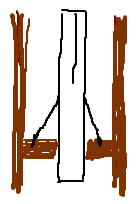
So the brown is the nylon housing and the black is a side view of the pin. As you can imagine, when you pull on the wire, the wings of the pin dig themselves into the nylon. Then when you try to use the tool, it can't depress the wings properly. So you need to push the wire and pin back into the connector, to free up the wings. Push the tool in, but don't try to pull the wire out yet. First wriggle it around a bit more. Make sure the wings are free. You'll find you can push the tool in a bit more. Now try pulling the wire, with quite some force, making sure you are pulling the wire exactly parallel to the housing.
Edit: jusutus is right, excessive force will damage the pin, the housing and likely rip out the wire from the crimp. You need to be firm, but not aggressive
I think a lot of people have trouble getting the pins out, though. It does take practice, and understanding why pins are getting stuck. Let me draw a bad picture
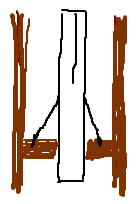
So the brown is the nylon housing and the black is a side view of the pin. As you can imagine, when you pull on the wire, the wings of the pin dig themselves into the nylon. Then when you try to use the tool, it can't depress the wings properly. So you need to push the wire and pin back into the connector, to free up the wings. Push the tool in, but don't try to pull the wire out yet. First wriggle it around a bit more. Make sure the wings are free. You'll find you can push the tool in a bit more. Now try pulling the wire, with quite some force, making sure you are pulling the wire exactly parallel to the housing.
Edit: jusutus is right, excessive force will damage the pin, the housing and likely rip out the wire from the crimp. You need to be firm, but not aggressive
Last edited:
There's no learning to be done. You stick the prongs in on either side of the metal clips and they put pressure on the little metal wings, normally making it easier to pull out the wire. I've used this tool before on other PSUs. I know how it should work. Silverstone must have used Adamantium crimps because this shit ain't workin'.Learn to use the MDPC tool. Removing the pins is easy when it's done right, no excessive force required.
But it doesn't matter; fucking vice, swearing and a little blunt force got those suckers out a few minutes ago. I'm shortening my main cable to 8 inches or so and then sleeving.
Last edited:
Are there any 16 GB udimm ddr3 sticks available? Will there ever be?
I've been looking for a long time but have found nothing. There are plenty of rdimms in that size, but no udimms. Can't go with rdimms since there are so very few mini-itx motherboards with rdimm support (and they all suck, more or less).
I have 4x8 GB on an m-atx board right now, and don't want to go down from 32 to 16 GB when shifting to mini-itx.
Oh, and before somebody objects: I actually need that much ram, since I'm often running several virtual machines in parallell.
I've been looking for a long time but have found nothing. There are plenty of rdimms in that size, but no udimms. Can't go with rdimms since there are so very few mini-itx motherboards with rdimm support (and they all suck, more or less).
I have 4x8 GB on an m-atx board right now, and don't want to go down from 32 to 16 GB when shifting to mini-itx.
Oh, and before somebody objects: I actually need that much ram, since I'm often running several virtual machines in parallell.
I also wanted 32gb but it's not gonna happen. You might as well leave up your old virtualization rig and make your M1 box dedicated to less demanding applications like games (unless you were running VMs so you could play old games or something).Are there any 16 GB udimm ddr3 sticks available? Will there ever be?
I've been looking for a long time but have found nothing. There are plenty of rdimms in that size, but no udimms. Can't go with rdimms since there are so very few mini-itx motherboards with rdimm support (and they all suck, more or less).
I have 4x8 GB on an m-atx board right now, and don't want to go down from 32 to 16 GB when shifting to mini-itx.
Oh, and before somebody objects: I actually need that much ram, since I'm often running several virtual machines in parallell.
Just found this picture... very happy, that the H220 will fit with no Problems (Ram, Sound...):
http://i.imgur.com/coDQvwkh.jpg
http://i.imgur.com/coDQvwkh.jpg
drklu
2[H]4U
- Joined
- Jul 15, 2013
- Messages
- 2,894
Just found this picture... very happy, that the H220 will fit with no Problems (Ram, Sound...):
http://i.imgur.com/coDQvwkh.jpg
Now find me one with the Apogee II and I'll be stoked. If not anyone want to buy a reservoir ?
Just found this picture... very happy, that the H220 will fit with no Problems (Ram, Sound...):
http://i.imgur.com/coDQvwkh.jpg
Wait, what? This didn't work for me..
Guess I'll give it another shot
drklu
2[H]4U
- Joined
- Jul 15, 2013
- Messages
- 2,894
Just ordered the slim blu ray ODD that AFD got us a deal on. Coupon code worked but shipping was 8 bucks to Oregon  Thanks again for getting us the deal and fyi for anyone else this is the last day to get the discount ($24 off).
Thanks again for getting us the deal and fyi for anyone else this is the last day to get the discount ($24 off).
Aftermath101
Weaksauce
- Joined
- Aug 11, 2013
- Messages
- 65
Just ordered the slim blu ray ODD that AFD got us a deal on. Coupon code worked but shipping was 8 bucks to OregonThanks again for getting us the deal and fyi for anyone else this is the last day to get the discount ($24 off).
DIGISTOR ODD DEAL UPDATE:
Digistor is now offering 2 coupon codes for M1 backers buying factory-authorized Panasonic slimline slot-load drives. Both drives are OEM (no software, no cables), and carry a 1-year warranty. Software, cables & blank media are also available before check-out if anyone needs them. Shipping over $75 is free in the US (48 contiguous states), and there is a shipping estimator for any international orders (or for any US orders under $75) - see estimates below.
- PANASONIC UJ-8C5 (DVD) $45 -- Code: HF8C5M1
- PANASONIC UJ-265 (BLURAY) $105 -- Code: HF265M1

Digistor's regular price on the UJ-265 is $129, and their regular price on the UJ-8C5 is $59. Forms of payment are Visa, Mastercard, American Express, Discover & PayPal.
For shipping, I ran the estimator a few times to give everyone some ballpark ideas of what shipping charges should be (used random zip codes, so your mileage may vary).
US over $75 (USPS Priority): FREE
US under $75 (USPS Priortity): $7
Australia (FedEx Int'l Economy): $36
Canada (FedEx Int'l Economy): $27
UK (FedEx Int'l Economy): $35
DISCOUNT CODES EXPIRE IN 2 WEEKS (11/8/2013)
If [H] rules allow, I will try to PM everyone that has previously expressed interest in this deal with the same details above so no one misses out. EDIT: All PM's sent.
* Just a disclaimer: I am in no way affiliated with DIGISTOR/SLI, and I just placed my own order for a UJ-265 Bluray! In my opinion, it is incredibly nice of them to offer our community a volume discount in this manner, so please show your support
EDIT: Holy geez, my ODD shipped w/tracking already - woot!
Did I forget to change my clock? or did you?
AFD
2[H]4U
- Joined
- Aug 7, 2013
- Messages
- 2,154
Just ordered the slim blu ray ODD that AFD got us a deal on. Coupon code worked but shipping was 8 bucks to OregonThanks again for getting us the deal and fyi for anyone else this is the last day to get the discount ($24 off).
Sure thing! The Bluray deal included free shipping to continental US.. did you select expedited or something different? In any case, try giving Digistor a quick call before it ships and see if you can get them to correct the order.. (800) 816-1886
I think the deal expires sometime tomorrow or Thursday, though it may even be Friday (the sales rep said discount codes were good for 2 weeks, but the guy that activated the deal said 11/8). So, either way it's last call for some slot-load Panny goodness.
For anyone else still needing a Bluray or DVD for their M1..
http://hardforum.com/showpost.php?p=1040314284&postcount=6277
EDIT: Thanks for the bump Aftermath! Either way, I'd recommend placing an order tomorrow or Thursday at the latest. Not really sure what time of the day they'll expire.
Last edited:
slabhatnik
Limp Gawd
- Joined
- Sep 19, 2013
- Messages
- 133
snip...The Bluray deal included free shipping to continental US....
Just checked it and they want 8.78 for shipping, so maybe the free shipping part has ended?
I haven't ordered yet, $ is tight at the moment with heating season ramping up.... gotta sell something on ebay fast i guess!
So, I have been stalking the thread since the indiegogo campaign ended and I ordered a silver M1, and I pretty much have my build fully planned.
Only problem I currently have, is what to do with the PSU.
I'm getting myself a ST45SF-G, preferably the v2.0 version.
Now, my problem is, in what way do I orient it? Do I make it intake air from the side behind the MB tray? or do I utilize the incidental airflow from the H100i to help cool the PSU? (note, i will be using NF-F12 fans)
My goal with this is, ofc, to make the PSU as silent as possible, without voiding the warranty. I also have a spare NF-S12A, that I'm considering putting that on the side of the H100i that will be ''above'' the PSU, to give it even more airflow
Dont have my case yet, but I am quite sure my build will have a 120 feeding cool air straight into the PSU. I have removed my 80mm fan becasue I get as much air flow with the 120 alone but in 99% silence, compared to the whine and tick of the 80mm. If removing the fan isnt an option, All you can do to reduce noise is to ensure it gets fed nice cold air, and nothing from the GPU. The internal fan control already has a thermal gradient where the 80mm fan starts up from 25 degrees C, and by 35 deg C its already quite loud (exhaust air temp). Unless you can keep it at 25 deg C, theres no way your going to get silent with the stock fan. (and the noiseblocker PC-P is still far from dead silent. Quieter, but still far from true silent). My ambient temps are 20-25 degrees this spring in the room.
Only 3 ways for more silent
1) Remove the noise machine 80mm, and use another fan thats a) bigger, b) quieter, c) moves more air
2) Give it icy cold air
3) Adjust your definition of "silent"
In an earlier post you can see my cardboard adapter for the 80mm fan to a 120 that sits against the side intake, taking in fresh filtered air. Was the Only way for true silent as far as my testing is concerned. However in your case, this is simply not an option given you have a H100 which is a dual 120 rad.
This leaves you with only the following options
1) Reverse PSU to take in air from fresh side. Probably limited room for air intake, let alone filtering
2) If normal orientation, Dont use a HDD cage to ensure continuous air flow into PSU fan, and if the GPU dumps heat into the case, ensure this is avoided.
If possible, bottom intake fans to encourage cool air instead of warmer air from the rad, and use a baffle between the PSU and the rad to encourage rad hot air to the top of the case, and cool intake air to the PSU. (essentially a piece of cardboard from the bottom of the rad, to the top edge of the PSU and mobo.
3) adjust definition of "silent" - on this note, the F12 noctua's are far from silent anyway, so maybe realistically, the F12s will be louder than the PSU fan anyway. Something you will need to try out ourself in your case and see if it really warrants a change.
In my case, the F12s were in my hands for less than 24 hours before they were returned on the basis of non-silence. The PSU fan was louder, but not by too much, so maybe if the F12s are in your build, and the majority of people call it a silent fan, then by inference, the PSU could also be considered quiet enough by your needs. Im just biased by my idea of silent.

Last edited:
AFD
2[H]4U
- Joined
- Aug 7, 2013
- Messages
- 2,154
Just checked it and they want 8.78 for shipping, so maybe the free shipping part has ended?
Thanks ordered the blu-ray drive.
The promo code works, but the shipping is no longer free.
Thanks guys, I also checked it out. I emailed the sales manager at Digistor and told him about the US continental free S&H not being offered anymore (even though it is still being advertised). I asked for him to re-instate the offer being advertised, and to refund those that qualified, but were charged (Drklu & Zoob). Not sure what he can do, but I'll let you know.
Also, feel free to hammer their phone (800) 816-1886 if you were wrongly charged S&H or wanted to purchase and the option was unavailable. Working a deal like this for us was awesome, but false advertising is a dick move and will be reported to BBB if not corrected.
EDIT: Brian said not to worry, that everything will be taken care of.

Last edited:
1911Shootist
[H]ard|Gawd
- Joined
- Nov 15, 2012
- Messages
- 1,803
From the details of their "Free Shipping" offer:
Custom parts, special order items, orders not transacted online, items fulfilled by third-party or customers with volume purchase agreements may not qualify for free shipping offer.
Robertmarcus
Gawd
- Joined
- Jun 4, 2012
- Messages
- 671
Dont have my case yet, but I am quite sure my build will have a 120 feeding cool air straight into the PSU. I have removed my 80mm fan becasue I get as much air flow with the 120 alone but in 99% silence, compared to the whine and tick of the 80mm. If removing the fan isnt an option, All you can do to reduce noise is to ensure it gets fed nice cold air, and nothing from the GPU. The internal fan control already has a thermal gradient where the 80mm fan starts up from 25 degrees C, and by 35 deg C its already quite loud (exhaust air temp). Unless you can keep it at 25 deg C, theres no way your going to get silent with the stock fan. (and the noiseblocker PC-P is still far from dead silent. Quieter, but still far from true silent). My ambient temps are 20-25 degrees this spring in the room.
Only 3 ways for more silent
1) Remove the noise machine 80mm, and use another fan thats a) bigger, b) quieter, c) moves more air
2) Give it icy cold air
3) Adjust your definition of "silent"
In an earlier post you can see my cardboard adapter for the 80mm fan to a 120 that sits against the side intake, taking in fresh filtered air. Was the Only way for true silent as far as my testing is concerned. However in your case, this is simply not an option given you have a H100 which is a dual 120 rad.
This leaves you with only the following options
1) Reverse PSU to take in air from fresh side. Probably limited room for air intake, let alone filtering
2) If normal orientation, Dont use a HDD cage to ensure continuous air flow into PSU fan, and if the GPU dumps heat into the case, ensure this is avoided.
If possible, bottom intake fans to encourage cool air instead of warmer air from the rad, and use a baffle between the PSU and the rad to encourage rad hot air to the top of the case, and cool intake air to the PSU. (essentially a piece of cardboard from the bottom of the rad, to the top edge of the PSU and mobo.
3) adjust definition of "silent" - on this note, the F12 noctua's are far from silent anyway, so maybe realistically, the F12s will be louder than the PSU fan anyway. Something you will need to try out ourself in your case and see if it really warrants a change.
In my case, the F12s were in my hands for less than 24 hours before they were returned on the basis of non-silence. The PSU fan was louder, but not by too much, so maybe if the F12s are in your build, and the majority of people call it a silent fan, then by inference, the PSU could also be considered quiet enough by your needs. Im just biased by my idea of silent.

Try the p-12s. I have them for an h80i and they are dead silent, w.o the adapters. The hdd is louder than them, and at 200 rpm, they cool a 4670k @ 28.0c at idle. Could not be happier.
Thanks guys, I also checked it out. I emailed the sales manager at Digistor and told him about the US continental free S&H not being offered anymore (even though it is still being advertised). I asked for him to re-instate the offer being advertised, and to refund those that qualified, but were charged (Drklu & Zoob). Not sure what he can do, but I'll let you know.
<snip>
EDIT: Brian said not to worry, that everything will be taken care of.
CHEERS!
adamantium
Limp Gawd
- Joined
- Jun 8, 2013
- Messages
- 266
It's very pretty, but it's not intended for long term use. Only for showing off
Yea I know, I'm a show off.
But seriously, if used in complex loops with lots of fittings, blocks, and radiators, the pearlescent nano particles break down faster. Some however have used it for months in simple loops without problems.
AFD
2[H]4U
- Joined
- Aug 7, 2013
- Messages
- 2,154
From the details of their "Free Shipping" offer:
Custom parts, special order items, orders not transacted online, items fulfilled by third-party or customers with volume purchase agreements may not qualify for free shipping offer.
Hmm, maybe. But when the discount codes were instated, I specifically asked if the free shipping over $75 for US offer still stood, and they said yes. My own order, as well as many others, were already shipped free using their M1 deal.
Still a good deal either way, but I don't particularly care for being made to look like a dick while trying to organize something like this.. I can do that perfectly well on my own
slabhatnik
Limp Gawd
- Joined
- Sep 19, 2013
- Messages
- 133
Yea I know, I'm a show off.Mayhem points out on their web site that it is only for picture taking and demos. I will show it off and then switch it out for UV, Blood Red or UV/Blood Red, that is if I can wash it out. When I grow up I'll probably have to stop dying my hair.
But seriously, if used in complex loops with lots of fittings, blocks, and radiators, the pearlescent nano particles break down faster. Some however have used it for months in simple loops without problems.
Suggestions for a high performance and long term cooling fluids would be awesome.....noobies to h2o need this info (yeah that includes myself)
![[H]ard|Forum](/styles/hardforum/xenforo/logo_dark.png)