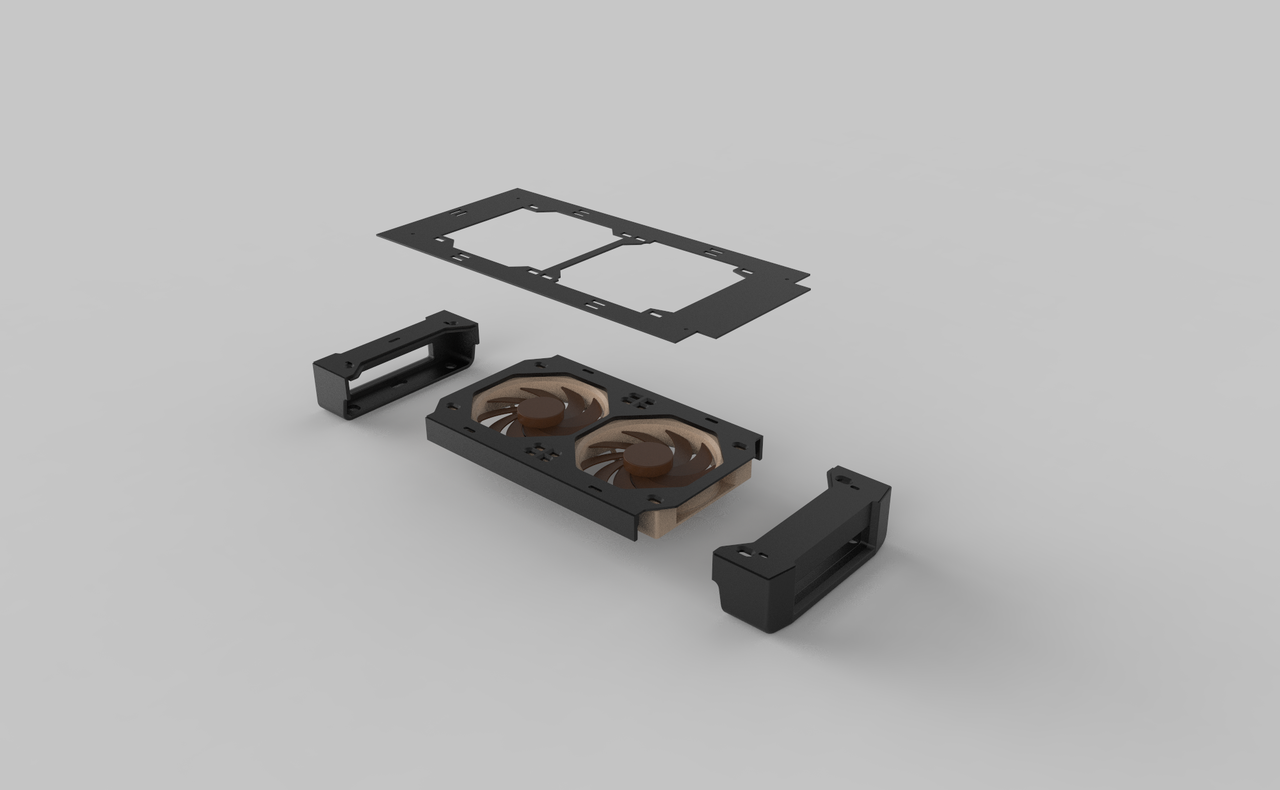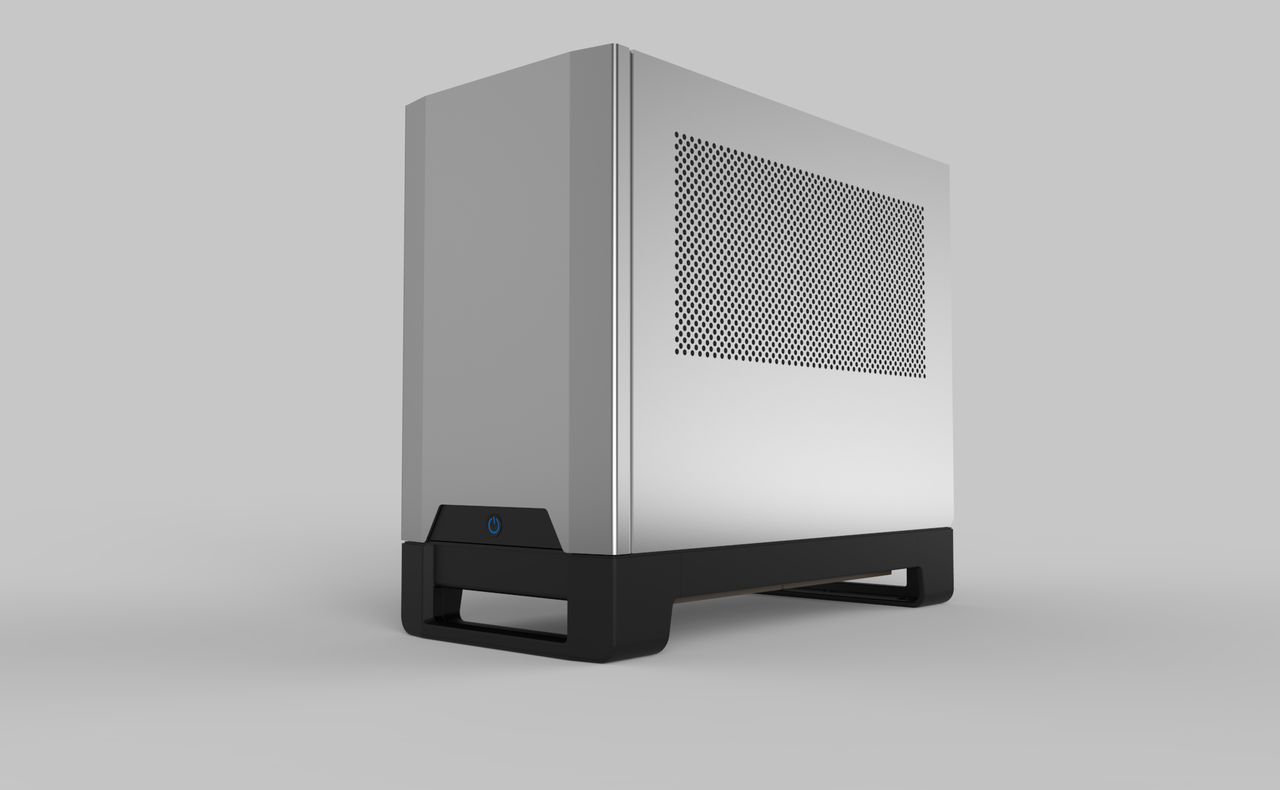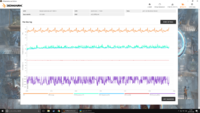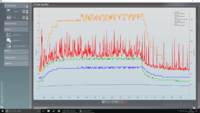NorCalAthlete
n00b
- Joined
- Jul 6, 2017
- Messages
- 45
Hey rfarmer you might want to edit your post - double quoted me and both have the embedded spreadsheet still it's slowing down things for my drastically here. Can't figure out how to post the link without [H] telling me it's spam or auto-embedding it at the moment so I'm just leaving it at "it's on NCase's website" for now.
Main issue is that the spreadsheet has info that conflicts directly with some of the stuff in this thread as far as what GPUs fit. Specifically, the EVGA Hydro Copper 1080 is listed as "will not fit" on page 1 here, but in the spreadsheet it says it will. So I'm trying to find either a pic of a build where someone's used one or a hard answer on whether or not that card will fit.
Main issue is that the spreadsheet has info that conflicts directly with some of the stuff in this thread as far as what GPUs fit. Specifically, the EVGA Hydro Copper 1080 is listed as "will not fit" on page 1 here, but in the spreadsheet it says it will. So I'm trying to find either a pic of a build where someone's used one or a hard answer on whether or not that card will fit.
Last edited:
![[H]ard|Forum](/styles/hardforum/xenforo/logo_dark.png)