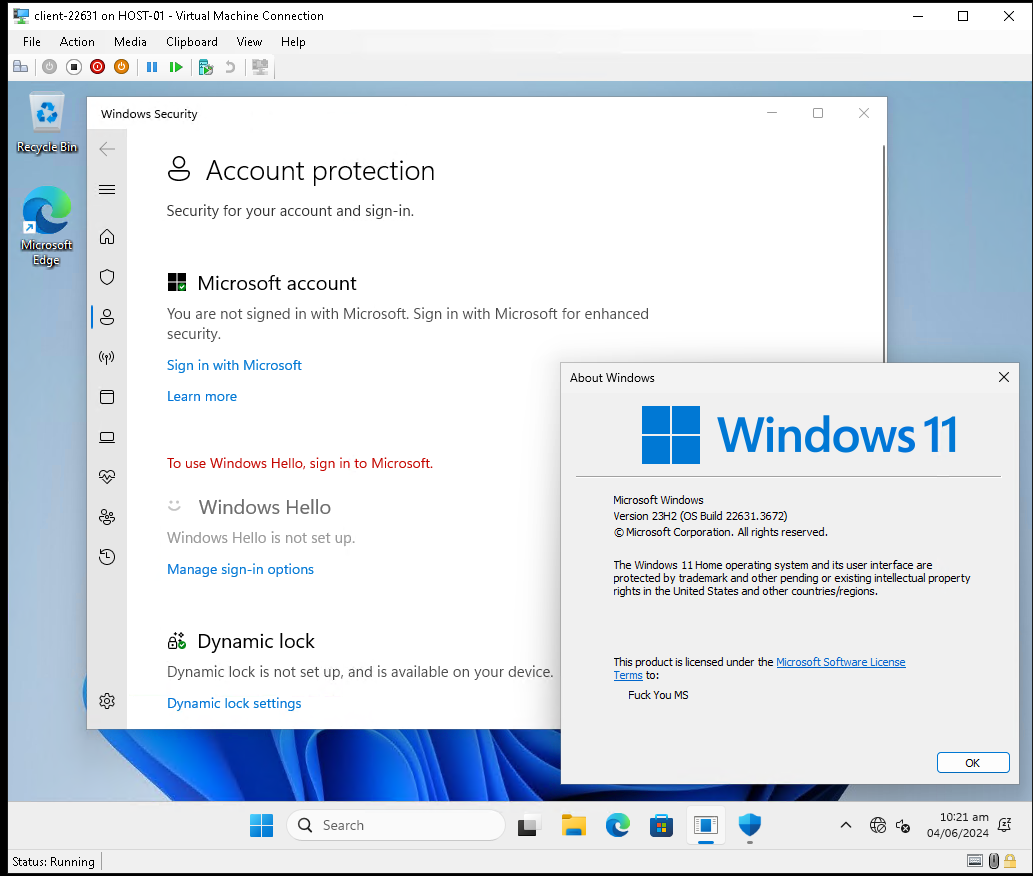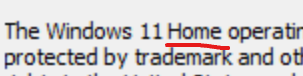https://www.pcworld.com/article/2354686/microsoft-blocks-windows-11-workaround-local-accounts.html
Due to the fact that the OOBE is downloaded on the fly when performing a Windows install while connected to the internet, the fix may not be present just yet depending on the server hosting the OOBE.
Before PC users can enjoy everything Windows 11 has on tap, they must first enter an e-mail address that’s linked to a Microsoft account. If you don’t have one, you’ll be asked to create one before you can start setting it up.
A frequently used trick to circumvent this block is a small but ingenious step. By entering a random e-mail address and password, which doesn’t exist and causes the link to fail, you end up directly with the creation of a local account and can thus avoid creating an official account with Microsoft.
Due to the fact that the OOBE is downloaded on the fly when performing a Windows install while connected to the internet, the fix may not be present just yet depending on the server hosting the OOBE.
![[H]ard|Forum](/styles/hardforum/xenforo/logo_dark.png)