sharknice
2[H]4U
- Joined
- Nov 12, 2012
- Messages
- 3,759
Follow along with the video below to see how to install our site as a web app on your home screen.
Note: This feature may not be available in some browsers.
What made it fun for the week and what made it meh? Depending on the answers, it will or will not be the same.I like the idea of trying one of these... but Ive barely used my Quest 2. It was fun for maybe a week and then it fell off into the meh category.
Mostly novelty. There was no fantastic content... mostly just "check out this super basic game thats been done 50x already... but in VR". The only game Id like to play with it is Half Life Alyx, just havent gotten around to it.What made it fun for the week and what made it meh? Depending on the answers, it will or will not be the same.
If it was due to the novelty wearing off, it will most probably be the same and you shouldn't drop this much money on it.
If it was because you weren't satisfied with its clarity, a bit unlikely seeing your comment, it will definitely be worth it.
Then it is a toss up, wireless is great now, but you better get a dedicated router/AP and battery life is good if you use a strap with a battery. HL:A is amazing, sim racing even more if you are into that. That is my golden ticket to VR, that keeps on going.Mostly novelty. There was no fantastic content... mostly just "check out this super basic game thats been done 50x already... but in VR". The only game Id like to play with it is Half Life Alyx, just havent gotten around to it.
Battery life also puts a damper on things, and the initial lack of wireless PC connectivity when they came out.
I'm so friggin bummed about how there's so much quality variance between headsets.
My first one had 2 stuck pixels, one right in the middle of the screen. Also some annoying mura.
Second one had no stuck pixels and the mura was minimal. I thought I had won lotto. But nope!
Soon I noticed that there was some image warping near the outer extremes of the left lens. When text or images or whatever gets near the left-most extreme of the lens, it warps/bends. I figured ok, that must be pancake lens thing. Then I compared to my first headset and the first one was perfect! Zero warping at the extreme edges of the lens. So now I gotta send the second one back. I'm not gonna try for a 3rd because I know Amazon will flag my account at some point for being a serial returner. Maybe I'll try Best Buy at some point.
What are you using to test it? Any specific images?
For which issue? The warping at the edge of the lens? All I need to do is look near the left-most edge of the lens and see that it's bending light enough to warp the image. Whereas my first headset doesn't do that at all. Image stays uniform / unwarped all the way to the edge.
Have my Quest 3 since launch. I don't think I need to go into too many details as it's all out there already, like FOV, high Quality Pancake lenses, Adjustable IPD, Dual LCD Screens, better sound, MR ability with depth sensor, ringless controllers and even good for glass wearers.
The obvious issues are well detailed too, battery drain when you push the performance, uncomfortable stock strap, some quality control issues, passthrough quality not as good as advertised and airlink/link problems.
Thankfully my Quest 3 has no dead pixels or dust on the lenses. No Mura either, at least none that can be spotted without looking really hard for it in certain specific scenes. The stock strap is uncomfortable, not quite as bad as the Quest 2 but not great either. However, it can be made surprisingly comfortable with a few diy mods. If you had the VR cover interface for the Quest 2, you would have got two leather pads. I simply use one of them on the back of the Quest 3 strap. At the moment I am just using a bolt as a counterweight. When there is more clarity about using powerbanks with the Quest 3 I will use one of those as counter weight and attach it with velcro.
I do have a problem with airlink and Virtual desktop. It's nothing major just small jumps in latency and some stuttering on occasion. I notice it most in Airlink. But while using Virtual desktop I can see the connection speed jump between 700Mbps and 1200Mbps. Whereas that is rock solid at 1200Mbps when using the Quest 3. My router is dedicated Wifi 6 router from Asus, the RT-AX55.
Tracking. When I first got it, I thought the tracking was better than the Quest 2. But after using it for the last two weeks and switching back and forth between it and the Quest 2, I am not so sure. In some areas it is, in others it isn't. I notice the difference most when playing Eleven Table Tennis. There is no particular shot or movement that I can say causes the "glitches" (for lack of a better word) It just happens randomly. I mishit or even just completely miss the ball a lot more often with the Quest 3 controllers than I do with the Quest 2 controllers. At other times I seem to be striking the ball with a lot more accuracy on the Quest 3.
It's the same with Beat Saber. The controllers seem to be a lot more precise until they aren't.
The Quest 3 is a substantial upgrade over the Quest 2. There is no doubt about that at all. There are issues which I fully expected to be ironed out in the next few months. The tracking prediction will improve as they get more data in. Firmware updates will improve the passthrough quality and the Airlink/link performance.
Overall. Great headset with some minor caveats as long as you get one without manufacturing defects.
Something like this. Notice how the straight lines get a little bendy when nearing the left edge of the lens. They also get pulled closer together. As if the lens is a bit convex (or concave?) at the extreme left.TwistedMetalGear To clarify, you are not talking about slight out of focus text near the edges, but actual warping? Do you have an image you can find that kind of shows what you mean?
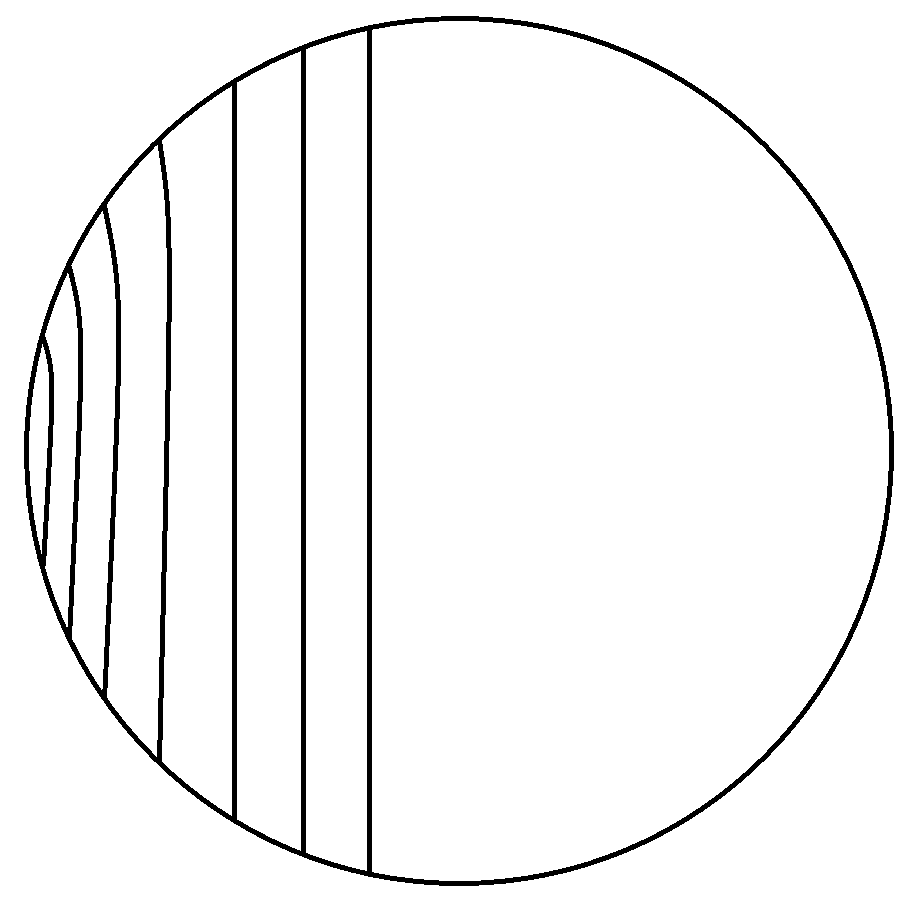
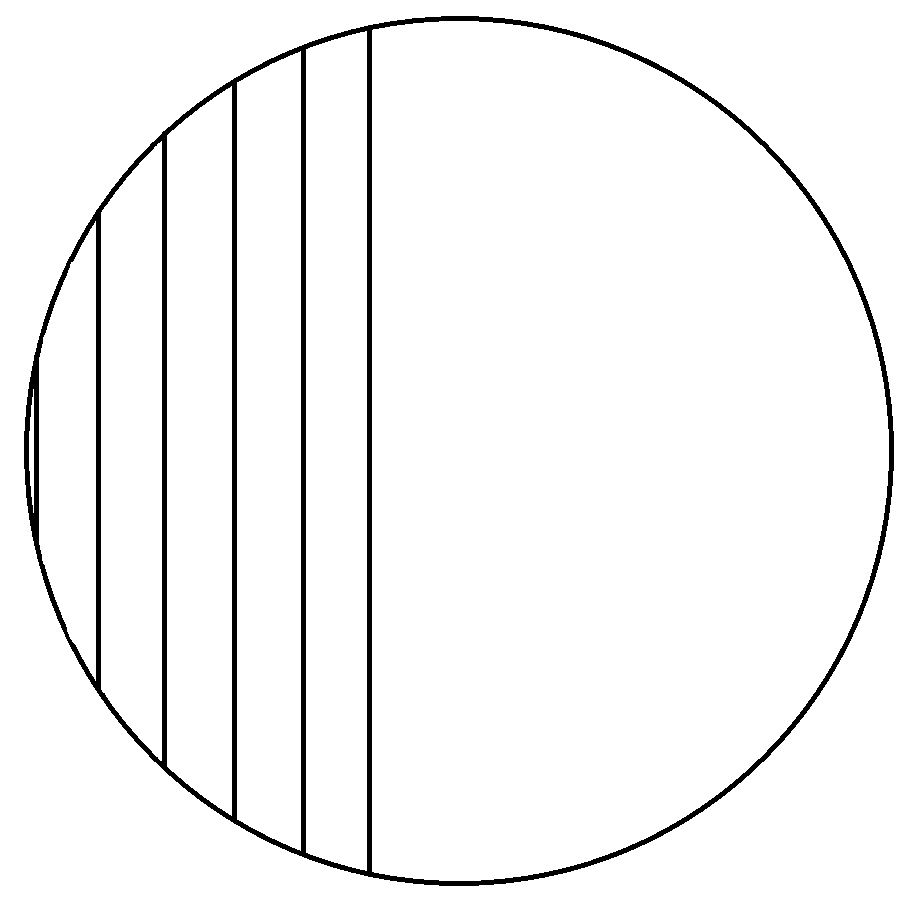
The Q3 cameras have better on the sides but more of a blind spot above the head than Q2, so I'm guessing your overhead swings don't track as well. If you're super serious about it you could try the Pro controllers that track themselves so they have no blind spots. They made a massive difference for me in beat saber with specific movements.
im going to get a 3. Unfortunately it appears they try to get you to purchase your previous VR games from oculus and cant just load them onto the device if they are steam purchases.
What is the best way to ensure the best wireless experience? I have all my computers hard wired with a ubiquit edge router and 3 access points throughout the house. They arent the newer wifi 6 ones but 5ghz. Will that be sufficient or do i need to add an additional access point and if so should i just add one more ubiquiti (which model?) or do i need something directly connected to the computer linked to the quest 3 and if so what is best?
thanks for the response. isnt halo an example of a game that does this though?The Quest 3 is a completely different platform from PC. If you bought a PC game on Steam would you expect to be able to load it onto the Nintendo Switch or a mobile phone? The Quest 3 is an android device, PC games won't work on it.
Is there an access point in the same room as where you will be using the Quest 3? Is that Access point hardwired to the computer? Is the connection between the Access points and Router wired or wireless? If wired is it gigabit connection all the way from the access point to the computer?
You mean Halo on the Xbox and the PC? The Xbox and PC are basically the same platform at this stage, using DX12.thanks for the response. isnt halo an example of a game that does this though?
Sorry. But you didn't answer all my questions. Is there an access point in the same room as where you will be using the Quest 3?in any event, it is what it is and ill need to work around that. In my house all computers and access points are hard wired with gigabit connections. There is the ubiquiti router which is immediately connected to the ubiquiti switch. Those 24 ports go to different areas of the house where there is usually a small like 4 or 8 port POE gigabit switch typically so i can also hard wire a printer or tv or xbox/ps.
Sorry I wasn’t clear
I’ll put an access point in the room. I never screwed them into the walls so easy enough to move and I have wired to every room.
So imagine the goal then is to not need WiFi for best play? How much of a difference in lag I guess is the issue and is it noticeable or just theoretical?
No display port and non-OLED lens tho. Costing this much, it should come with atleast one DP port.Purchased a Quest 3 on launch day. This is my fifth headset. Primarily PCVR, but I do a lot of standalone for convenience. I was kind of let down that almost none of the standalone Quest 2 titles I have were updated for the Quest 3's much faster GPU and better resolution. Sure, the lenses make the games look better, but I was not as impressed as I was hoping I'd be.
I read about QuestGamesOptimizer and decided to purchase it. It completely changes the visual fidelity of the games and makes the Quest 3 feel like a true generational step up when playing older Quest 2 titles. You can adjust the resolution, frame rate, foveated rendering etc. Easily the best $10 you can spend if you purchased a Quest 3 and play any standalone games.
https://anagan79.itch.io/quest-games-optimizer
No display port and non-OLED lens tho. Costing this much, it should come with atleast one DP port.
Simple solution and cheap, stop wearing your glasses while playingThe irony of the improved lenses of the Q3 vs Q2 is that I now actually notice video compression artifacts even when wired at 500mb/s. It's pretty subtle in all fairness but still 100% noticeable to me on most content if I want to look for it.
It happened you got 10/10 vision. Eyes don't lie, artifacts from compression is always there. You just have to look for it.The irony of the improved lenses of the Q3 vs Q2 is that I now actually notice video compression artifacts even when wired at 500mb/s. It's pretty subtle in all fairness but still 100% noticeable to me on most content if I want to look for it.
True, but the pros of OLED based VR outweighs the cons. Motion clarity will be improved within next 2 years. Just look at the huge R&D for microOLED lens, manufacturers are taking this tech seriously.OLED would be nice but currently OLED is a big tradeoff in VR. You trade better colors for much worse motion clarity/brightness. And motion clarity in VR is just... a HUGE deal. Some people literally get sick with the OLED panels of the PSVR for example, they need to tune the brightness way down to reduce the motion blur so they end up with a really dim picture (bye bye "HDR"). Bigscreen Beyond has the same issue.
edit: pushed bitrate up to 850 and I don't easily pick up artifacts now. 900 worked too but increased latency a bit, while 850 seems identical to 500 latency wise.
True, but the pros of OLED based VR outweighs the cons. Motion clarity will be improved within next 2 years. Just look at the huge R&D for microOLED lens, manufacturers are taking this tech seriously.
May I ask... Is this using Airlink? Virtual Desktop?I'm sure things can and will change but yea for now LCD makes a lot of sense in VR. Sure the blacks of my Q3 are dark grey but it's also perfectly uniform and clean with no godrays so dark games don't look miserable either, on top of that motion clarity is the best we can have, for now.
I don't have 10/10 vision my eyes are pretty bad and can't be fully corrected. But I do have experience and know what I'm looking for, I suppose.
Worth nothing is that I raised the bitrate to 850 now (you can manually force a higher value), and I'm really struggling to pick up any issues anymore! I tried 900 as well, but that started to increase latency. 850 does not seem to raise the latency by even 1ms (I'm relying on Oculus Debug Tool overlay) compared to 500 so that's the limit of my motherboard controller, or the Quest 3 - not sure.
I have been enjoying Subnautica in VR lately now that mods and powerful hardware have basically managed to "fix" the base game technical issues. Absolutely amazing experience in my opinion (I have diving experience IRL), even if it's a seated game with mouse & keyboard (or controller).
Not true, if you delete your headset from the account before activating a new one, you can use a referral. You can DM me for a link if you want one.Edit: deleted content. Was asking about referral code. It only works on new accounts which have never had a headset activated on it. Not my case. Move on.
Yep, I had read that. But I had already activated a referral on my account 2 years ago with the quest 2. From what I read, it has to be a new account (see very bottom note https://www.meta.com/help/orders-and-returns/articles/referrals-meta-store/)Not true, if you delete your headset from the account before activating a new one, you can use a referral. You can DM me for a link if you want one.