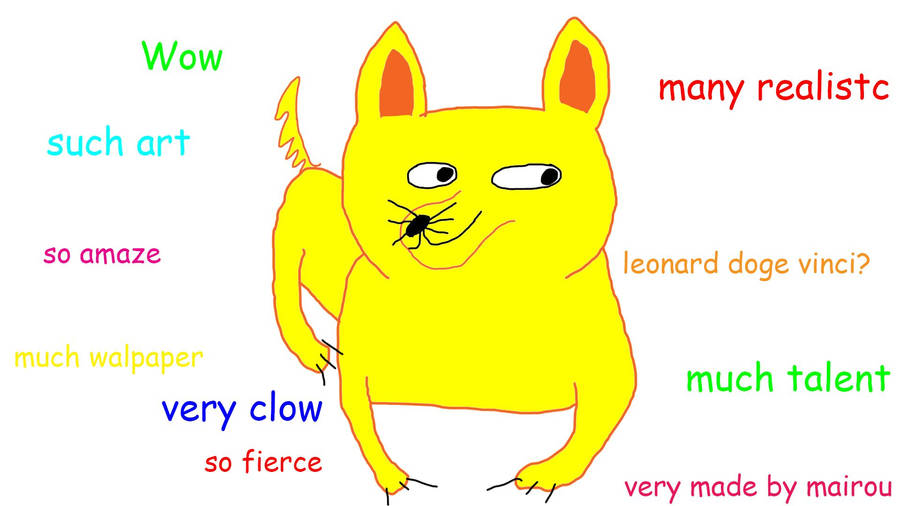Syribo
[H]ard|Gawd
- Joined
- Mar 9, 2008
- Messages
- 1,515
We have tried troubleshooting for 3 days, and for the first time ever, I'm stumped. His build is:
MSI Gaming 5 Z97 Motherboard
4690K + Arctic Liquid Freezer 120
MSI 970 in SLI
16GB of Crucial RAM
EVGA SuperNOVA G2 850W PSU
Crucial 250GB SSD
Windows 10
(No overclocks, this is at stock)
His problem starts like this. Out of nowhere, he got sudden frame drops in games. 60FPS to 45FPS. Stuttering. He updated his Nvidia driver, still the same. Next day it got even worse. He disabled SLI, the screen started flickering, with black boxes appearing all over. Then he ended up getting nothing but lockups. His computer also wouldn't even start with the two cards plugged into the PSU and SLI enabled. From here, I'm confident one of the GPU's is bad...
He takes out both cards, tries the onboard video, games work, but slowly. He tries to put in just one card, it boots up, but then the system locks up in games. BSODs with DPC_WATCHDOG_VIOLATION sometimes. We try one of his 970's at a time, in different PCI-E slots, and the system won't freeze on startup, but it was sluggish, and 99% of the time would lockup immediately in a game...
So we think maybe it's the PSU. He buys a new PSU, puts it in, same exact issues.. no difference. We decide to try Memtest. One stick of RAM immediately shows about 500 errors. The other stick doesn't. We think we found the problem... try to run the computer with the stick that passed hours and hours and hours of Memtest.... and nope, same issues in any game starts up once again.
At this point I'm completely lost. The two GPU's don't seem to be the issue.. We tried reverting to older drivers, we tried uninstally all of the Nvidia audio drivers after hearing other people have issues with them. We tried a clean install of the newest drivers again. Still no change at all.
Also, with one card in, it would freeze as soon as he tried to login to Final Fantasy XIV using directx 11. He switched to dx9, and it would freeze but not as often. Every pci-e slot had the same issue. NO freezing when using onboard graphics.
He found his old 650ti.. put it in, ran FFXIV in dx11, and the game is actually running...
At this point... I just don't know. I can't imagine BOTH 970's just died. Can that even be possible?? Could it be the motherboard?? When we did Memtest, we tried each stick of RAM in multiple slots too, to see if it was a bad DIMM slot. I am wondering if the next step would be to do a new install of Windows 10... or reset the BIOS? I really don't know anymore, I've never troubleshooted something this much and not found the problem. Unless it really is BOTH GPU's which I mean, he should go buy a lottery ticket right now, because the odds of that seem insane!
Edit: CPU temps are fine, in the 30s. So it's not overheating. The GPU's were in the 40's.
MSI Gaming 5 Z97 Motherboard
4690K + Arctic Liquid Freezer 120
MSI 970 in SLI
16GB of Crucial RAM
EVGA SuperNOVA G2 850W PSU
Crucial 250GB SSD
Windows 10
(No overclocks, this is at stock)
His problem starts like this. Out of nowhere, he got sudden frame drops in games. 60FPS to 45FPS. Stuttering. He updated his Nvidia driver, still the same. Next day it got even worse. He disabled SLI, the screen started flickering, with black boxes appearing all over. Then he ended up getting nothing but lockups. His computer also wouldn't even start with the two cards plugged into the PSU and SLI enabled. From here, I'm confident one of the GPU's is bad...
He takes out both cards, tries the onboard video, games work, but slowly. He tries to put in just one card, it boots up, but then the system locks up in games. BSODs with DPC_WATCHDOG_VIOLATION sometimes. We try one of his 970's at a time, in different PCI-E slots, and the system won't freeze on startup, but it was sluggish, and 99% of the time would lockup immediately in a game...
So we think maybe it's the PSU. He buys a new PSU, puts it in, same exact issues.. no difference. We decide to try Memtest. One stick of RAM immediately shows about 500 errors. The other stick doesn't. We think we found the problem... try to run the computer with the stick that passed hours and hours and hours of Memtest.... and nope, same issues in any game starts up once again.
At this point I'm completely lost. The two GPU's don't seem to be the issue.. We tried reverting to older drivers, we tried uninstally all of the Nvidia audio drivers after hearing other people have issues with them. We tried a clean install of the newest drivers again. Still no change at all.
Also, with one card in, it would freeze as soon as he tried to login to Final Fantasy XIV using directx 11. He switched to dx9, and it would freeze but not as often. Every pci-e slot had the same issue. NO freezing when using onboard graphics.
He found his old 650ti.. put it in, ran FFXIV in dx11, and the game is actually running...
At this point... I just don't know. I can't imagine BOTH 970's just died. Can that even be possible?? Could it be the motherboard?? When we did Memtest, we tried each stick of RAM in multiple slots too, to see if it was a bad DIMM slot. I am wondering if the next step would be to do a new install of Windows 10... or reset the BIOS? I really don't know anymore, I've never troubleshooted something this much and not found the problem. Unless it really is BOTH GPU's which I mean, he should go buy a lottery ticket right now, because the odds of that seem insane!
Edit: CPU temps are fine, in the 30s. So it's not overheating. The GPU's were in the 40's.
Last edited:
![[H]ard|Forum](/styles/hardforum/xenforo/logo_dark.png)