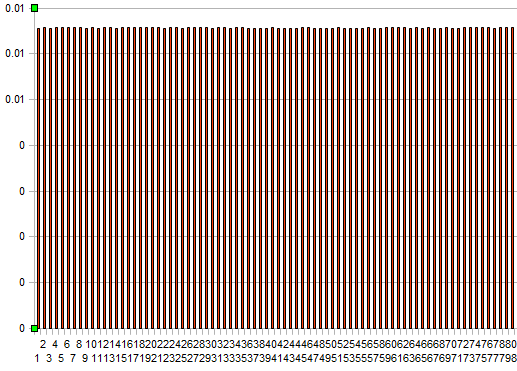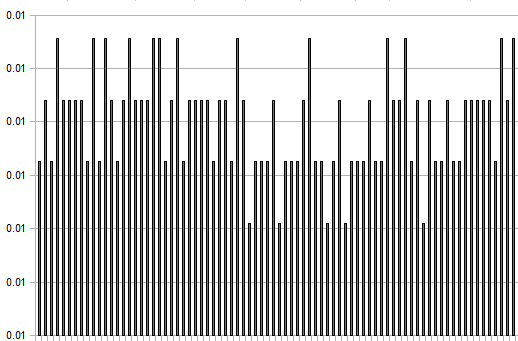I threw it on the dual hex mid WU, resumed without issue. But understand caution.....
H.
already paused it once... (blk 100 > 106
It normally doesn't happen... but every once and a while I lose a wu because of it... lost one this afternoon in the lab...paused and restarted 2... thankfully the one at 98% picked back up.... the one at 40% failed... oh well...it happens...
![[H]ard|Forum](/styles/hardforum/xenforo/logo_dark.png)