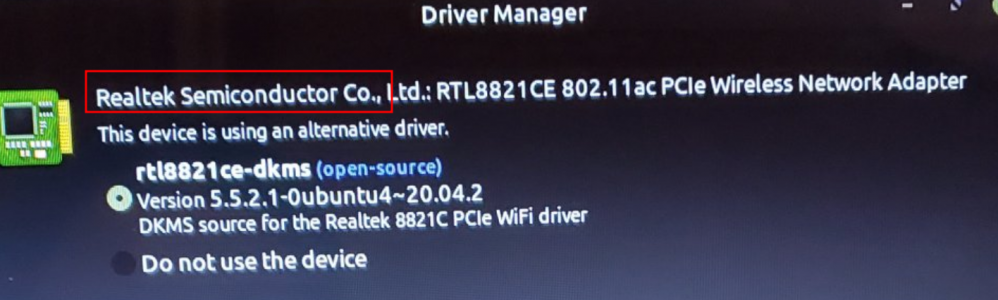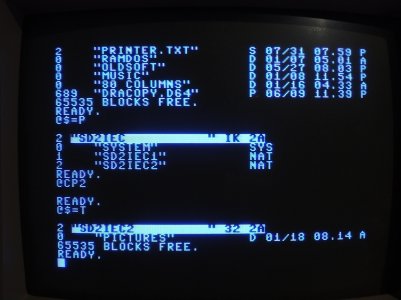auntjemima
[H]ard DCOTM x2
- Joined
- Mar 1, 2014
- Messages
- 12,141
Because it isn't called startup in Linux. that's a Windows thing. It is more intuitive to call it "startup" but it is what it is. You just have to learn a few differences in Linux, and you're good to go. Just fuck off Windows terms, and start new. Once you start messing with the console and have a few commands down, Linux is just so BITCHIN'! It just feels like full freedom.
I'm sure you have aome Windows commands memorized, some of them, right, e.g.,
ping 192.168.1.1 -n 50
tracert [favorite hacking target ip/url] lol
tracert /?
You know it's just the same thing, just different words. It's a little different but the exact same concept. Besides, "startup" sounds like your talking to a 3 year old about Playschool. "Cron" just sounds more cool, right?
But then again, I FUCKING hated when MS started calling DIRECTORIES "folders." "FUCK THAT SHIT" Dennis Hopper, "Blue Velvet"
Yeah!! FUCK INTUITIVE!
Jesus, this post reeks of elitism.
Edit: and another thing... I don't use tracert, but considering it's for TRACING A ROUTE, it makes sense, right? Not sure why you used an INTUITIVE command as an example.
Last edited:
![[H]ard|Forum](/styles/hardforum/xenforo/logo_dark.png)