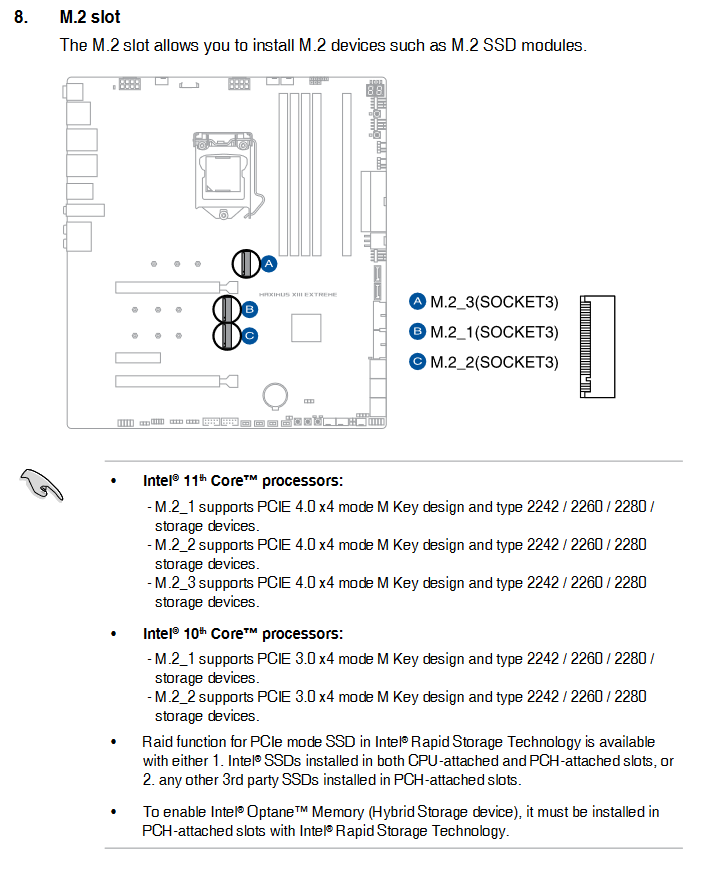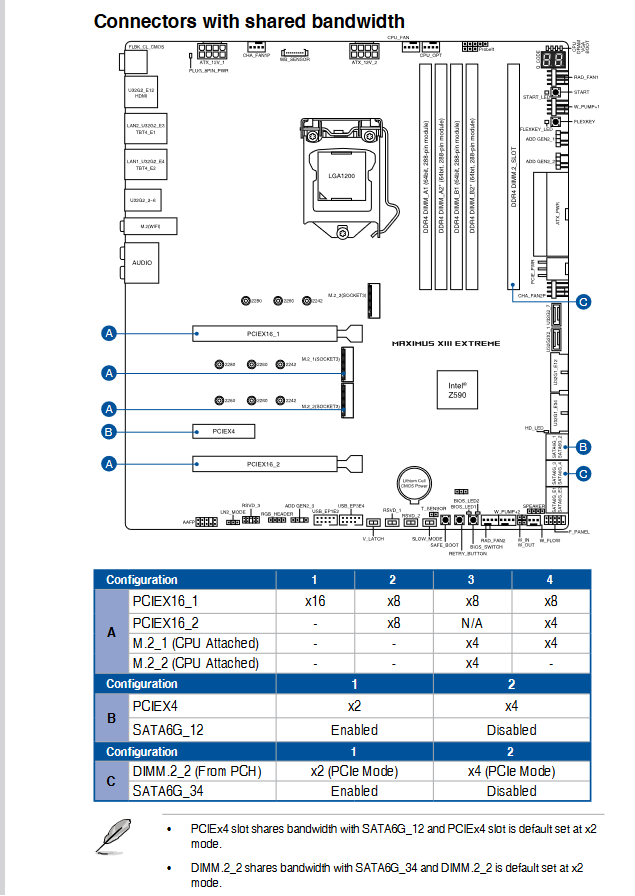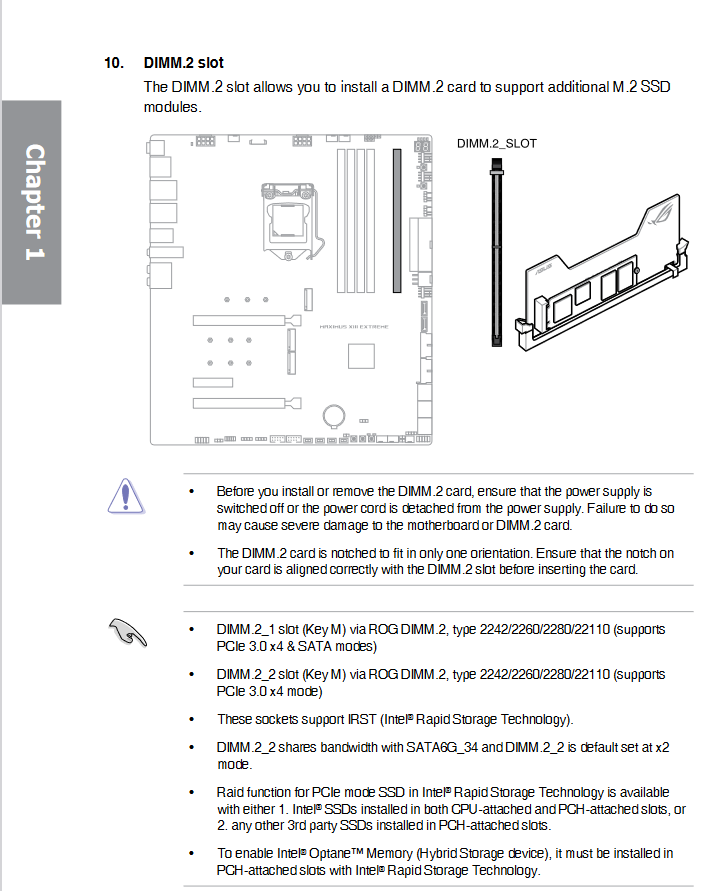Psycrow
Gawd
- Joined
- Feb 26, 2010
- Messages
- 631
I dont think i fully understand it all since its getting complex. I repost my question.
So i have this board maximus extreme XIII with a i9 11900k cpu and a 3080 ti gpu.
I have installed 3 x m.2 in all the motherboards sockets for these.
My cpu have Max # of PCI Express Lane 20.
So allready im loosing performance on the cost of these installed m.2 ? or what..
And it would be ridicules for me to buy the 4090 card ?
What if i install 2 of my M.2 in the Dimm. 2 module that came with the board ?
Will that free up some of the 20 lanes for my cpu, so it can perform better with a 4090 gpu ?
Why is there 3 x M.2 sockets in my board when its a "downgrade" to use em all.
Im so confused that i barly know what im asking about anymore...please help me
So i have this board maximus extreme XIII with a i9 11900k cpu and a 3080 ti gpu.
I have installed 3 x m.2 in all the motherboards sockets for these.
My cpu have Max # of PCI Express Lane 20.
So allready im loosing performance on the cost of these installed m.2 ? or what..
And it would be ridicules for me to buy the 4090 card ?
What if i install 2 of my M.2 in the Dimm. 2 module that came with the board ?
Will that free up some of the 20 lanes for my cpu, so it can perform better with a 4090 gpu ?
Why is there 3 x M.2 sockets in my board when its a "downgrade" to use em all.
Im so confused that i barly know what im asking about anymore...please help me
![[H]ard|Forum](/styles/hardforum/xenforo/logo_dark.png)