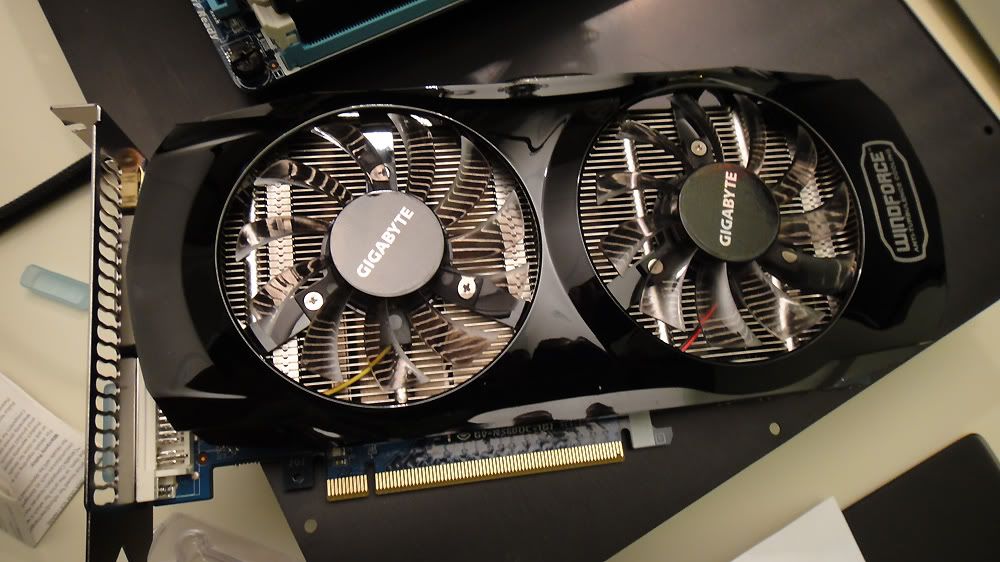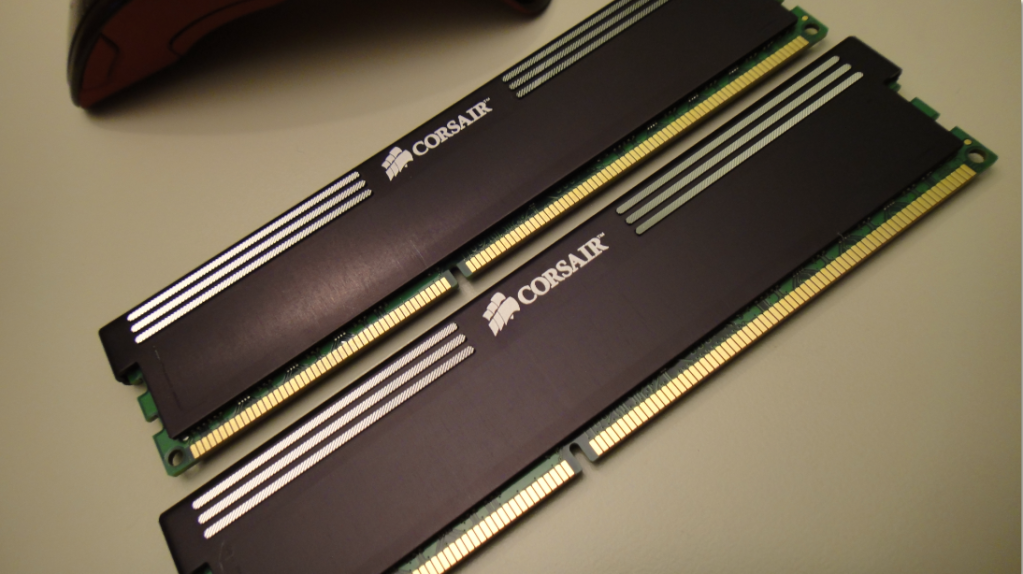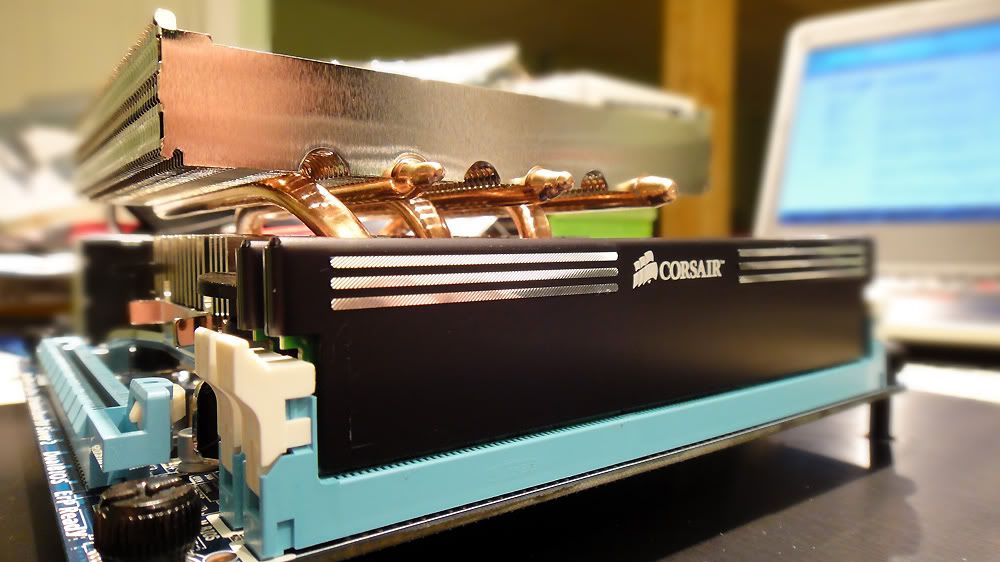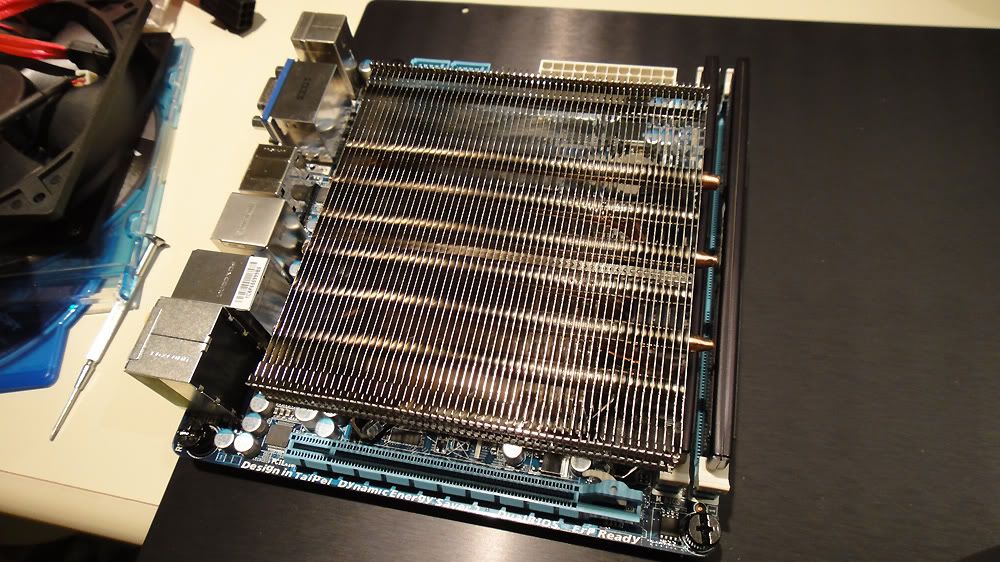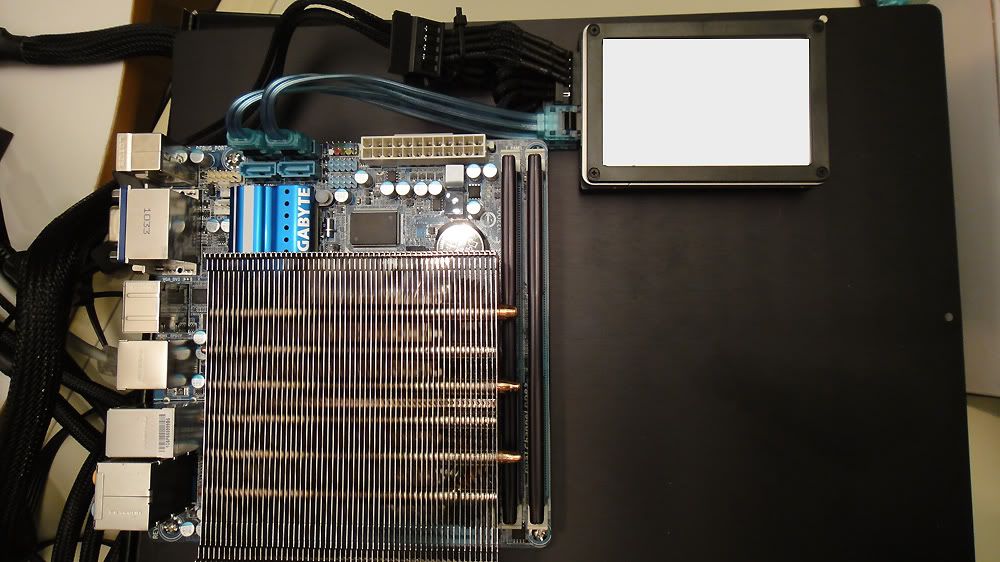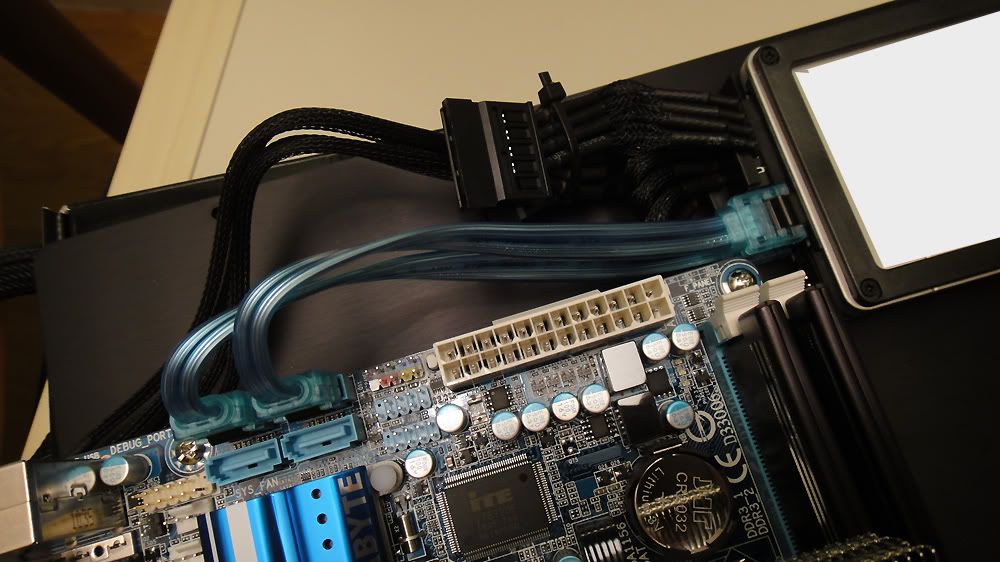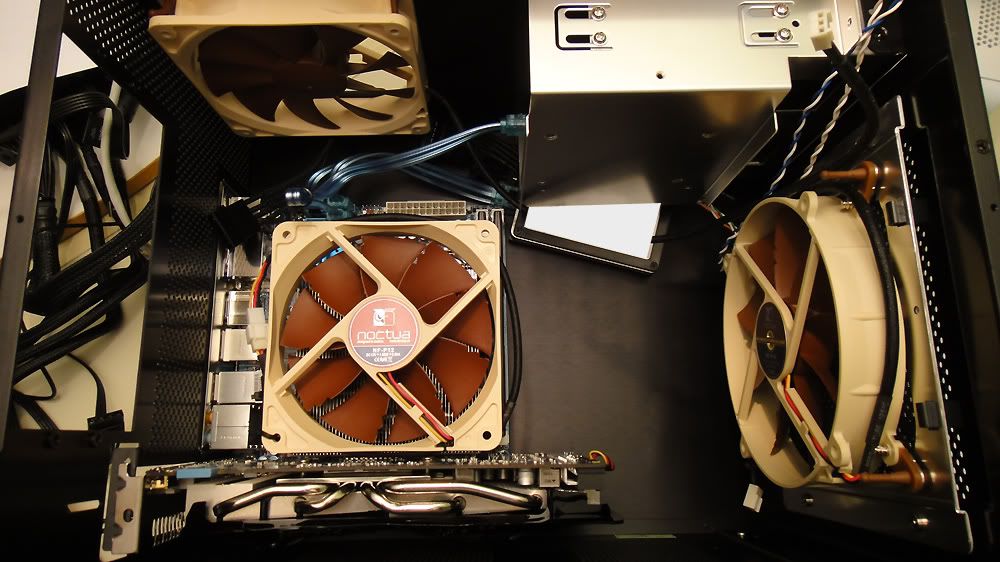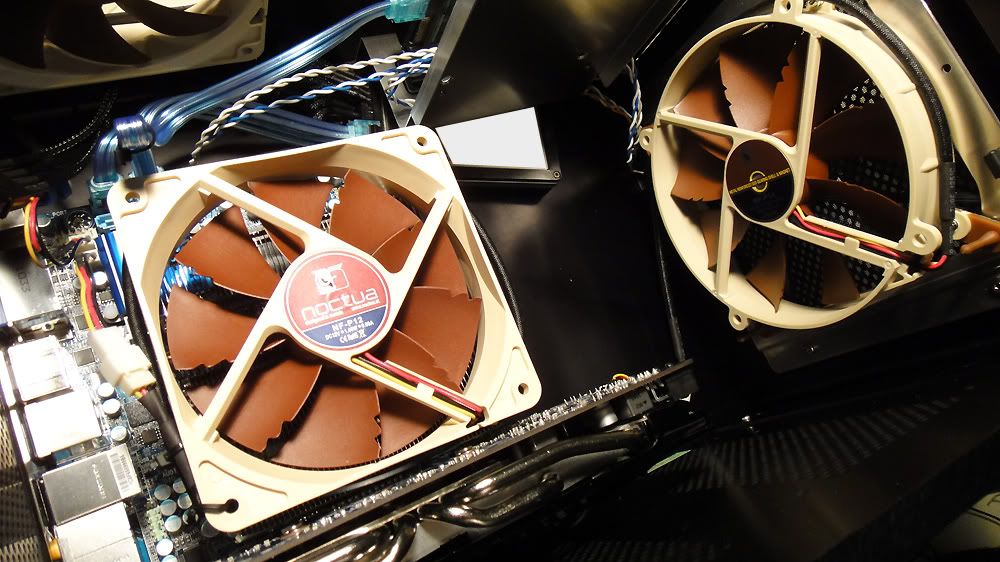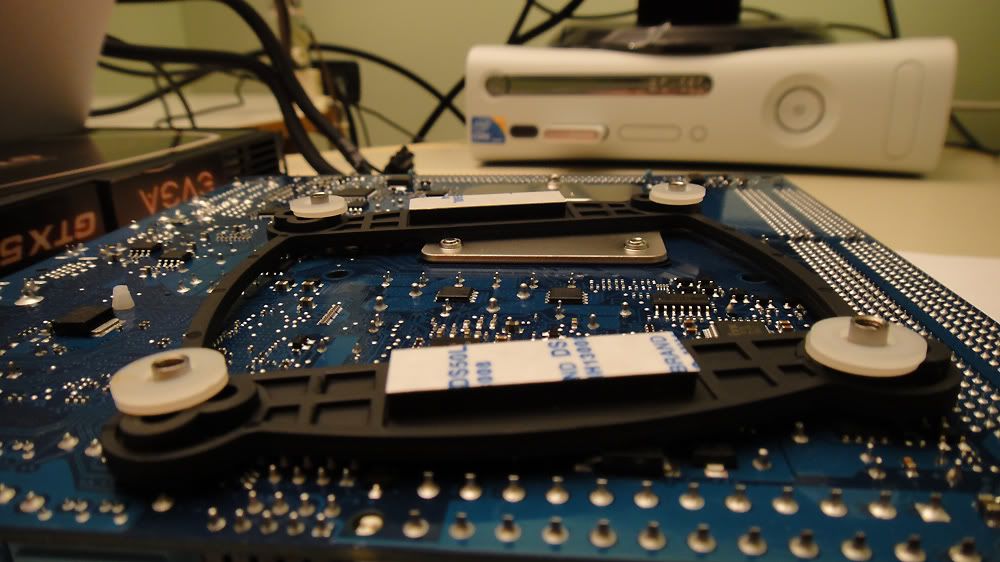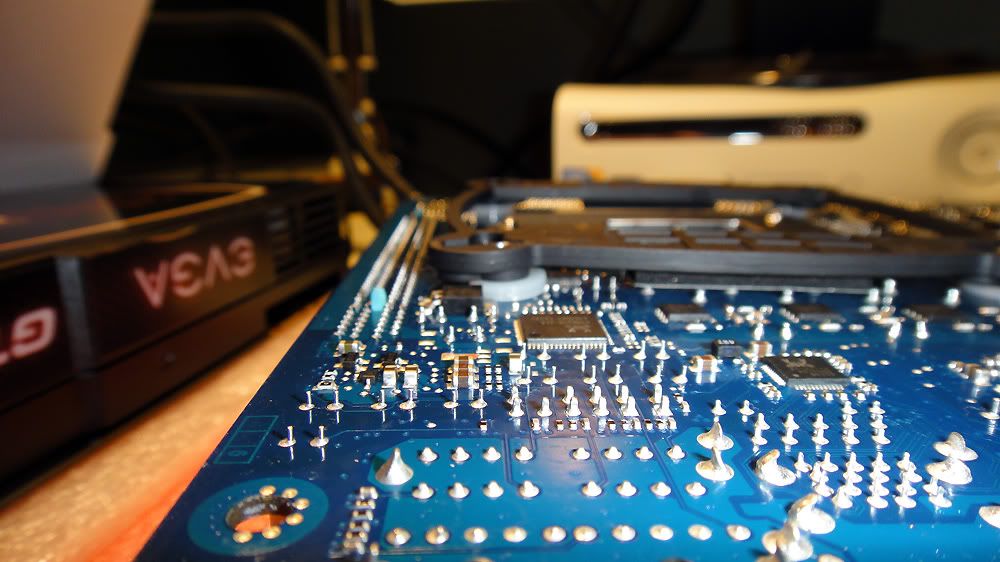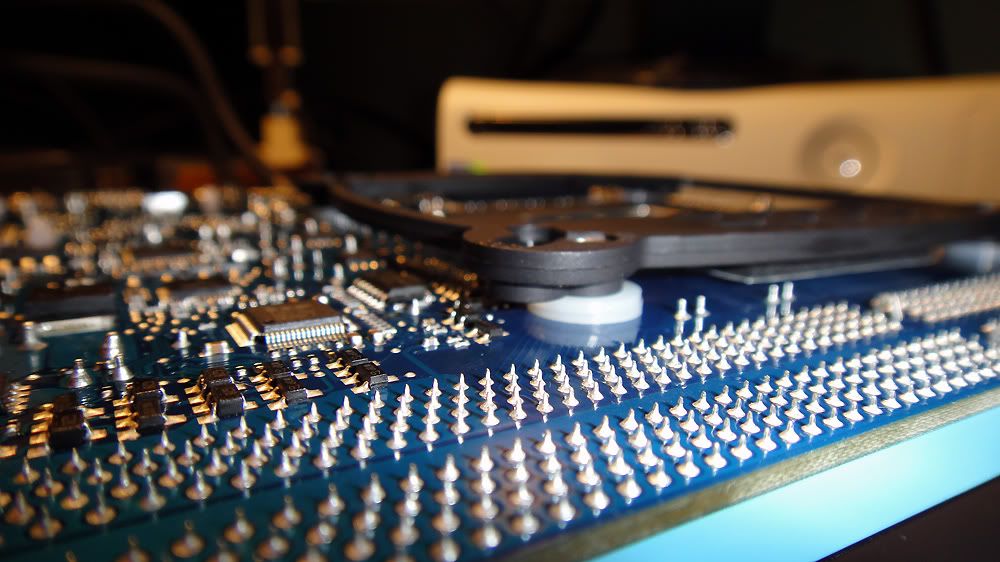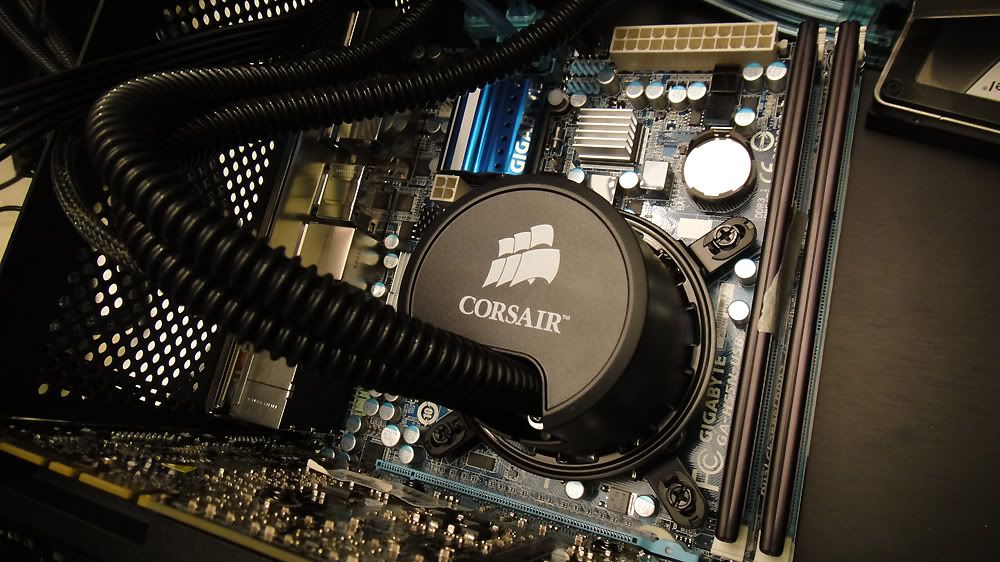I see your specs are largely the same as what I intend to build, did you also use the H50 cooler though?
The point about the upper fan as an intake is noted. I think you're right too considering the mesh that is there. Again I think it is better to keep this case under positive pressure as there seem to be many vent holes in it, and it would be a dusty nightmare if air was always flowing inside those vents. What I might do though is have the PSU oriented such that the fan is pointed inwards, to help with hot air case exhaust.
bastage, is there a reason you cannot use a short PSU cable kit on the Silverstone x series? They are also modular PSUs after all...
I am looking at the MSI R6870 GPU with the Twin Frozr cooler as it seems to have good cooling and also is reported to be very quiet.
Ruahrc
I got stock Intel cooler, but I am thinking of replacing it with either H50 if I decide to spend that much, or Scythe Samurai ZZ. As I do not plan to OC any time soon, either will do.
The max height to the PSU is about 115mm so there is not that much choice but enough. However!, biggest problem is not the height, but motherboard layout. CPU sockets tend to be close to PCI-e limiting the dimensions of the cooler a lot. I think it is something like 90x90 or you need to look for something that is off-center.
BTW Thermalright AXP-140 seems to be a popular choice of cooler. I think GeminiiS as well.
In terms of MSI Twin Frozr, it is a small case and the MSI cooling is in case. So H50 might be a better idea. The reason I went with stock cooler on my HD6870 is that it exausts most hot air though the back.
![[H]ard|Forum](/styles/hardforum/xenforo/logo_dark.png)