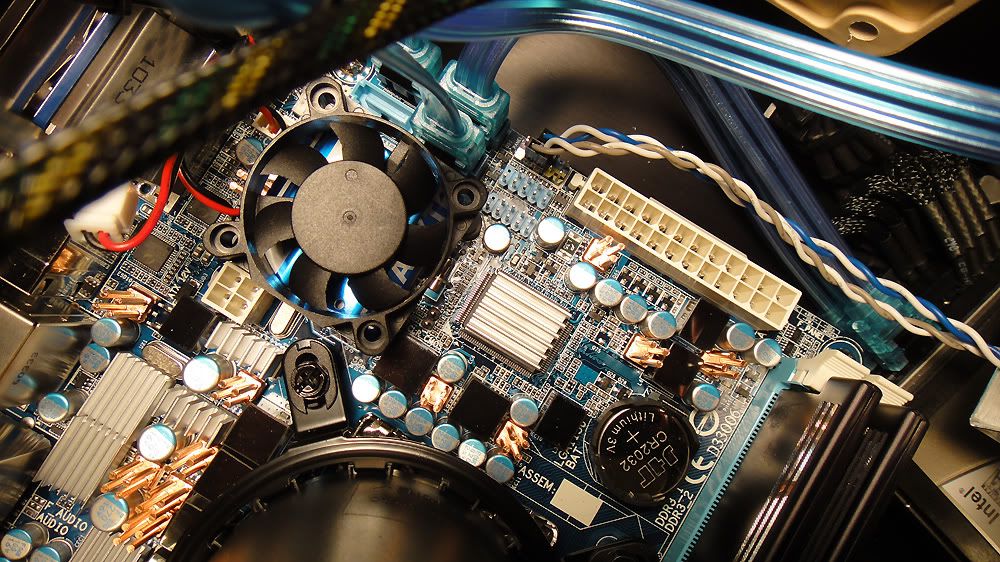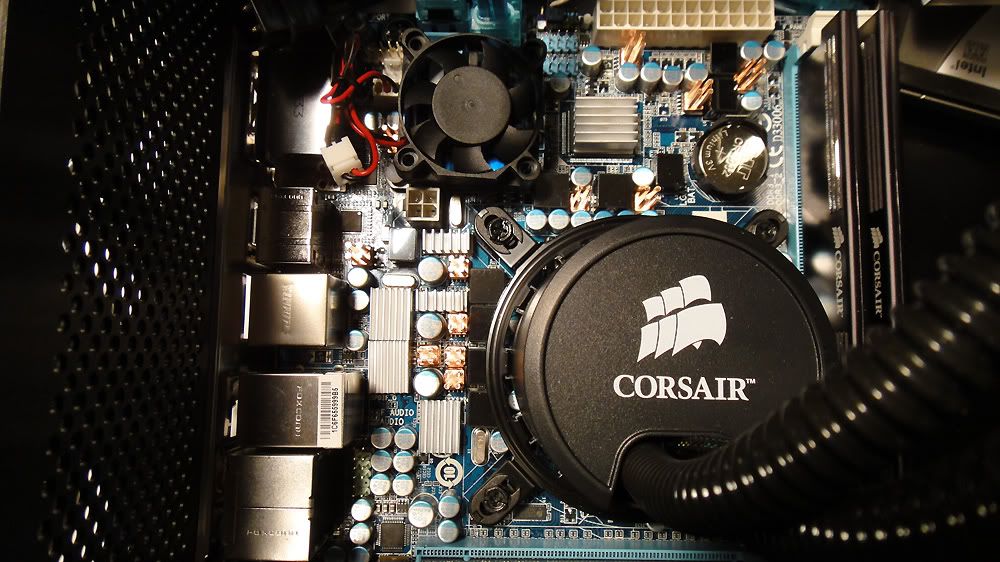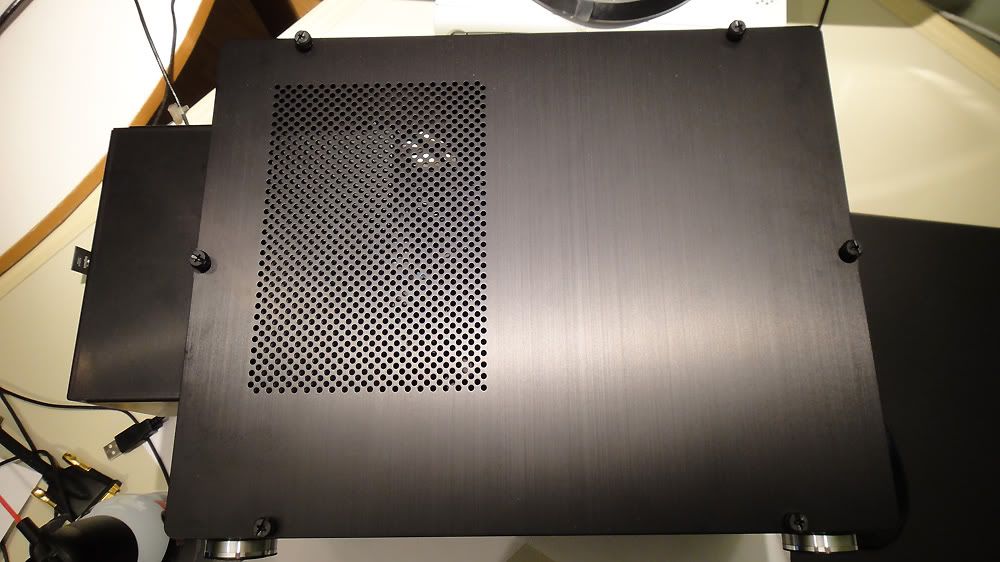jamaicanpi
Limp Gawd
- Joined
- Nov 2, 2010
- Messages
- 207
How loud is the fan in the H50? Can it be replaced with another fan?
Evidently the pump is a bit noisy. You can see reviews from SilentPCReview and X-bitlabs to get a sense of the sound floor of your system with an h50.
![[H]ard|Forum](/styles/hardforum/xenforo/logo_dark.png)