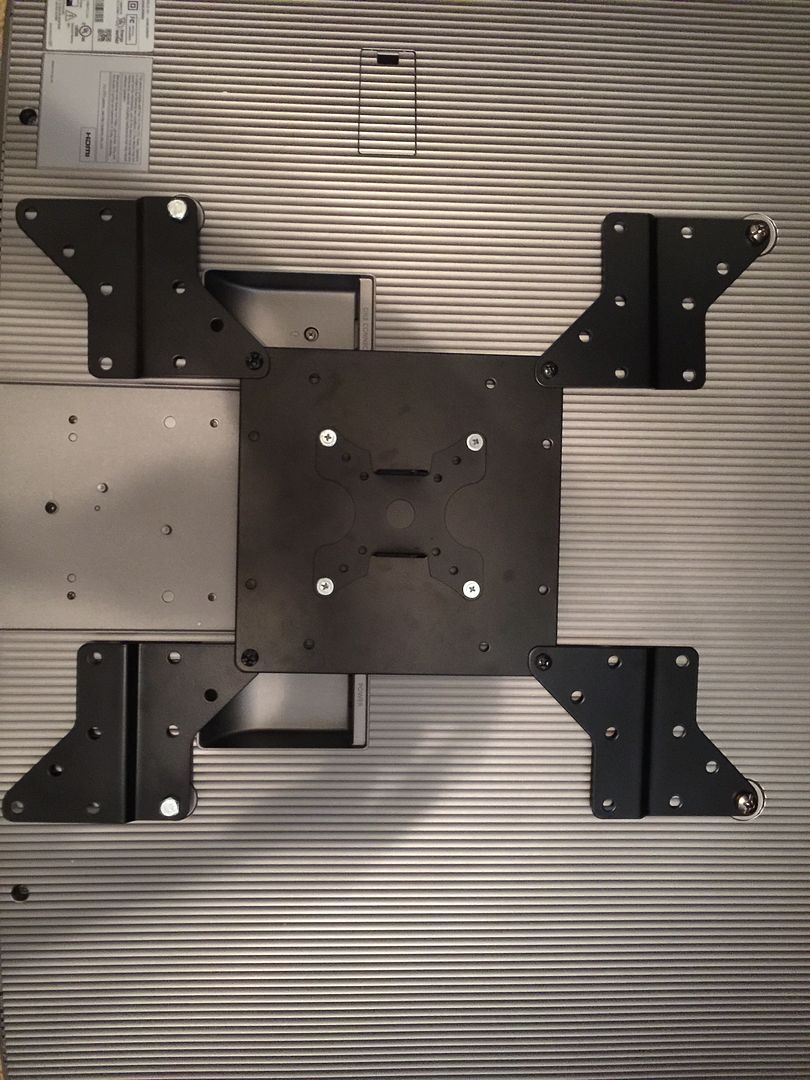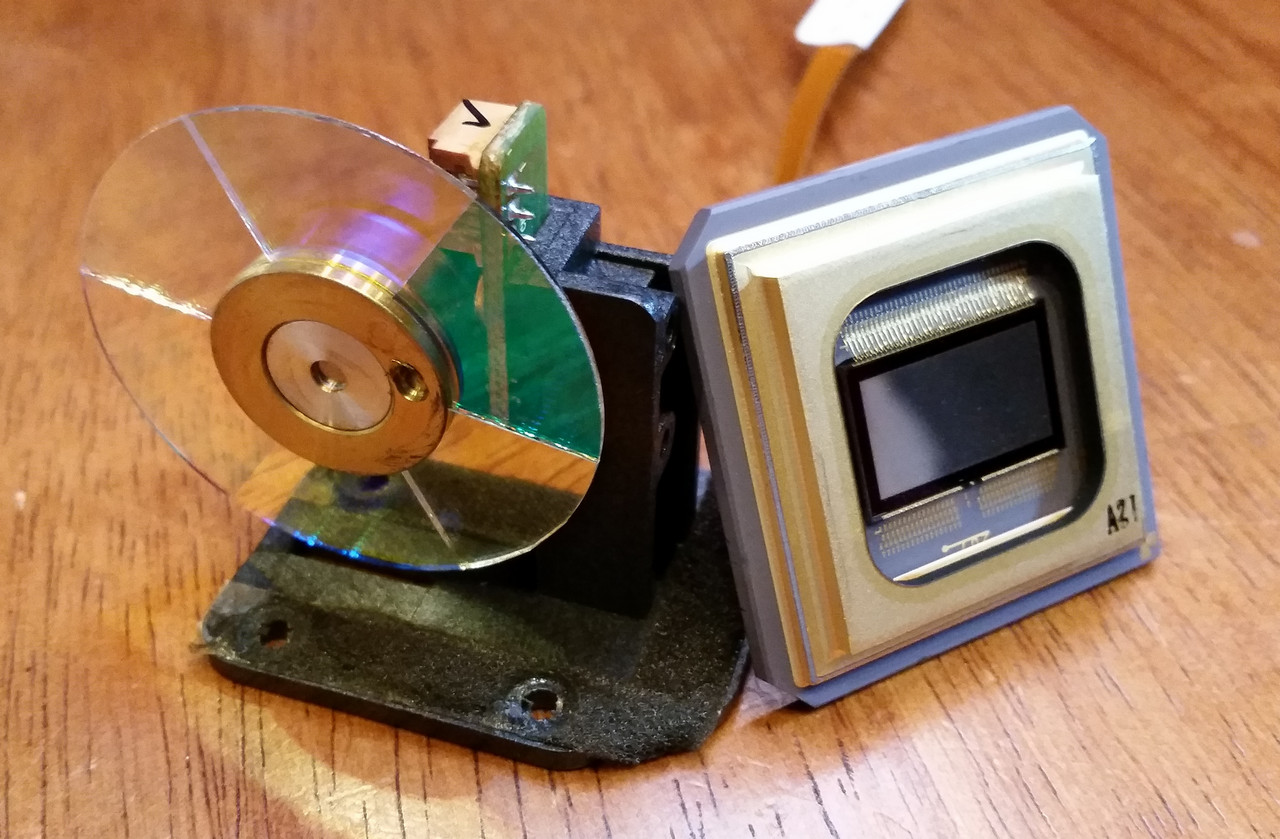coolhandm3
Limp Gawd
- Joined
- May 28, 2009
- Messages
- 386
How do you test the input lag? I played a few hours of fallout 4 and it felt the same as my old g10 plasma but looked 10x as good also how do you get into pc mode?
You get the tv in pc mode by selecting the inputs button on the controller and then choosing the PC icon. Then you will want to change the picture to Game.
let us know if you can feel a difference.
Testing lag at 4k is tricky, the only option right now is to use a highspeed camera and compare to a crt or monitor that has a known input lag. Problem is dealing with different resolutions.
![[H]ard|Forum](/styles/hardforum/xenforo/logo_dark.png)