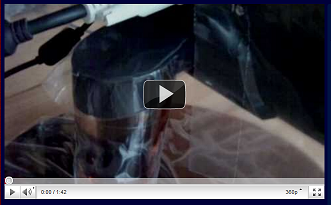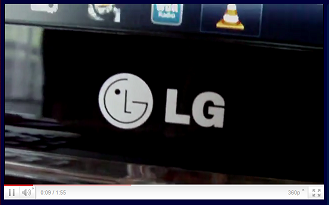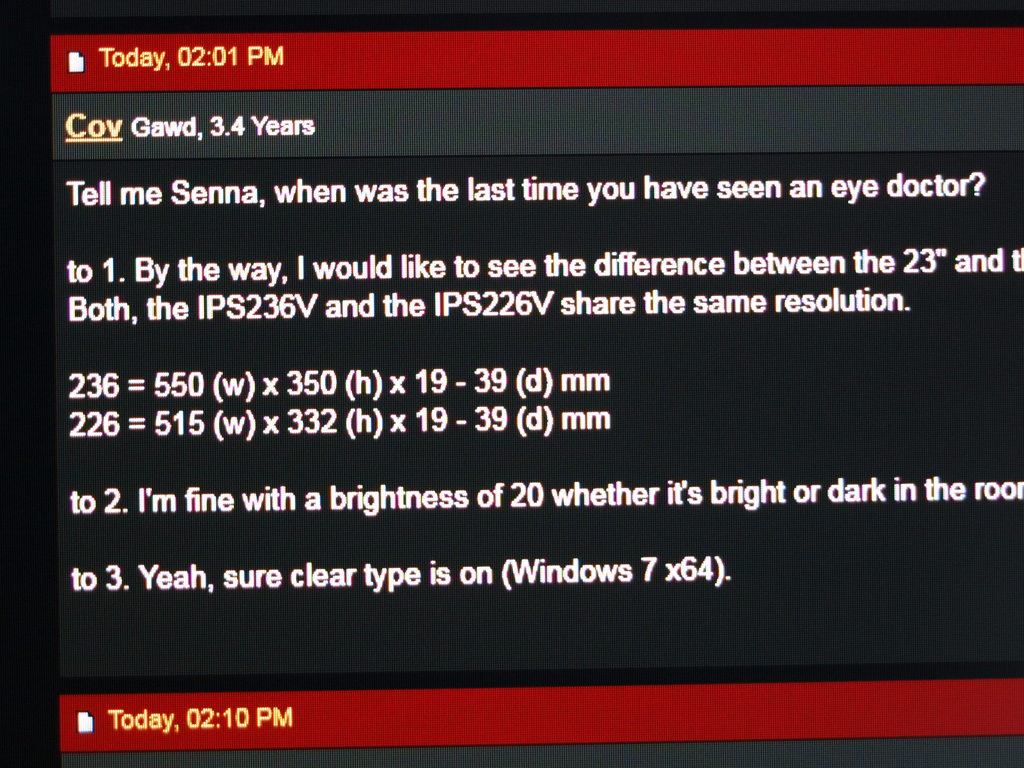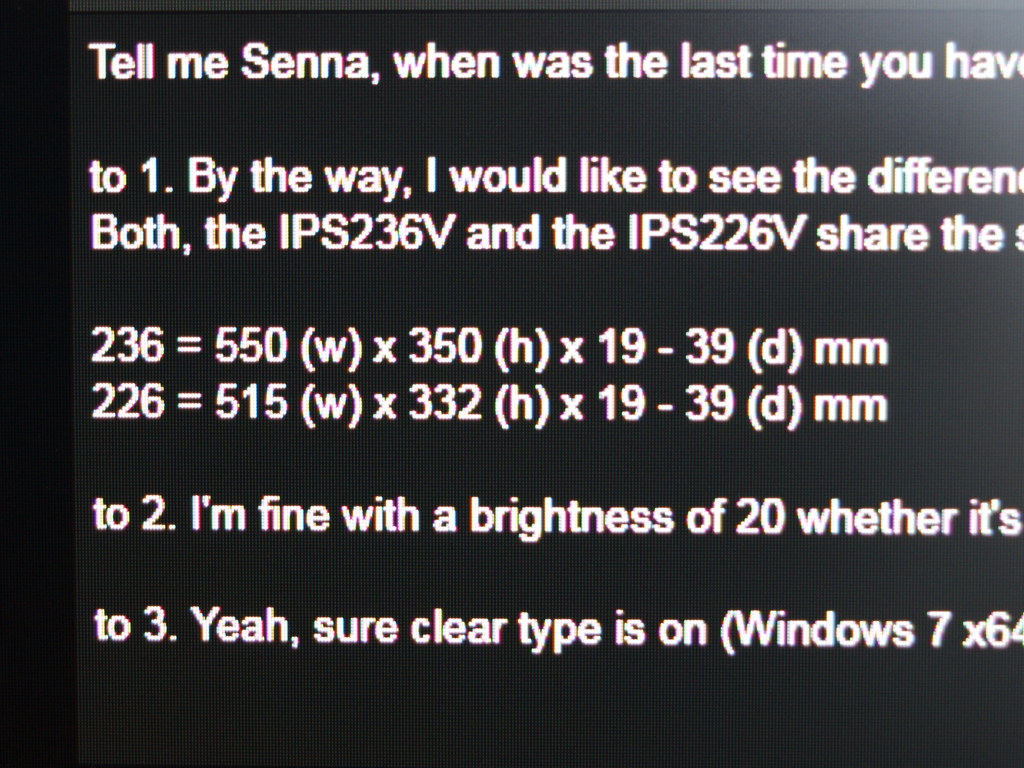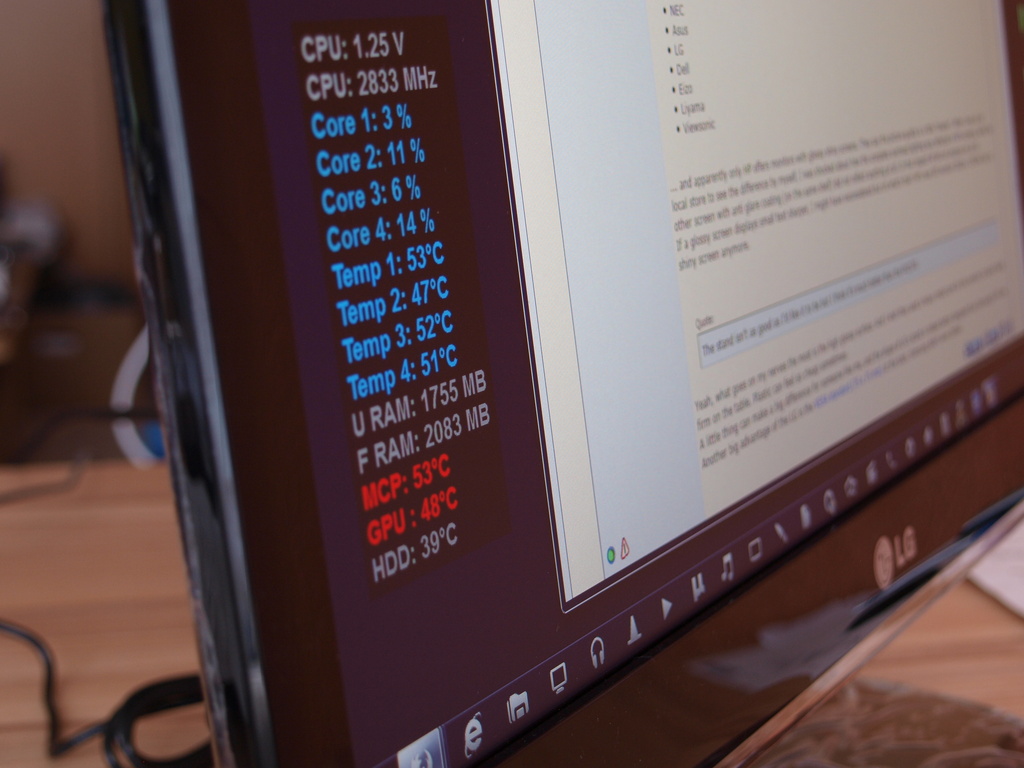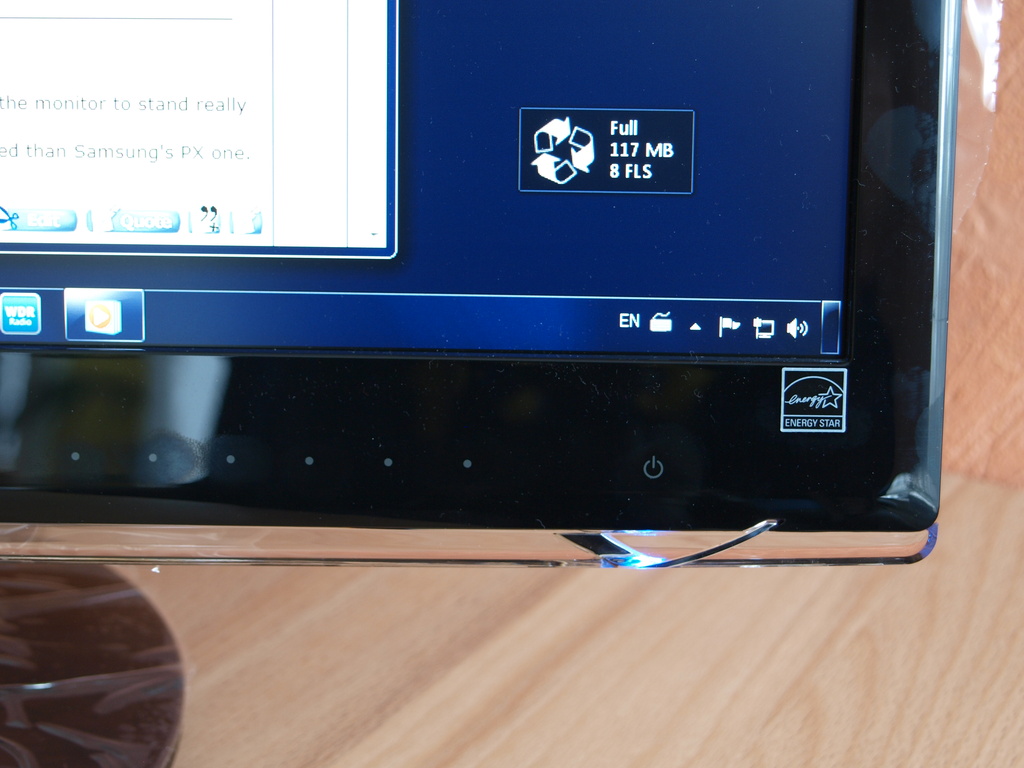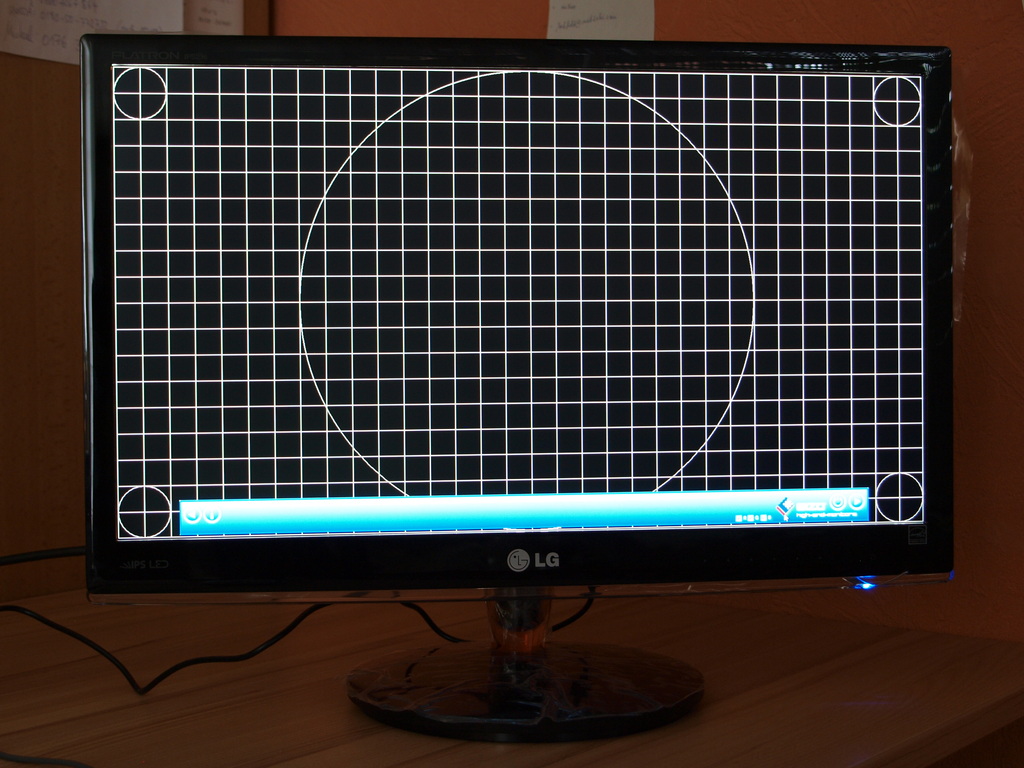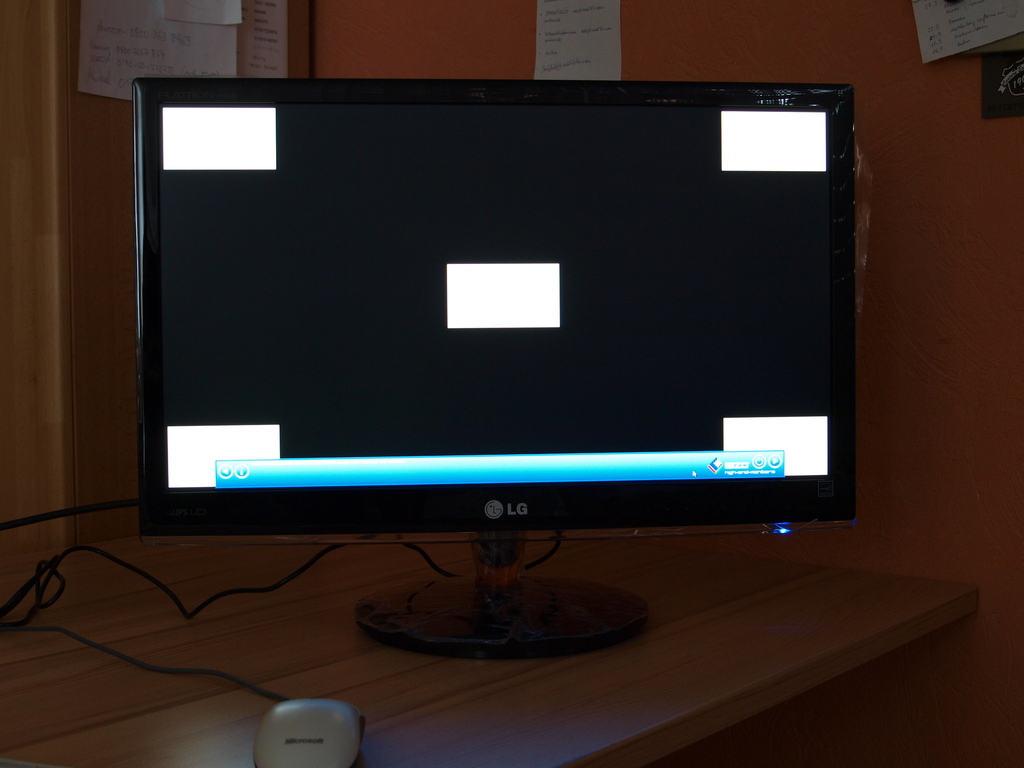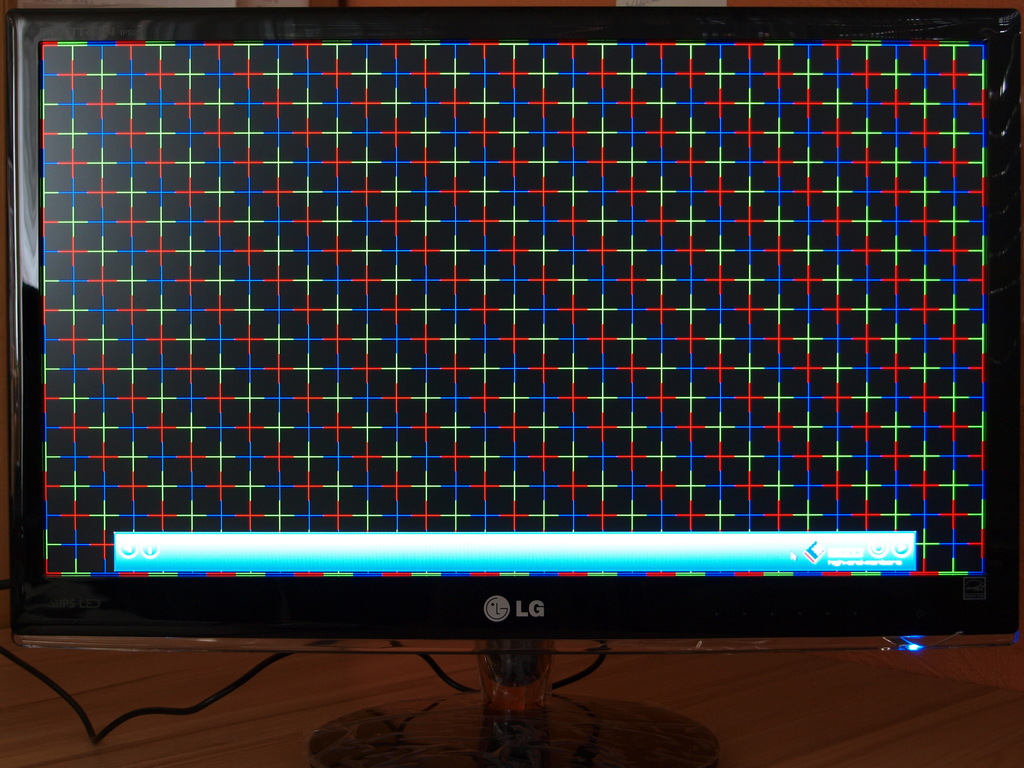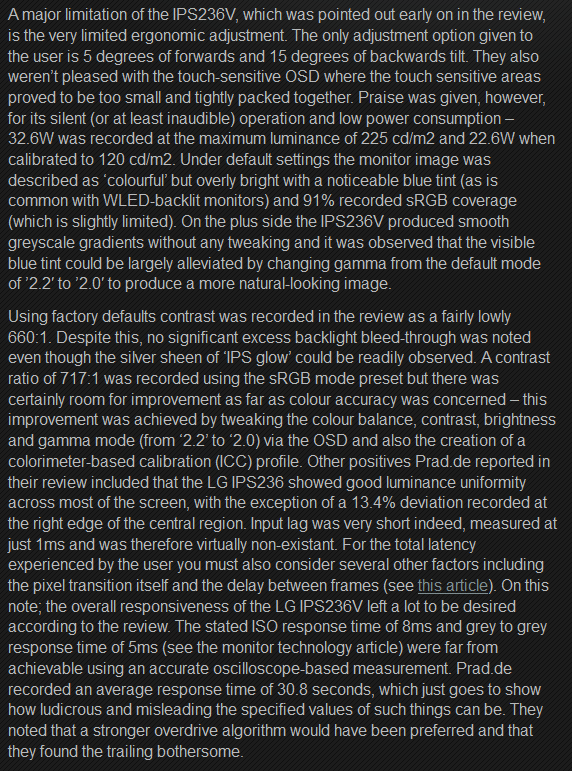Cov
Gawd
- Joined
- Dec 3, 2007
- Messages
- 917
You reccon text might be blurrier on the IPS236V than on the TN-Panel PX2370? Well, that's a brave statement ... based on ?Text will be even blurrier and grainer on this [...]
Yeah, but you know that it's all about the technology beyond the panel, isn't it?pixel pitch is the same (236V vs PX2370)
What does the luminance say about the picture and text quality?[...]and the minimum luminance will most likely be around 100cdm/2 (just like the U2311H) vs 75cdm/2 on the PX2370...
I set the brightness of the PX2370 down to zero and it was still too bright for my taste.
![[H]ard|Forum](/styles/hardforum/xenforo/logo_dark.png)