Sucks that it's only 27" but that's because I'm spoiled. The features on that Asus destroys all other monitors.I mean, it's kinda better in every way. He forgot to mention that it's 4K.
Navigation
Install the app
How to install the app on iOS
Follow along with the video below to see how to install our site as a web app on your home screen.
Note: This feature may not be available in some browsers.
More options
You are using an out of date browser. It may not display this or other websites correctly.
You should upgrade or use an alternative browser.
You should upgrade or use an alternative browser.
LG 38UX99-W or Acer XR382CQK or Samsung 49KS8500 ???
- Thread starter TechLarry
- Start date
They'll also release a 32'' version, minus all the gaming bonuses (no 144Hz, no G-Sync)
https://www.asus.com/Monitors/PA32U/
price expected to be in the range of $1799-$1999
https://www.asus.com/Monitors/PA32U/
price expected to be in the range of $1799-$1999
Yes, but no gamer would ever give up those features. If you're not a gamer, gg to you.They'll also release a 32'' version, minus all the gaming bonuses (no 144Hz, no G-Sync)
Someone on reddit bought one at a microcenter, check with them if you have one nearby. Looks like no frame skipping at 75 Hz on Nvidia cards according to his test.Ok, still no word on a shipping time
"Delivery estimate: We need a little more time to provide you with a good estimate. We'll notify you via e-mail as soon as we have an estimated delivery date."
I did notice that the LG 38" is now out of stock at Amazon with a 1-2 month estimate. One seller has it at over $1500. Here comes the rapage.
For now I'm just hanging in there. That monitor not getting here before AMD Vega hits is kind of a mellowing factor in all this anyway.
Archaea
[H]F Junkie
- Joined
- Oct 19, 2004
- Messages
- 11,826
Most likely a scam, but some people probably will try it anyway because of a-z guarantee. I don't want to mess with it personally, sounds like a hassle.
https://www.amazon.com/gp/aw/ol/B01LW54S4U/ref=mw_dp_olp?ie=UTF8&condition=all
https://www.amazon.com/gp/aw/ol/B01LW54S4U/ref=mw_dp_olp?ie=UTF8&condition=all
As an Amazon Associate, HardForum may earn from qualifying purchases.
Yep, scam. Anytime you see the "email us before buying " it's not legit and should be taken down soon.Most likely a scam, but some people probably will try it anyway because of a-z guarantee. I don't want to mess with it personally, sounds like a hassle.
https://www.amazon.com/gp/aw/ol/B01LW54S4U/ref=mw_dp_olp?ie=UTF8&condition=all
As an Amazon Associate, HardForum may earn from qualifying purchases.
Digital Viper-X-
[H]F Junkie
- Joined
- Dec 9, 2000
- Messages
- 15,116
Sold by Amazon shows as $1346... So a small sale ?
TechLarry
RIP [H] Brother - June 1, 2022
- Joined
- Aug 9, 2005
- Messages
- 30,481
Nmy acer shipped yesterday but I've been in the hospital for 8 days and probably have the rest of the week to go. Due for delivery tomorrow.
My neighbor gets to see it before I do
My neighbor gets to see it before I do
Aw… congrats!Nmy acer shipped yesterday but I've been in the hospital for 8 days and probably have the rest of the week to go. Due for delivery tomorrow.
My neighbor gets to see it before I do
Aw… congrats!
i was debating between the Acer and the Samsung...just pulled the trigger on the Samsung (http://imgur.com/a/dAO1E). i LOVE the ultrawide...so much better layout than my old 4k phillips 40".
HOWEVER, the text is blurry. just not as crisp as the 4k Phillips. i am sure gaming performance is better on the Acer however pure text is not as good. pretty frustrating...
TechLarry
RIP [H] Brother - June 1, 2022
- Joined
- Aug 9, 2005
- Messages
- 30,481
Well, at least I get to see the box safely dragged into the house waiting for me !
iPhone newbie. I have a picture in photos but can't figure out how to paste it in here.
iPhone newbie. I have a picture in photos but can't figure out how to paste it in here.
Well, at least I get to see the box safely dragged into the house waiting for me !
iPhone newbie. I have a picture in photos but can't figure out how to paste it in here.
how do you like it? mind is definitely growing on me. i just wish it was 4k.......... =)
Zepher
[H]ipster Replacement
- Joined
- Sep 29, 2001
- Messages
- 20,939
Well, at least I get to see the box safely dragged into the house waiting for me !
iPhone newbie. I have a picture in photos but can't figure out how to paste it in here.
I just email them to my gmail account then save them to the PC, then upload them here with the upload file button.
TechLarry
RIP [H] Brother - June 1, 2022
- Joined
- Aug 9, 2005
- Messages
- 30,481
I'll try that next time I cycle in the iPhone. On the iPad right now.
I find the iPhone generally incompatible with Dilaudid
I find the iPhone generally incompatible with Dilaudid
Zepher
[H]ipster Replacement
- Joined
- Sep 29, 2001
- Messages
- 20,939
I'll try that next time I cycle in the iPhone. On the iPad right now.
I find the iPhone generally incompatible with Dilaudid
you should be able to see the pics on the ipad if both are on the same account, and as long as you have a mail setup on it, you can send it from there.
Also, if you happen to have icloud installed on your PC, you can access the pictures from the cloud, save them to the PC and then upload them here.
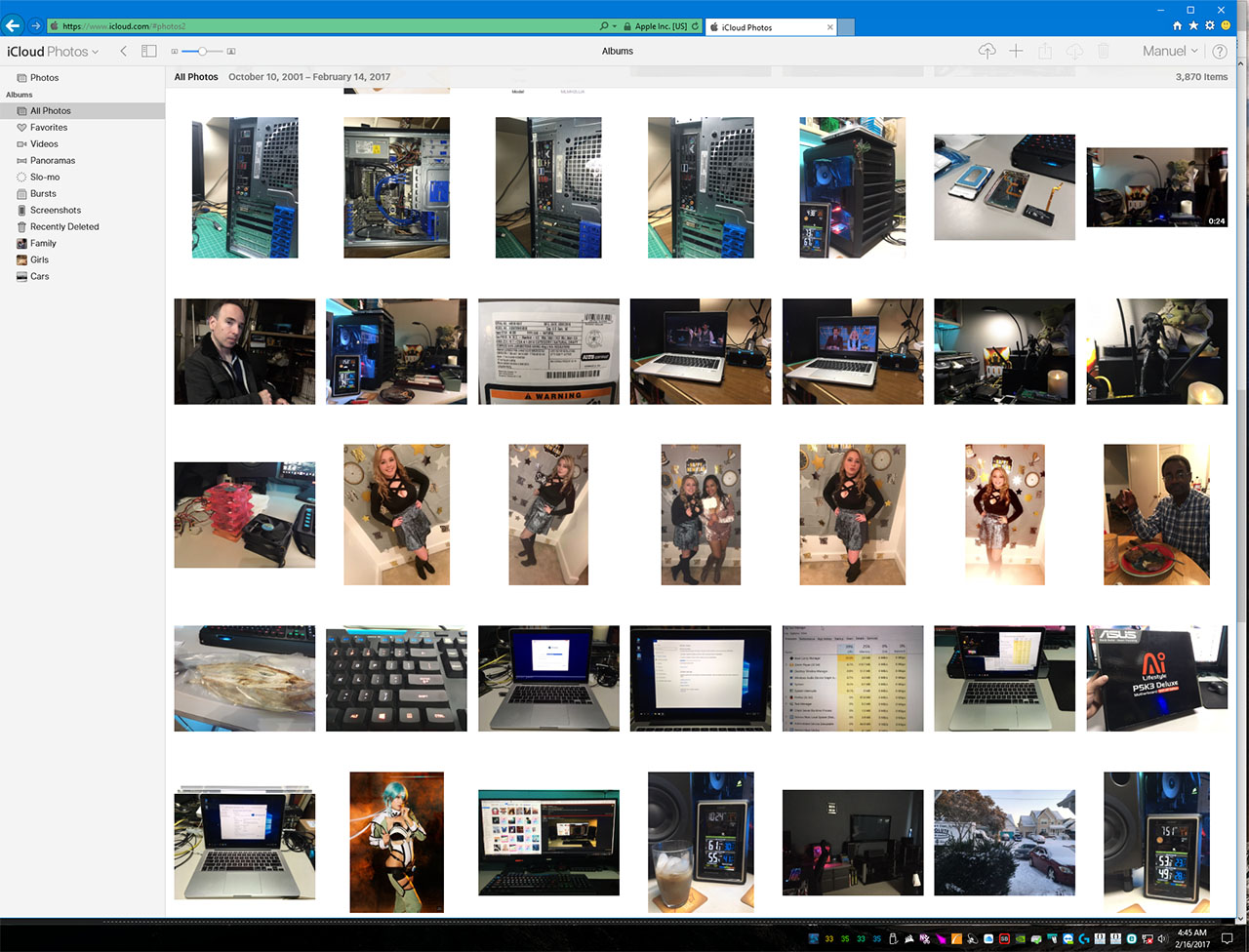
Last edited:
Digital Viper-X-
[H]F Junkie
- Joined
- Dec 9, 2000
- Messages
- 15,116
Larry, use the Imgur app, upload it to imgur, and use the links to paste them in here.
TechLarry
RIP [H] Brother - June 1, 2022
- Joined
- Aug 9, 2005
- Messages
- 30,481
TechLarry
RIP [H] Brother - June 1, 2022
- Joined
- Aug 9, 2005
- Messages
- 30,481

Ok, that was a lot of work to show a box LOL
Too many tubes and nurses and stuff In the way
Hopefully ma butt is outta here tomorrow and i can go have a victory beer (Ginger Ale) with Elite !
Last edited:
Any thoughts on the monitor, up close and personal?Hopefully ma butt is outta here tomorrow and i can go have a victory beer (Ginger Ale) with Elite !
TechLarry
RIP [H] Brother - June 1, 2022
- Joined
- Aug 9, 2005
- Messages
- 30,481
It's frickin awesome 
Now, I am not a technogeek (I'm retired from that), but it looks awesome to me. I don't care about nits and bits and shits ore whatever. It looks great to me
I need to look up how to enable Freesync. Have only had it connected for about 4 hours.
It is not nearly as overwhelming on the desk as I thought it might be. I think the two best sizes for monitors now are a 32" 2560 X 1440 or this 38" Ultrawide 3840 X 1600.
The curve absolutely makes a difference. I dont find myself moving windows to the center of the screen for extensive reading like I used to. It keeps the plane of the monitor flat with your vision as you scan from side to side.
Hopefully a picture tomorrow. It got to dark to do one today.
This thing completely changes world of warships.
Now, I am not a technogeek (I'm retired from that), but it looks awesome to me. I don't care about nits and bits and shits ore whatever. It looks great to me
I need to look up how to enable Freesync. Have only had it connected for about 4 hours.
It is not nearly as overwhelming on the desk as I thought it might be. I think the two best sizes for monitors now are a 32" 2560 X 1440 or this 38" Ultrawide 3840 X 1600.
The curve absolutely makes a difference. I dont find myself moving windows to the center of the screen for extensive reading like I used to. It keeps the plane of the monitor flat with your vision as you scan from side to side.
Hopefully a picture tomorrow. It got to dark to do one today.
This thing completely changes world of warships.
CoolIt's frickin awesome
Now, I am not a technogeek (I'm retired from that), but it looks awesome to me. I don't care about nits and bits and shits ore whatever. It looks great to me
What about Backlight Bleed in dark movie scenes or while watching movies in 16:9 ratio?
TechLarry
RIP [H] Brother - June 1, 2022
- Joined
- Aug 9, 2005
- Messages
- 30,481
Cool
What about Backlight Bleed in dark movie scenes or while watching movies in 16:9 ratio?
Haven't really noticed any.
TechLarry
RIP [H] Brother - June 1, 2022
- Joined
- Aug 9, 2005
- Messages
- 30,481
Ok, here we go. Simple picture from my IPhone 7 using overhead lighting:

This is a big ass 5 foot desk. My main sitting position is a bit to the left due to a multi level junk bin I have under it to the right. And, of course, the dogs taking their stake at my feet LOL
It's big and it dominates the desk, but it is is more than possible to accomodate it. I don't think anyone really needs to worry about that short of those that live in discarded Hormel Chili Cans.

This is a big ass 5 foot desk. My main sitting position is a bit to the left due to a multi level junk bin I have under it to the right. And, of course, the dogs taking their stake at my feet LOL
It's big and it dominates the desk, but it is is more than possible to accomodate it. I don't think anyone really needs to worry about that short of those that live in discarded Hormel Chili Cans.
Sorry to revive this thread guys 
SoI'mm in the verge of buying either the Acer XR382CQK or the LG 38UC99.
I'm using this as a "hybrid" monitor ... i work on UI/UX Design and i game ( Project Cars 2 ... Simcity ... BF3/1 ... )
So, i was 100% convinced on the LG but this ACER got my attention because it can do 75Hz natively without "blur reduction" . ( Since i've a 1080Ti ... no Freesync for me )
My only concern is image quality/color calibration ... is this on par with the LG?
SoI'mm in the verge of buying either the Acer XR382CQK or the LG 38UC99.
I'm using this as a "hybrid" monitor ... i work on UI/UX Design and i game ( Project Cars 2 ... Simcity ... BF3/1 ... )
So, i was 100% convinced on the LG but this ACER got my attention because it can do 75Hz natively without "blur reduction" . ( Since i've a 1080Ti ... no Freesync for me )
My only concern is image quality/color calibration ... is this on par with the LG?
StormClaw
Gawd
- Joined
- Jun 10, 2009
- Messages
- 565
you can't do 75hz on nVidia card
Digital Viper-X-
[H]F Junkie
- Joined
- Dec 9, 2000
- Messages
- 15,116
you can't do 75hz on nVidia card
Are you sure?
Archaea
[H]F Junkie
- Joined
- Oct 19, 2004
- Messages
- 11,826
A friend of mine says the Acer XR382CQK does 75hz without frame skipping on NVidia. He has one, and says he's tested. But he also says he doesn't see frame tearing with the 38" monitor and a Nvidia Titan - and I expect I'd see frame tearing.
I know my HP Omen 75Hz freesync skip frames at 75hz with Nvidia and it's very obvious to me.
I know my HP Omen 75Hz freesync skip frames at 75hz with Nvidia and it's very obvious to me.
I don't know about the XR382CQK, but the 38UC99 definitely skips frames @75 on Nvidia. If the low motion blur option is enabled, it doesn't. This activates a strobing blacklight though which may bother some people who are sensitive to flickering.
If the XR382CQK doesn't skip frames, I wonder if it has the low motion blur option enabled by default?
If the XR382CQK doesn't skip frames, I wonder if it has the low motion blur option enabled by default?
StormClaw
Gawd
- Joined
- Jun 10, 2009
- Messages
- 565
Yes. I own an LG monitor and did the tests (you can find the thread here) and at 75hz it skips frames. This is on TitanX card.Are you sure?
Im pretty sure all other 38 displays (Acer, Dell) are using the same LG panel, so you'd get the same performance.
EDIT: here's that old thread where we discuss the 75Hz thing on nVidia cards:
https://hardforum.com/threads/lg-38uc99-37-5-3840x1600-75hz-ips-freesync.1909159/page-4
Basically, everyone agrees that it skips frames.
But regardless, i got used to 60hz and loving the size/resolution. I had 34" ultrawide and sold it, because 38" is so much better.
Last edited:
If you are effectively stuck at 60Hz, I'd say go with the Samsung 49" KS8500. The larger monitors (34"-38") usually lack G-Sync, but NVIDIA's got the faster cards making FreeSync less appealing or a non-issue for most people. Personally, 3840x2160 is more appealing than 3440x1440 or 3840x1440. I know the 38" monitors are 3840x1600, which may be pretty decent, but 3840x2160 is even better. Vertical space shouldn't be underestimated. I used to use a Dell 3007WFP-HC, and got used to the increased vertical space. I've tried 1440P monitors and I always hate them. The colors, image quality, and general performance of the Samsung is excellent. Also, the Samsung KS8500 is larger and supports HDR. Very few monitors support HDR.
![[H]ard|Forum](/styles/hardforum/xenforo/logo_dark.png)