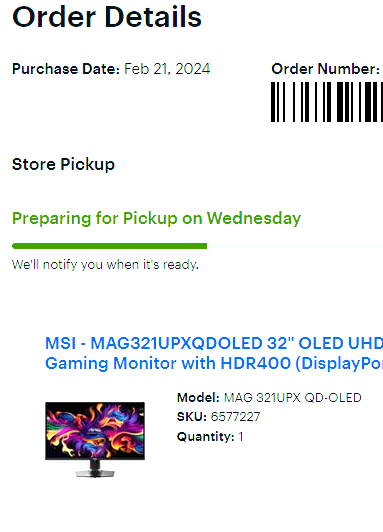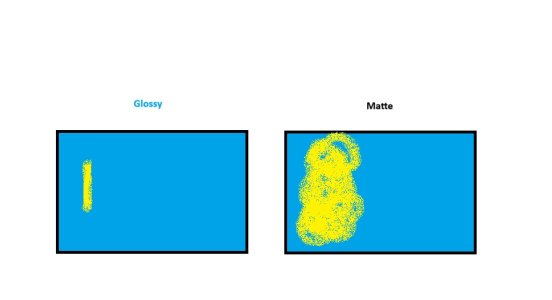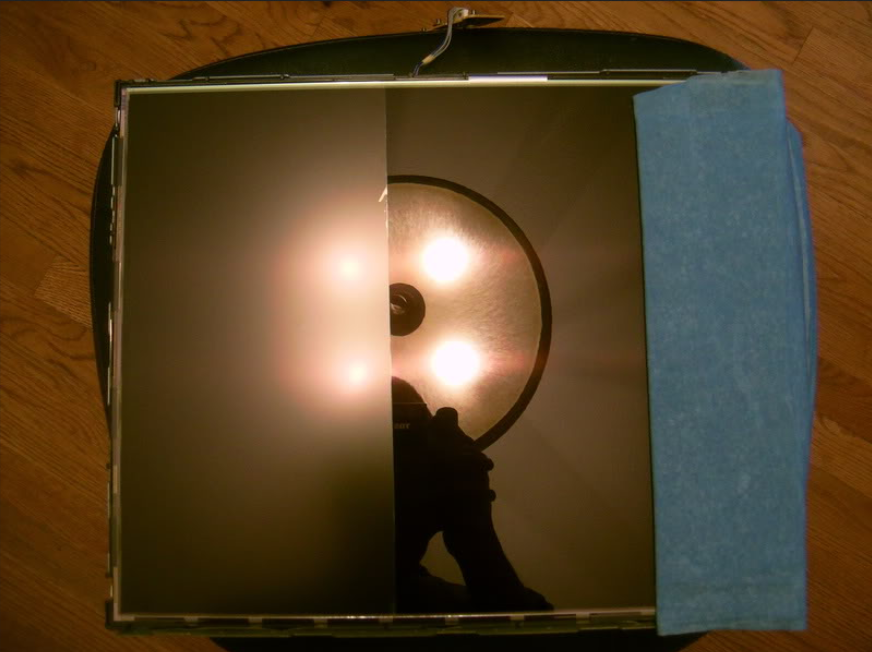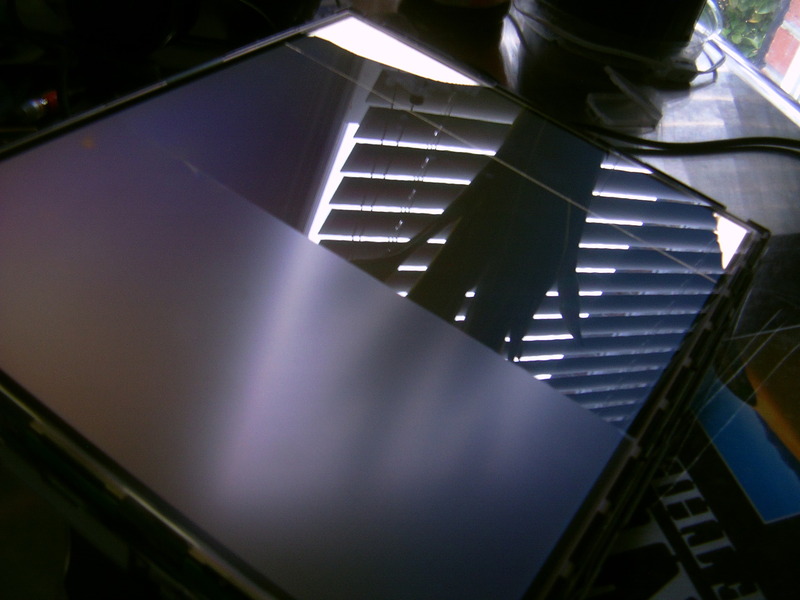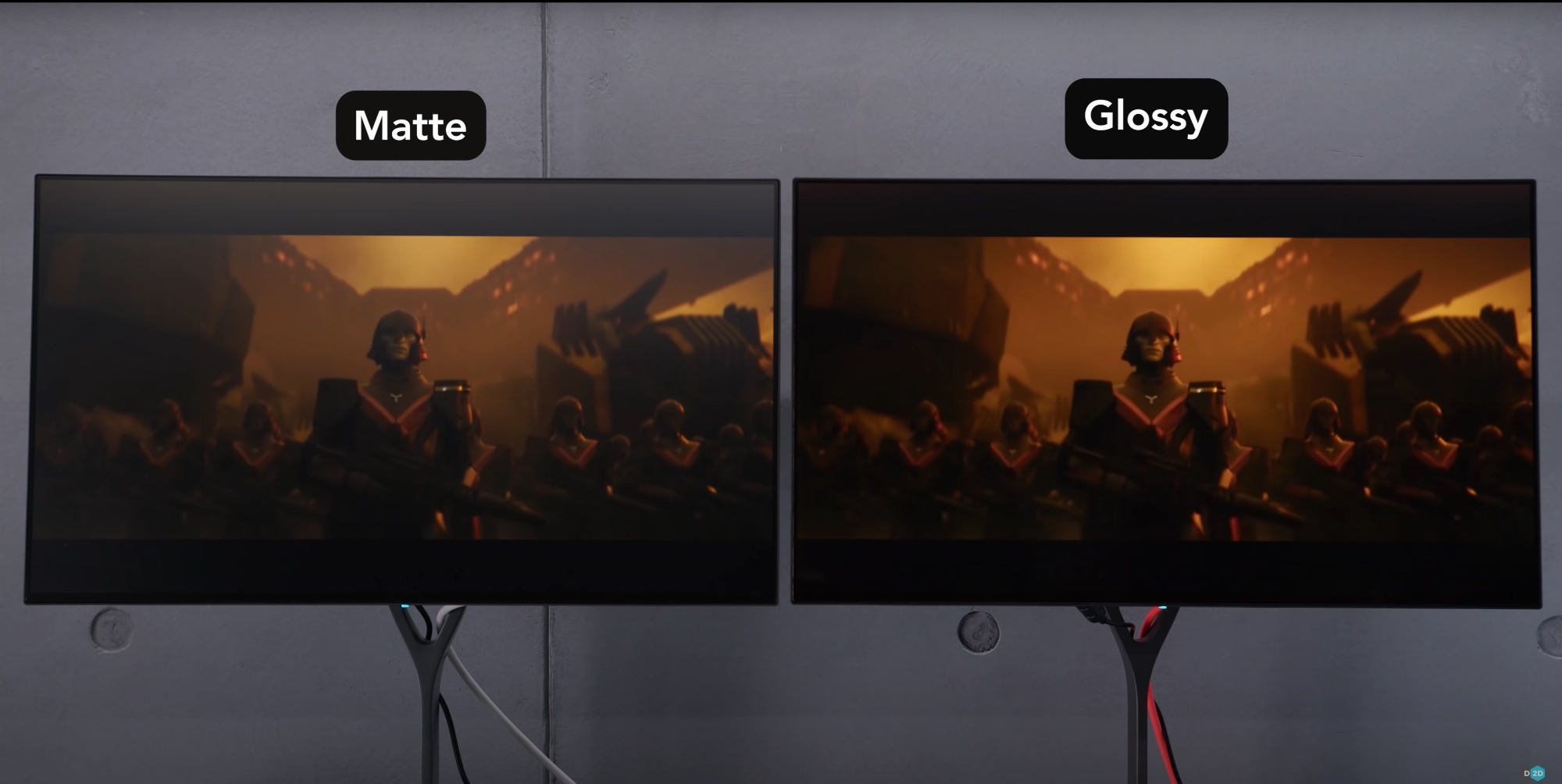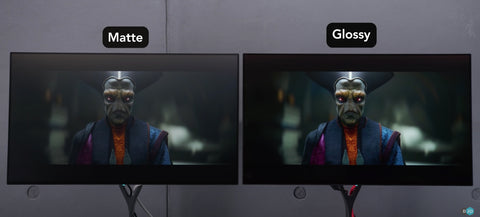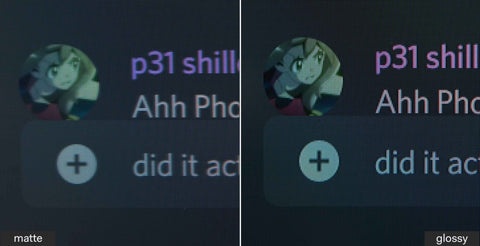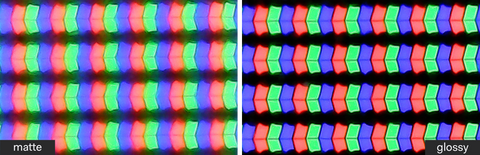Yeah the MPG model went live at 10:15PM PST and it continued to pop up here and there through out the night since Bestbuy never drops their load all at once.They seriously did a drop in the middle of the night? Meh well at least one good thing about not able to snag one of these monitors is that it is at least forcing me to wait on reviews to see which is the best option.
It's a crazy deal considering you get a $100 steam gift card for writing a 5 sentence review.
I'm worried about MSI firmware since I've never owned one of their monitors but we'll see when it arrives. The problem is I don't have a My Bestbuy Membership to get the 60 day return window. The LG will arrive well past that return window so I'll probably have to sell it if I like the LG better.
Last edited:
![[H]ard|Forum](/styles/hardforum/xenforo/logo_dark.png)