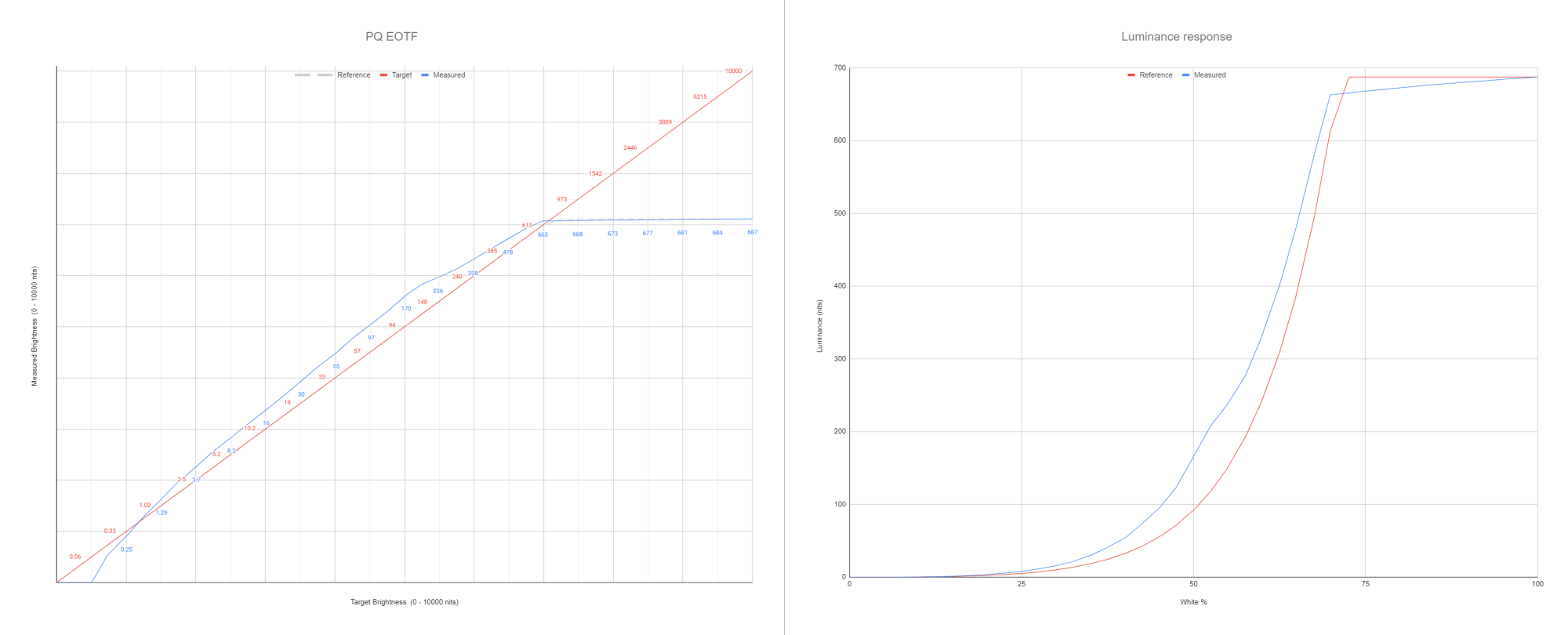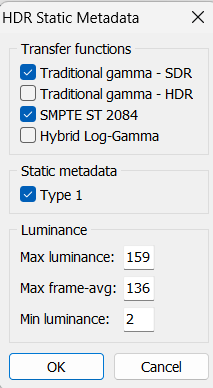Woah when and where did it go on sale for $850?! I’m contemplating buying this LG monitor for $1000 at the moment to go alongside my PG42UQAsus version will probably be $1500. They are marketing it as a higher tier product than the QD-OLED version.
Between $1500 and the $850 this LG has gone for on sale, makes no sense IMO. I'd just keep the LG and pray they at least correct EOTF. Also knowing Asus, half of its features will be broken in some way or another for at least a few months.
Navigation
Install the app
How to install the app on iOS
Follow along with the video below to see how to install our site as a web app on your home screen.
Note: This feature may not be available in some browsers.
More options
You are using an out of date browser. It may not display this or other websites correctly.
You should upgrade or use an alternative browser.
You should upgrade or use an alternative browser.
LG 32GS95UE – OLED 31.5″ with 4K @ 240Hz and 1080p @ 480Hz Support - The death knell of LCD panels
- Thread starter tongshadow
- Start date
LG posted this on their website in a response to one of the negative reviews for poor HDR and EOTF tracking:
Hi.With regards to the LG 32" UltraGear™ OLED Dual Mode 4K UHD 240Hz or FHD 480Hz 0.03ms G-Sync Compatible Gaming Monitor with Pixel Sound, Model # 32GS95UE-B, not delivering the advertised 1300 cd/m² (nits) for HDR, our engineers at HQ are currently testing a firmware update that addresses the issue through the On Screen Control which we expect will be released soon.Regrettably, we do not yet have a specific date for this. Firmware will be released. Thank you for bearing with us while we work to resolve the issue...^Ivan.
Hi.With regards to the LG 32" UltraGear™ OLED Dual Mode 4K UHD 240Hz or FHD 480Hz 0.03ms G-Sync Compatible Gaming Monitor with Pixel Sound, Model # 32GS95UE-B, not delivering the advertised 1300 cd/m² (nits) for HDR, our engineers at HQ are currently testing a firmware update that addresses the issue through the On Screen Control which we expect will be released soon.Regrettably, we do not yet have a specific date for this. Firmware will be released. Thank you for bearing with us while we work to resolve the issue...^Ivan.
Astral Abyss
2[H]4U
- Joined
- Jun 15, 2004
- Messages
- 3,073
Dear Customer, thank you for beta testing our product while we work towards the date we should have released it.LG posted this on their website in a response to one of the negative reviews for poor HDR and EOTF tracking:
Hi.With regards to the LG 32" UltraGear™ OLED Dual Mode 4K UHD 240Hz or FHD 480Hz 0.03ms G-Sync Compatible Gaming Monitor with Pixel Sound, Model # 32GS95UE-B, not delivering the advertised 1300 cd/m² (nits) for HDR, our engineers at HQ are currently testing a firmware update that addresses the issue through the On Screen Control which we expect will be released soon.Regrettably, we do not yet have a specific date for this. Firmware will be released. Thank you for bearing with us while we work to resolve the issue...^Ivan.
MistaSparkul
2[H]4U
- Joined
- Jul 5, 2012
- Messages
- 3,717
LG posted this on their website in a response to one of the negative reviews for poor HDR and EOTF tracking:
Hi.With regards to the LG 32" UltraGear™ OLED Dual Mode 4K UHD 240Hz or FHD 480Hz 0.03ms G-Sync Compatible Gaming Monitor with Pixel Sound, Model # 32GS95UE-B, not delivering the advertised 1300 cd/m² (nits) for HDR, our engineers at HQ are currently testing a firmware update that addresses the issue through the On Screen Control which we expect will be released soon.Regrettably, we do not yet have a specific date for this. Firmware will be released. Thank you for bearing with us while we work to resolve the issue...^Ivan.
So they only state a fix is coming for not hitting 1300 nits? The response mentions nothing about fixing the poor EOTF tracking.
LG support reps are hardcore nerfed by higher ups and pretty much recite documentation, which is also poor at LG. This rep must have gone out of their way to get info about the peak brightness update.So they only state a fix is coming for not hitting 1300 nits? The response mentions nothing about fixing the poor EOTF tracking.
Yeah, in the negative review they complained about EOTF being bad and that it clips at 603 in the hdr config app not at 1300 which is the point the rep commented on.So they only state a fix is coming for not hitting 1300 nits? The response mentions nothing about fixing the poor EOTF tracking.
The reps are pretty clueless as some have stated burn in is covered and others not in the same QA area.
I assume he has info a firmware fix is incoming with generic "HDR fix" as the label and he pointed that out in his response as an assumption. They apparently never raised the clipping 603 limit on their new 27gs from earlier this year and I really don't expect them to fix it here either but who knows at this point. Honestly looking at LGs history of firmware updates on their oled monitors they have been pretty mediocre and slow compared to the TV realm so while I expect to see HDR improvements I don't expect anything crazy.
I got my return approved and the label yesterday finally. I have 12ish days to send it back so might give it to early next week to see if the firmware drops.
MistaSparkul
2[H]4U
- Joined
- Jul 5, 2012
- Messages
- 3,717
Acer coming in with their 240/480Hz OLED: https://wccftech.com/acer-oled-gami...-qhd-480hz-x32-x3-4k-240hz-x34-x5-wqhd-240hz/
"The Predator X32 X3 will be available in North America in Q4, starting at USD 1,199.99; in EMEA in Q4, starting at EUR 1,399, and in China in Q4, starting at RMB 7,999."
I think Acer has typically had the worst implementations among OLED monitors but we'll see how this one turns out. Can't be any worst than LG currently is can it?
"The Predator X32 X3 will be available in North America in Q4, starting at USD 1,199.99; in EMEA in Q4, starting at EUR 1,399, and in China in Q4, starting at RMB 7,999."
I think Acer has typically had the worst implementations among OLED monitors but we'll see how this one turns out. Can't be any worst than LG currently is can it?
LittleBuddy
Limp Gawd
- Joined
- Jan 3, 2023
- Messages
- 403
I updated, the firmware notes were kind of vague, it just said "Improved HDR Performance" and "Bug Fixes".Firmware update is out
What actually improved on it? is the EOTF, brightness and black crush problems fixed?I updated, the firmware notes were kind of vague, it just said "Improved HDR Performance" and "Bug Fixes".
I sent mine back yesterday, big sad lol.
LittleBuddy
Limp Gawd
- Joined
- Jan 3, 2023
- Messages
- 403
HDR is brighter. Whites still clip around 605 nits in Windows HDR Calibration, I they have more work to do there, they didn't change the EDID peak brightness, this is likely holding it back from being properly calibrated through Windows HDR Calibration, so it also impacts Auto-HDR and Nvidia RTX HDR.What actually improved on it? is the EOTF, brightness and black crush problems fixed?
I sent mine back yesterday, big sad lol.
I tested the SDR calibration, the default calibration is better with the firmware update, they improved the default white point drastically at least on my display. I thought it looked like D65 by default with the update. I did end up measuring it and it was still slightly higher in R/G channels, (R: 48, G: 49, B: 50 achieves 6500k on my display).
That's about all I can really comment on because I've only used the display about 2 hours since the update.
MistaSparkul
2[H]4U
- Joined
- Jul 5, 2012
- Messages
- 3,717
HDR is brighter. Whites still clip around 605 nits in Windows HDR Calibration, I they have more work to do there, they didn't change the EDID peak brightness, this is likely holding it back from being properly calibrated through Windows HDR Calibration, so it also impacts Auto-HDR and Nvidia RTX HDR.
I tested the SDR calibration, the default calibration is better with the firmware update, they improved the default white point drastically at least on my display. I thought it looked like D65 by default with the update. I did end up measuring it and it was still slightly higher in R/G channels, (R: 48, G: 49, B: 50 achieves 6500k on my display).
That's about all I can really comment on because I've only used the display about 2 hours since the update.
Can't you just change it yourself using CRU rather than wait for a firmware update? Obviously LG is supposed to fix it but if you can fix it by other ways in the mean time might as well.
Lava Lamp Freak
Limp Gawd
- Joined
- Jun 20, 2004
- Messages
- 436
After being unhappy with issues with the MSI OLED, I decided to order the 32GS95UE, and I received it today. The build quality is amazing. It is a much nicer than what MSI produced. I'm very impressed with it.
The first thing I did was upgrade the firmware to the new release. I'm not certain what the issues were that have been corrected, but at least I'm starting out with the latest release. Something I noticed is that the LG software seems to lock up my computer when it loads. I turned off the auto start setting because of that.
The reflection handling is great. It's much less reflective than my Dell U3223QE, which has always bothered me with seeing my backlit keyboard at all times. With the LG I can barely make out my keyboard reflection. I can see my own reflection in the Dell, but with the LG it's very similar to the QD-OLED in that I don't find my own reflection bothering me. It's very muted. The downside to the great reflection handling, though, is that the matte coating is very grainy in white screens, and it also dulls the sharpness of text and images. A plus for the LG is not having to deal with raised blacks and purple screen due to ambient lighting in a bright room.
There were three issues I had with the MSI OLED. 1) Artifacts on the screen when using 240 Hz, 2) Blurry text caused by the unusual subpixel layout, 3) Yellow tint. So far I haven't had any issues with artifacts with the LG when set to 240Hz, and I'm using the same DP cable that I used with the MSI monitor. Blurry text is an issue with the LG due to the matte coating, but I haven't yet noticed any distracting issues with the extra W subpixel. I believe it appears identical to an IPS with a matte coating. Some reviews mentioned seeing a shadow caused by the extra W subpixel, but that hasn't been apparent to me yet. I don't notice any color tint issue with the LG. I compared it side by side with my MacBook Pro, which has a great Mini LED display, and when watching HDR videos the colors look identical between them. Something that does stand out in comparison with the MacBook is the matte LG dulls the sharpness.
The first thing I did was upgrade the firmware to the new release. I'm not certain what the issues were that have been corrected, but at least I'm starting out with the latest release. Something I noticed is that the LG software seems to lock up my computer when it loads. I turned off the auto start setting because of that.
The reflection handling is great. It's much less reflective than my Dell U3223QE, which has always bothered me with seeing my backlit keyboard at all times. With the LG I can barely make out my keyboard reflection. I can see my own reflection in the Dell, but with the LG it's very similar to the QD-OLED in that I don't find my own reflection bothering me. It's very muted. The downside to the great reflection handling, though, is that the matte coating is very grainy in white screens, and it also dulls the sharpness of text and images. A plus for the LG is not having to deal with raised blacks and purple screen due to ambient lighting in a bright room.
There were three issues I had with the MSI OLED. 1) Artifacts on the screen when using 240 Hz, 2) Blurry text caused by the unusual subpixel layout, 3) Yellow tint. So far I haven't had any issues with artifacts with the LG when set to 240Hz, and I'm using the same DP cable that I used with the MSI monitor. Blurry text is an issue with the LG due to the matte coating, but I haven't yet noticed any distracting issues with the extra W subpixel. I believe it appears identical to an IPS with a matte coating. Some reviews mentioned seeing a shadow caused by the extra W subpixel, but that hasn't been apparent to me yet. I don't notice any color tint issue with the LG. I compared it side by side with my MacBook Pro, which has a great Mini LED display, and when watching HDR videos the colors look identical between them. Something that does stand out in comparison with the MacBook is the matte LG dulls the sharpness.
Last edited:
LittleBuddy
Limp Gawd
- Joined
- Jan 3, 2023
- Messages
- 403
I don't have the "lockup" issue you're describing. Have you tried uninstalling your old displays? You can do so with DDU.After being unhappy with issues with the MSI OLED, I decided to order the 32GS95UE, and I received it today. The build quality is amazing. It is a much nicer than what MSI produced. I'm very impressed with it.
The first thing I did was upgrade the firmware to the new release. I'm not certain what the issues were that have been corrected, but at least I'm starting out with the latest release. Something I noticed is that the LG software seems to lock up my computer when it loads. I turned off the auto start setting because of that.
The reflection handling is great. It's much less reflective than my Dell U3223QE, which has always bothered me with seeing my backlit keyboard at all times. With the LG I can barely make out my keyboard reflection. I can see my own reflection in the Dell, but with the LG it's very similar to the QD-OLED in that I don't find my own reflection bothering me. It's very muted. The downside to the great reflection handling, though, is that the matte coating is very grainy in white screens, and it also dulls the sharpness of text and images. A plus for the LG is not having to deal with raised blacks and purple screen due to ambient lighting in a bright room.
There were three issues I had with the MSI OLED. 1) Artifacts on the screen when using 240 Hz, 2) Blurry text caused by the unusual subpixel layout, 3) Yellow tint. So far I haven't had any issues with artifacts with the LG when set to 240Hz, and I'm using the same DP cable that I used with the MSI monitor. Blurry text is an issue with the LG due to the matte coating, but I haven't yet noticed any distracting issues with the extra W subpixel. I believe it appears identical to an IPS with a matte coating. Some reviews mentioned seeing a shadow caused by the extra W subpixel, but that hasn't been apparent to me yet. I don't notice any color tint issue with the LG. I compared it side by side with my MacBook Pro, which has a great Mini LED display, and when watching HDR videos the colors look identical between them. Something that does stand out in comparison with the MacBook is the matte LG dulls the sharpness.
Also test out HDMI if you haven't, when I bought the monitor I tested both HDMI and DP1.4, in games and general usage and found HDMI to look a bit more crisp, so I just stuck with it. I might need to retest it though incase I didn't have settings parity.
In the service menu it says 600 nits, but in CRU it shows 115.Can't you just change it yourself using CRU rather than wait for a firmware update? Obviously LG is supposed to fix it but if you can fix it by other ways in the mean time might as well.
Though I haven't used CRU in a long time so consider me a noob with it, not sure exactly what setting to look at, here's what I see..
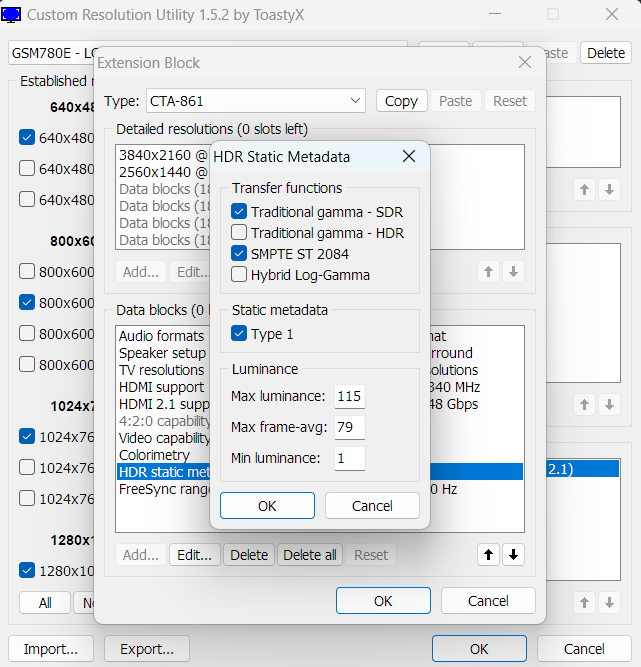
CRU data is not represented in nits. 127 for example is equivalent to 800nits. What you're seeing is correct for the 605nits the monitor reports.
I think people are too caught up on the clipping point in the calibration app. It would not be pushing highlights above 700nits if there actually was an issue.
I think people are too caught up on the clipping point in the calibration app. It would not be pushing highlights above 700nits if there actually was an issue.
LittleBuddy
Limp Gawd
- Joined
- Jan 3, 2023
- Messages
- 403
Thanks for the clarification on this.CRU data is not represented in nits. 127 for example is equivalent to 800nits. What you're seeing is correct for the 605nits the monitor reports.
I think people are too caught up on the clipping point in the calibration app. It would not be pushing highlights above 700nits if there actually was an issue.
Assuming 115 = 600 nits and 127 = 800 nits. (approximately)
Edited, with new information for those who want to test it (estimated settings):
- 600 nits: 115
- 700 nits: 121
- 800 nits: 127
- 900 nits: 133
- 1000 nits: 139
- 1100 nits: 145
- 1200 nits: 151
- 1300 nits: 153
- 1400 nits: 157
- 1500 nits: 159
I may mess around with it and see what results I can get, but honestly I'm pretty satisfied with the HDR performance.
Edit:
Just tested a value of 139/1000 Nits, to my eyes it clips around 960 nits.
Edit 2:
Yep it definitely works, it makes highlights in HDR YT videos nearly as bright as my X27. Going to test a few games later on, so far it seems promising.
Edit 3:
Tested 145/1100nits it clips at 1170, so my numbers are relatively accurate.
Edit 4:
Seems to only work if DSC is disabled for whatever reason, it makes no sense. Can't get it to work with HDMI 2.1 (PC), only works with HDMI 2.1 (AV). So using this method you will may limited to 120 Hz.
Last edited:
MistaSparkul
2[H]4U
- Joined
- Jul 5, 2012
- Messages
- 3,717
Thanks for the clarification on this.
Assuming 115 = 600 nits and 127 = 800 nits. (approximately)
Edited, with new information for those who want to test it (estimated settings):
- 600 nits: 115
- 700 nits: 121
- 800 nits: 127
- 900 nits: 133
- 1000 nits: 139
- 1100 nits: 145
- 1200 nits: 151
- 1300 nits: 153
- 1400 nits: 157
- 1500 nits: 159
I may mess around with it and see what results I can get, but honestly I'm pretty satisfied with the HDR performance.
Edit:
Just tested a value of 139/1000 Nits, to my eyes it clips around 960 nits.
Edit 2:
Yep it definitely works, it makes highlights in HDR YT videos nearly as bright as my X27. Going to test a few games later on, so far it seems promising.
Do you have any tools to test EOTF tracking? I'm wondering if it's over brightening the whole EOTF if you change the EDID. I remember MUB saying something like changing the peak brightness setting on the monitor side will lift the entire EOTF rather than extending it which causes content to be brighter than they are supposed to be.
LittleBuddy
Limp Gawd
- Joined
- Jan 3, 2023
- Messages
- 403
I don't know how to test EOTF tracking unfortunately. I also do not have a spectrophotometer, just an i1 display pro. Someone with pro tools will probably have to test it. I think if you changed the Max frame-avg, it would affect the entire curve since that setting, from what I understand is the full scene brightness.Do you have any tools to test EOTF tracking? I'm wondering if it's over brightening the whole EOTF if you change the EDID. I remember MUB saying something like changing the peak brightness setting on the monitor side will lift the entire EOTF rather than extending it which causes content to be brighter than they are supposed to be.
Last edited:
MistaSparkul
2[H]4U
- Joined
- Jul 5, 2012
- Messages
- 3,717
I don't know how to test EOTF tracking unfortunately. I also do not have a spectrophotometer, just an i1 display pro. Someone with pro tools will probably have to test it. I think if you changed the Max frame-avg, it would affect the entire curve since that setting, from what I understand is the full scene brightness.
RTings has one purchased but not yet received, they will definitely be testing out the newest firmware though. Hopefully MUB also does some updated testing with the new firmware so we can know what exactly changed. LG's "Improved HDR performance" and "Bug fixes" really doesn't tell us much.
Haven't done any measurements or much testing of the new firmware yet (I also don't know how to measure EOTF) BUT I did notice that the windows calibration tool now peaks at 580 instead of 603, and if I disregard that and set it to peak at 1300 the 1% window in the below video is much brighter than if i follow directions and cap it at 580. Not sure what to make of that.
View: https://www.youtube.com/watch?v=NlAsAuBtmps&t=22s
View: https://www.youtube.com/watch?v=NlAsAuBtmps&t=22s
MistaSparkul
2[H]4U
- Joined
- Jul 5, 2012
- Messages
- 3,717
I have never seen more inconsistent reports on an monitor ever. What everyone is saying about the new firmware is literally all over the place: https://www.reddit.com/r/OLED_Gamin..._32gs95ue_after_firmware_update_now_hits_900/
You have people claiming that it clips the HDR calibration anywhere from 580 nits to 2110 nits. wtf lol.
You have people claiming that it clips the HDR calibration anywhere from 580 nits to 2110 nits. wtf lol.
I have personally seen 580, 603 and 1300 post update. I think at least part of the issue is the HDR calibration app and windows HDR management being absolute garbage.I have never seen more inconsistent reports on an monitor ever. What everyone is saying about the new firmware is literally all over the place: https://www.reddit.com/r/OLED_Gamin..._32gs95ue_after_firmware_update_now_hits_900/
You have people claiming that it clips the HDR calibration anywhere from 580 nits to 2110 nits. wtf lol.
MistaSparkul
2[H]4U
- Joined
- Jul 5, 2012
- Messages
- 3,717
I have personally seen 580, 603 and 1300 post update. I think at least part of the issue is the HDR calibration app and windows HDR management being absolute garbage.
What seems to be consistent though is that the black crush in HDR has been reduced so they probably did do some tweaking to the EOTF.
LittleBuddy
Limp Gawd
- Joined
- Jan 3, 2023
- Messages
- 403
That's because they changed the default "Black Level" setting from Low to High. I only know because I wrote down the default settings on my display prior to updating.What seems to be consistent though is that the black crush in HDR has been reduced so they probably did do some tweaking to the EOTF.
MistaSparkul
2[H]4U
- Joined
- Jul 5, 2012
- Messages
- 3,717
That's because they changed the default "Black Level" setting from Low to High. I only know because I wrote down the default settings on my display prior to updating.
So if you set it back to Low there's still a ton of black crush? If it actually looks like how the DisplayGuy's looks then I'm not sure how this is useable to anyone:
LG:
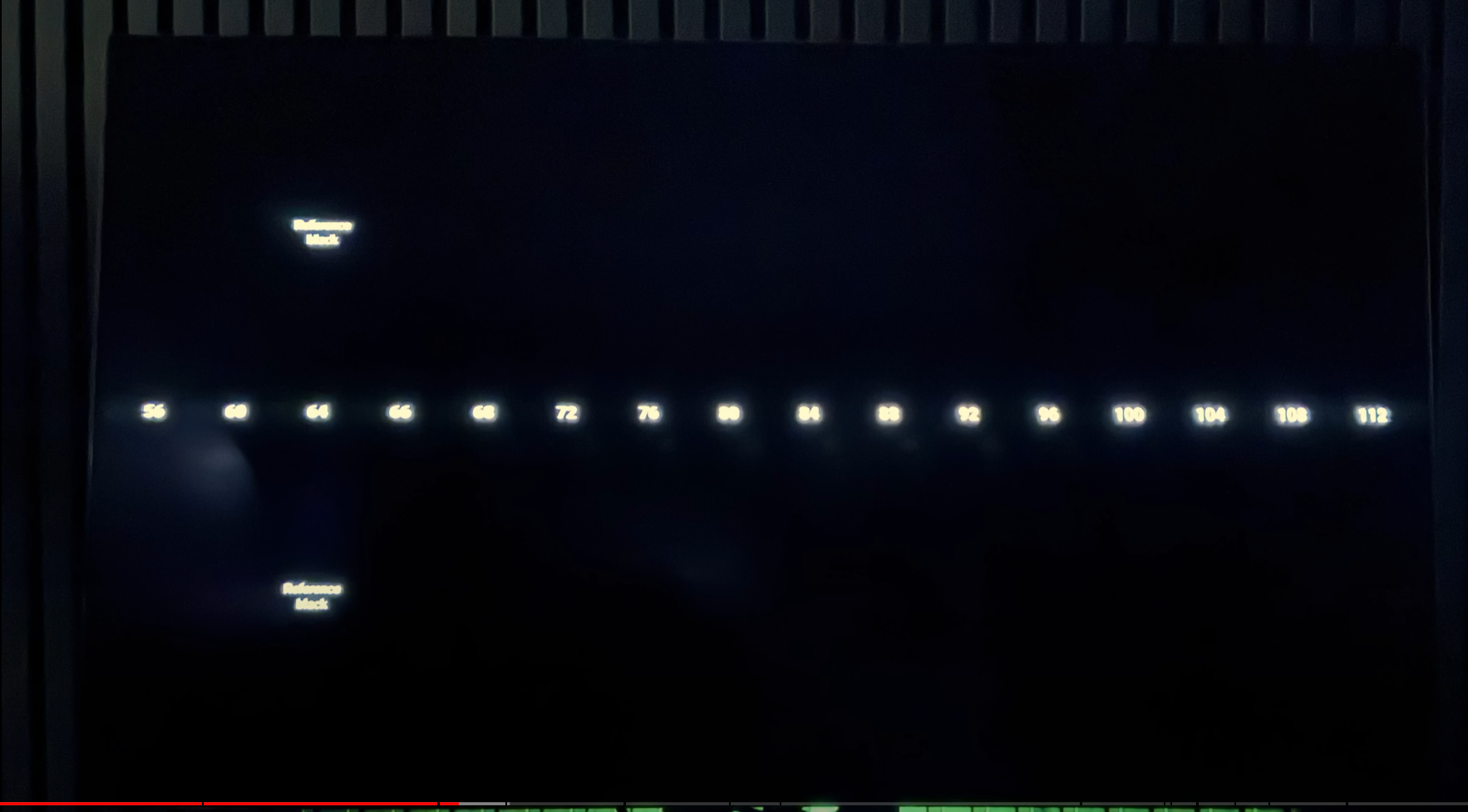
MSI QD OLED:
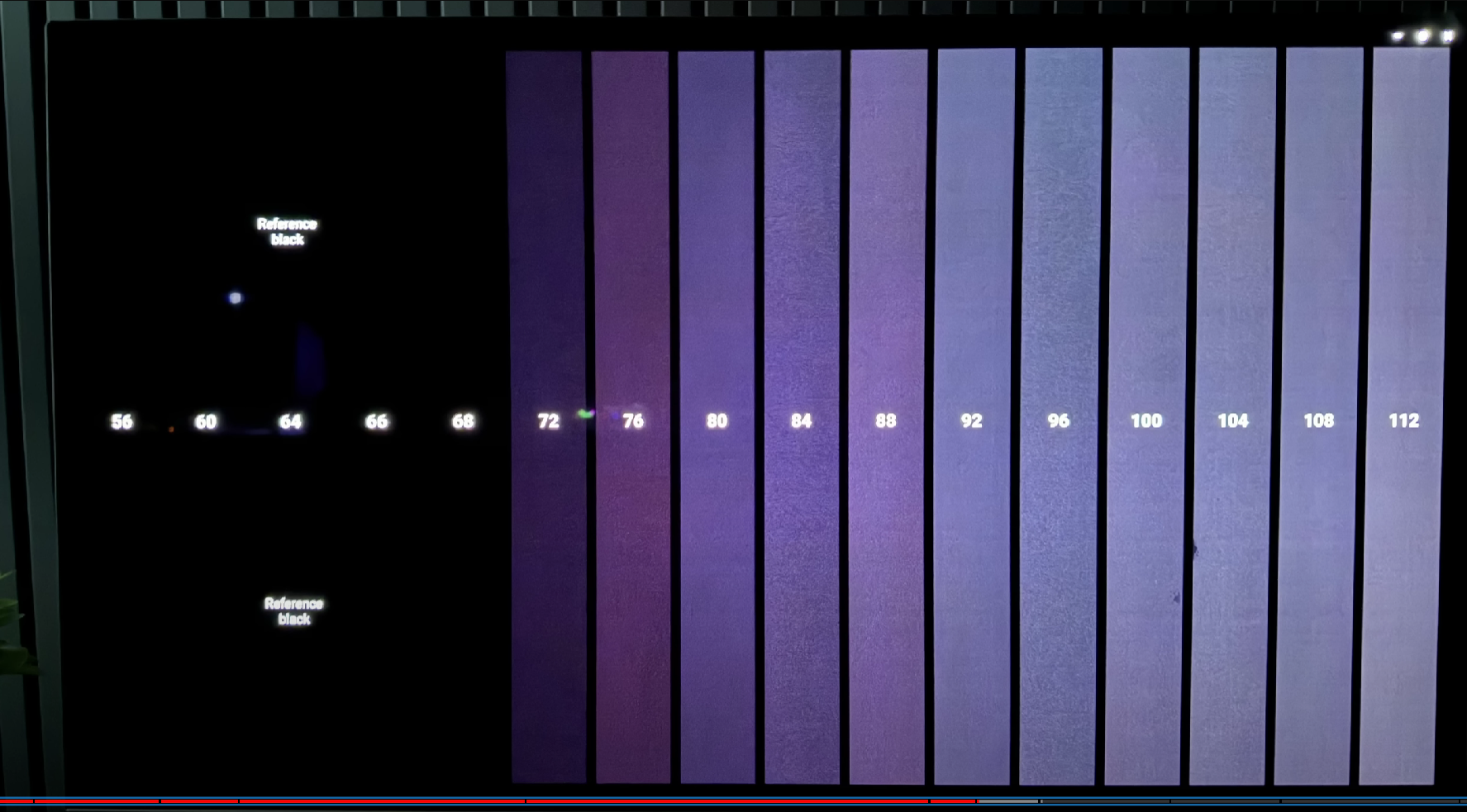
LittleBuddy
Limp Gawd
- Joined
- Jan 3, 2023
- Messages
- 403
Here's what it looks like on my display. I can't adjust the ISO on my phone so I used night mode. In person it looks great. And no the screen isn't that glary in person you don't see a glare, the camera picks up one though.


MistaSparkul
2[H]4U
- Joined
- Jul 5, 2012
- Messages
- 3,717
Here's what it looks like on my display. I can't adjust the ISO on my phone so I used night mode. In person it looks great. And no the screen isn't that glary in person you don't see a glare, the camera picks up one though.
View attachment 658283
This is with black level low or high?
LittleBuddy
Limp Gawd
- Joined
- Jan 3, 2023
- Messages
- 403
In HDR you cannot change the black level, that is default, I assume it is high. You can however adjust "black stabilizer" to your liking. The image was taken at 50 (default) black stabilizer.This is with black level low or high?
MistaSparkul
2[H]4U
- Joined
- Jul 5, 2012
- Messages
- 3,717
In HDR you cannot change the black level, that is default, I assume it is high. You can however adjust "black stabilizer" to your liking. The image was taken at 50 (default) black stabilizer.
I see. I was a little confused because in my original post I stated that they fixed the black crush in HDR to which you replied that they set to the black level to High so that had me scratching my head and thinking you could somehow change black level in HDR. If that's how it looks in HDR now then that does indeed look great.
LittleBuddy
Limp Gawd
- Joined
- Jan 3, 2023
- Messages
- 403
Yea, my bad, I think at the time I thought I remembered being able to adjust it in HDR, unless they locked it after the firmware update, I didn't check the HDR settings pre-update only SDR.I see. I was a little confused because in my original post I stated that they fixed the black crush in HDR to which you replied that they set to the black level to High so that had me scratching my head and thinking you could somehow change black level in HDR. If that's how it looks in HDR now then that does indeed look great.
MistaSparkul
2[H]4U
- Joined
- Jul 5, 2012
- Messages
- 3,717
Great info on the how the latest firmware changes EOTF:
https://www.reddit.com/r/OLED_Gaming/comments/1d9w3i7/lg_32gs95ue_update_304_eotf_improvements/
Interesting thing to note:
"HDR10 on this monitor is specifically calibrated for the Peak Brightness Low setting. I'd like to see a separate reference calibration for the Peak Brightness High setting, since right now it's based on Peak Brightness Low, just driven at a higher white subpixel voltage. I'd also like to see Color Booster from their LG TVs implemented on this panel, since color luminance suffers in HDR without it. The LG G4 did manage to finally include it in the Game Optimizer mode, so I'm hoping to see the monitors follow suit."
https://www.reddit.com/r/OLED_Gaming/comments/1d9w3i7/lg_32gs95ue_update_304_eotf_improvements/
Interesting thing to note:
"HDR10 on this monitor is specifically calibrated for the Peak Brightness Low setting. I'd like to see a separate reference calibration for the Peak Brightness High setting, since right now it's based on Peak Brightness Low, just driven at a higher white subpixel voltage. I'd also like to see Color Booster from their LG TVs implemented on this panel, since color luminance suffers in HDR without it. The LG G4 did manage to finally include it in the Game Optimizer mode, so I'm hoping to see the monitors follow suit."
KyHauck196
n00b
- Joined
- Jun 9, 2024
- Messages
- 22
Whatever is going on with this monitor, there were 6 open boxes of this monitor listed on Best Buy Canada. So that's a good option if anyone is looking for one.
I have never seen more inconsistent reports on an monitor ever. What everyone is saying about the new firmware is literally all over the place: https://www.reddit.com/r/OLED_Gamin..._32gs95ue_after_firmware_update_now_hits_900/
You have people claiming that it clips the HDR calibration anywhere from 580 nits to 2110 nits. wtf lol.
Mine clips at 2,750.
![[H]ard|Forum](/styles/hardforum/xenforo/logo_dark.png)