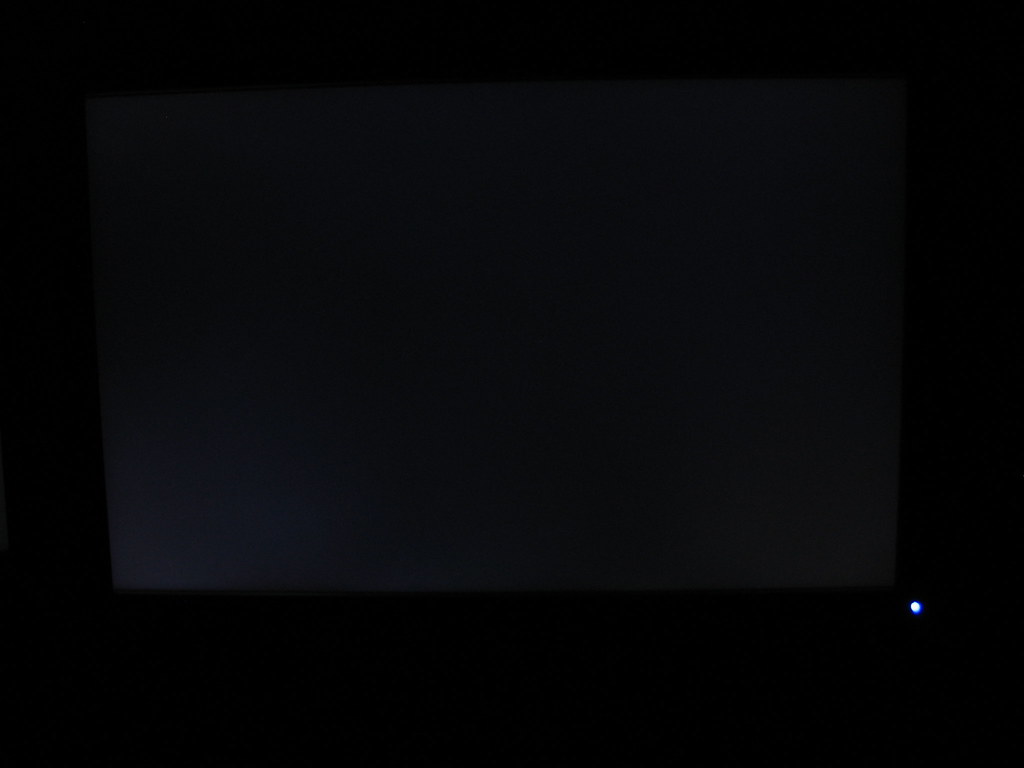The angle of camera relative to each monitor is different in that photo.
So? It's glowing. The only way it could be confusing is if black looked like that on the TN when viewed head on. I think we can assume that's not the case. The 2490 doesn't even need to be in the picture to see the glow.
![[H]ard|Forum](/styles/hardforum/xenforo/logo_dark.png)