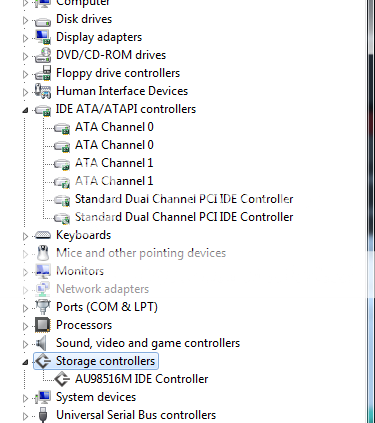Just bought an Intel X-25m SSD. Installed Windows 7 64-bit and everything seems to be running fine.
I downloaded and installed the Intel SSD Toolbox and I it is reporting "error connecting to drive".
The drive seems to be running fine. TRIM is enabled in the OS and defrag was automatically turned off.
How can I get to the Toolbox to see the drive?
How can I be sure TRIM is in fact running?
I've seen a lot of information out there concerning this issue but nothing seems to fix my issue with the toolbox reporting "error connecting to drive".
PC Specs are in the signature.
I downloaded and installed the Intel SSD Toolbox and I it is reporting "error connecting to drive".
The drive seems to be running fine. TRIM is enabled in the OS and defrag was automatically turned off.
How can I get to the Toolbox to see the drive?
How can I be sure TRIM is in fact running?
I've seen a lot of information out there concerning this issue but nothing seems to fix my issue with the toolbox reporting "error connecting to drive".
PC Specs are in the signature.
![[H]ard|Forum](/styles/hardforum/xenforo/logo_dark.png)