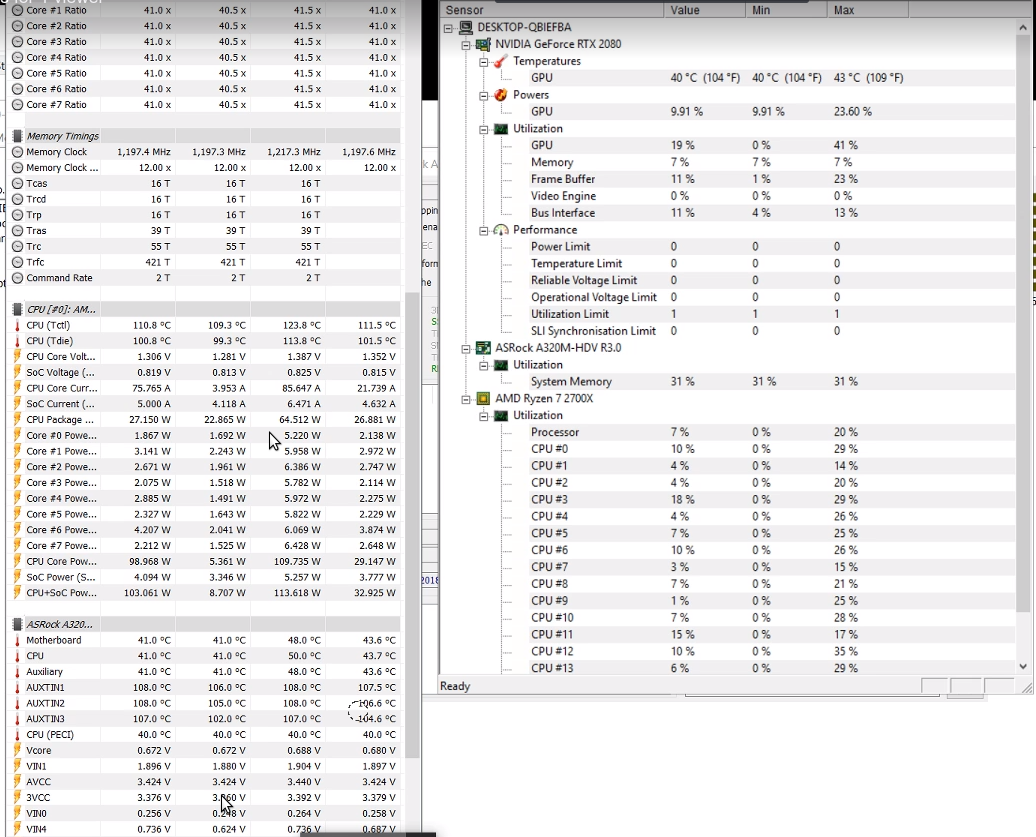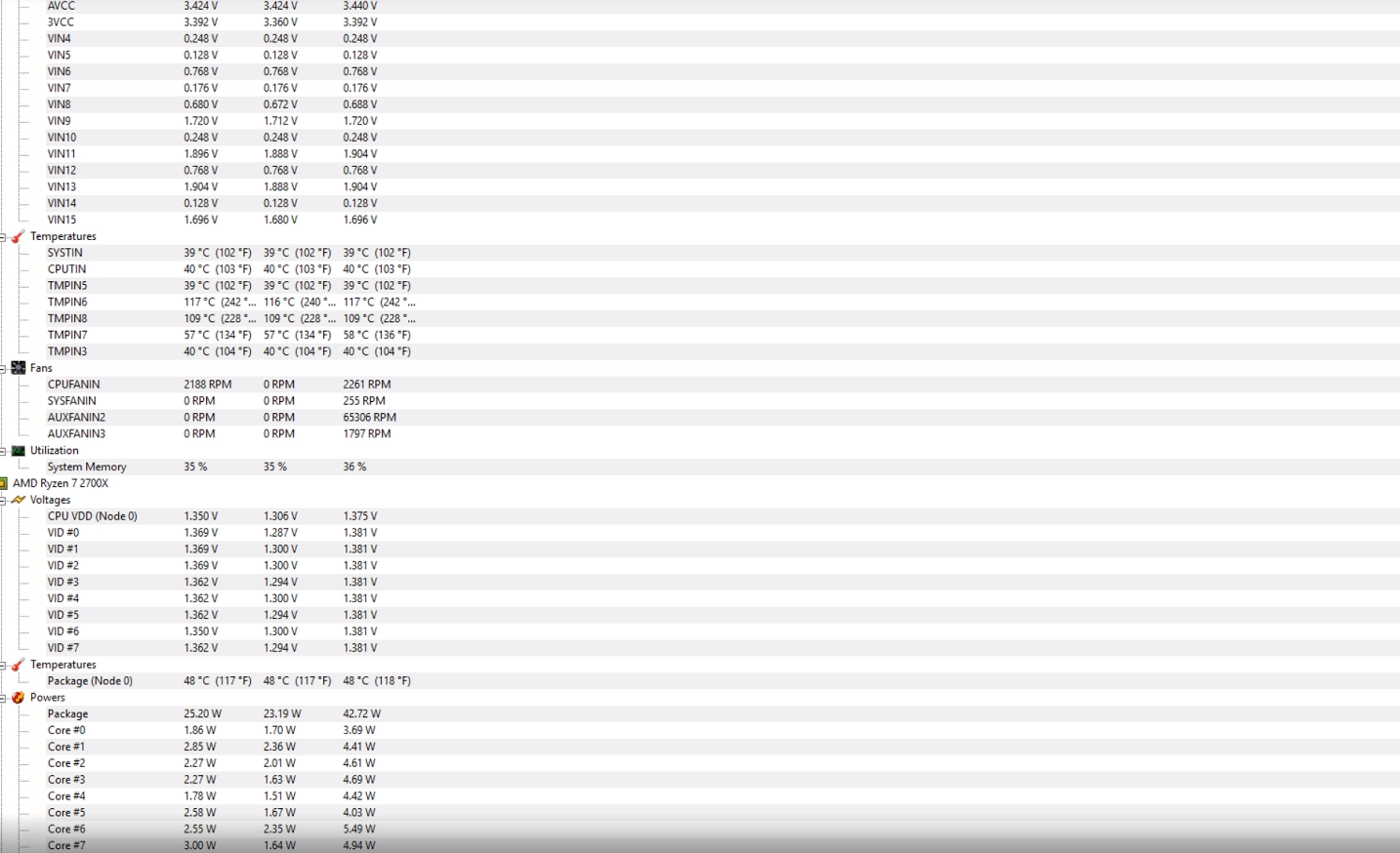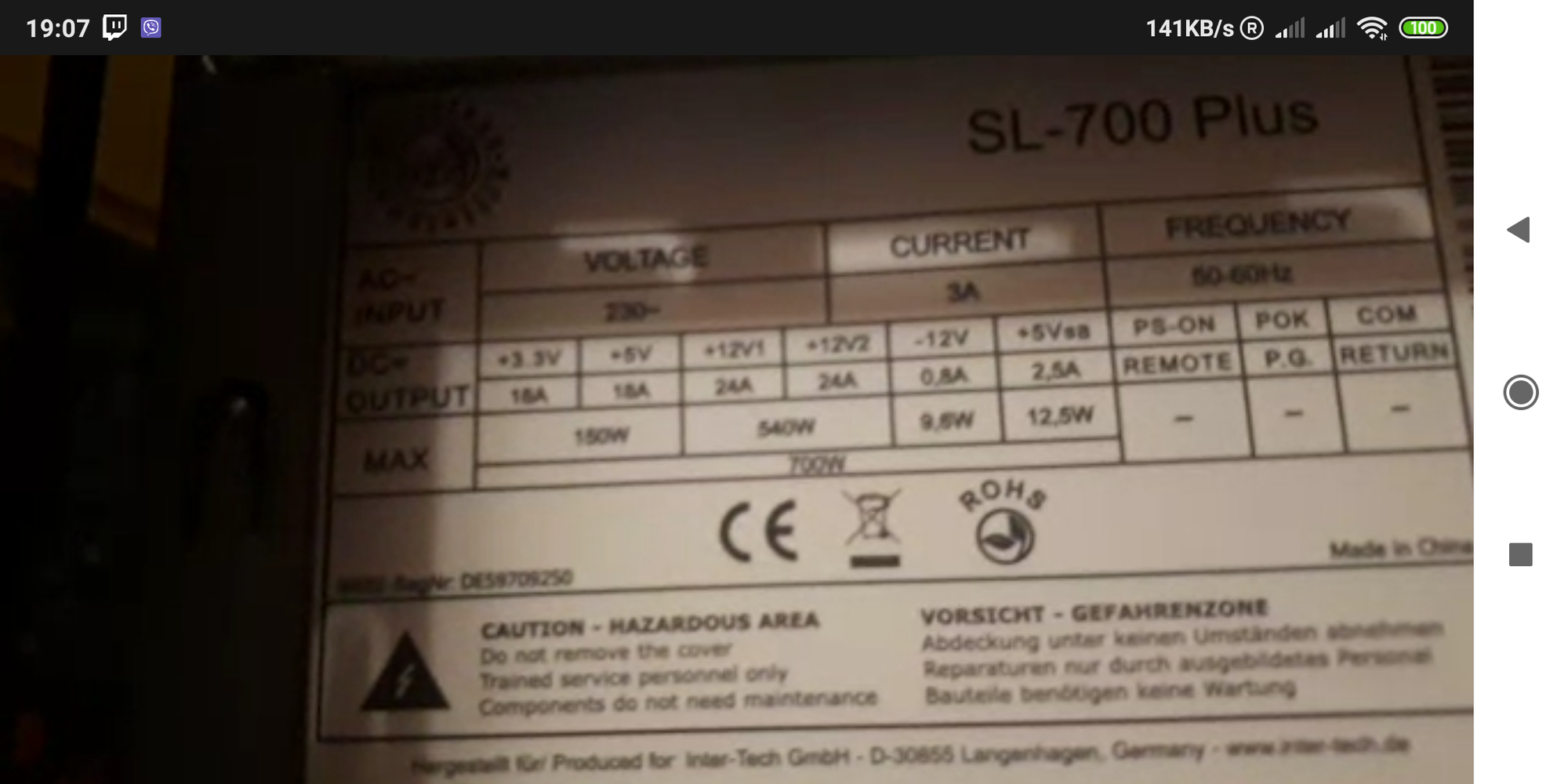Navigation
Install the app
How to install the app on iOS
Follow along with the video below to see how to install our site as a web app on your home screen.
Note: This feature may not be available in some browsers.
More options
You are using an out of date browser. It may not display this or other websites correctly.
You should upgrade or use an alternative browser.
You should upgrade or use an alternative browser.
idle 100C for 2700x ?
- Thread starter eurgbp
- Start date
sirmonkey1985
[H]ard|DCer of the Month - July 2010
- Joined
- Sep 13, 2008
- Messages
- 22,414
given how many of the sensors are showing over 100C and the socket temp is showing 41C my guess is it's bios related. either the bios is displaying the numbers in Fahrenheit and the programs think it's Celsius or something else it wrong.
kirbyrj
Fully [H]
- Joined
- Feb 1, 2005
- Messages
- 30,693
Newer bios available for the board?
Definitely not normal. I'd bet on a misreading unless you completely failed at putting on the HSF properly (unlikely).
Definitely not normal. I'd bet on a misreading unless you completely failed at putting on the HSF properly (unlikely).
pendragon1
Extremely [H]
- Joined
- Oct 7, 2000
- Messages
- 52,259
no that's not normal. touch the heatsink, is it 100c? you'll know. have you tried reseating the heatsink? tried clearing bios? are you using only one monitor program at a time? also, what are the rest of your specs?
pendragon1
Extremely [H]
- Joined
- Oct 7, 2000
- Messages
- 52,259
yes but what are you using for a heatsink?MX4 thermal paste should be enough?
pendragon1
Extremely [H]
- Joined
- Oct 7, 2000
- Messages
- 52,259
k if its the stock cooler expect 60-80c depending on what youre doing, normal use or stressing it. so as said above, you need to get there or have someone check the mounting and apply new paste. make sure the case has good airflow and that's as good at it will get with stock. best option would be to upgrade the heatsink, if there is room, which idk because you haven't provided any other details on the build...
Formula.350
[H]ard|Gawd
- Joined
- Sep 30, 2011
- Messages
- 1,102
Well the stock heatsink shouldn't be producing that high of temps at idle UNLESS the fan isn't connected. However, you've said it spins, so... I'd expect it is. (unless you mean the lights are spinning, which I believe there are two 'fan' plugs for those, one for the actual Fan and one for the LEDs)
All I can say is in my experience, HWMonitor sucks and is unreliable for reporting temps, at least on AMD hardware.
Use HWiNFO64. It's also free.
When it loads, check this box and it'll load up in a similar way to HWMonitor, except with accurate readings.
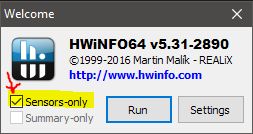
Look for the ""CPU (Tdie)" reading under the CPU (which should read as: "CPU [#0]: Ryzen 7 2700X").
That's the actual temp. For reference you can compare it to the "CPU (Tctl)". That one might read 20C higher than Tdie does, but that's normal (I can't remember if AMD changed that from the first gen Ryzen).
So what really might be happening is that HWMonitor and the BIOS are reporting what Tctl is reading, which is +20C above what it actually is. On top of that, perhaps the Fan profile is configured to change based on another sensor's output. For example, on my MSI board I can set it to read from the Chipset, which would always be a static temp with my system; therefore, no matter what load the CPU was under, the fan speed would never change.
All I can say is in my experience, HWMonitor sucks and is unreliable for reporting temps, at least on AMD hardware.
Use HWiNFO64. It's also free.
When it loads, check this box and it'll load up in a similar way to HWMonitor, except with accurate readings.
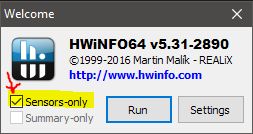
Look for the ""CPU (Tdie)" reading under the CPU (which should read as: "CPU [#0]: Ryzen 7 2700X").
That's the actual temp. For reference you can compare it to the "CPU (Tctl)". That one might read 20C higher than Tdie does, but that's normal (I can't remember if AMD changed that from the first gen Ryzen).
So what really might be happening is that HWMonitor and the BIOS are reporting what Tctl is reading, which is +20C above what it actually is. On top of that, perhaps the Fan profile is configured to change based on another sensor's output. For example, on my MSI board I can set it to read from the Chipset, which would always be a static temp with my system; therefore, no matter what load the CPU was under, the fan speed would never change.
pendragon1
Extremely [H]
- Joined
- Oct 7, 2000
- Messages
- 52,259
9x9 might not fit, check your clearances. this might help:ok will do, and will be adding heatsinks to VRMs 9mmx9mm
https://hardforum.com/threads/asrock-a320m-hdv-r3-2700x-rtx-2080-freeze.1977772/#post-1044095810
Azrak
[H]ard|Gawd
- Joined
- Oct 4, 2015
- Messages
- 1,114
Tctl is always 10C over tDie on the 2700x. Tdie is the actual temperature so ignore Tctl.
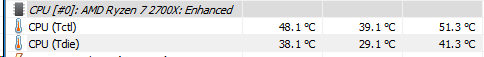
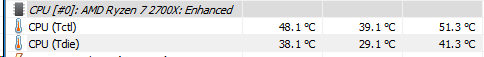
DTN107
Supreme [H]ardness
- Joined
- Jun 30, 2008
- Messages
- 4,846
Use snippet man. It's built into windows.
Don't include the excess space of nothing in the pictures.
Don't include the excess space of nothing in the pictures.
Formula.350
[H]ard|Gawd
- Joined
- Sep 30, 2011
- Messages
- 1,102
Hey eurgbp, did you figure out the cause and/or manage to fix it?
![[H]ard|Forum](/styles/hardforum/xenforo/logo_dark.png)