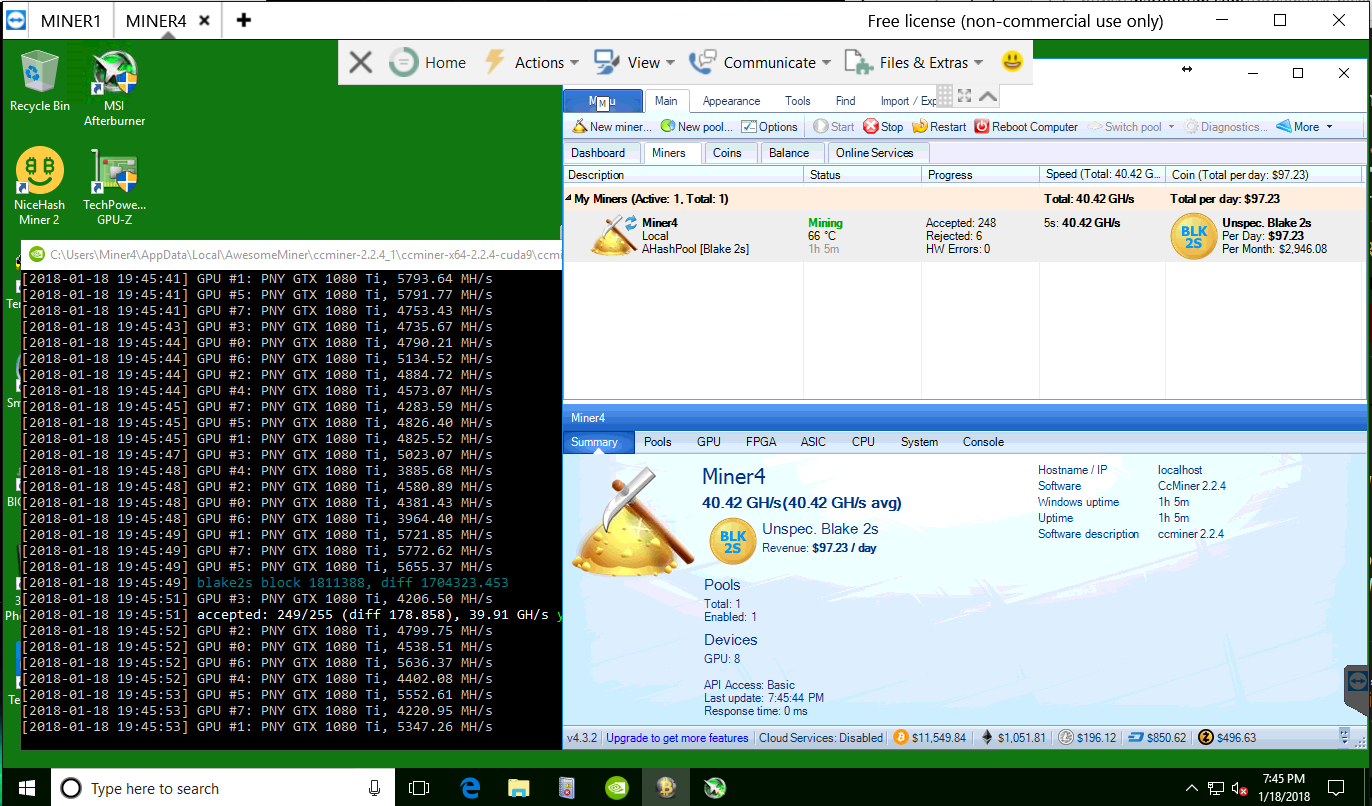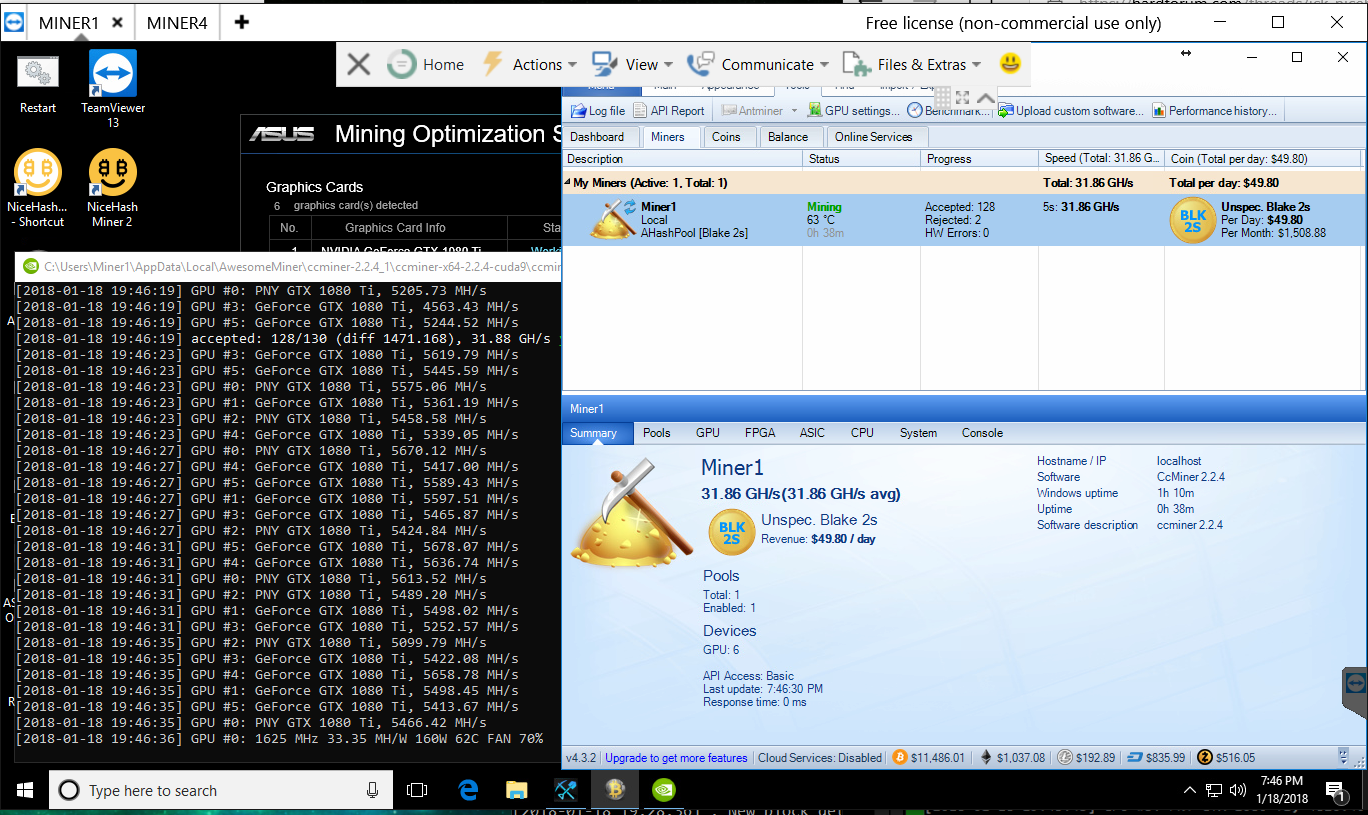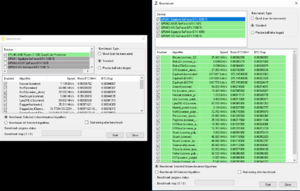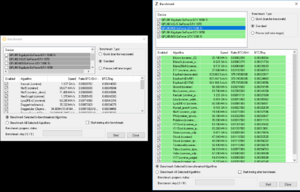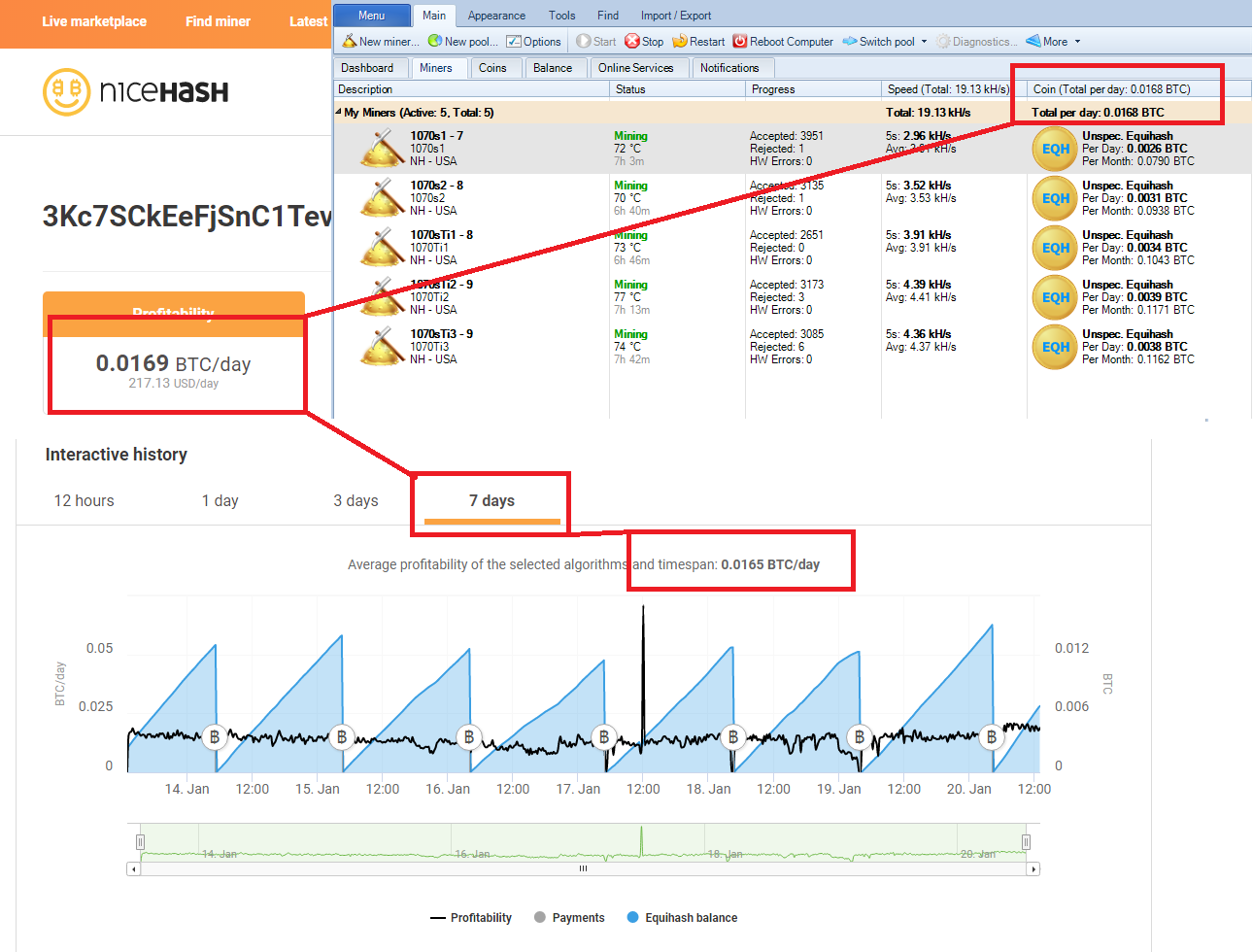Archaea
[H]F Junkie
- Joined
- Oct 19, 2004
- Messages
- 11,826
Interesting. I've been using the zpool gui miner and seeing skein a lot. Will see what disabling it does.
This mornings numbers for undervolted for a 1080TI (this is an 8 card 1080TI rig):
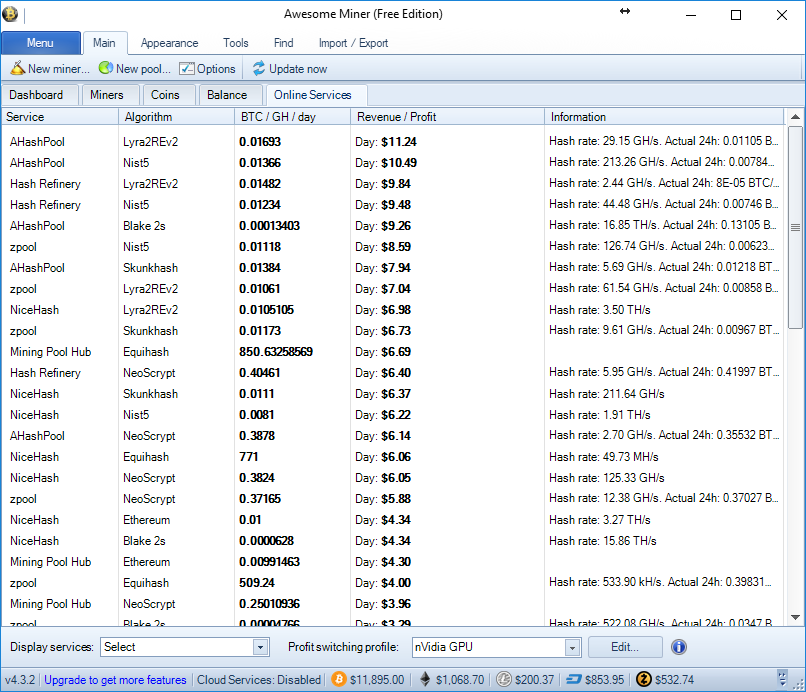
Last edited:
![[H]ard|Forum](/styles/hardforum/xenforo/logo_dark.png)