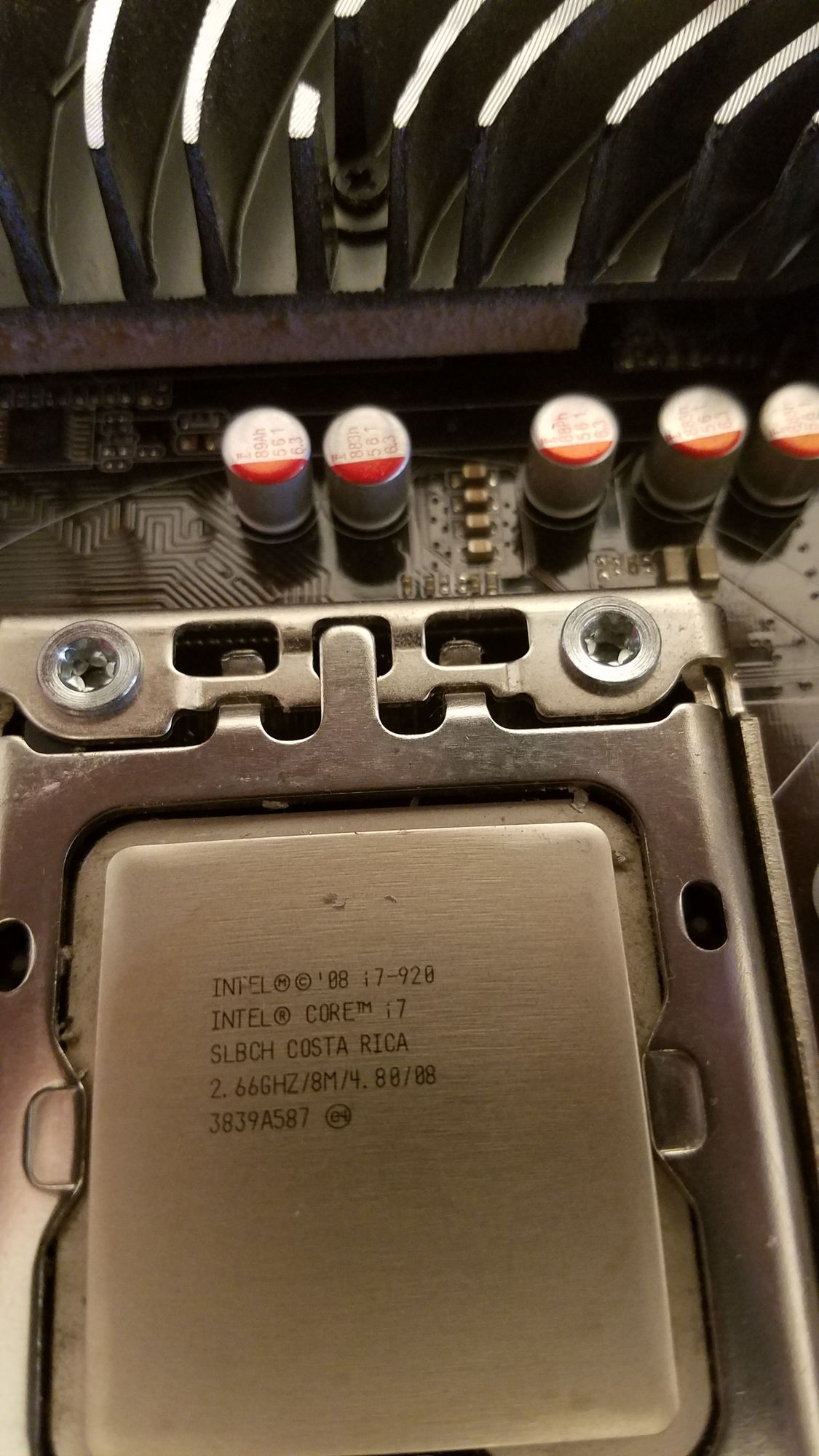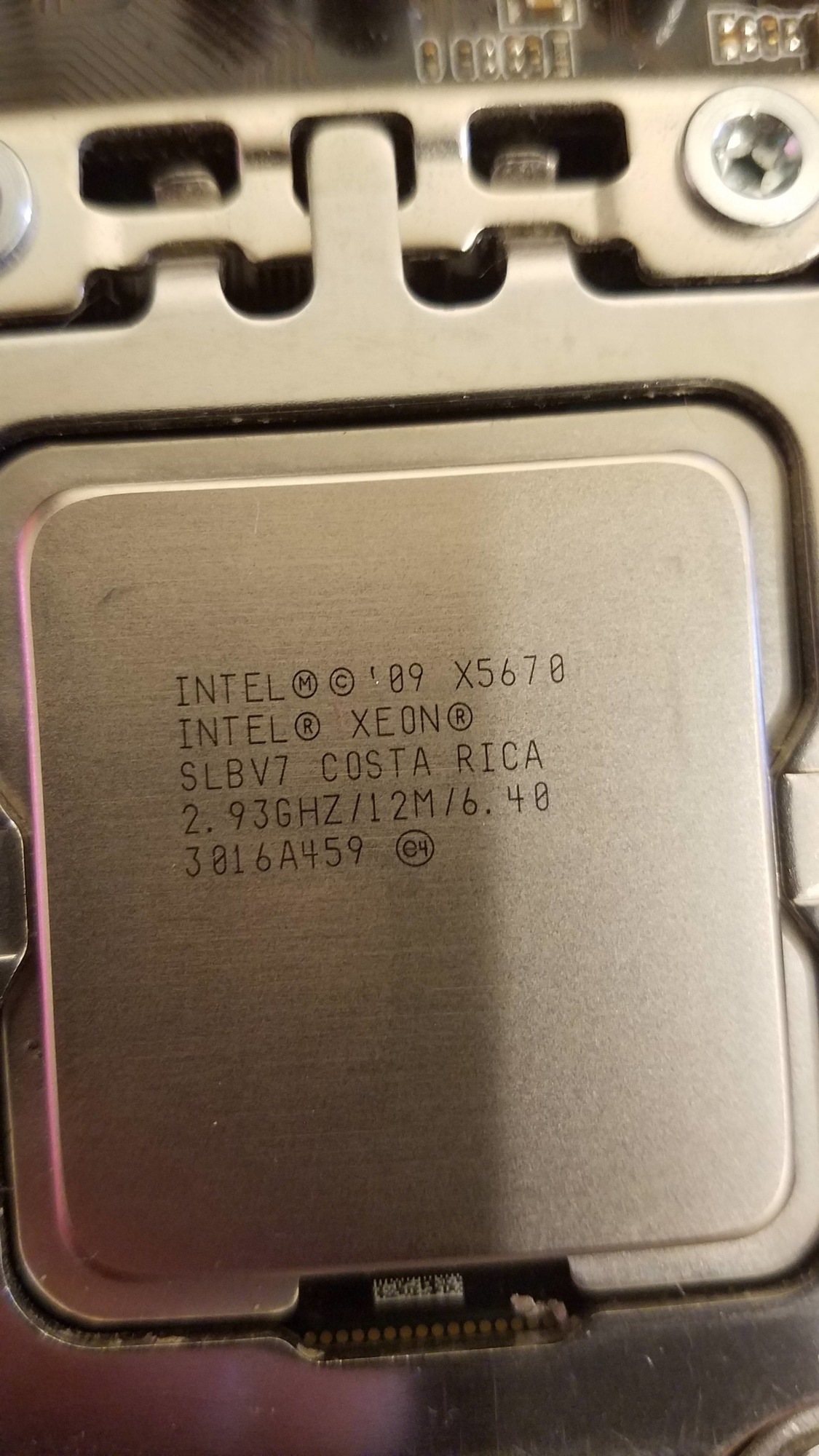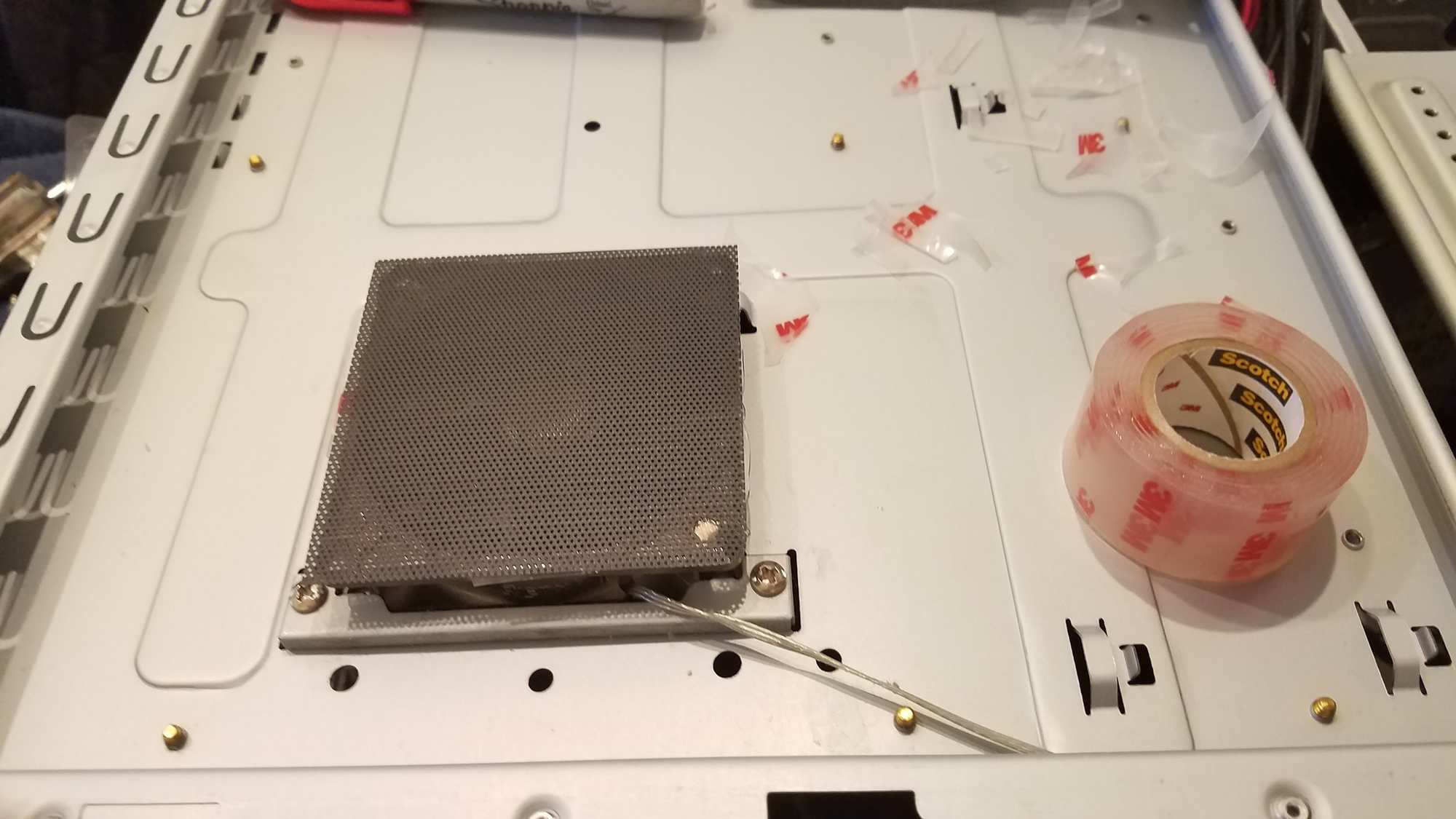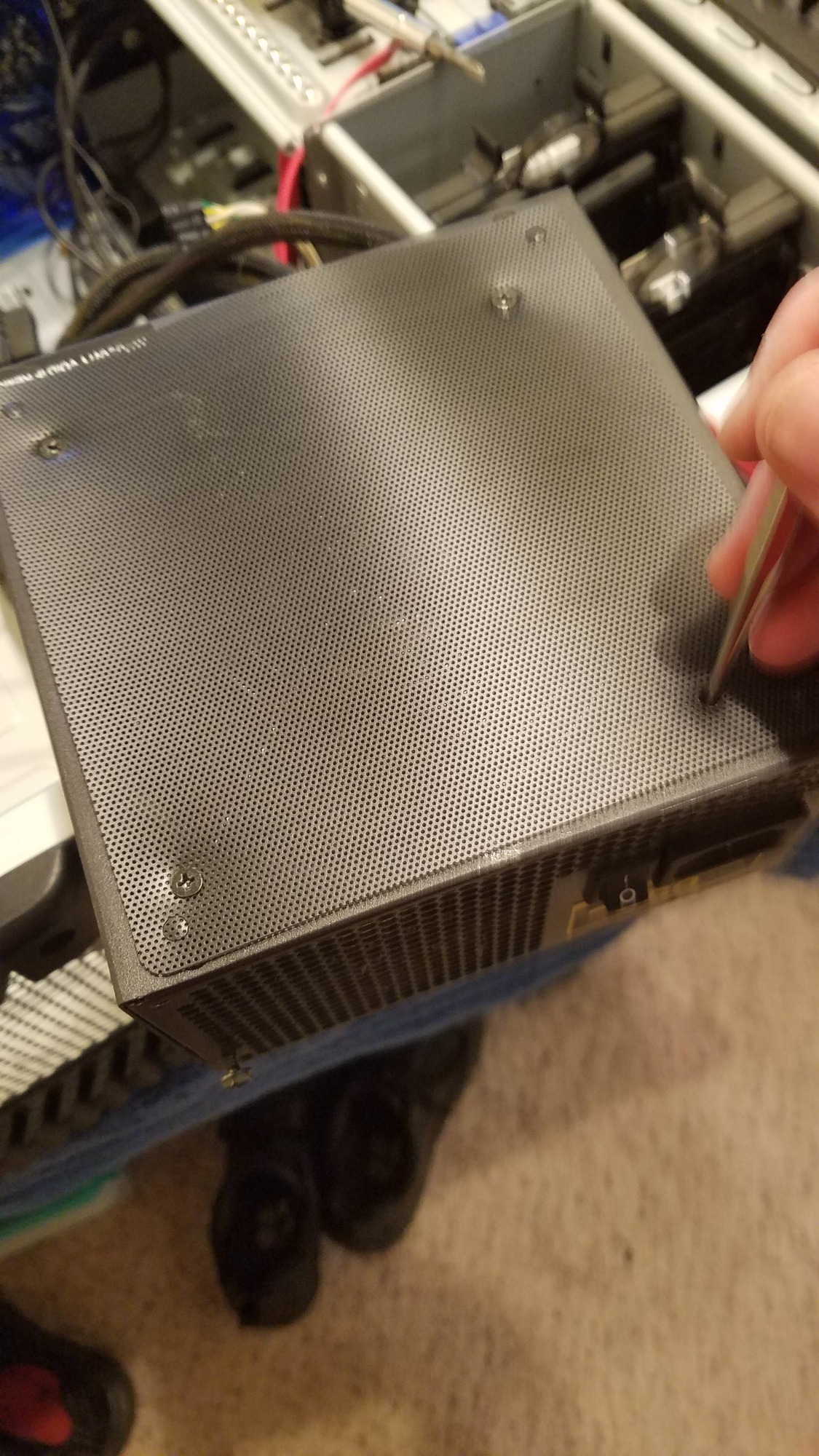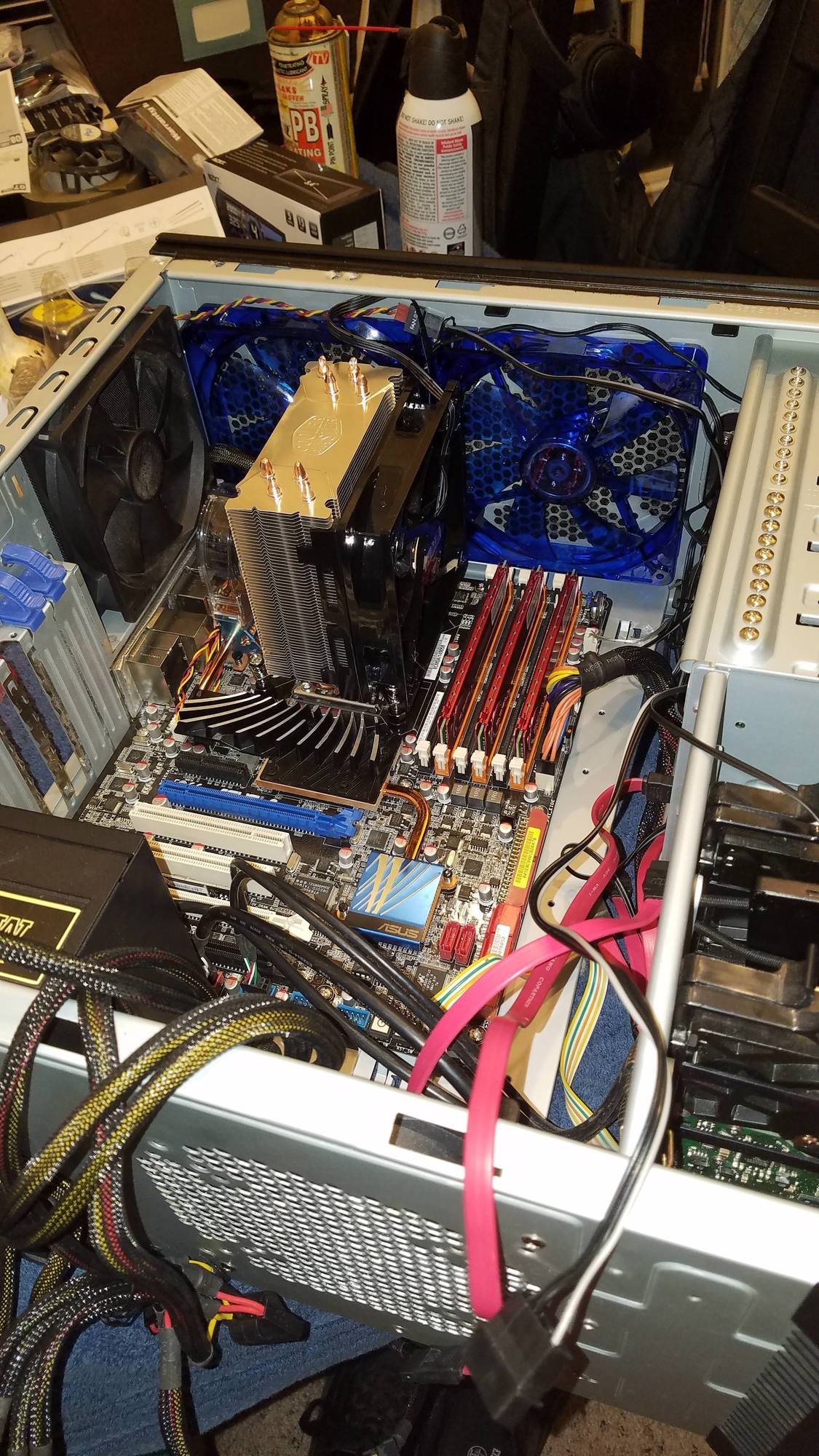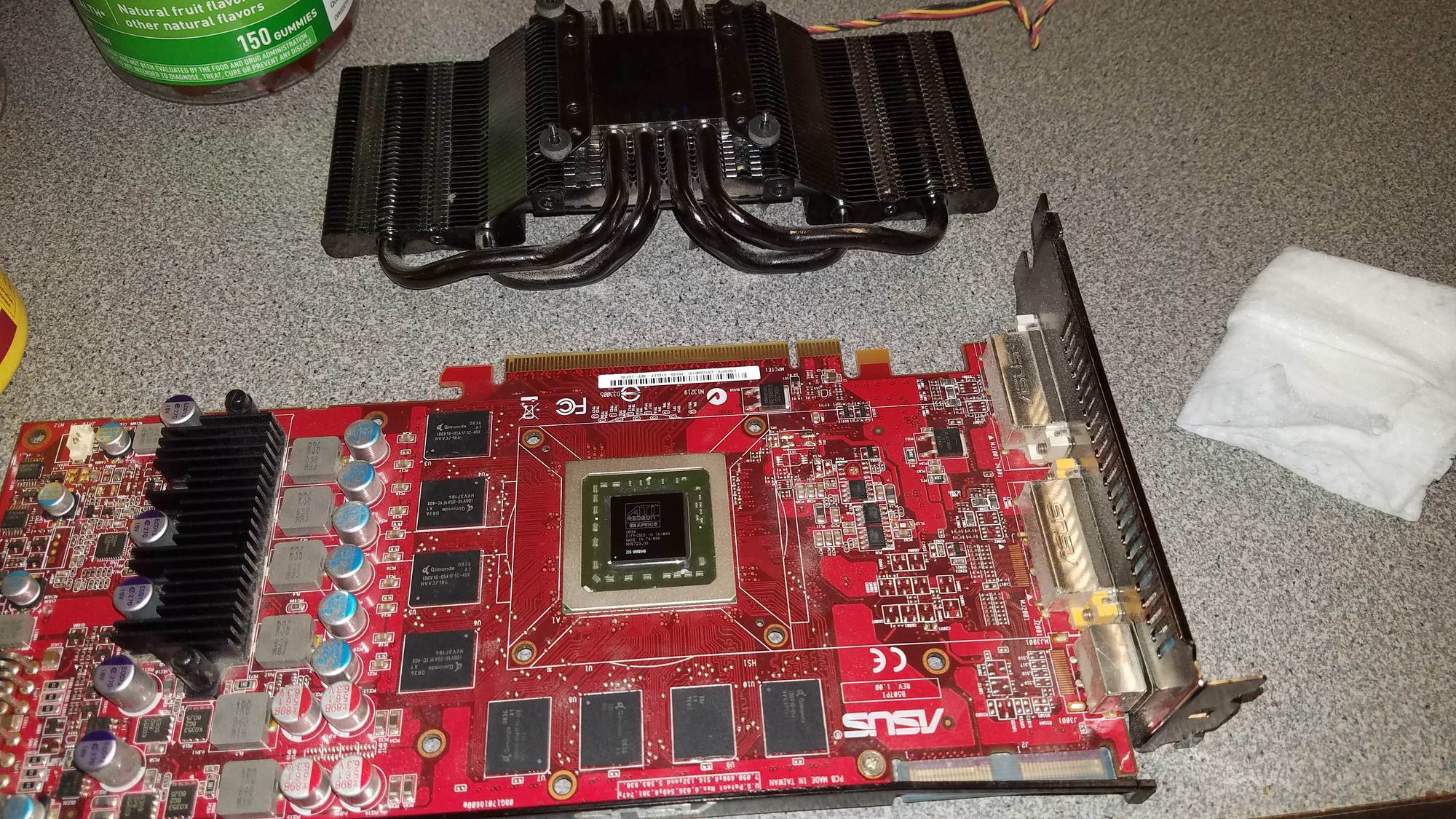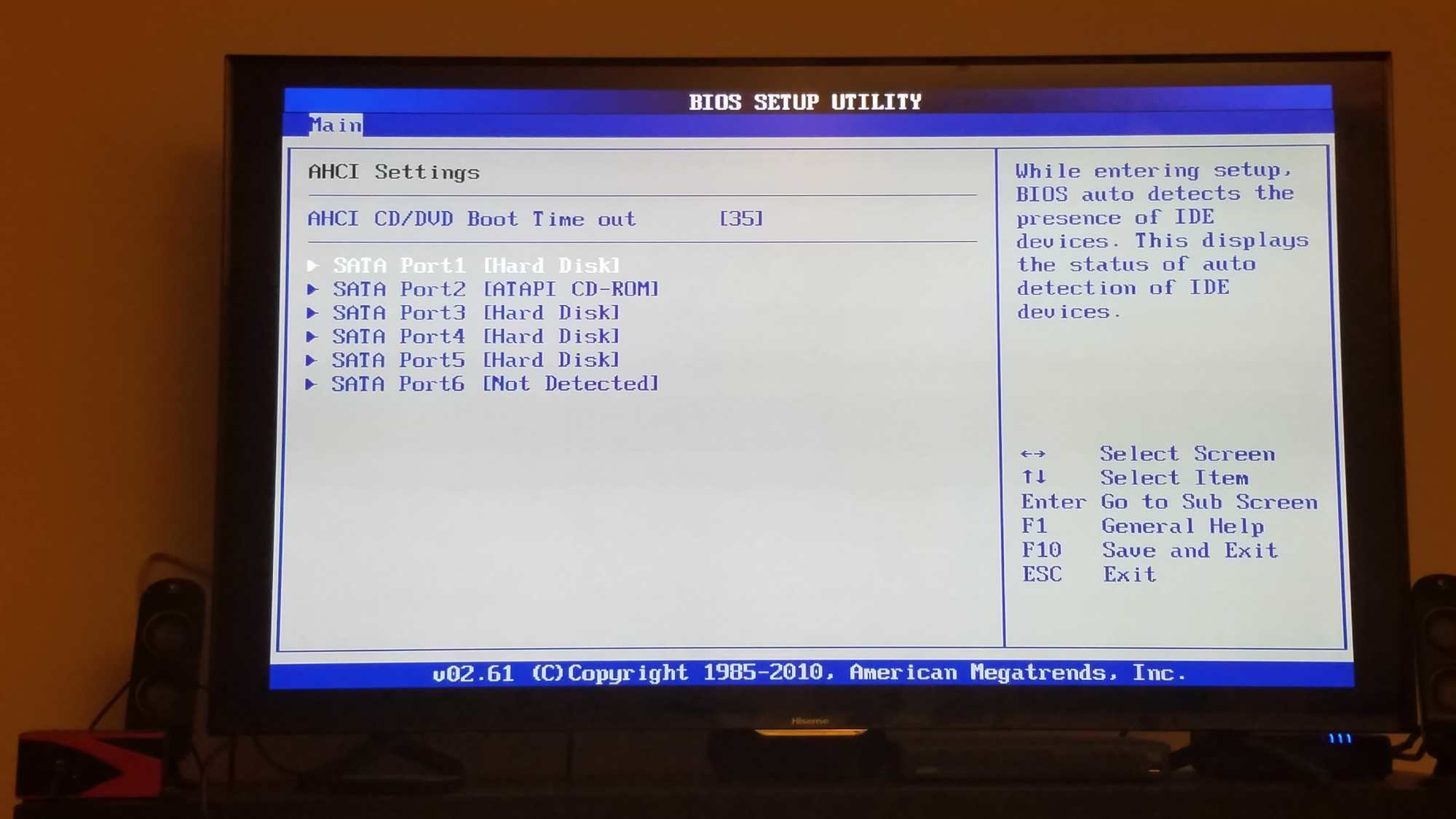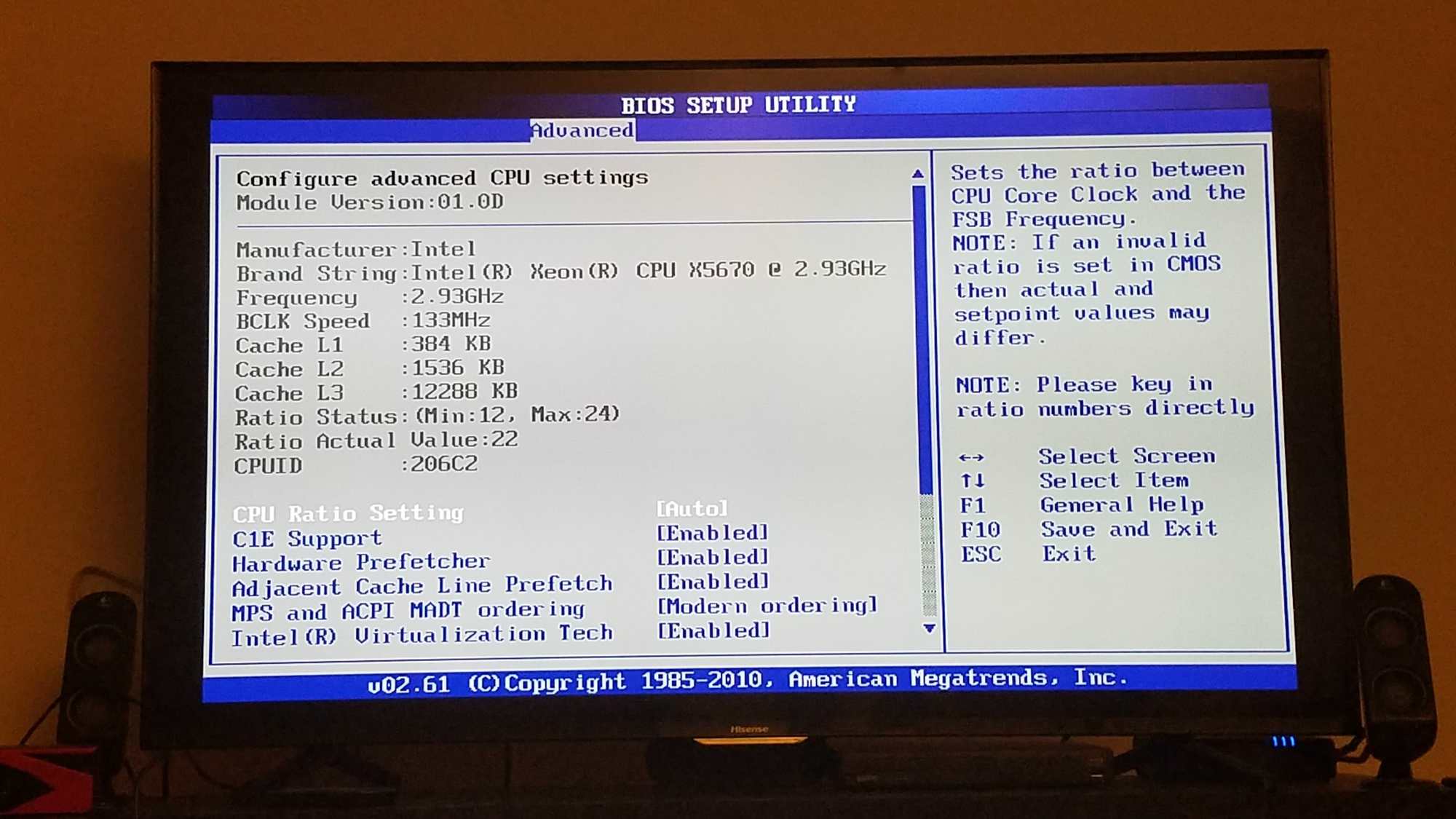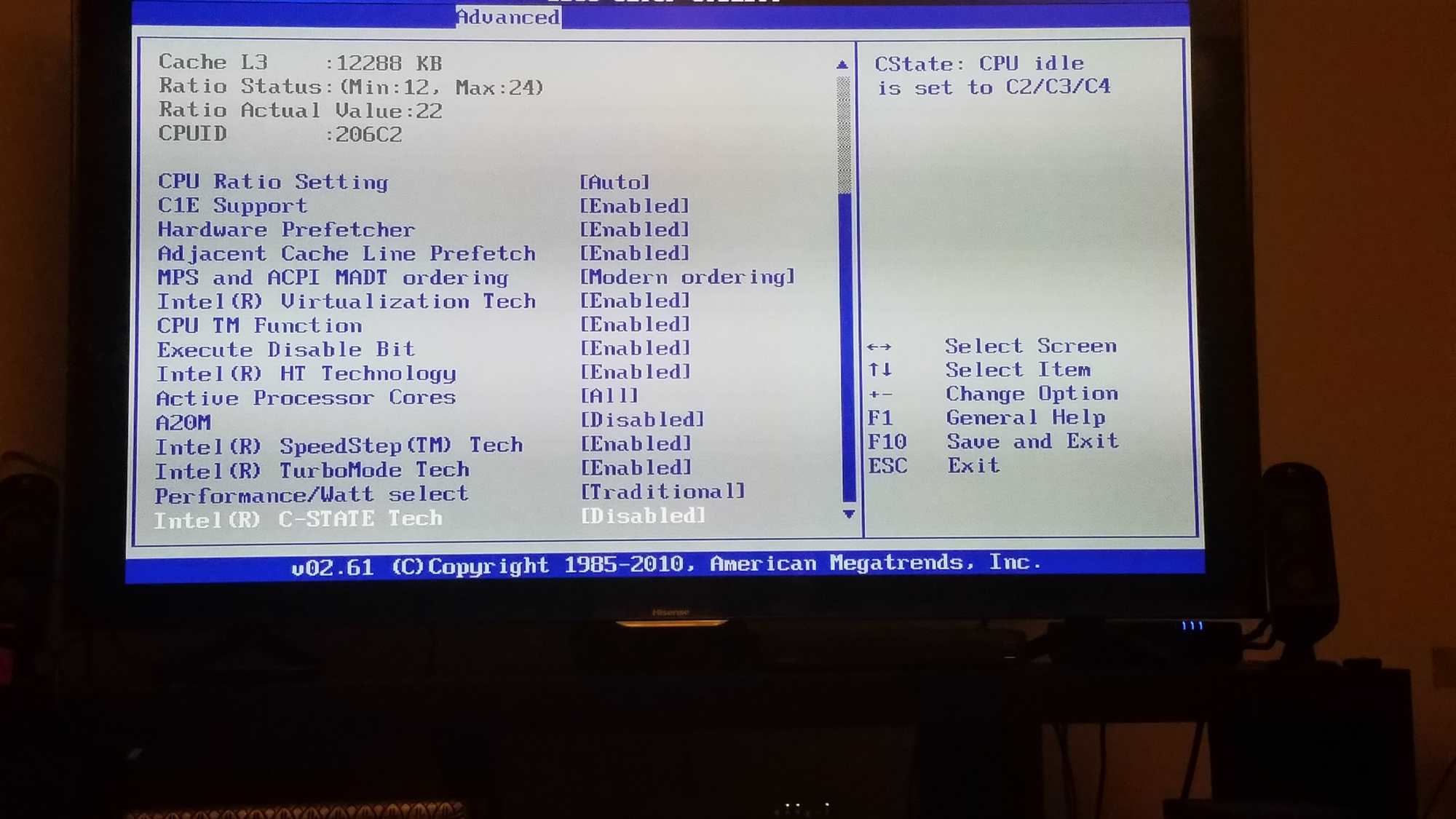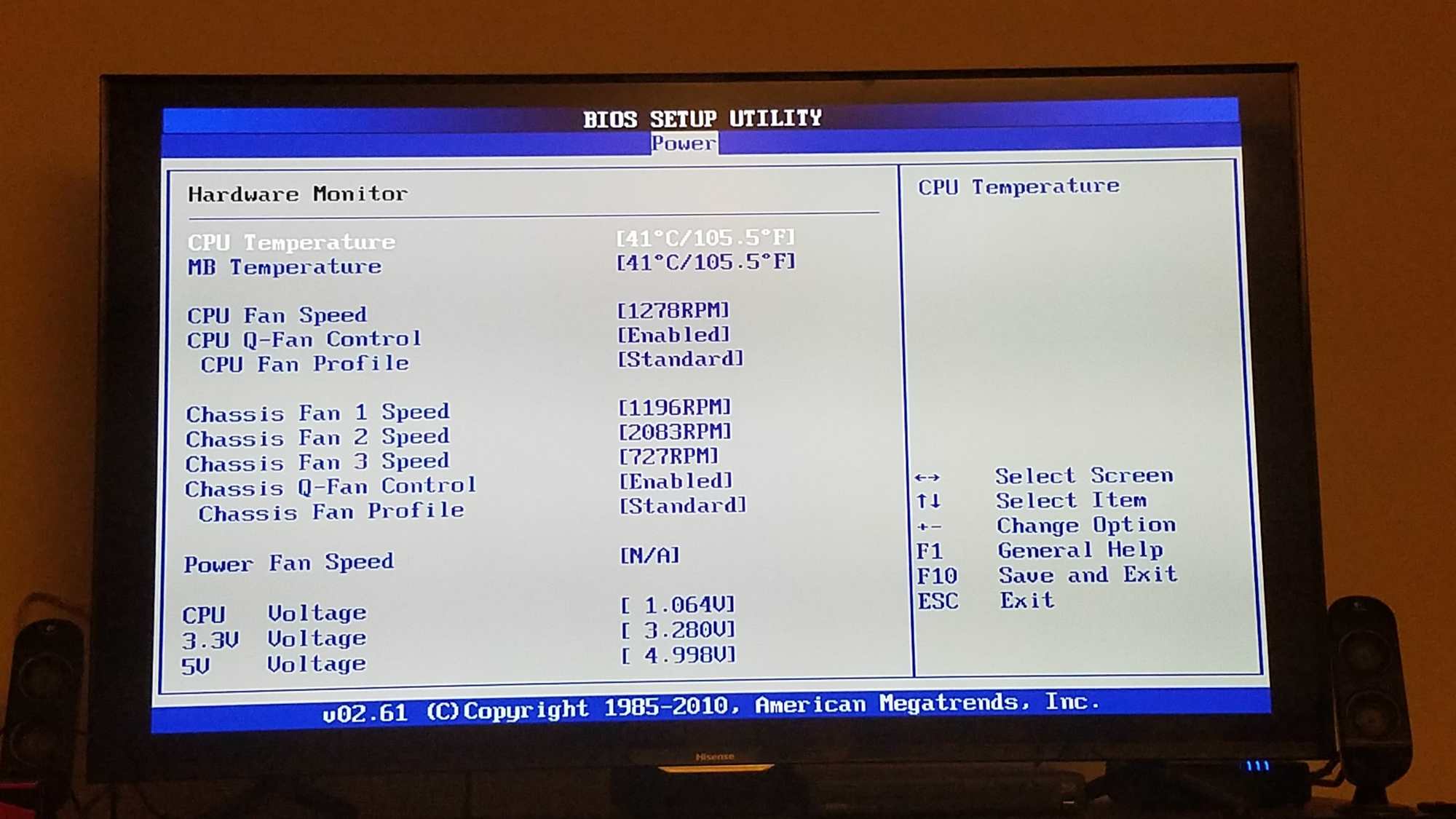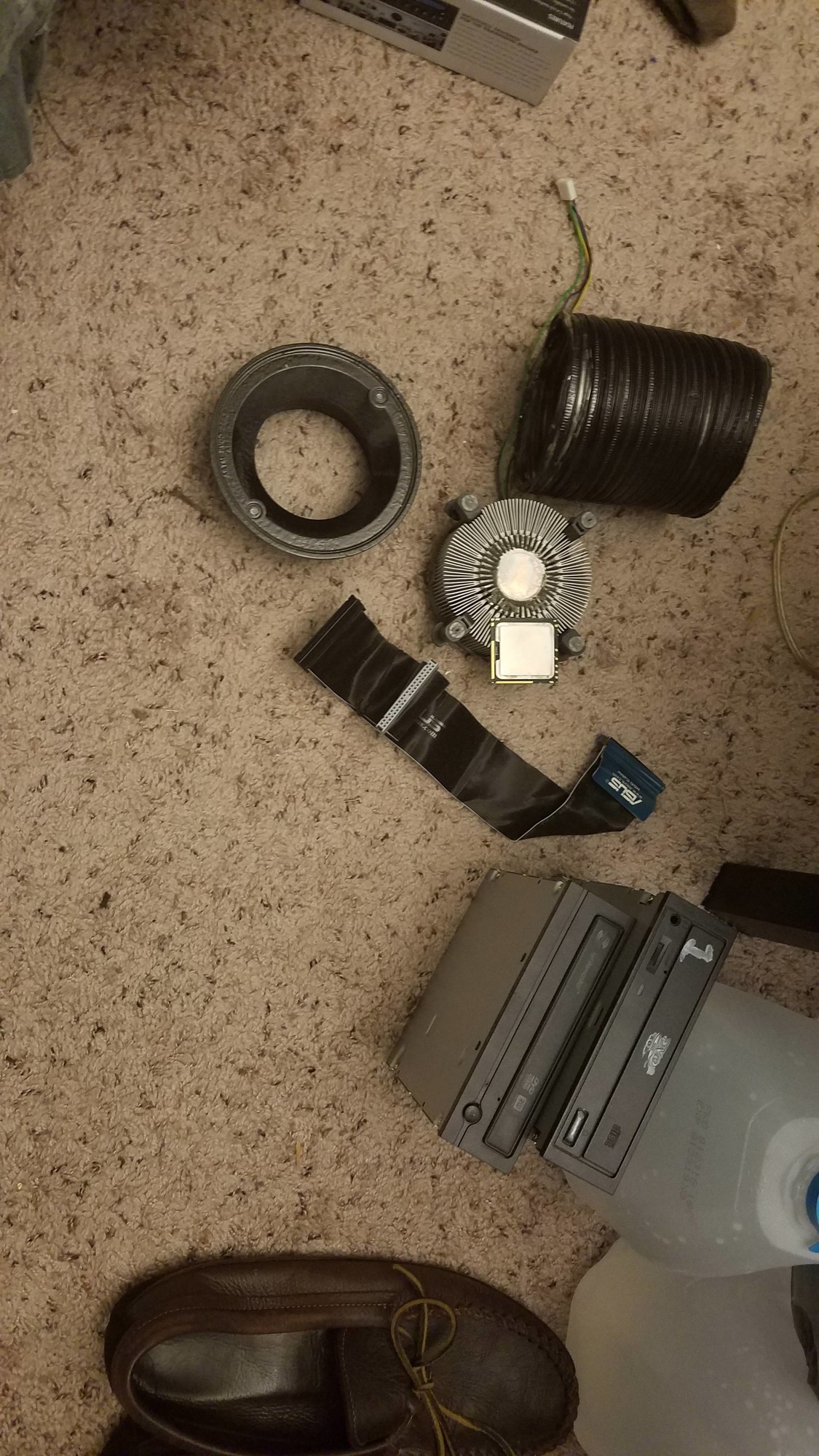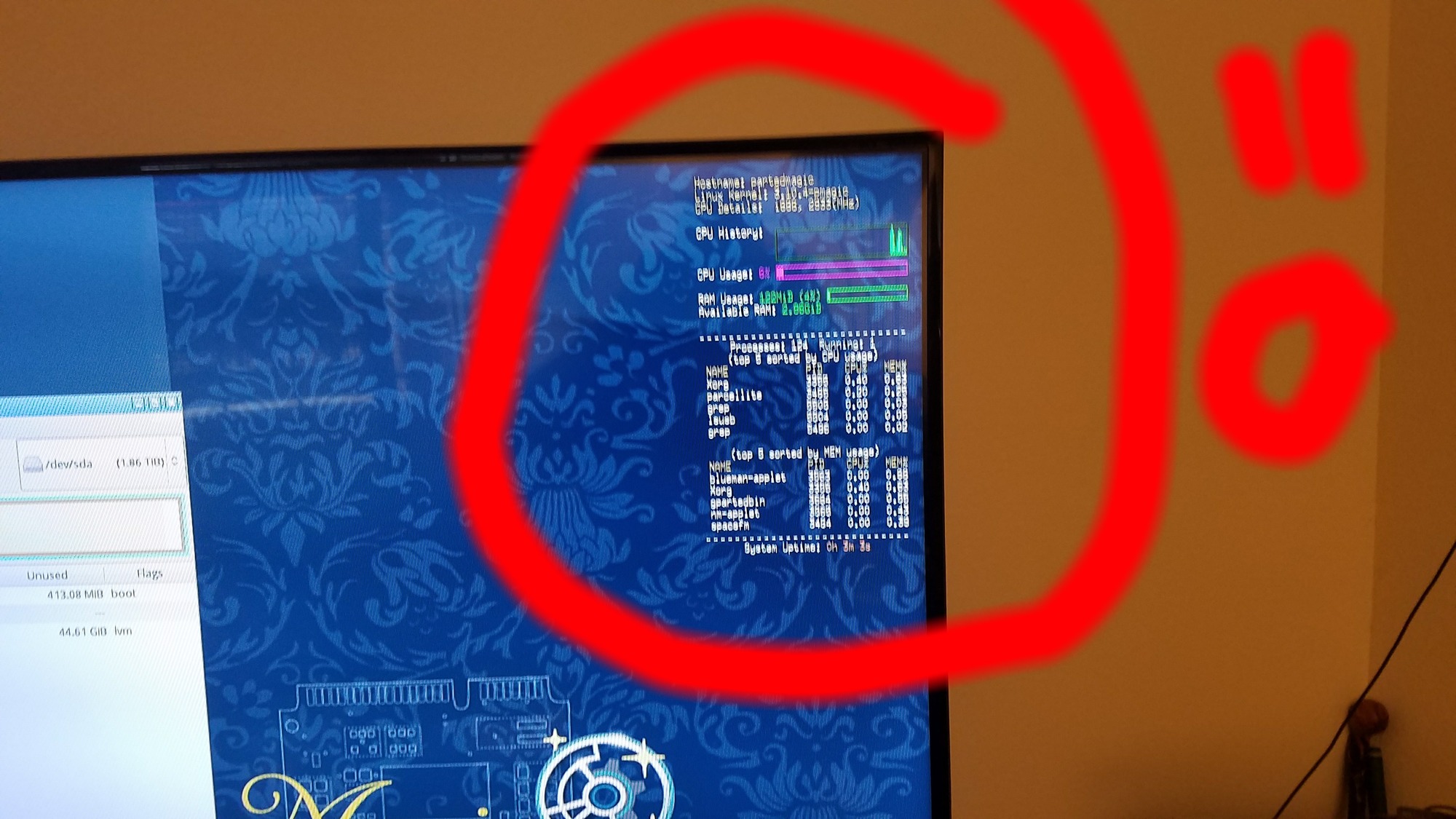Big_Rig_Stig
Gawd
- Joined
- Jan 24, 2018
- Messages
- 1,005
It's okay, B00nie, we understand. I've been using Mint Linux for the last 4 days now, I've got more track marks than a smack user.Hi! My name is B00nie and I've been without using Windows for... 8 hours. I had a relapse and played a game last night. Not only that, I ran out of booze while doing it.
I think I need a support group.
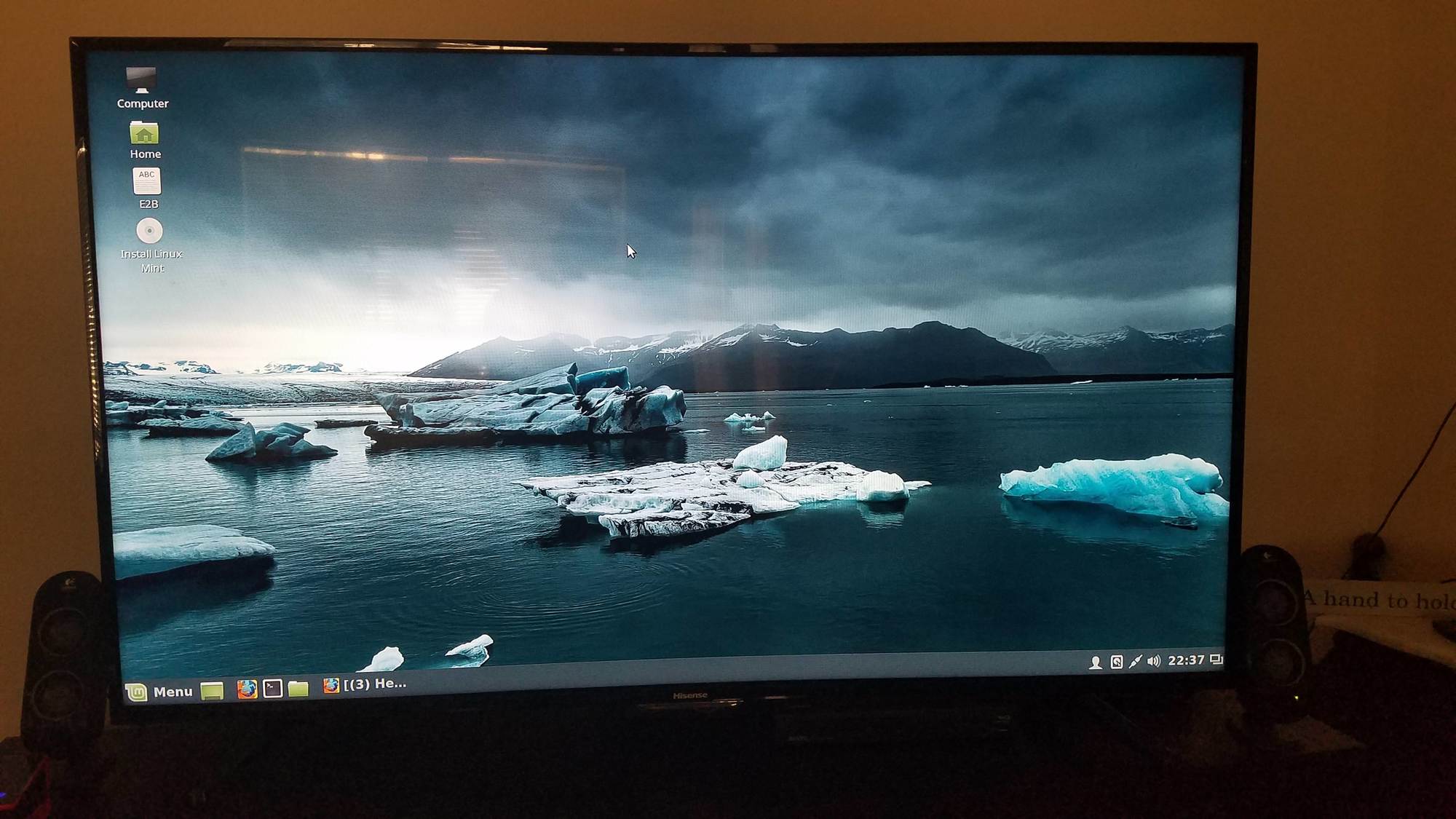

![[H]ard|Forum](/styles/hardforum/xenforo/logo_dark.png)