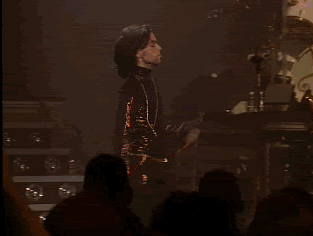cageymaru
Fully [H]
- Joined
- Apr 10, 2003
- Messages
- 22,086
The HTC Vive and Vive Pro are cutting the cord for wireless freedom with the upcoming launch of the $299 HTC Vive Wireless Adapter. The Vive Pro needs an additional Vive Pro compatibility pack which costs $60 as it requires a different attachment device and foam padding. The device can be run for hours from a simple HTC QC 3.0 PowerBank smartphone battery pack. Pre-orders go live on September 5th and you can buy them from your local retailer on September 24th.
Installation of the Vive Wireless Adapter occurs in minutes by installing a PCI-e card and attaching a sensor from the PC that broadcasts to and from the newly wireless Vive headset. The adapter has a broadcast range of 6 meters with a 150 degree field of view from the sensor and runs in the interference-free 60Ghz band using Intel's WiGig specification, which, combined with DisplayLink's XR codec, means low latency and high performance with hours of battery life.
Installation of the Vive Wireless Adapter occurs in minutes by installing a PCI-e card and attaching a sensor from the PC that broadcasts to and from the newly wireless Vive headset. The adapter has a broadcast range of 6 meters with a 150 degree field of view from the sensor and runs in the interference-free 60Ghz band using Intel's WiGig specification, which, combined with DisplayLink's XR codec, means low latency and high performance with hours of battery life.
![[H]ard|Forum](/styles/hardforum/xenforo/logo_dark.png)