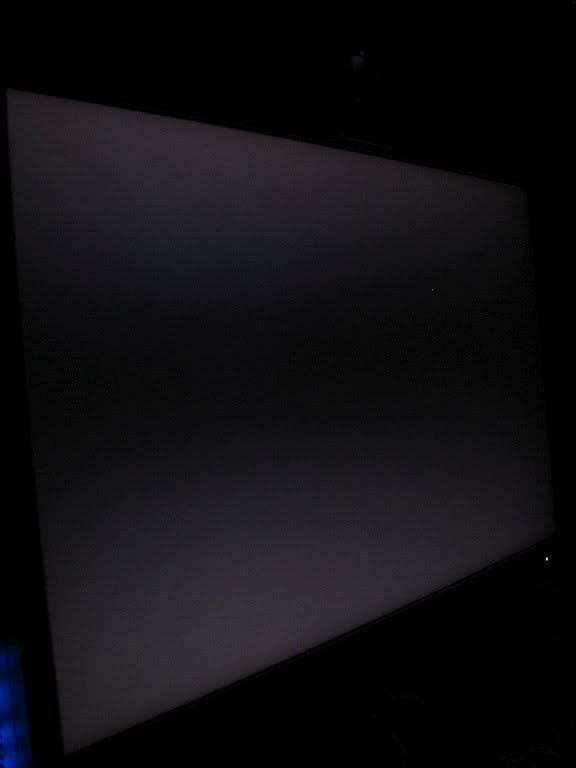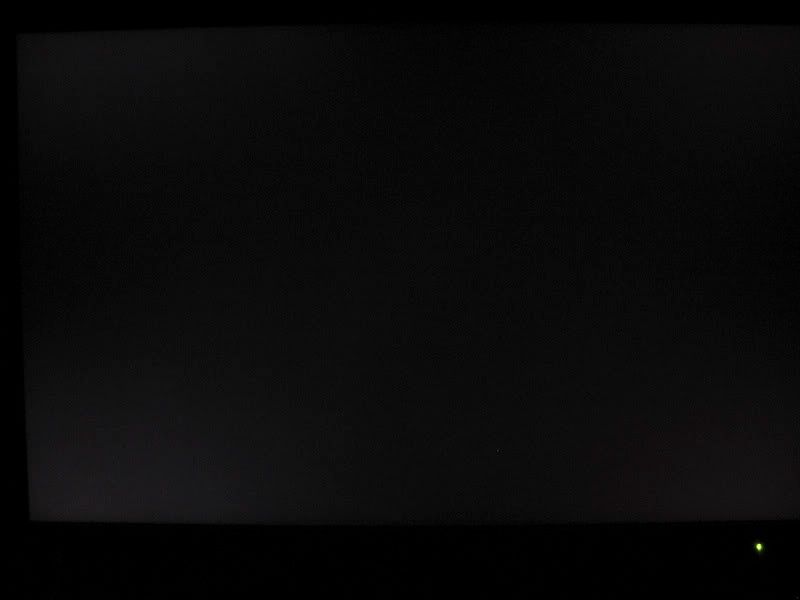Anyway, sorry for my bull5h1t lecture, but I just wanted to help explain as best as possible, even though I'm probably wrong on a few fronts here (due to fairly incomplete knowledge).
It's OK for this time, but please never do it again.
This info is really vital for HP LP2475w.I guess the 2408WFP is a big power hog for size. Compared to a 2709W which is bigger it uses less at 100 cdm/2 but MORE at 200 cdm/2.
Gentlemen with difficulty holding their lectures, please be merciful to people interesting in HP LP2475w.
Thank you for your understanding.
![[H]ard|Forum](/styles/hardforum/xenforo/logo_dark.png)