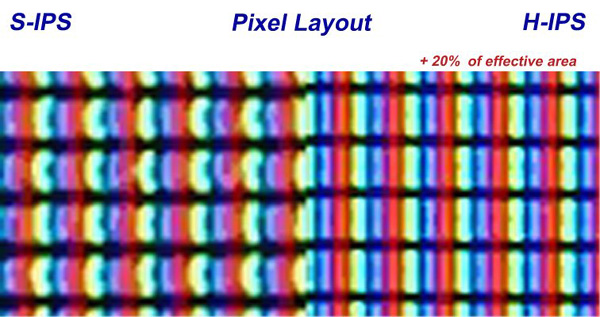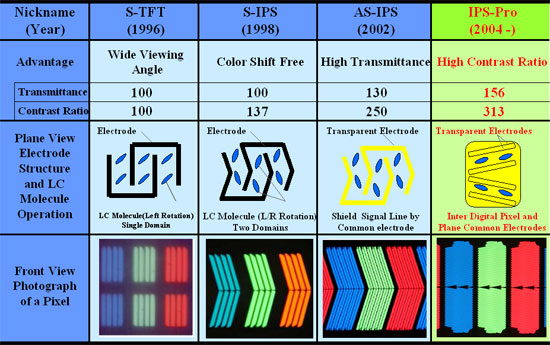I turned the brightness up to 91. It obviously hurt to look at, being so bright. I felt that MAYBE there was less swimming, but again, my eyes are in rough shape right now, in no way ideal for gauging long term comfort levels. I need to take a day or two away from the screen and come back with a fresh set of peepers, but time is ticking ...
Deeky, tonight I will make a few profiles for you at brightness 91, with target luminance at 120 cd/m2. Although it will create some banding, you could use the profiles to see if the text stops swimming.
![[H]ard|Forum](/styles/hardforum/xenforo/logo_dark.png)